库文件下载:光庆·程序·在线 → aardio资源下载
光庆·程序·在线
请同时下载以下文件:
1、库文件:plusList2.rar(或复制本文库代码,保存到 /lib/godking/plusList2.aardio)
2、依赖最新版:paint.rar 和 customPlus.rar
解压缩后,都放到 lib/godking/ 目录下
先看效果
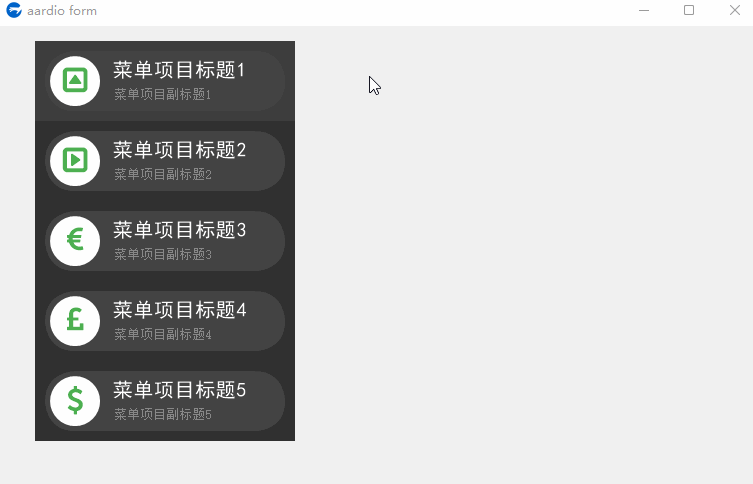
简介
1、本库是利用customPlus(plus组件自绘库),进行二次封装,成为特定类型的列表组件库。
2、本库的目的,是为了抛砖引玉,让更多爱好者作为参考,利用customPlus二次封装,做出更加强大漂亮的自绘组件库。
库代码示例(最新版本源代码请以下载文件为准)
//plusList2 漂亮的列表框2
//光庆
//抛砖引玉之作,希望广大爱好者参考做出更漂亮的plus自绘组件
namespace godking
class plusList2{
ctor(plusCtrl,config){
import fonts.fontAwesome;
itemModel = {
{ // 项目背景
name = "item",
type="rect",
rectf={x=0;y=0;width=0;height=0},
fillcolor=0xFF303030,
itemhoverfillcolor=0xFF3e3e3e;
itemselectedfillcolor=0xFFc0c6c9;
click = true;
},
{ // 橙色椭圆背景
type="rect",
rectf={x=10;y=10;width=-10;height=-10},
round=30,
fillcolor=0xFF444444,
itemselectedfillcolor=0xFFeb6101,
},
{ // logo背景
type="rect",
rectf={x=15;y=15;width=50;height=50},
round=-1,
fillcolor=0xFFFFFFFF,
},
{ // logo图标文字
name="logo",
type="text",
rectf={x=16;y=25;width=50;height=50},
smooth=true,
font={name="FontAwesome",point=22,color=0xFF4CAF50},
itemselectedfont={name="FontAwesome",point=22,color=0xFFeb6101},
align=1;
},
{ // 列表标题文字
name="title",
type="text",
smooth=true,
rectf={x=75;y=19;width=-10;height=40},
font={name="黑体",point=15,color=0xFFFFFFFF},
itemselectedfont={name="黑体",point=15,color=0xFFFFFFFF},
align=0
},
{ // 列表副标题文字
name="subtitle",
type="text",
smooth=false,
rectf={x=77;y=47;width=-10;height=40},
font={name="宋体",point=10,color=0xFF888888},
itemselectedfont={name="宋体",point=10,color=0xFF333333},
align=0
},
}
import godking.customPlus
var p = godking.customPlus(plusCtrl,{
itemWidth=300, /*项目宽度*/
itemHeight=80, /*项目高度*/
autoSizeRow=false, /*自动根据项目行数及plus高度调整项目高度*/
autoSizeCol=true, /*自动根据项目列数及plus宽度调整项目宽度*/
colnum=1, /*项目列数,为0则根据项目宽度和plus宽度自动计算*/
rownum=0, /*项目行数,为0则根据项目高度和plus高度自动计算*/
padLeft=0, /*plus左边空白距离*/
padTop=0, /*plus顶边空白距离*/
padRight=0, /*plus右边空白距离*/
padBottom=0, /*plus底边空白距离*/
});
p.init(itemModel)
var itemList ={{}};
p.setItemList(itemList);
..table.remove(itemList,1)
p.onClick = function(itemIndex/*项目索引*/,elemIndex/*元素索引*/,elemID/*元素id*/,elemName/*元素name*/,plusIndex/*在当前显示列表中的序号*/){
if this.onClick this.onClick (itemIndex);
}
};
addItem = function(Tlogo,Ttitle,Tsubtitle){
..table.push(itemList,{logo=Tlogo,title=Ttitle,subtitle=Tsubtitle});
}
delItem = function(index,count){
for(i=1;count;1){
if #itemList>=index ..table.remove(itemList,index);
}
}
clear = function(){
..table.clear(itemList);
}
getItem = function(){
return itemList;
}
// 以下基本为模板内容,如无特殊要求,不必更改
init = p.init;
toNextRow = p.toNextRow;
toNextPage = p.toNextPage;
toPrevRow = p.toPrevRow;
toPrevPage = p.toPrevPage;
toItem = p.toItem;
toRow = p.toRow;
toPage = p.toPage;
update = p.update;
isChecked = p.isChecked;
itemIndexToPageItemIndex = p.itemIndexToPageItemIndex;
pageItemIndexToItemIndex = p.pageItemIndexToItemIndex;
@..util.metaProperty(
pageCount = {
_get = function(){
return p.pageCount;
}
};
selectedIndex = {
_get = function(){
return p.selectedIndex;
}
_set = function(v){
p.selectedIndex=v;
}
}
firstIndex = {
_get = function(){
return p.firstIndex;
}
_set = function(v){
p.firstIndex=v;
}
}
)
}
/**intellisense()
godking.plusList2 = plusList自绘列表框(光庆封装)
godking.plusList2() = !GKplusList2.
godking.plusList2(__/*plus*/) = @godking.plusList(winform.plus);
end intellisense**/
/**intellisense(!GKplusList2.)
addItem(__,,) = 添加项目。参数:1、logo图标文本 2、title标题文本 3、subtitle副标题文本
delItem(__,1) = 删除项目。参数:1、项目索引 2、删除数量
clear() = 清空项目。
getItem() = 获取项目列表。
onClick = @.onClick = function(index/*项目索引*/){
__
}
end intellisense**/
// 以下基本为模板内容,如无特殊要求,不必更改
/**intellisense(!GKplusList2.)
init() = 初始化plus布局。\n可在plus尺寸改变事件中调用。
toNextRow() = 跳转到下一行,plus显示内容将从当前开始行的下一行开始。
toNextPage() = 跳转到下一页,plus显示内容为当前页的下一页。
toPrevRow() = 跳转到上一行,plus显示内容将从当前开始行的上一行开始。
toPrevPage() = 跳转到上一页,plus显示内容为当前页的上一页。
toItem(__) = 跳转到指定项目,plus显示内容从指定项目开始。
toRow(__) = 跳转到指定行,plus显示内容从指定行开始。
toPage(__) = 跳转到指定页,plus显示内容为指定页内容。
update() = 刷新当前页全部内容。
update(__,false) = 刷新指定项目内容。可用于编辑某项内容后及时刷新。\n参数:1、项目索引 2、是否为当前页项目索引(默认为false:全部项目索引)。
pageCount = 页面总数。
selectedIndex = 当前选中的项目索引。
firstIndex = 当前页显示的第一个项目索引。
itemIndexToPageItemIndex(__) = 项目索引转当前页项目索引。参数:项目索引。\n取项目列表中的项目在当前页中的索引。未包含在当前页中则返回空。
pageItemIndexToItemIndex(__) = 当前页项目索引转项目索引。参数:当前页项目索引。\n取当前页显示项目在所有项目列表中的索引。未找到则返回空。
end intellisense**/调用示例:
import win.ui;
/*DSG{{*/
var winform = win.form(text="aardio form";right=759;bottom=469)
winform.add(
plus={cls="plus";left=37;top=15;right=297;bottom=449;notify=1;z=1}
)
/*}}*/
winform.show();
import godking.plusList2
var p=godking.plusList2(winform.plus);
for(i=1;5;1){
p.addItem(eval("'\uF15"++i++"'"),"菜单项目标题"++i,"菜单项目副标题"++i)
}
p.update()
p.onClick = function(index/*项目索引*/){
..win.msgbox("您点击了:"++index);
}
win.loopMessage();

























 1723
1723











 被折叠的 条评论
为什么被折叠?
被折叠的 条评论
为什么被折叠?










