most of steps have been listed on: https://github.com/mervick/Qt-Creator-Darcula
1. download the theme file from the website
2. there are 2 files and 1 folder we need, namely, darcula.css, darcula.xml and images
3. put darculal.xml and folder images under /opt/qtcreator-3.6.0/share/qtcreator/styles
4. create a new folder named stylesheet under /opt/qtcreator-3.6.0/share/qtcreator/ and then put the darcula.css into this stylesheet folder.
5. set the startup parameter
open /usr/share/applications/Qt-Creator.desktop in gedit and change its contents to:
[Desktop Entry]
Version=1.0
Encoding=UTF-8
Type=Application
Name=QtCreator
Comment=QtCreator
NoDsiplay=true
Exec=/opt/qtcreator-3.6.0/bin/qtcreator %f -stylesheet=/opt/qtcreator-3.6.0/share/qtcreator/stylesheet/darcula.css
Icon=/opt/Qt5.5.1/Examples/Qt-5.5/location/mapviewer/resources/icon.png
Name[en_US]=Qt-Creatorif you don't have this file, create one by yourself. how to create? pls refer to http://blog.csdn.net/seamanj/article/details/50595966
6. open qtcreator 3.6.0, tool->options->test editor->environment->text editor->color scheme
choose the one we just added
done!
the final effect looks like:











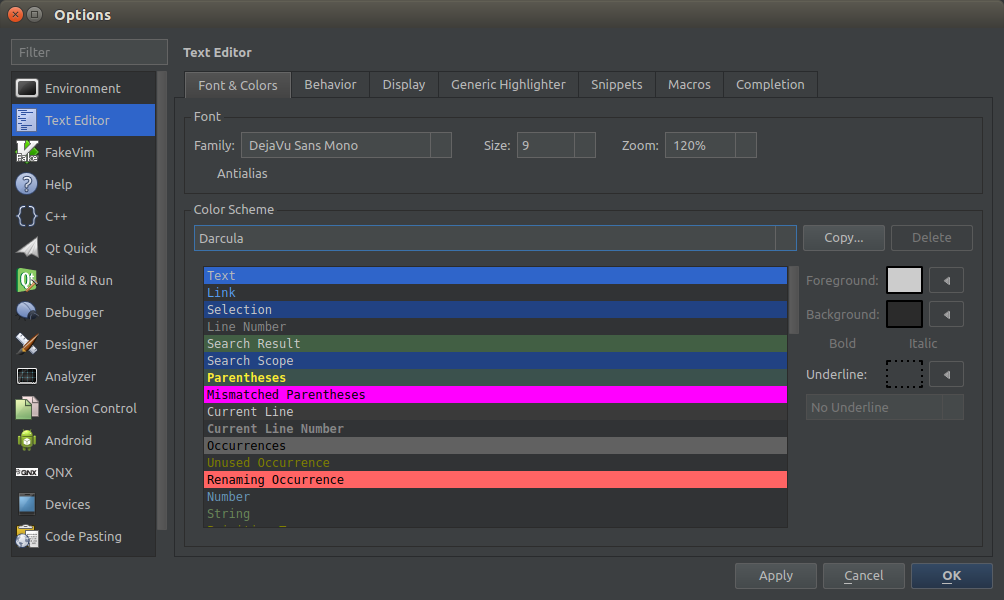
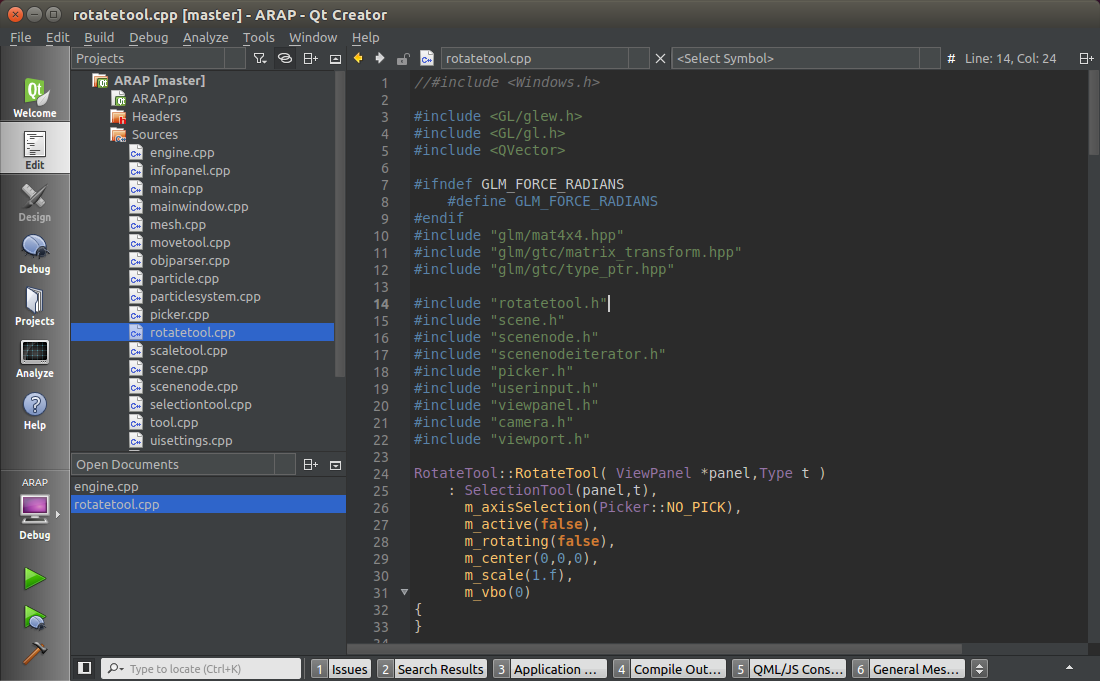














 963
963

 被折叠的 条评论
为什么被折叠?
被折叠的 条评论
为什么被折叠?








