python下sqlite3使用指南
开发环境
- vscode
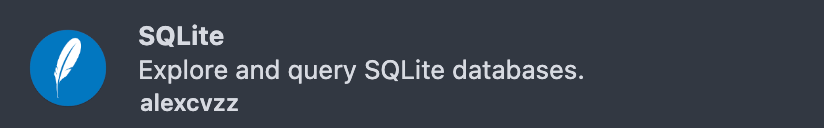
- 开发语言: python
vscode SQLite插件使用方法:
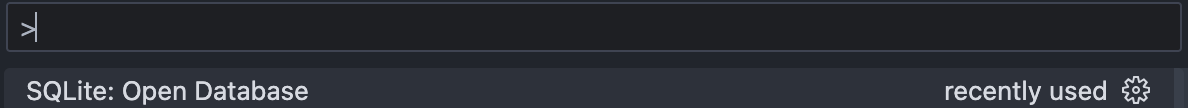
之后在这里就可以发现可视化数据:
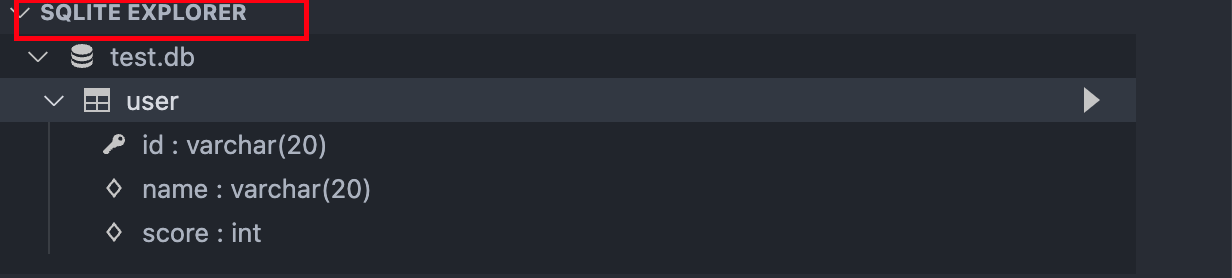
sqlite3常用API
Python 2.5.x 以上版本默认自带了sqlite3 ,不需要下载,
要操作关系数据库,首先需要连接到数据库,一个数据库连接称为Connection;
连接到数据库后,需要打开游标,称之为Cursor,通过Cursor执行SQL语句,然后,获得执行结果。
# -*- coding: utf-8 -*-
import os, sqlite3
db_file = os.path.join(os.path.dirname(__file__), "test.db")
# if os.path.isfile(db_file):
# os.remove(db_file)
def get_connect():
return sqlite3.connect(db_file)
def insert_or_update(sql_str):
con = get_connect()
cursor = con.cursor()
r = cursor.execute(sql_str)
cursor.close()
con.commit()
con.close()
return r
def add_user():
insert_or_update("INSERT INTO user (id,name,score) VALUES('1','a',1)")
insert_or_update("INSERT INTO user (id,name,score) VALUES('2','b',1)")
insert_or_update("INSERT INTO user (id,name,score) VALUES('3','c',1)")
insert_or_update("INSERT INTO user (id,name,score) VALUES('4','d',1)")
def update_user():
insert_or_update("UPDATE user set score=999 where id = 1")
insert_or_update("UPDATE user set score=999 where id = 2")
insert_or_update("UPDATE user set score=999 where id = 3")
insert_or_update("UPDATE user set score=999 where id = 4")
def select(cmd):
con = get_connect()
cur = con.cursor()
result = cur.execute(cmd)
return result.fetchall() ,con
# add_user()
# update_user()
# r, c = select("select * from user")
# print(r)
# c.close()
CRUD实例
import sqlite3
# 连接到数据库
conn = sqlite3.connect('example.db')
# 创建一个游标对象
cur = conn.cursor()
# 创建一个名为example_table的表
cur.execute('''CREATE TABLE example_table (id INTEGER PRIMARY KEY, name TEXT, age INTEGER)''')
# 插入数据
cur.execute("INSERT INTO example_table (name, age) VALUES ('Alice', 25)")
cur.execute("INSERT INTO example_table (name, age) VALUES ('Bob', 30)")
cur.execute("INSERT INTO example_table (name, age) VALUES ('Charlie', 35)")
# 提交更改
conn.commit()
# 查询数据
cur.execute("SELECT * FROM example_table")
for row in cur.fetchall():
print(row)
# 更新数据
cur.execute("UPDATE example_table SET age = 40 WHERE name = 'Bob'")
conn.commit()
# 删除数据
cur.execute("DELETE FROM example_table WHERE name = 'Charlie'")
conn.commit()
# 关闭连接
conn.close()
此代码示例首先连接到名为example.db的SQLite3数据库,然后创建一个名为example_table的表,并向其中插入一些数据。然后,它查询、更新和删除表中的数据,最后关闭数据库连接。






















 368
368











 被折叠的 条评论
为什么被折叠?
被折叠的 条评论
为什么被折叠?










