01.###phylip软件下载地址
https://phylipweb.github.io/phylip/

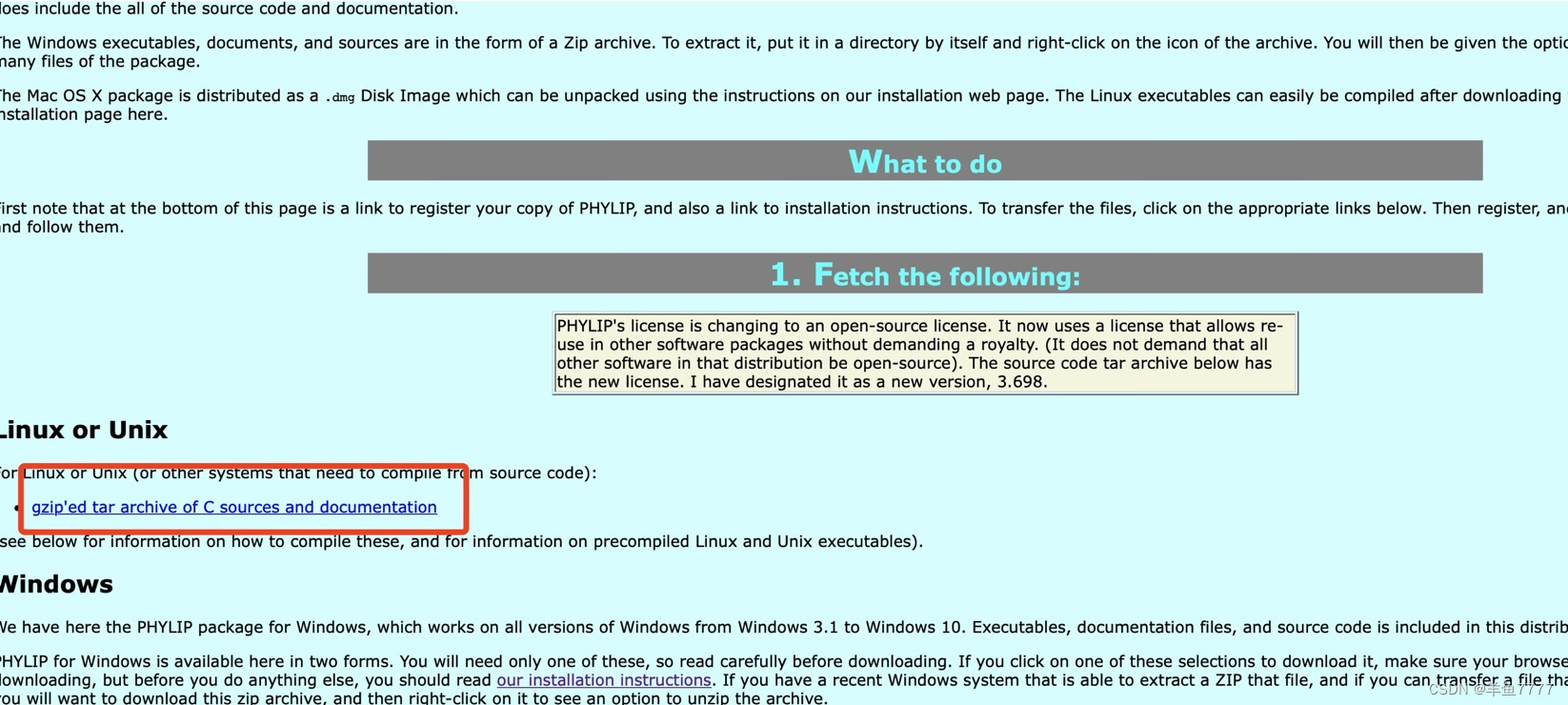
02.下载压缩包,然后上传服务器并进行解压缩

tar -xvf phylip-3.697.tar03.编译
[yangYL@tc6000]$ cd phylip-3.697
[yangYL@tc6000 phylip-3.697]$ ll
# doc
# exe
# phylip.html
# src
[yangYL@tc6000 phylip-3.697]$ cd src
[yangYL@tc6000 src]$ make -f Makefile.unx install
##....编译结束后出现以下结果,说明成功
#gcc draw.o draw2.o drawtree.o phylip.o -lm -o drawtree
#gcc -o libdrawgram.so -shared -fPIC drawgram.c draw.c draw2.c phylip.c
#gcc -o libdrawtree.so -shared -fPIC drawtree.c draw.c draw2.c phylip.c
#Finished compiling.
#Installing PHYLIP v3.6 binaries in ../exe
#Installing dynamic libraries in ../exe
#Installing jar files in ../exe
#Installing font files in ../exe
#Finished installation.
#Removing object files to save space
#Finished removing object files. Now will remove
#executable files from the current directory, but not from the
#executables directory. (If some are not here, the makefile
#will terminate with an error message but this is not a problem)
#Removing executables from this directory
#Finished cleanup.
#Done.04 查看命令
[yangYL@tc6000 src]$ cd ../
[yangYL@tc6000 phylip-3.697]$ cd exe/
[yangYL@tc6000 exe]$ ls
clique dnainvar dollop drawtree font2 kitsch pars restdist
consense dnaml dolmove DrawTree.jar font3 libdrawgram.so penny restml
contml dnamlk dolpenny DrawTreeJava.unx font4 libdrawtree.so proml retree
contrast dnamove drawgram factor font5 mix promlk seqboot
dnacomp dnapars DrawGram.jar fitch font6 move protdist treedist
dnadist dnapenny DrawGramJava.unx font1 gendist neighbor protpars05 测试命令,出现如下交互,说明安装成功
[yangYL@tc6000 exe]$ ./dnadist
##出现以下命令,进入交互式界面说明安装成功
dnadist: can't find input file "infile"
Please enter a new file name> 




















 2028
2028











 被折叠的 条评论
为什么被折叠?
被折叠的 条评论
为什么被折叠?








