1、效果图

2、unity界面
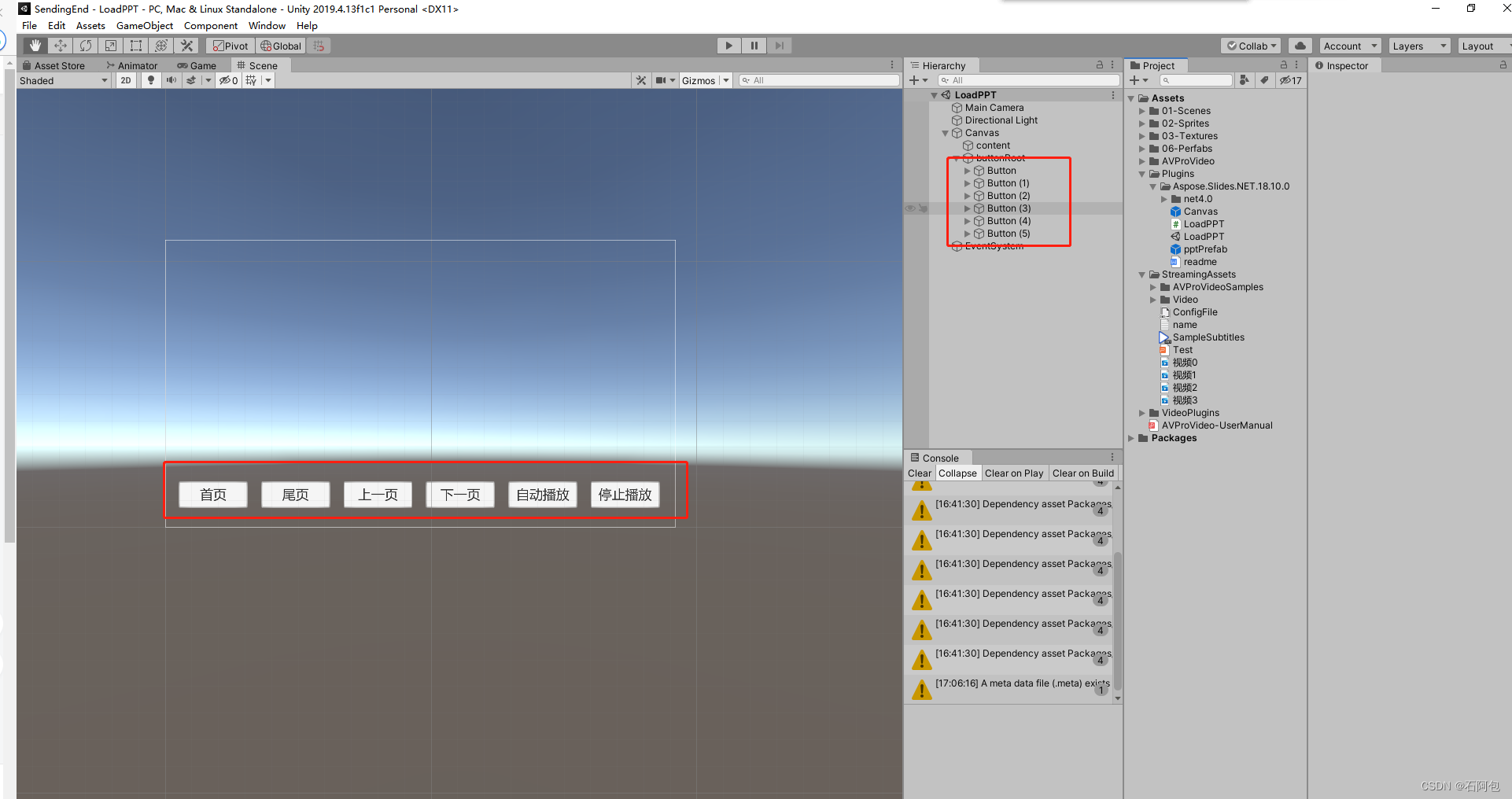
脚本挂载照相机或者canvas上都行,然后content是canvas下面的content,perfab是一个图片的预制体,各种按钮就是图中的那几个按钮(做的非常简单)
3、脚本
using System;
using System.Collections;
using System.Drawing.Imaging;
using System.IO;
using UnityEngine;
using UnityEngine.UI;
//※※※※ 别忘了在PlayerSetting中改成.net4.x的api ※※※※
public class LoadPPT : MonoBehaviour
{
public Transform content;
[SerializeField] Image prefab;
[SerializeField] Button firstPageBtn; //第一个按钮
[SerializeField] Button lastPageBtn; //第一个按钮
[SerializeField] Button toLastPageBtn; //第一个按钮
[SerializeField] Button toNestPageBtn; //第一个按钮
[SerializeField] Button autoPlayBtn; //第一个按钮
[SerializeField] Button StopAutoPlayBtn; //第一个按钮
private void Start ()
{
string pptPath = Application.streamingAssetsPath + "/Test.pptx";
Load(pptPath);
FirstPage();
//按钮监听
firstPageBtn.onClick.AddListener(FirstPage);
lastPageBtn.onClick.AddListener(LastPage);
toLastPageBtn.onClick.AddListener(ToLastPage);
toNestPageBtn.onClick.AddListener(ToNextPage);
StopAutoPlayBtn.onClick.AddListener(StopAutoPlay);
autoPlayBtn.onClick.AddListener(delegate {InvokeRepeating("AutoPlayImage", 3,3); });
}
public void Load (string pptPath)
{
//读取ppt文件
var presentation = new Aspose.Slides.Presentation(pptPath);
//遍历文档(只做示例使用自己根据需求拓展)
for (int i = 0; i < presentation.Slides.Count; i++)
{
Instantiate(prefab, content);
if (i < content.childCount)
{
var slide = presentation.Slides[i];
var bitmap = slide.GetThumbnail(1f, 1f);
byte[] bytes = Bitmap2Byte(bitmap);
var showImage = content.GetChild(i).GetComponent<UnityEngine.UI.Image>();
int width = 960, height = 540;
Texture2D texture2D = new Texture2D(width, height);
texture2D.LoadImage(bytes);
Sprite sprite = Sprite.Create(texture2D, new Rect(0, 0, width, height), Vector2.zero);
showImage.sprite = sprite;
}
}
}
//将ppt转为图片数据
public byte[] Bitmap2Byte (System.Drawing.Bitmap bitmap)
{
//方式2:
using (MemoryStream stream = new MemoryStream())
{
bitmap.Save(stream, ImageFormat.Png);
byte[] data = new byte[stream.Length];
stream.Seek(0, SeekOrigin.Begin);
stream.Read(data, 0, Convert.ToInt32(stream.Length));
return data;
}
}
#region 首尾页
//显示首页
void FirstPage()
{
if (IsInvoking("AutoPlayImage"))
CancelInvoke("AutoPlayImage");
for (int i = 0; i < content.childCount; i++)
{
content.GetChild(0).gameObject.SetActive(true);
if (i!=0)
{
content.GetChild(i).gameObject.SetActive(false);
}
}
}
//显示尾页
void LastPage()
{
if (IsInvoking("AutoPlayImage"))
CancelInvoke("AutoPlayImage");
for (int i = 0; i < content.childCount; i++)
{
content.GetChild(content.childCount-1).gameObject.SetActive(true);
if (i != content.childCount - 1)
{
content.GetChild(i).gameObject.SetActive(false);
}
}
}
#endregion
#region 上一张,下一张
int index = 0; //计数
//上一张
void ToLastPage()
{
if (IsInvoking("AutoPlayImage"))
CancelInvoke("AutoPlayImage");
index--;
if (index <= 0)
index = 0;
for (int i = 0; i < content.childCount; i++)
{
content.GetChild(index).gameObject.SetActive(true);
if (i !=index)
{
content.GetChild(i).gameObject.SetActive(false);
}
}
}
//下一张
void ToNextPage()
{
if (IsInvoking("AutoPlayImage"))
CancelInvoke("AutoPlayImage");
index++;
if (index >= content.childCount - 1)
index = content.childCount-1;
for (int i = 0; i < content.childCount; i++)
{
content.GetChild(index).gameObject.SetActive(true);
if (i != index)
{
content.GetChild(i).gameObject.SetActive(false);
}
}
}
#endregion
#region 是否自动播放
//自动播放
void AutoPlayImage()
{
Debug.Log(1321432);
index++;
if (index > content.childCount - 1)
index = 0;
for (int i = 0; i < content.childCount; i++)
{
if (i != index)
{
content.GetChild(i).gameObject.SetActive(false);
}
}
content.GetChild(index).gameObject.SetActive(true);
}
//停止自动播放
void StopAutoPlay()
{
if (IsInvoking("AutoPlayImage"))
CancelInvoke("AutoPlayImage");
}
#endregion
}
注意:
1、文件位置,是在StreamingAssets中新建一个Test的ppt文件,没有文件的话,是读不到ppt内容的。
2、修改File——Build Setting——Player Setting——Player中找到这个Api Compatibility Level改成4x。
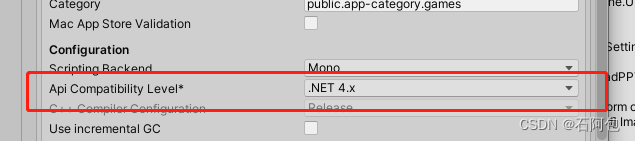
4、程序包
链接:https://pan.baidu.com/s/1ahgtyG3PmA32jCyIcvPHgg?pwd=jl98
提取码:jl98





















 3811
3811











 被折叠的 条评论
为什么被折叠?
被折叠的 条评论
为什么被折叠?








