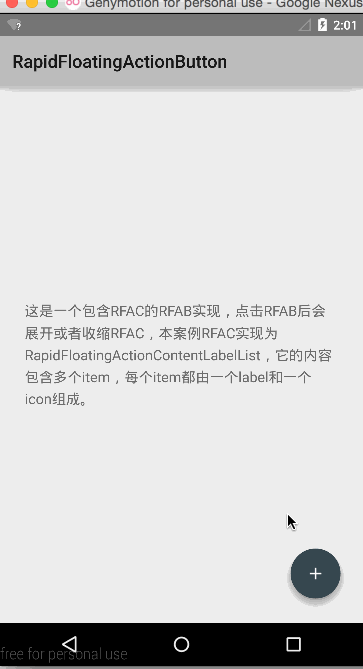
在你的app的build.grade里面:
dependencies {
compile 'com.github.clans:fab:1.6.4'
}使用:在你的布局xml文件里面:
<?xml version="1.0" encoding="utf-8"?>
<RelativeLayout xmlns:android="http://schemas.android.com/apk/res/android"
xmlns:fab="http://schemas.android.com/apk/res-auto"
android:layout_width="match_parent"
android:layout_height="match_parent">
<com.github.clans.fab.FloatingActionMenu
android:id="@+id/menu"
android:layout_width="wrap_content"
android:layout_height="wrap_content"
android:layout_alignParentBottom="true"
android:layout_alignParentRight="true"
android:layout_marginRight="10dp"
android:layout_marginBottom="10dp"
android:layout_marginLeft="10dp"
fab:menu_fab_size="normal"
fab:menu_showShadow="true"
fab:menu_shadowColor="#66000000"
fab:menu_shadowRadius="4dp"
fab:menu_shadowXOffset="1dp"
fab:menu_shadowYOffset="3dp"
fab:menu_colorNormal="#DA4336"
fab:menu_colorPressed="#E75043"
fab:menu_colorRipple="#99FFFFFF"
fab:menu_animationDelayPerItem="50"
fab:menu_icon="@drawable/fab_add"
fab:menu_buttonSpacing="0dp"
fab:menu_labels_margin="0dp"
fab:menu_labels_showAnimation="@anim/fab_slide_in_from_right"
fab:menu_labels_hideAnimation="@anim/fab_slide_out_to_right"
fab:menu_labels_paddingTop="4dp"
fab:menu_labels_paddingRight="8dp"
fab:menu_labels_paddingBottom="4dp"
fab:menu_labels_paddingLeft="8dp"
fab:menu_labels_padding="8dp"
fab:menu_labels_textColor="#FFFFFF"
fab:menu_labels_textSize="14sp"
fab:menu_labels_cornerRadius="3dp"
fab:menu_labels_colorNormal="#333333"
fab:menu_labels_colorPressed="#444444"
fab:menu_labels_colorRipple="#66FFFFFF"
fab:menu_labels_showShadow="true"
fab:menu_labels_singleLine="false"
fab:menu_labels_ellipsize="none"
fab:menu_labels_maxLines="-1"
fab:menu_labels_position="left"
fab:menu_openDirection="up"
fab:menu_backgroundColor="@android:color/transparent"
fab:menu_fab_label="your_label_here"
>
<!--fab:menu_labels_style="@style/YourCustomLabelsStyle"-->
<!--fab:menu_fab_show_animation="@anim/my_show_animation"
fab:menu_fab_hide_animation="@anim/my_hide_animation"-->
<com.github.clans.fab.FloatingActionButton
android:layout_width="wrap_content"
android:layout_height="wrap_content"
android:src="@android:drawable/ic_media_play"
fab:fab_size="mini"
fab:fab_label="play" />
<com.github.clans.fab.FloatingActionButton
android:layout_width="wrap_content"
android:layout_height="wrap_content"
android:src="@android:drawable/stat_sys_phone_call"
fab:fab_size="mini"
fab:fab_label="phone" />
<com.github.clans.fab.FloatingActionButton
android:layout_width="wrap_content"
android:layout_height="wrap_content"
android:src="@android:drawable/stat_notify_sync"
fab:fab_size="mini"
fab:fab_label="refresh" />
</com.github.clans.fab.FloatingActionMenu>
</RelativeLayout>




















 2606
2606

 被折叠的 条评论
为什么被折叠?
被折叠的 条评论
为什么被折叠?








