Linux
None
- conda install -c dglteam dgl
- pip install dgl dglgo -f
https://data.dgl.ai/wheels/repo.html - pip install --pre dgl dglgo -f https://data.dgl.ai/wheels-test/repo.html
CUDA 10.2
- conda install -c dglteam dgl-cuda10.2
- pip install dgl-cu102 dglgo -f https://data.dgl.ai/wheels/repo.html
- pip install --pre dgl-cu102 dglgo -f https://data.dgl.ai/wheels-test/repo.html
CUDA 11.3
- conda install -c dglteam dgl-cuda11.3
- pip install dgl-cu113 dglgo -f https://data.dgl.ai/wheels/repo.html
- pip install --pre dgl-cu113 dglgo -f https://data.dgl.ai/wheels-test/repo.html
CUDA 11.6
- conda install -c dglteam dgl-cuda11.6
- pip install dgl-cu116 dglgo -f https://data.dgl.ai/wheels/repo.html
- pip install --pre dgl-cu116 dglgo -f https://data.dgl.ai/wheels-test/repo.html
问题:安装的时候直接conda总是会卡住
解决办法:用python -m加pip好用一些
比如安装cuda113对应版本
python -m pip install dgl-cu113 dglgo -f https://data.dgl.ai/wheels/repo.html
问题:安装老半天都安装不好,还特别容易死机
解决办法:先安装其他的,如numpy;然后安装dgl
问题:The conflict is caused by: dglgo 0.0.2 depends on isort>=5.10.1
处理方式:python -m pip install dgl-cu113 -f https://data.dgl.ai/wheels/repo.html
System Requirements
Supported OS:
All Linux distributions no earlier than CentOS 7+ / Ubuntu 18.04.
macOS X 10.9+
Windows 10+ (with VC2015 Redistributable Installed) / Windows server 2016+
Supported Python versions: 3.6, 3.7, 3.8, 3.9, 3.10
Supported deep learning frameworks:
PyTorch 1.9.0+
Apache MXNet 1.6+
TensorFlow 2.3+.
Additional supported CUDA version when using PyTorch:
Linux: CentOS 7+ / Ubuntu 18.04+
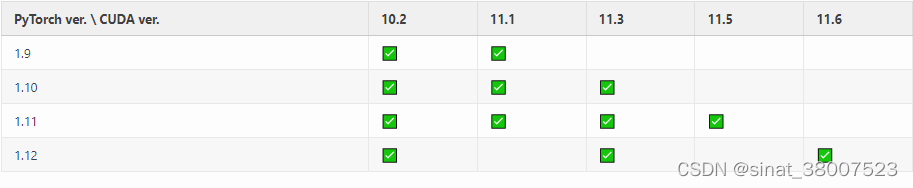
Windows: Windows 10+/Windows server 2016+
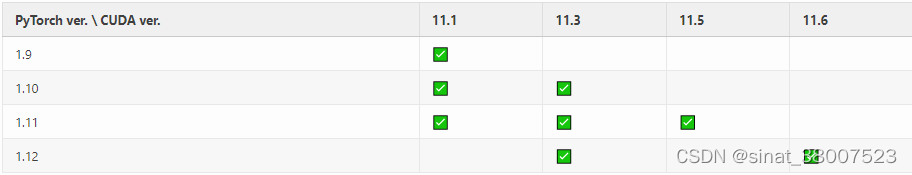
换了台主机,所以又重新搞了一下:
win11
查看电脑driver版本
在cmd中输入nvidia-smi可以看到你当前的显卡安装的CUDA版本与驱动版本(Driver Vision)
本机的是 Driver Version: 531.14
nvidia
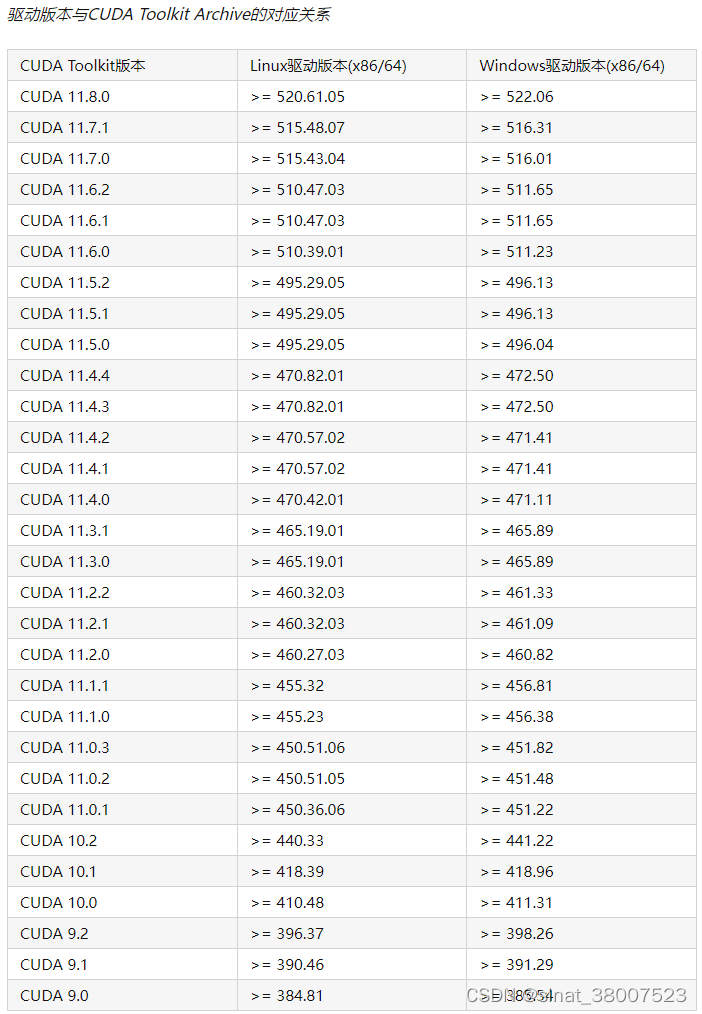
. 上面的版本都可以安装
或者打开NVIDIA控制面板-帮助-系统信息-组件,能够直接看到支持的最高版本
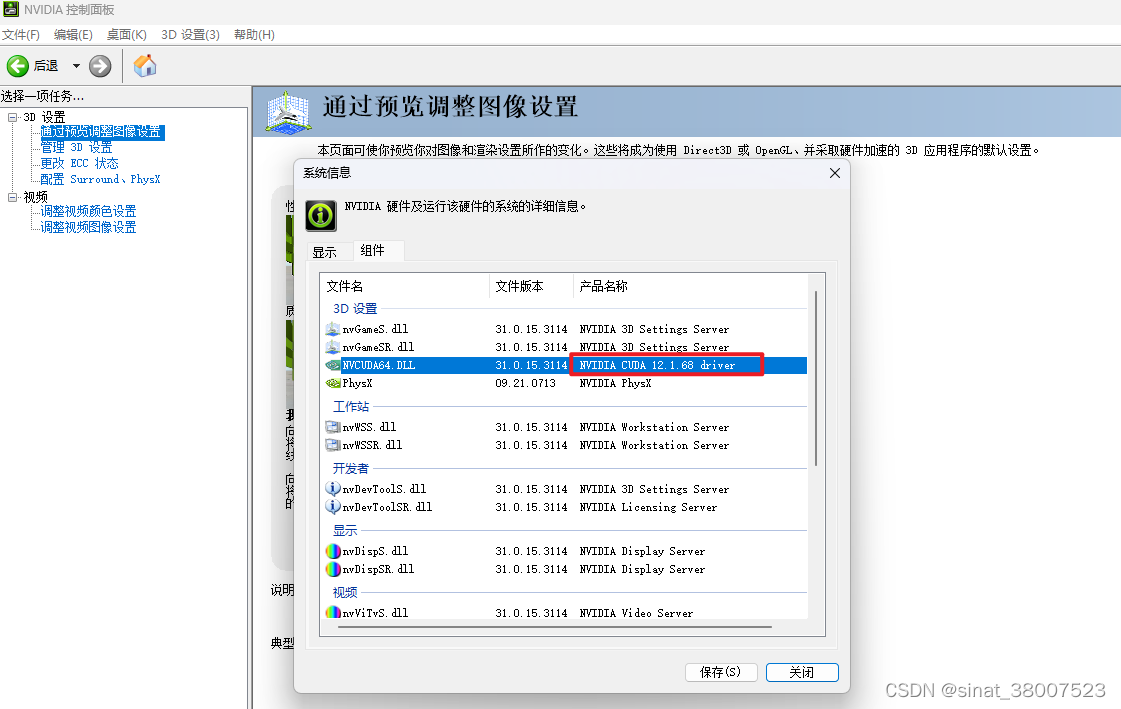
由于想使用dgl,安装版本116
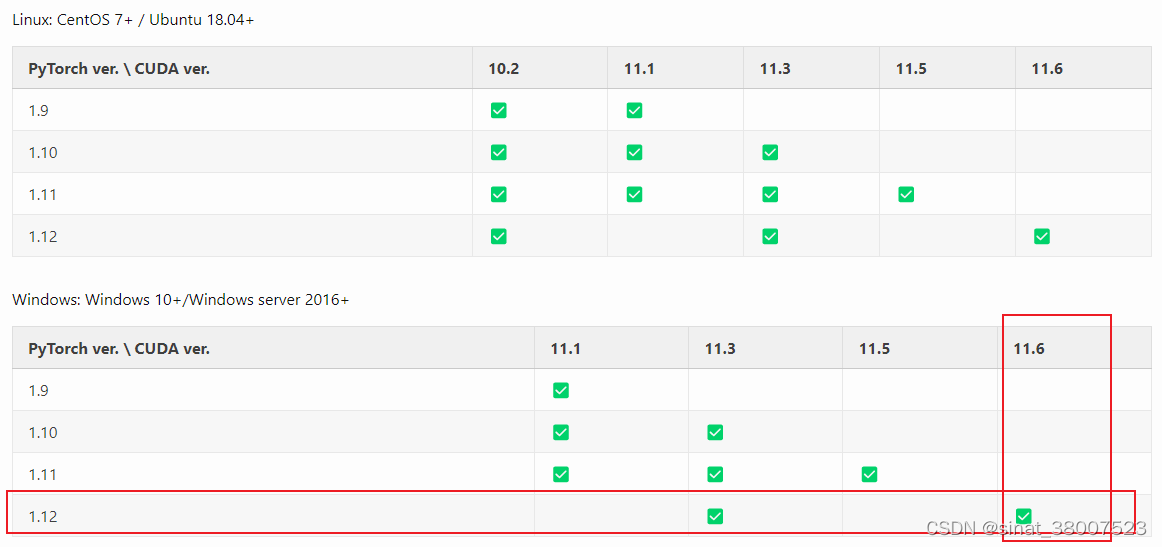
cuda
不要直接下载最新版

注意在历史版本中选取合适的版本
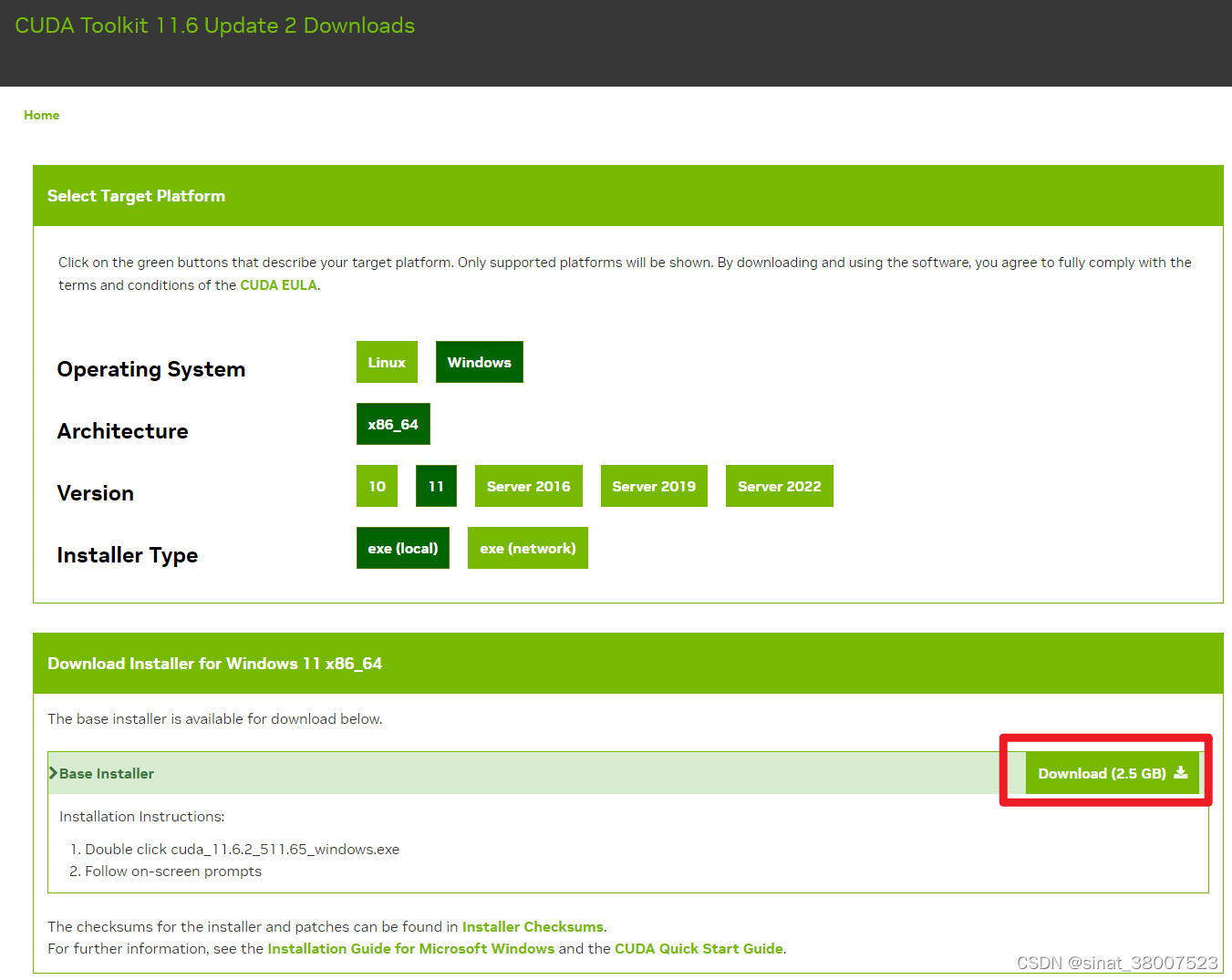
driver api的版本能向下兼容runtime api的版本,即 nvidia-smi 显示的版本大于nvcc --version 的版本通常不会出现大问题。
cuDNN
pytorch
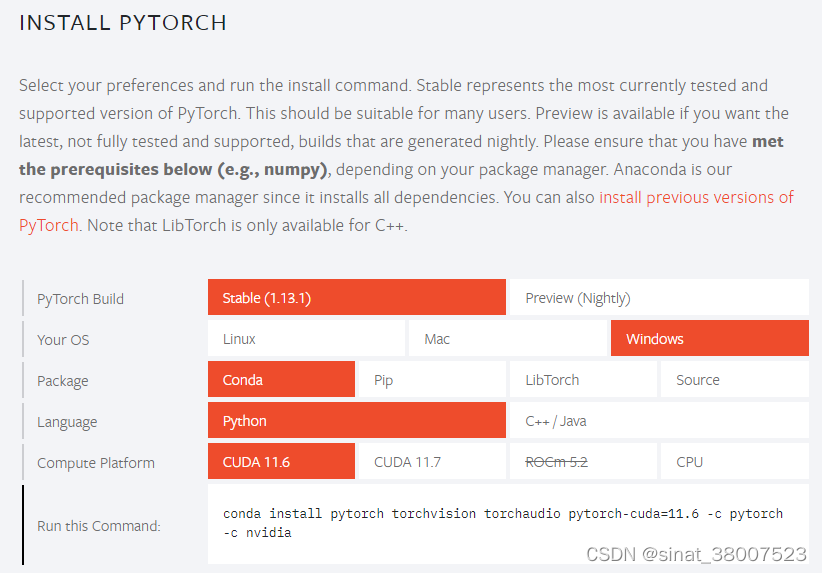
conda install pytorch torchvision torchaudio pytorch-cuda=11.6 -c pytorch -c nvidia
DGL
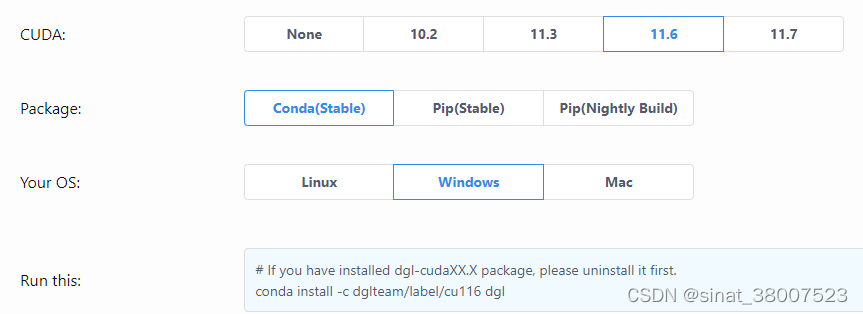
conda install -c dglteam dgl
不太好用,还是用前面写的这个
python -m pip install --pre dgl-cu116 dglgo -f https://data.dgl.ai/wheels-test/repo.html























 1020
1020











 被折叠的 条评论
为什么被折叠?
被折叠的 条评论
为什么被折叠?








