1.假设有如下数据表:
create table Blog(
blogId int auto_increment primary key comment "博客Id",
blogTitle varchar(10) comment "博客标题",
blogContent varchar(100) comment "博客内容" )
ENGINE=InnoDB DEFAULT CHARSET=utf8;
提供一个发表博客的接口,可以通过POST方法(表单)提交两个参数,blogTitle,blogContent,类型为String,并且限制blogTitle长度20个英文字符,blogContent长度为100个英文字符(假设客户端传过来的内容都为英文字符),如果内容不符合长度要求,向客户端返回400响应码,如果符合长度要求,则将内容保存到Blog数据表中,并返回200响应码给客户端。
注:如果不熟悉HTML表单,可以参考http://www.w3school.com.cn/tags/tag_form.asp 。
接口
</pre><pre name="code" class="java">package com.netease.course.controller;
public interface BlogDAO {
public void insertArticle(String title,String content);
public int count();
}package com.netease.course.controller;
public interface BlogService {
public void pressblog(String title,String content);
}package com.netease.course.controller;
import org.springframework.context.ApplicationContext;
import org.springframework.context.ConfigurableApplicationContext;
import org.springframework.context.support.ClassPathXmlApplicationContext;
import org.springframework.stereotype.Controller;
import org.springframework.web.bind.annotation.RequestMapping;
import org.springframework.web.bind.annotation.RequestParam;
import org.springframework.web.bind.annotation.ResponseBody;
@Controller
@RequestMapping("/into")
public class Test {
@RequestMapping("/blogger")
@ResponseBody
public String update(@RequestParam String blogTitle,@RequestParam String blogContent,HttpServletResponse resp<span style="font-family: Arial, Helvetica, sans-serif;">){</span>
ApplicationContext context = new ClassPathXmlApplicationContext("application-context.xml");
BlogService blogservice = context.getBean("blogservice",BlogService.class);
if(blogTitle.length()<21&&blogContent.length()<101&&blogTitle.length()>0&&blogContent.length()>0)//判断输入合法性
{
blogservice.pressblog(blogTitle,blogContent);
((ConfigurableApplicationContext)context).close();
return "200,ok.blog insert success.<br>Please open developer tools to check statuscode.";}
else {
((ConfigurableApplicationContext)context).close();
return "blog insert failed.<br>Please open developer tools to check statuscode.<br>\nCheck the size of Title or Content.<br><h1>BlogTitle:"<span style="white-space:pre"> </span>+blogTitle;}
}配置文件。
<?xml version="1.0" encoding="UTF-8"?>
<beans xmlns="http://www.springframework.org/schema/beans"
xmlns:xsi="http://www.w3.org/2001/XMLSchema-instance" xmlns:context="http://www.springframework.org/schema/context"
xsi:schemaLocation="http://www.springframework.org/schema/beans
http://www.springframework.org/schema/beans/spring-beans.xsd
http://www.springframework.org/schema/context
http://www.springframework.org/schema/context/spring-context.xsd
">
<context:component-scan base-package="com.netease.course" />
<context:annotation-config />
<bean id="dataSource" class="org.apache.commons.dbcp.BasicDataSource"
destroy-method="close">
<property name="driverClassName" value="com.mysql.jdbc.Driver"></property>
<property name="url" value="jdbc:mysql://127.0.0.1:3306/example"></property>
<property name="username" value="root"></property>
<property name="password" value="mypwd123"></property>
</bean>
<bean id="blogdao" class="com.netease.course.controller.BlogDAOImpl">
<property name="dataSource" ref="dataSource"></property>
</bean>
<bean id="blogservice" class="com.netease.course.controller.BlogServiceImpl">
<property name="blog" ref="blogdao"></property>
</bean>
</beans>web.xml
<?xml version="1.0" encoding="UTF-8"?>
<web-app xmlns:xsi="http://www.w3.org/2001/XMLSchema-instance" xmlns="http://java.sun.com/xml/ns/javaee" xsi:schemaLocation="http://java.sun.com/xml/ns/javaee http://java.sun.com/xml/ns/javaee/web-app_3_0.xsd" version="3.0">
<display-name>blogsystem</display-name>
<context-param>
<param-name>contextConfigLocation</param-name>
<param-value>
classpath:application-context.xml </param-value>
</context-param>
<listener>
<listener-class>org.springframework.web.context.ContextLoaderListener</listener-class>
</listener>
<servlet>
<servlet-name>example</servlet-name>
<servlet-class>org.springframework.web.servlet.DispatcherServlet</servlet-class>
</servlet>
<servlet-mapping>
<servlet-name>example</servlet-name>
<url-pattern>/api/*</url-pattern>
</servlet-mapping>
<welcome-file-list>
<welcome-file>index.jsp</welcome-file>
</welcome-file-list>
</web-app><html>
<body>
<h2>Hello World!</h2>
<p>endBlogTest</p>
<a href="./insertArticle-login.html">To Blogger</a>
</body>
</html>
<!DOCTYPE HTML PUBLIC "-//W3C//DTD HTML 4.01 Transitional//EN"
"http://www.w3.org/TR/html4/loose.dtd">
<html>
<head>
<title>Demo</title>
</head>
<body>
<p>BlogTest</p>
<form action="api/into/blogger" method="post">
<p>Title <input type="text" name="blogTitle" /></p>
<p>Content: <input type="text" name="blogContent"/></p>
<input type="submit" value="Submit" />
</form>
</body>
</html><project xmlns="http://maven.apache.org/POM/4.0.0" xmlns:xsi="http://www.w3.org/2001/XMLSchema-instance" xsi:schemaLocation="http://maven.apache.org/POM/4.0.0 http://maven.apache.org/xsd/maven-4.0.0.xsd">
<modelVersion>4.0.0</modelVersion>
<groupId>com.netease.course</groupId>
<artifactId>blogsystem</artifactId>
<version>0.0.1-SNAPSHOT</version>
<packaging>war</packaging>
<dependencies>
<dependency>
<groupId>junit</groupId>
<artifactId>junit</artifactId>
<version>3.8.1</version>
<scope>test</scope>
</dependency>
<dependency>
<groupId>javax.servlet</groupId>
<artifactId>javax.servlet-api</artifactId>
<version>3.0.1</version>
<scope>provided</scope>
</dependency>
<dependency>
<groupId>org.springframework</groupId>
<artifactId>spring-webmvc</artifactId>
<version>4.2.1.RELEASE</version>
</dependency>
<dependency>
<groupId>org.springframework</groupId>
<artifactId>spring-context-support</artifactId>
<version>4.2.1.RELEASE</version>
</dependency>
<dependency>
<groupId>commons-dbcp</groupId>
<artifactId>commons-dbcp</artifactId>
<version>1.4</version>
</dependency>
<dependency>
<groupId>mysql</groupId>
<artifactId>mysql-connector-java</artifactId>
<version>5.1.25</version>
</dependency>
</dependencies>
<properties>
<project.build.sourceEncoding>
UTF-8
</project.build.sourceEncoding>
</properties>
<build>
<plugins>
<plugin>
<groupId>org.apache.maven.plugins</groupId>
<artifactId>maven-compiler-plugin</artifactId>
<version>2.3.2</version>
<configuration>
<encoding>utf-8</encoding>
<source>1.8</source>
<target>1.8</target>
</configuration>
</plugin>
</plugins>
</build>
</project><beans xmlns="http://www.springframework.org/schema/beans"
xmlns:context="http://www.springframework.org/schema/context"
xmlns:mvc="http://www.springframework.org/schema/mvc" xmlns:xsi="http://www.w3.org/2001/XMLSchema-instance"
xsi:schemaLocation="
http://www.springframework.org/schema/beans
http://www.springframework.org/schema/beans/spring-beans.xsd
http://www.springframework.org/schema/context
http://www.springframework.org/schema/context/spring-context.xsd
http://www.springframework.org/schema/mvc
http://www.springframework.org/schema/mvc/spring-mvc.xsd">
<context:component-scan base-package="com.netease.course" />
<mvc:annotation-driven></mvc:annotation-driven>
</beans>
错误
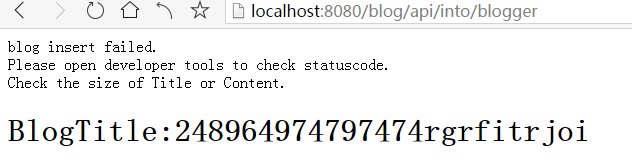
结果

正确
返回
文章已经插入。
代码包:https://github.com/sofapa/blogsystem/archive/master.zip
2.
完成一个具有登陆功能的简单Web工程,要求:
1. 提供一个简单的登陆表单,用户可以输入用户名(userName),密码(userPassword),点击提交后登陆;
2. 后端提供一个登陆接口(login),可以判断用户是否是合法用户(从创建好的用户表中查询数据,可预先在数据库中插入几条数据);
3. 登陆成功后,显示用户信息页面(user),内容自定义,如显示用户名,并给出一个欢迎消息;
4. 如果未登陆用户直接访问用户信息页面(user),向客户端返回一个错误页面(error),内容自定义,如提示用户未登陆等。
注:
1. 建表及插入语句
create table User(
userId int auto_increment primary key comment "用户Id",
userName varchar(100) comment "用户名称",
userPassword varchar(100) comment "用户密码" )
ENGINE=InnoDB DEFAULT CHARSET=utf8;
insert into User (userName, userPassword) values ("test1", "test1")
insert into User (userName, userPassword) values ("test2", "test2")
上述语句插入两个用户test1及test2,密码分别为test1,test2
2. 需要用到cookie及session相关内容来检查当前请求是否为登陆用户的请求;







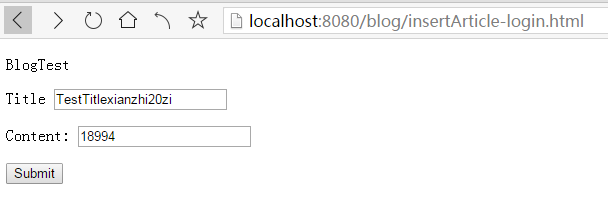
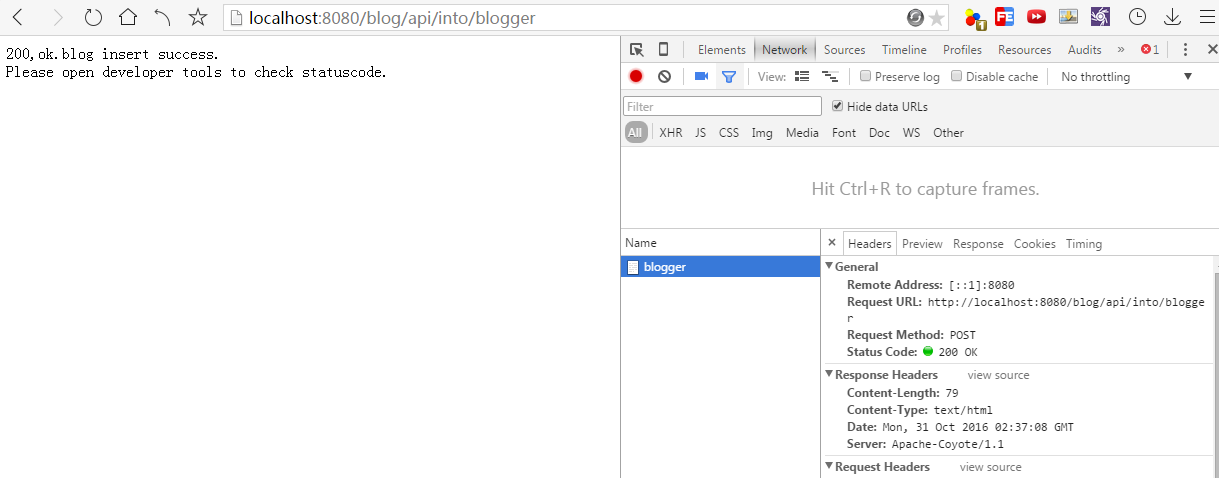
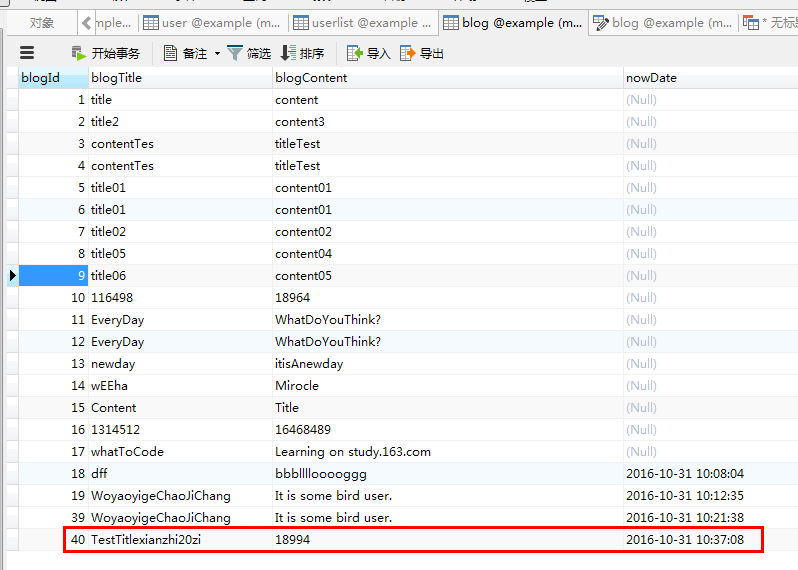














 1万+
1万+

 被折叠的 条评论
为什么被折叠?
被折叠的 条评论
为什么被折叠?








