数据统计
echarts使用
导入文件
下载文件
https://registry.npmjs.org/echarts/-/echarts-5.4.1.tgz
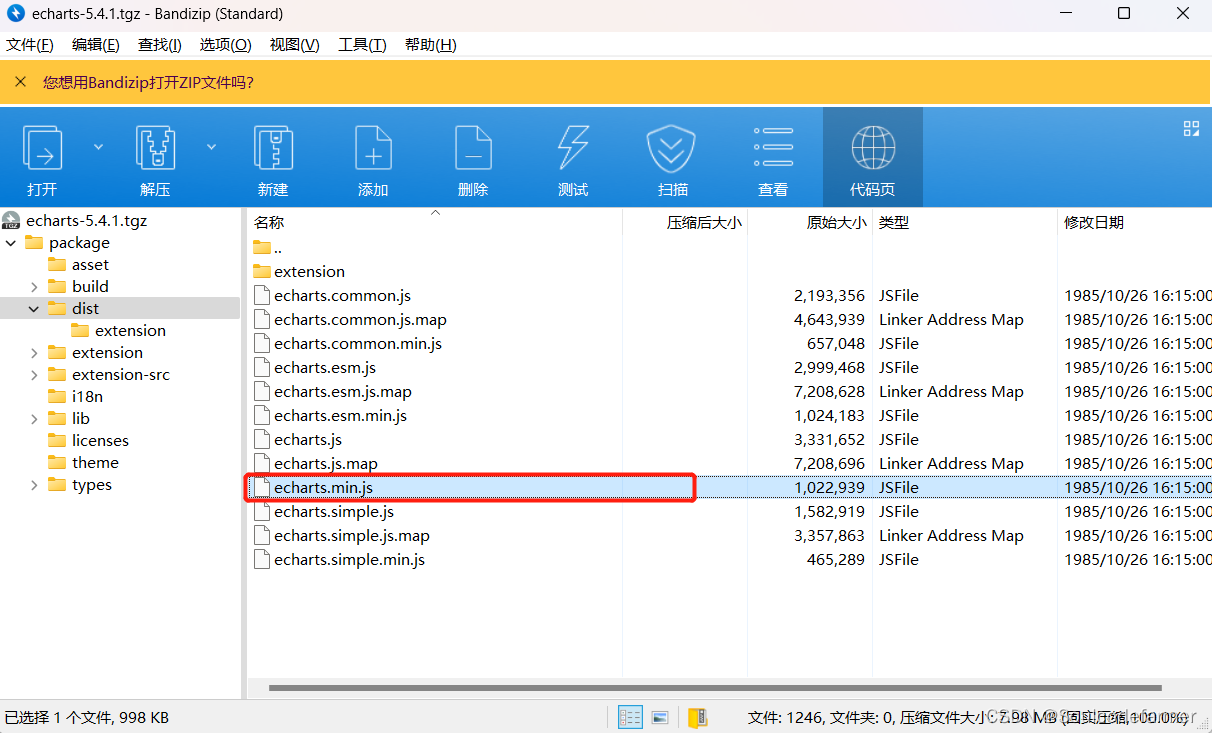
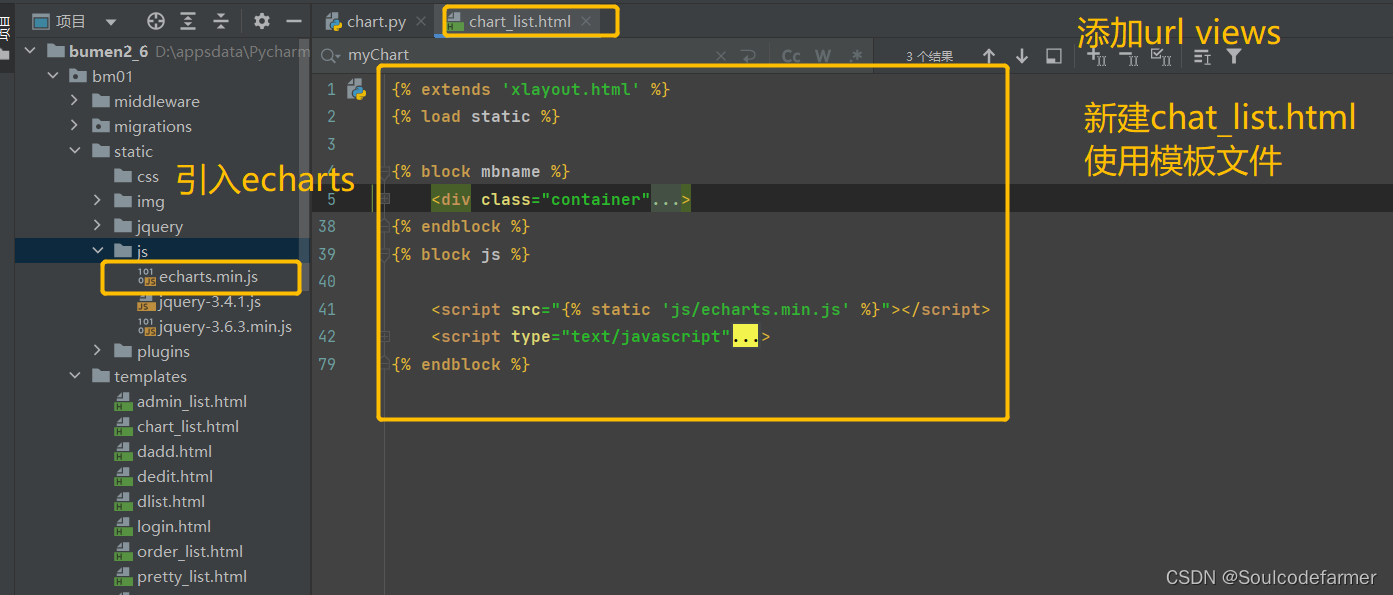
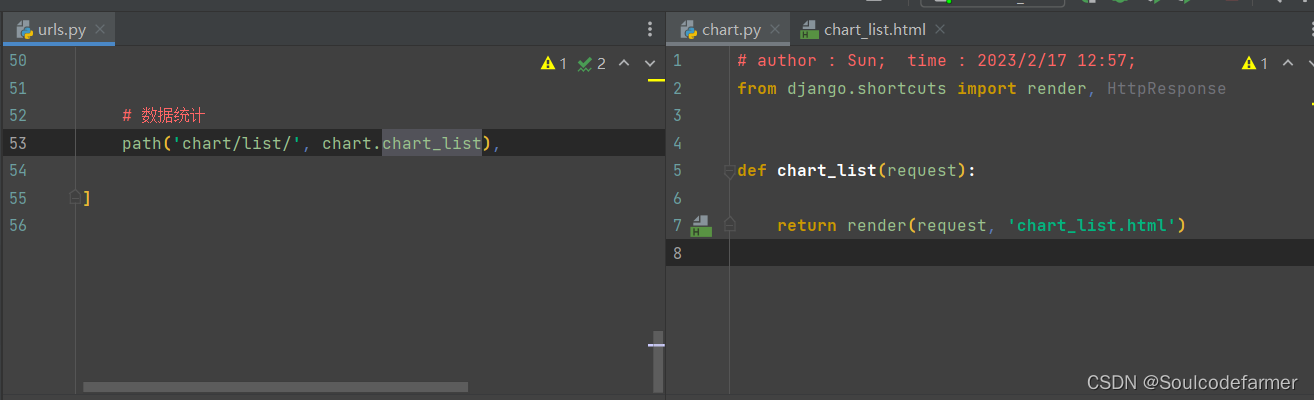
使用官网案例图
https://echarts.apache.org/examples/zh/index.html#chart-type-pie
写一个div得设置长宽
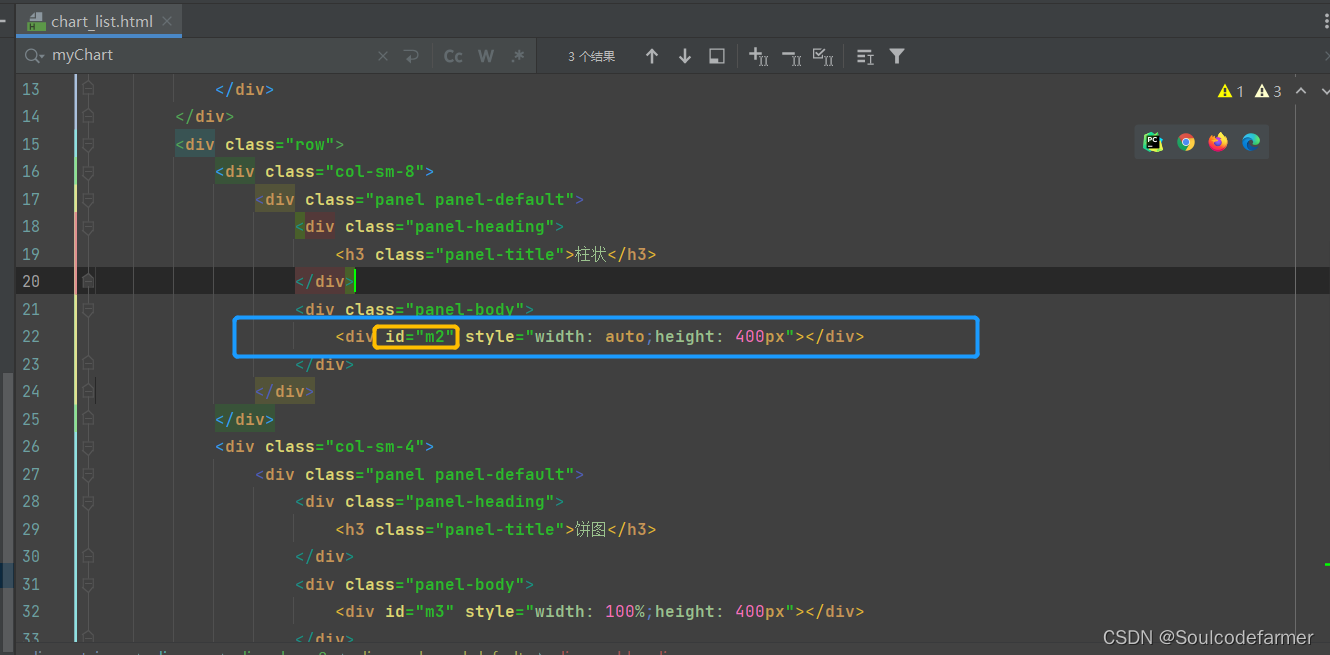
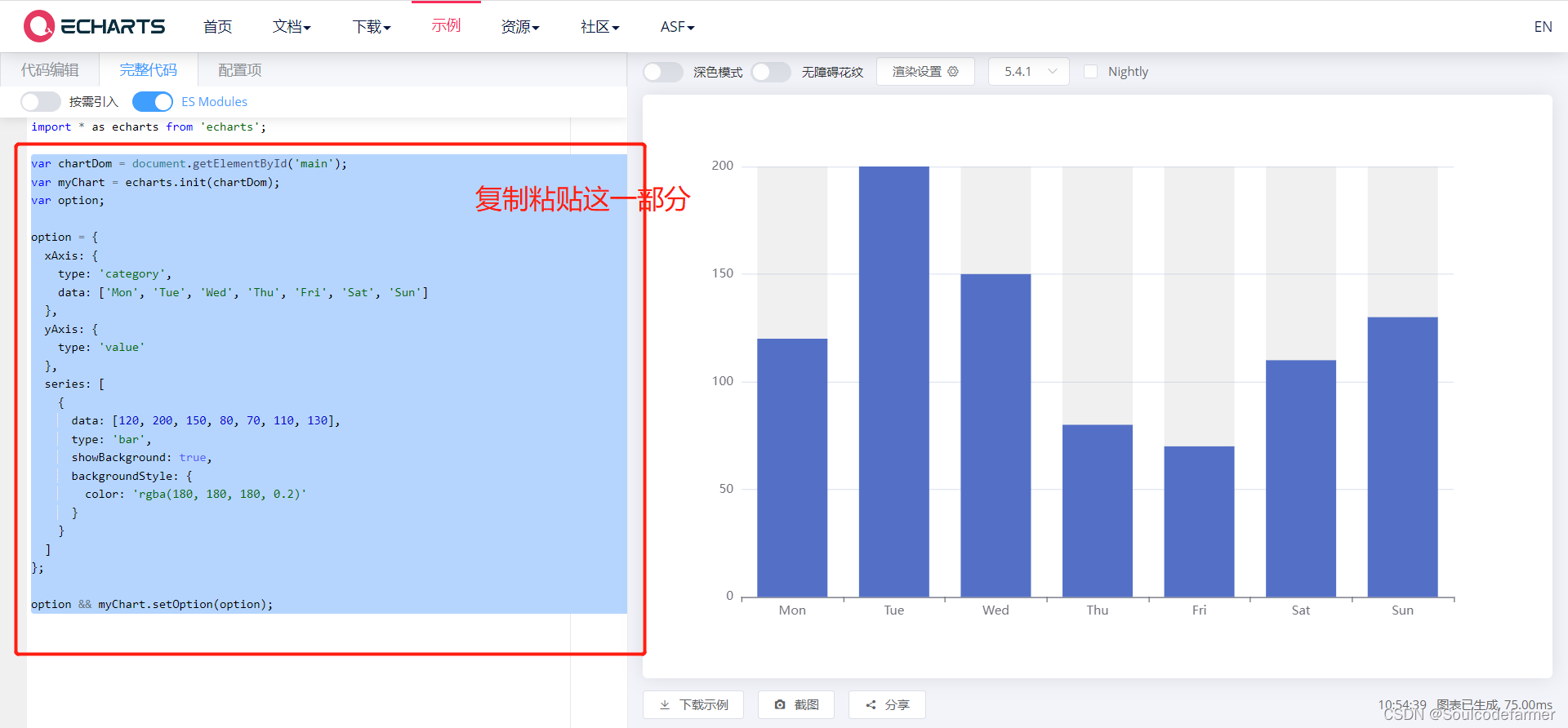 写到js里面,简单修改
写到js里面,简单修改
按id找到div
document.getElementById(“m2”)
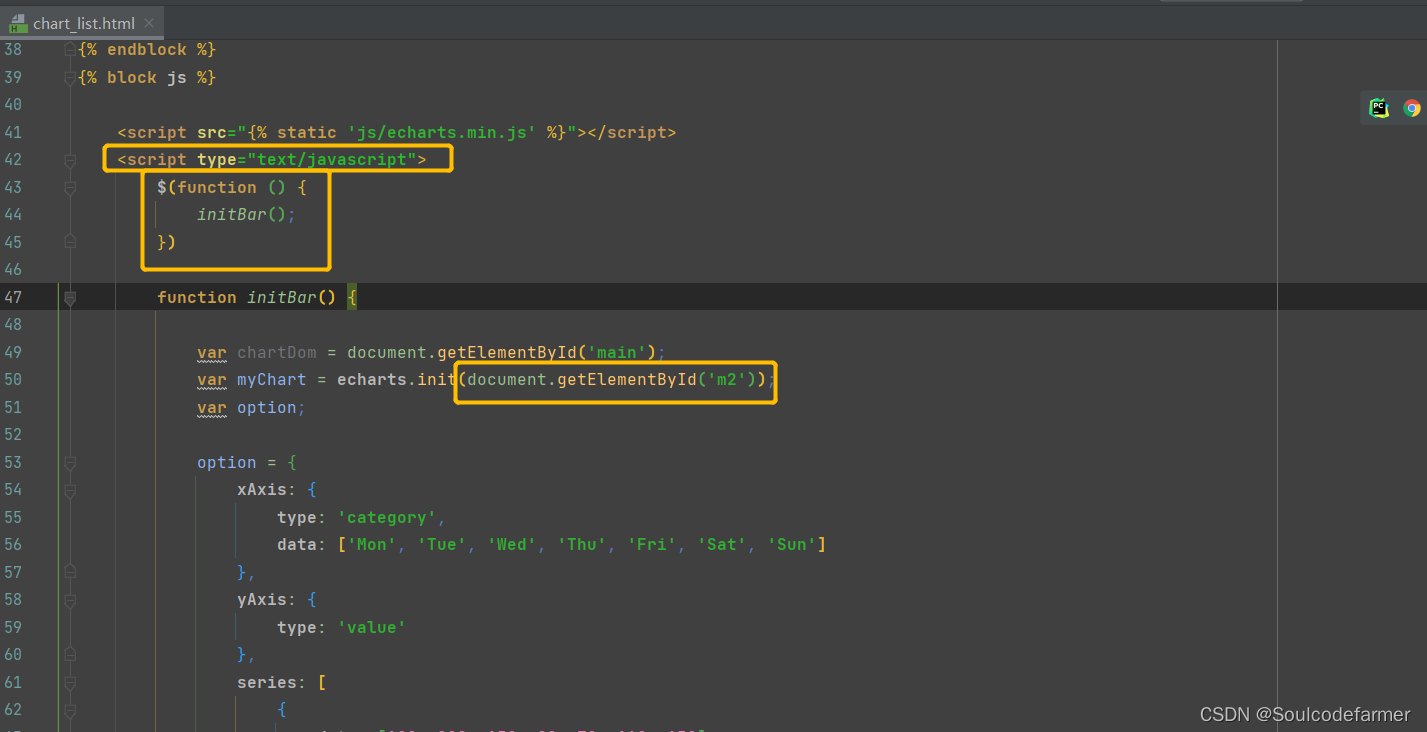
修改图样式
官方文档说明https://echarts.apache.org/zh/option.html

原来数据样式
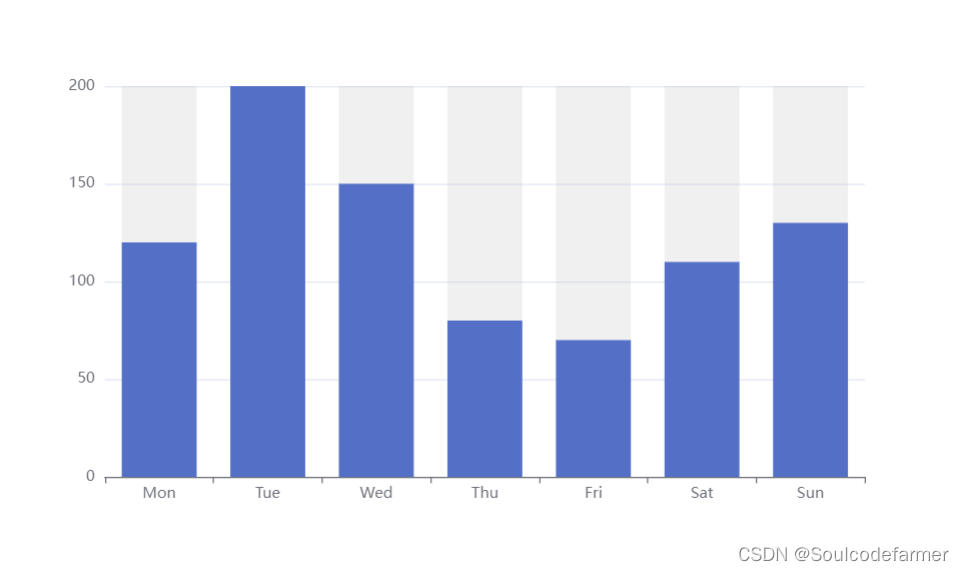

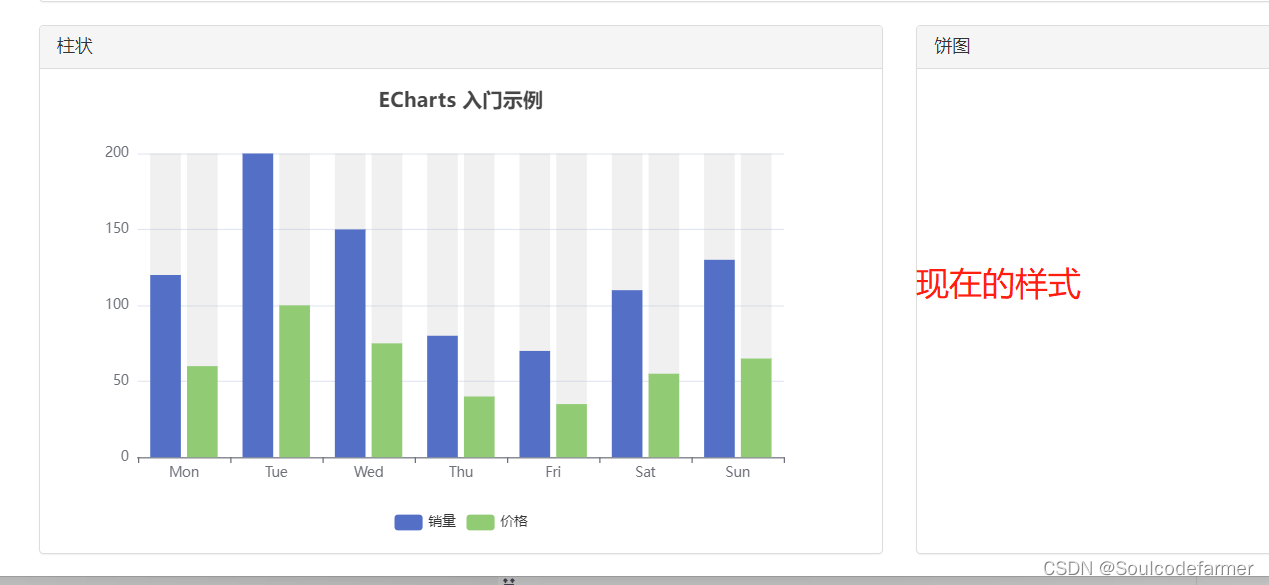
ajax请求后台获取数据
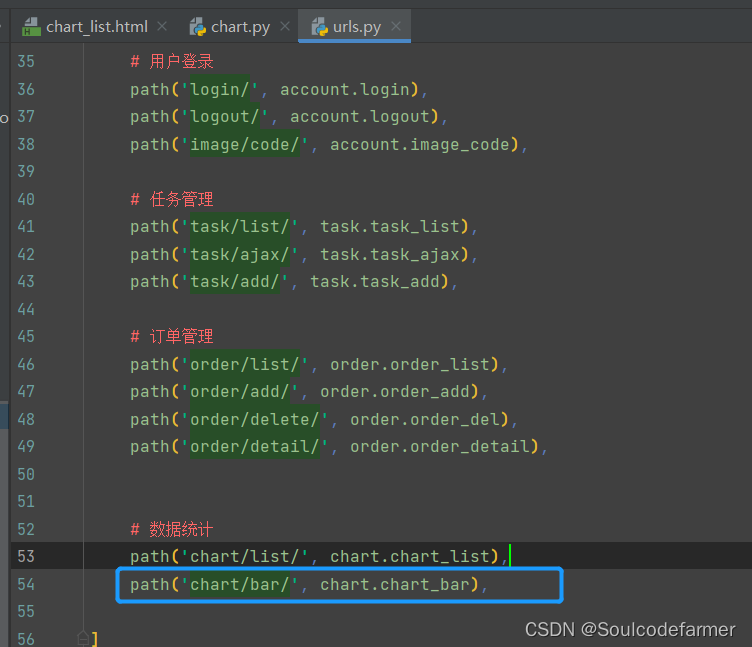
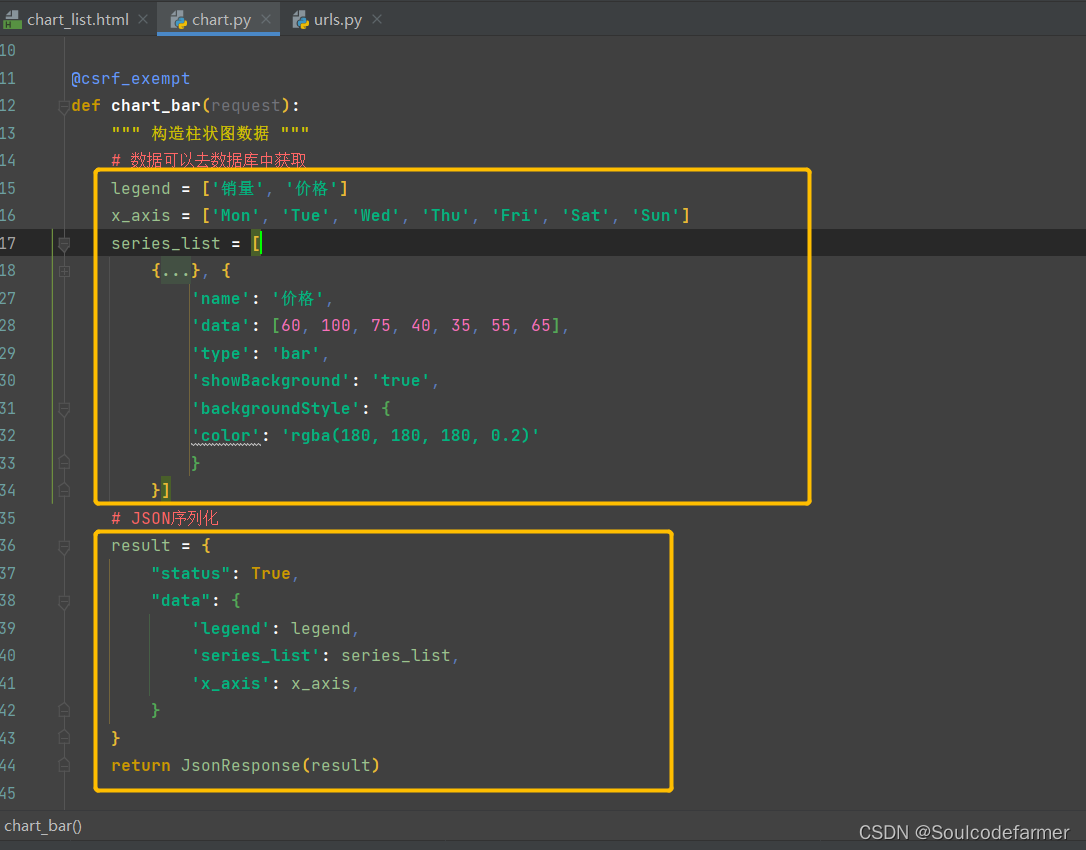 myChart.setOption(option);必须放到成功的function(res){}里面
myChart.setOption(option);必须放到成功的function(res){}里面
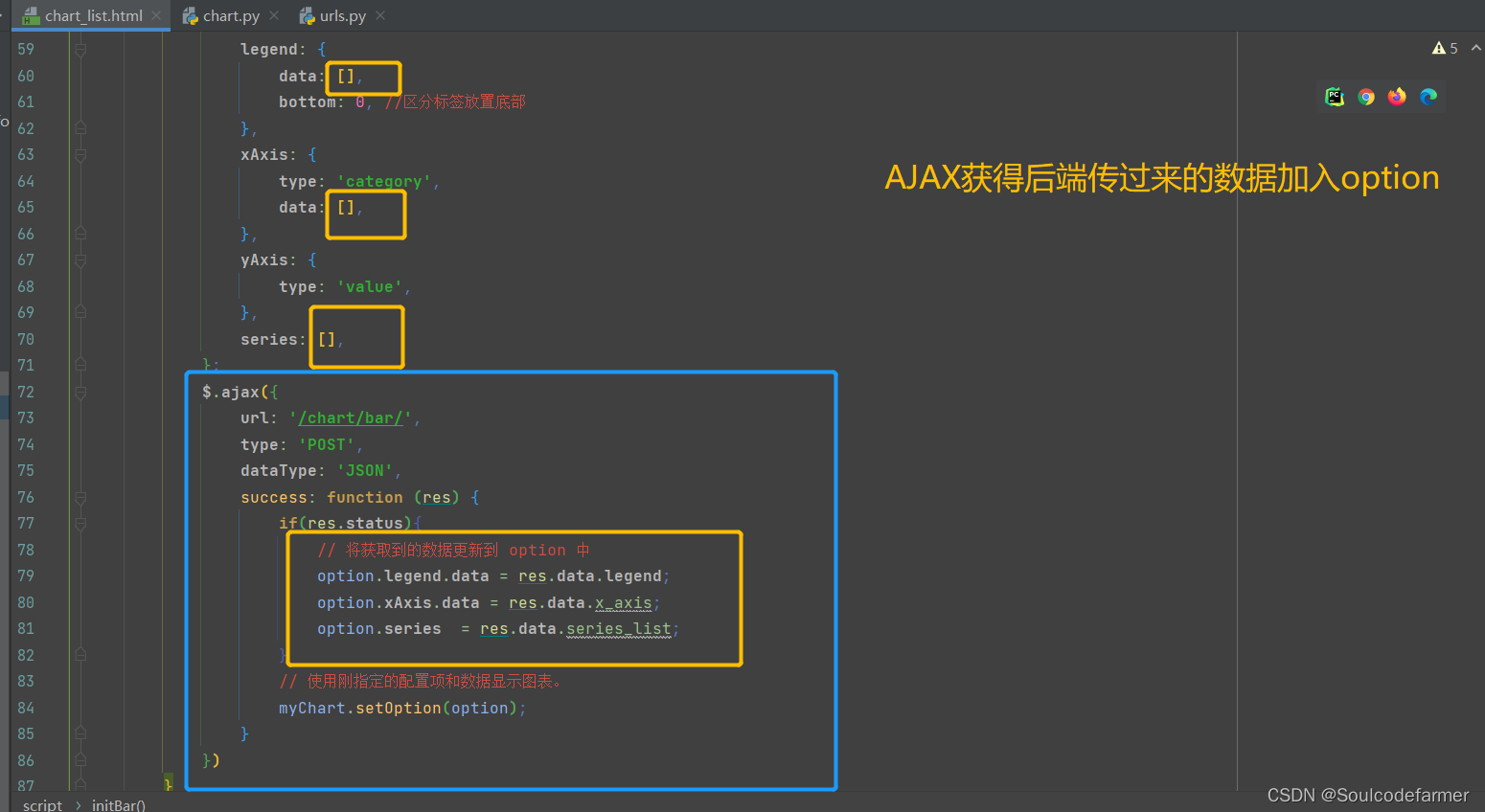
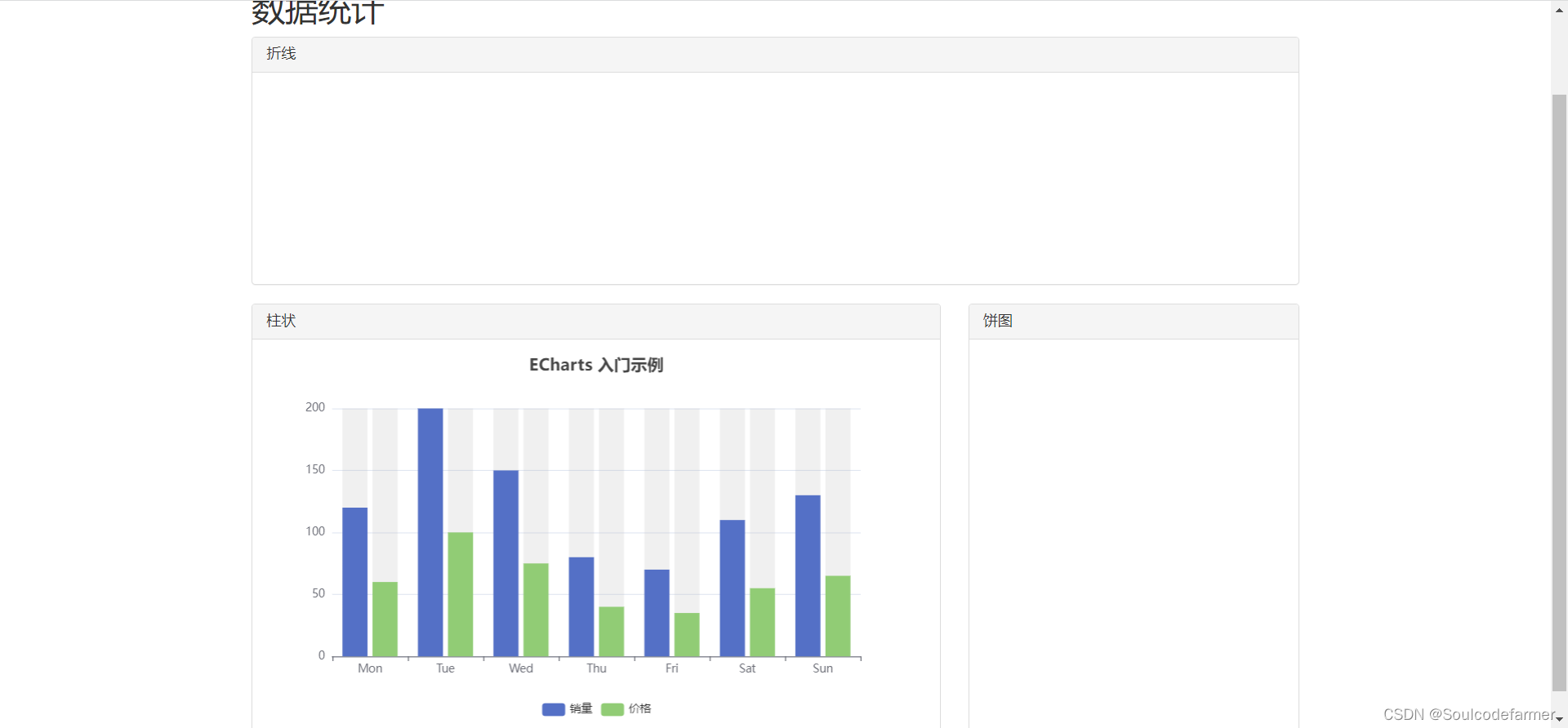
chart_list.html
{% extends 'xlayout.html' %}
{% load static %}
{% block mbname %}
<div class="container">
<h1>数据统计</h1>
<div class="panel panel-default">
<div class="panel-heading">
<h3 class="panel-title">折线</h3>
</div>
<div class="panel-body">
<div id="m1" style="width: 100%;height: 200px"></div>
</div>
</div>
<div class="row">
<div class="col-sm-8">
<div class="panel panel-default">
<div class="panel-heading">
<h3 class="panel-title">柱状</h3>
</div>
<div class="panel-body">
<div id="m2" style="width: auto;height: 400px"></div>
</div>
</div>
</div>
<div class="col-sm-4">
<div class="panel panel-default">
<div class="panel-heading">
<h3 class="panel-title">饼图</h3>
</div>
<div class="panel-body">
<div id="m3" style="width: 100%;height: 400px"></div>
</div>
</div>
</div>
</div>
</div>
{% endblock %}
{% block js %}
<script src="{% static 'js/echarts.min.js' %}"></script>
<script type="text/javascript">
$(function () {
initBar();
})
function initBar() {
// 基于准备好的dom,初始化echarts实例
var chartDom = document.getElementById('m2');
var myChart = echarts.init(chartDom);
var option;
// 指定图表的配置项和数据
option = {
title: {
text: 'ECharts 入门示例',
textAlign: "auto", //标题居中
left: "center",
},
legend: {
data: [],
bottom: 0, //区分标签放置底部
},
xAxis: {
type: 'category',
data: [],
},
yAxis: {
type: 'value',
},
series: [],
};
$.ajax({
url: '/chart/bar/',
type: 'POST',
dataType: 'JSON',
success: function (res) {
if(res.status){
// 将获取到的数据更新到 option 中
option.legend.data = res.data.legend;
option.xAxis.data = res.data.x_axis;
option.series = res.data.series_list;
}
// 使用刚指定的配置项和数据显示图表。
myChart.setOption(option);
}
})
}
</script>
{% endblock %}
。py
# author : Sun; time : 2023/2/17 12:57;
from django.http import JsonResponse
from django.shortcuts import render, HttpResponse
from django.views.decorators.csrf import csrf_exempt
def chart_list(request):
return render(request, 'chart_list.html')
@csrf_exempt
def chart_bar(request):
""" 构造柱状图数据 """
# 数据可以去数据库中获取
legend = ['销量', '价格']
x_axis = ['Mon', 'Tue', 'Wed', 'Thu', 'Fri', 'Sat', 'Sun']
series_list = [
{
'name': '销量',
'data': [120, 200, 150, 80, 70, 110, 130],
'type': 'bar',
'showBackground': 'true',
'backgroundStyle': {
'color': 'rgba(180, 180, 180, 0.2)'
}
}, {
'name': '价格',
'data': [60, 100, 75, 40, 35, 55, 65],
'type': 'bar',
'showBackground': 'true',
'backgroundStyle': {
'color': 'rgba(180, 180, 180, 0.2)'
}
}]
# JSON序列化
result = {
"status": True,
"data": {
'legend': legend,
'series_list': series_list,
'x_axis': x_axis,
}
}
return JsonResponse(result)
饼图
数据库获取信息
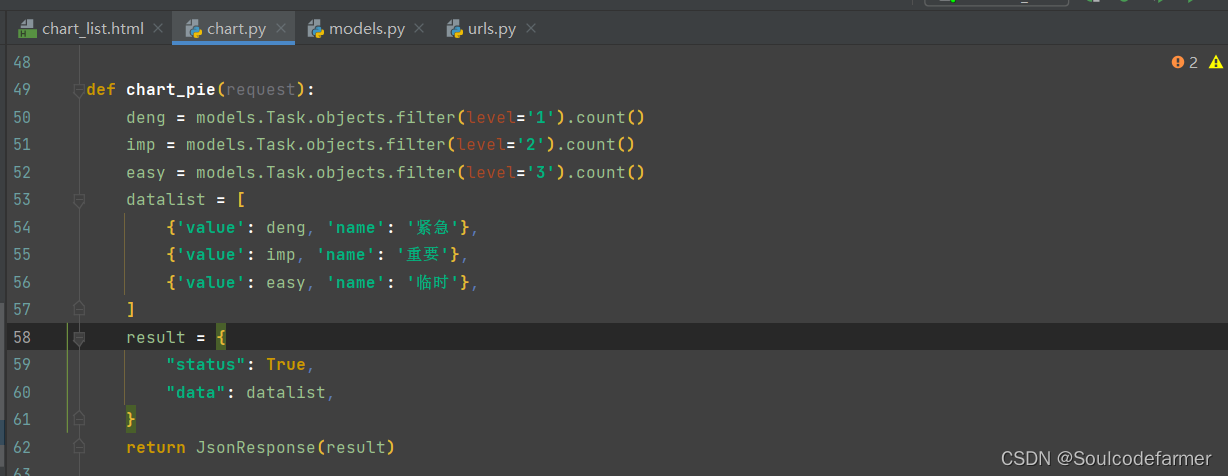
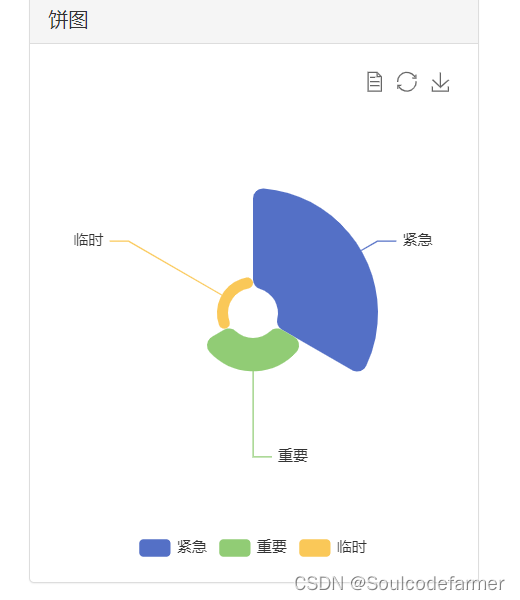
其他同上
多图代码
# author : Sun; time : 2023/2/17 12:57;
from django.http import JsonResponse
from django.shortcuts import render, HttpResponse
from django.views.decorators.csrf import csrf_exempt
from bm01 import models
def chart_list(request):
return render(request, 'chart_list.html')
@csrf_exempt
def chart_bar(request):
""" 构造柱状图数据 """
# 数据可以去数据库中获取
legend = ['销量', '价格']
x_axis = ['Mon', 'Tue', 'Wed', 'Thu', 'Fri', 'Sat', 'Sun']
series_list = [
{
'name': '销量',
'data': [120, 200, 150, 80, 70, 110, 130],
'type': 'bar',
'showBackground': 'true',
'backgroundStyle': {
'color': 'rgba(180, 180, 180, 0.2)'
}
}, {
'name': '价格',
'data': [60, 100, 75, 40, 35, 55, 65],
'type': 'bar',
'showBackground': 'true',
'backgroundStyle': {
'color': 'rgba(180, 180, 180, 0.2)'
}
}]
# JSON序列化
result = {
"status": True,
"data": {
'legend': legend,
'series_list': series_list,
'x_axis': x_axis,
}
}
return JsonResponse(result)
def chart_pie(request):
deng = models.Task.objects.filter(level='1').count()
imp = models.Task.objects.filter(level='2').count()
easy = models.Task.objects.filter(level='3').count()
datalist = [
{'value': deng, 'name': '紧急'},
{'value': imp, 'name': '重要'},
{'value': easy, 'name': '临时'},
]
result = {
"status": True,
"data": datalist,
}
return JsonResponse(result)
url.py
# 数据统计
path('chart/list/', chart.chart_list),
path('chart/bar/', chart.chart_bar),
path('chart/pie/', chart.chart_pie),
echart_list.html
{% extends 'xlayout.html' %}
{% load static %}
{% block mbname %}
<div class="container">
<h1>数据统计</h1>
<div class="panel panel-default">
<div class="panel-heading">
<h3 class="panel-title">折线</h3>
</div>
<div class="panel-body col-sm-12">
<div id="m1" style="width: 100%;height: 300px"></div>
</div>
</div>
<div class="row">
<div class="col-sm-8">
<div class="panel panel-default">
<div class="panel-heading">
<h3 class="panel-title">柱状</h3>
</div>
<div class="panel-body">
<div id="m2" style="width: auto;height: 400px"></div>
</div>
</div>
</div>
<div class="col-sm-4">
<div class="panel panel-default">
<div class="panel-heading">
<h3 class="panel-title">饼图</h3>
</div>
<div class="panel-body">
<div id="m3" style="width: 100%;height: 400px"></div>
</div>
</div>
</div>
</div>
</div>
{% endblock %}
{% block js %}
<script src="{% static 'js/echarts.min.js' %}"></script>
<script type="text/javascript">
$(function () {
initBar();
initPie();
initLine();
})
function initBar() {
// 基于准备好的dom,初始化echarts实例
var chartDom = document.getElementById('m2');
var myChart = echarts.init(chartDom);
var option;
// 指定图表的配置项和数据
option = {
title: {
text: '德玛西亚',
textAlign: "auto", //标题居中
left: "center",
},
legend: {
data: [],
bottom: 0, //区分标签放置底部
},
xAxis: {
type: 'category',
data: [],
},
yAxis: {
type: 'value',
},
series: [],
};
$.ajax({
url: '/chart/bar/',
type: 'POST',
dataType: 'JSON',
success: function (res) {
if (res.status) {
// 将获取到的数据更新到 option 中
option.legend.data = res.data.legend;
option.xAxis.data = res.data.x_axis;
option.series = res.data.series_list;
{#myChart.setOption(option);#}
}
// 使用刚指定的配置项和数据显示图表。
myChart.setOption(option);
}
})
}
function initPie() {
var chartDom = document.getElementById('m3');
var myChart = echarts.init(chartDom);
var option;
option = {
legend: {
top: 'bottom'
},
toolbox: {
show: true,
feature: {
mark: {show: true},
dataView: {show: true, readOnly: false},
restore: {show: true},
saveAsImage: {show: true}
}
},
series: [
{
name: 'Nightingale Chart',
type: 'pie',
radius: [20, 100],
center: ['50%', '50%'],
roseType: 'area',
itemStyle: {
borderRadius: 8
},
data: []
}
]
};
$.ajax({
url: '/chart/pie/',
dataType: "json",
type: "GET",
success: function (res) {
option.series[0].data = res.data;
option && myChart.setOption(option);
}
})
}
function initLine() {
var chartDom = document.getElementById('m1');
var myChart = echarts.init(chartDom);
var option;
option = {
title: {
text: 'Stacked Area Chart'
},
tooltip: {
trigger: 'axis',
axisPointer: {
type: 'cross',
label: {
backgroundColor: '#6a7985'
}
}
},
legend: {
data: ['Email', 'Union Ads', 'Video Ads', 'Direct', 'Search Engine']
},
toolbox: {
feature: {
saveAsImage: {}
}
},
grid: {
left: '3%',
right: '4%',
bottom: '3%',
containLabel: true
},
xAxis: [
{
type: 'category',
boundaryGap: false,
data: ['Mon', 'Tue', 'Wed', 'Thu', 'Fri', 'Sat', 'Sun']
}
],
yAxis: [
{
type: 'value'
}
],
series: [
{
name: 'Email',
type: 'line',
stack: 'Total',
areaStyle: {},
emphasis: {
focus: 'series'
},
data: [120, 132, 101, 134, 90, 230, 210]
},
{
name: 'Union Ads',
type: 'line',
stack: 'Total',
areaStyle: {},
emphasis: {
focus: 'series'
},
data: [220, 182, 191, 234, 290, 330, 310]
},
{
name: 'Video Ads',
type: 'line',
stack: 'Total',
areaStyle: {},
emphasis: {
focus: 'series'
},
data: [150, 232, 201, 154, 190, 330, 410]
},
{
name: 'Direct',
type: 'line',
stack: 'Total',
areaStyle: {},
emphasis: {
focus: 'series'
},
data: [320, 332, 301, 334, 390, 330, 320]
},
{
name: 'Search Engine',
type: 'line',
stack: 'Total',
label: {
show: true,
position: 'top'
},
areaStyle: {},
emphasis: {
focus: 'series'
},
data: [820, 932, 901, 934, 1290, 1330, 1320]
}
]
};
option && myChart.setOption(option);
}
</script>
{% endblock %}





















 3914
3914











 被折叠的 条评论
为什么被折叠?
被折叠的 条评论
为什么被折叠?








