上一篇讲完了LinearPolar()函数用法,Emgu CV里面还有一个LogPolar()函数,它是这样定义的:
public static void LogPolar(
IInputArray src, // 输入图像
IOutputArray dst, // 输出图像
PointF center, // 极坐标变换中心,一般就是图像的中心
double M, // 尺度参数ρ = M × l o g ( r )
Inter interpolationType = Inter.Linear, // 插值算法
Warp warpType = Warp.FillOutliers //与interpolationType 配合使用
)
高等数学基本忘了,网上的解释也不多,所以我也没弄清LogPolar()函数的意义以及到底用在哪里合适,还是直接上代码吧,读者们自己去理解,还是以这张378*378的印章为例。

使用以下代码:
Mat tempMat = srcMat.Clone();
Mat dstMat = new Mat();
Mat dstRotate90 = new Mat();
Mat dstInverted = new Mat();
PointF center = new PointF(tempMat.Cols / 2, tempMat.Rows / 2);
double m = 55;
CvInvoke.LogPolar(tempMat, dstMat, center, m, Inter.Linear, Warp.FillOutliers);
CvInvoke.Rotate(dstMat, dstRotate90, RotateFlags.Rotate90CounterClockwise);
CvInvoke.LogPolar(dstMat, dstInverted, center, m, Inter.Linear, Warp.InverseMap);
CvInvoke.Imshow("LogPolar image, " + dstMat.Size.ToString(), dstMat);
CvInvoke.Imshow("LogPolar image rotate 90 , " + dstRotate90.Size.ToString(), dstRotate90);
CvInvoke.Imshow("LogPolar image inverted, " + dstInverted.Size.ToString(), dstInverted);
依次得到极坐标转换后的图片dstMat,dstMat逆时针旋转90度的图片dstRotate90,dstMat极坐标逆转换回来的图片dstTnverted,三张图如下:
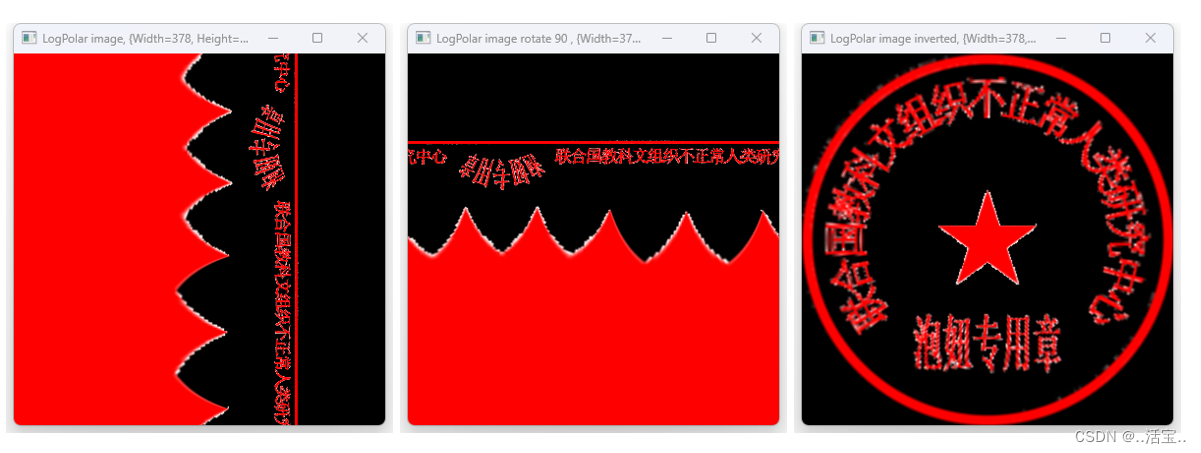
中间那幅图,“联合国教科文组织不正常人类研究” 和 “中心” 基本变成水平方向排列的连贯文字了。
提示:使用完LogPolar()函数后,一定要再将图像逆时针旋转90度,才能得到我们正常习惯的图片。
原创不易,请勿抄袭。共同进步,相互学习。






















 1044
1044











 被折叠的 条评论
为什么被折叠?
被折叠的 条评论
为什么被折叠?








