搞3D几何内核算法研究,必须学习NURBS样条曲线曲面。
看《非均匀有理B样条 第2版》这本书,学习起来,事半功倍。
在《插件化算法研究平台》上,做了一个样条曲线研究功能,可以分析Bezier曲线、BSpline、NURBS曲线的各种性质,有直观的体验,能更好地理解。
一、基函数
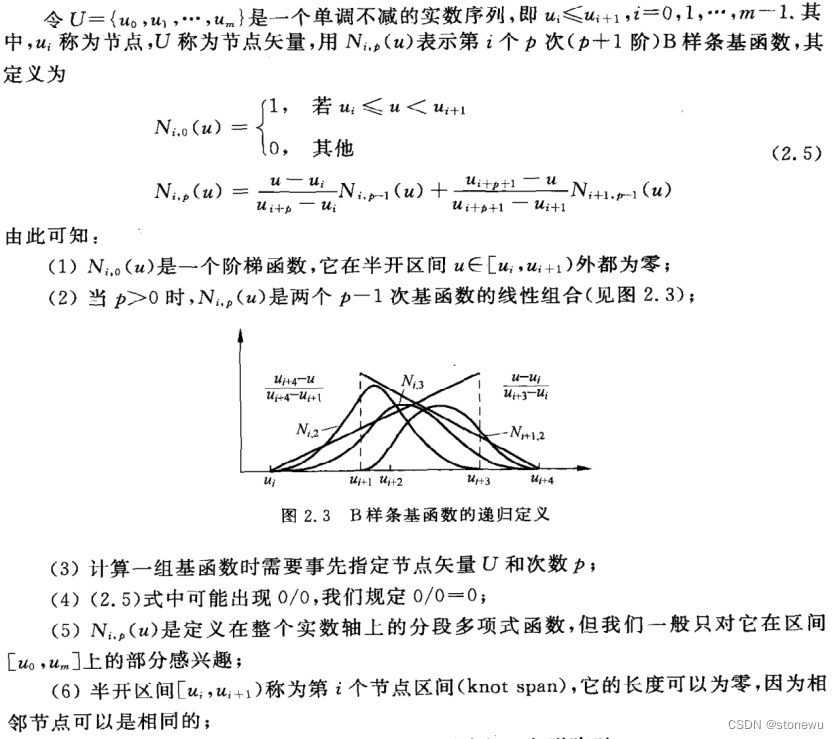
参考示例代码:
// 计算基函数值
double basis(int i, int k, double u) {
if (k == 0) {
if (u >= knots[i] && u < knots[i + 1]) {
return 1.0;
}
return 0.0;
}
double a = 0.0, b = 0.0;
if (knots[i + k] - knots[i] != 0.0) {
a = (u - knots[i]) / (knots[i + k] - knots[i]);
}
if (knots[i + k + 1] - knots[i + 1] != 0.0) {
b = (knots[i + k + 1] - u) / (knots[i + k + 1] - knots[i + 1]);
}
return a * basis(i, k - 1, u) + b * basis(i + 1, k - 1, u);
}二、B样条曲线

参考示例代码:
// 计算样条曲线上的点
virtual Point3 calculatePoint(double u) {
auto size = controlPoints3d.size();
Point3 result;
for (size_t i = 0; i < size; i++) {
double factor = basis(i, degree, u) ;
result.x += factor * controlPoints3d[i].x;
result.y += factor * controlPoints3d[i].y;
result.z += factor * controlPoints3d[i].z;
}
return result;
}三、NURBS曲线
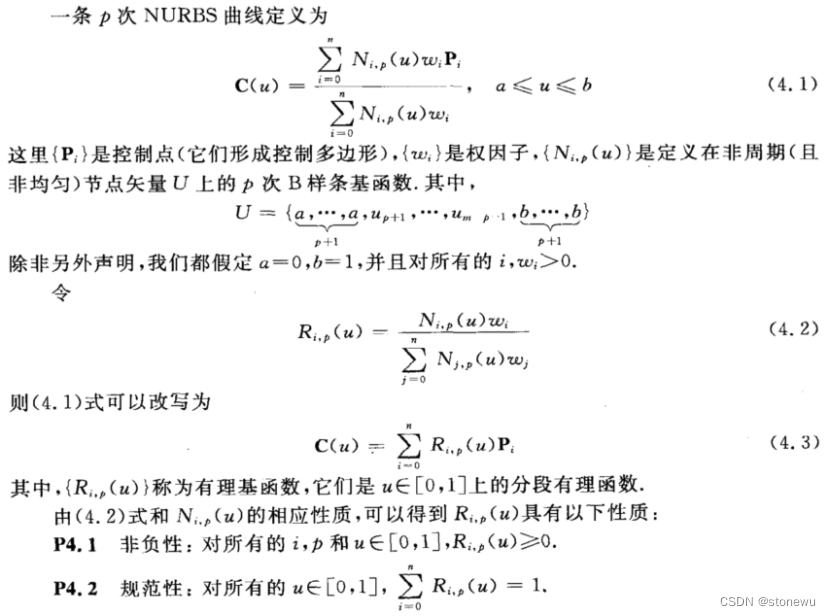
参考示例代码:
// 计算样条曲线上的点
Point3 calculatePoint(double u)override
{
auto size = controlPoints3d.size();
Point3 result;
double denominator = 0.0;
for (size_t i = 0; i < size; i++) {
double factor = basis(i, degree, u) * weights[i];
denominator += factor;
result.x += factor * controlPoints3d[i].x;
result.y += factor * controlPoints3d[i].y;
result.z += factor * controlPoints3d[i].z;
}
result.x /= denominator;
result.y /= denominator;
result.z /= denominator;
return result;
}四、程序效果
Bezier曲线

BSpline曲线
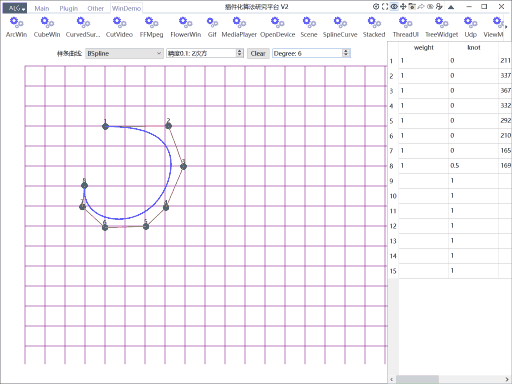
其中,Degree对曲线的影响,当Degree=1时,就成了线性插值。
NURBS曲线
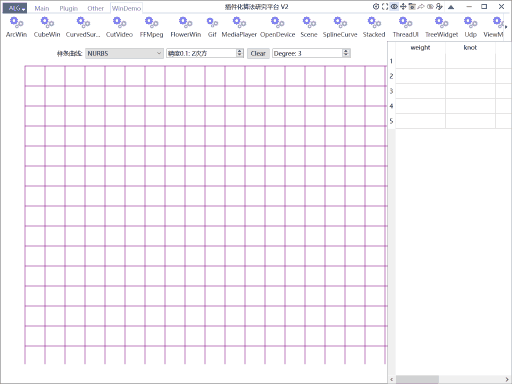
权重对曲线的影响。
四、基于OCCT几何内核生成的样条曲线示例
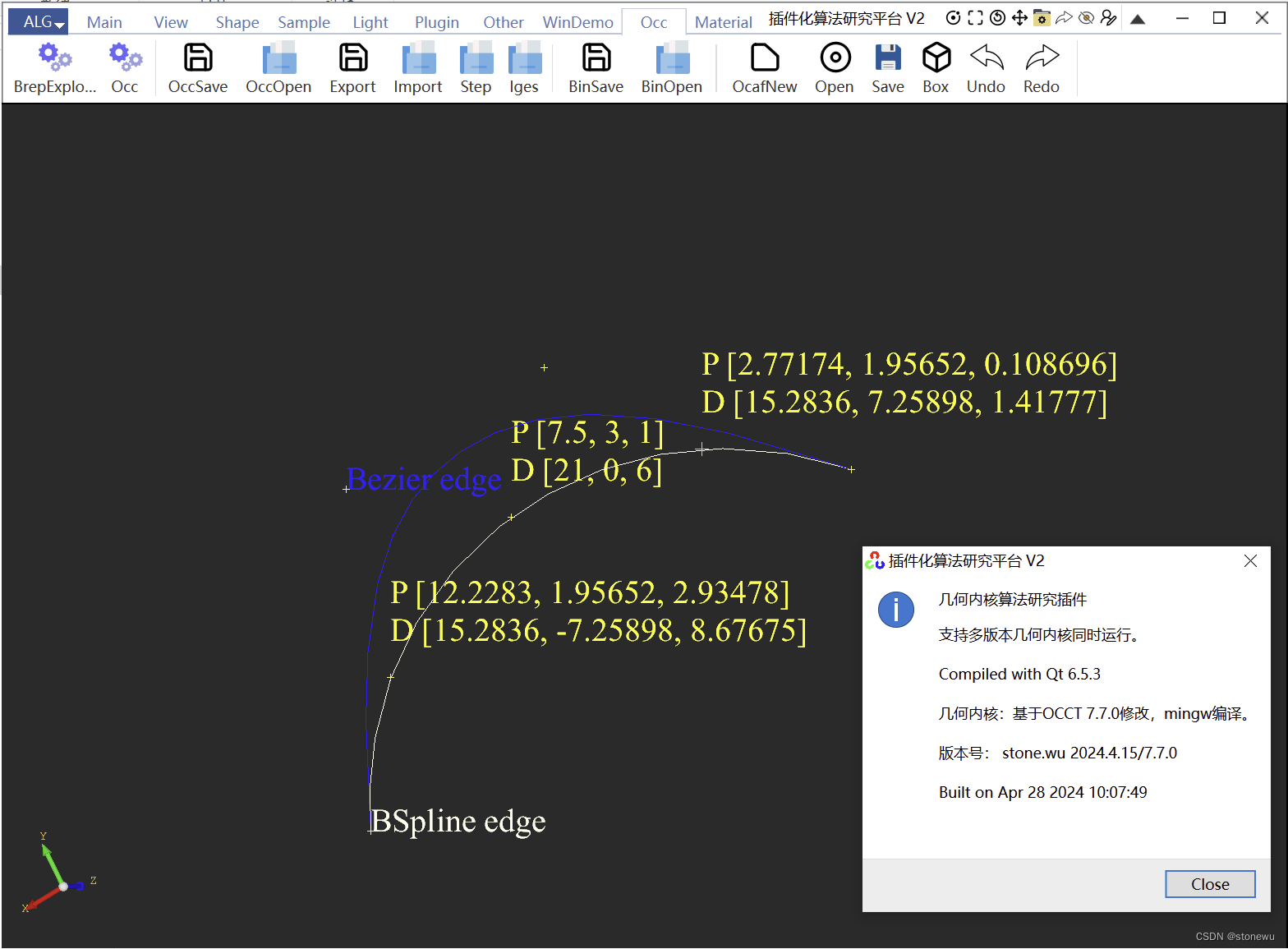
参考示例代码:
//BSpline Bezier Curve
void makeCurve(OccView* view)
{
myObject3d.Clear();
// Define points.
gp_Pnt aPnt1(0.0, 0.0, 0.0);
gp_Pnt aPnt2(5.0, 5.0, 0.0);
gp_Pnt aPnt3(10.0, 5.0, 0.0);
gp_Pnt aPnt4(15.0, 0.0, 5.0);
// Add points to the curve poles array.
TColgp_Array1OfPnt aPoles(1, 4);
aPoles.SetValue(1, aPnt1);
aPoles.SetValue(2, aPnt2);
aPoles.SetValue(3, aPnt3);
aPoles.SetValue(4, aPnt4);
// Define BSpline weights.
TColStd_Array1OfReal aBSplineWeights(1, 4);
aBSplineWeights.SetValue(1, 1.0);
aBSplineWeights.SetValue(2, 0.5);
aBSplineWeights.SetValue(3, 0.5);
aBSplineWeights.SetValue(4, 1.0);
// Define knots.
TColStd_Array1OfReal aKnots(1, 2);
aKnots.SetValue(1, 0.0);
aKnots.SetValue(2, 1.0);
// Define multiplicities.
TColStd_Array1OfInteger aMults(1, 2);
aMults.SetValue(1, 4);
aMults.SetValue(2, 4);
// Define BSpline degree and periodicity.
Standard_Integer aDegree = 3;
Standard_Boolean aPeriodic = Standard_False;
// Create a BSpline curve.
Handle(Geom_BSplineCurve) aBSplineCurve = new Geom_BSplineCurve(
aPoles, aBSplineWeights, aKnots, aMults, aDegree, aPeriodic);
Handle(AIS_ColoredShape) anAisBSplineCurve = new AIS_ColoredShape(
BRepBuilderAPI_MakeEdge(aBSplineCurve).Shape());
anAisBSplineCurve->SetColor(Quantity_Color(Quantity_NOC_IVORY));
// Compute BSpline surface bounding box.
Bnd_Box aBndBox;
BndLib_Add3dCurve::AddOptimal(GeomAdaptor_Curve(aBSplineCurve), Precision::Confusion(), aBndBox);
Handle(AIS_ColoredShape) anAisBndBox = new AIS_ColoredShape(
BRepPrimAPI_MakeBox(aBndBox.CornerMin(), aBndBox.CornerMax()).Shell());
view->aisInterContext->SetDisplayMode(anAisBndBox, 0, false);
myObject3d.Append(anAisBndBox);
NCollection_List<Standard_Real> aParams;
aParams.Append(0.75 * aBSplineCurve->FirstParameter() + 0.25 * aBSplineCurve->LastParameter());
aParams.Append(0.50 * aBSplineCurve->FirstParameter() + 0.50 * aBSplineCurve->LastParameter());
aParams.Append(0.25 * aBSplineCurve->FirstParameter() + 0.75 * aBSplineCurve->LastParameter());
for (NCollection_List<Standard_Real>::Iterator anIt(aParams); anIt.More(); anIt.Next())
{
Standard_Real aParam = anIt.Value();
gp_Pnt aPnt;
gp_Vec aVec;
aBSplineCurve->D1(aParam, aPnt, aVec);
myObject3d.Append(new AIS_Point(new Geom_CartesianPoint(aPnt)));
Handle(AIS_TextLabel) aisLabel = new AIS_TextLabel();
Standard_SStream aSS;
aSS << "P [" << aPnt.X() << ", " << aPnt.Y() << ", " << aPnt.Z() << "]" << std::endl;
aSS << "D [" << aVec.X() << ", " << aVec.Y() << ", " << aVec.Z() << "]" << std::endl;
aisLabel->SetHeight(fontHeight);
aisLabel->SetText(aSS.str().c_str());
aisLabel->SetPosition(aPnt);
myObject3d.Append(aisLabel);
Handle(AIS_Axis) anAisD = new AIS_Axis(new Geom_Axis1Placement(gp_Ax1(aPnt, aVec)));
myObject3d.Append(anAisD);
}
// Define Bezier weights.
TColStd_Array1OfReal aBezierWeights(1, 4);
aBezierWeights.SetValue(1, 0.5);
aBezierWeights.SetValue(2, 1.5);
aBezierWeights.SetValue(3, 1.5);
aBezierWeights.SetValue(4, 0.5);
// Create Bezier curve.
Handle(Geom_BezierCurve) aBezierCurve = new Geom_BezierCurve(aPoles, aBezierWeights);
Handle(AIS_ColoredShape) anAisBezierCurve = new AIS_ColoredShape(BRepBuilderAPI_MakeEdge(aBezierCurve).Shape());
anAisBezierCurve->SetColor(Quantity_Color(Quantity_NOC_BLUE));
myObject3d.Append(anAisBSplineCurve);
myObject3d.Append(anAisBezierCurve);
myObject3d.Append(new AIS_Point(new Geom_CartesianPoint(aPnt1)));
myObject3d.Append(new AIS_Point(new Geom_CartesianPoint(aPnt2)));
myObject3d.Append(new AIS_Point(new Geom_CartesianPoint(aPnt3)));
myObject3d.Append(new AIS_Point(new Geom_CartesianPoint(aPnt4)));
Handle(AIS_TextLabel) aisBSplineLabel = new AIS_TextLabel();
aisBSplineLabel->SetHeight(fontHeight);
aisBSplineLabel->SetText("BSpline edge");
aisBSplineLabel->SetPosition(aPnt4);
aisBSplineLabel->SetColor(Quantity_Color(Quantity_NOC_IVORY));
myObject3d.Append(aisBSplineLabel);
Handle(AIS_TextLabel) aisLabel = new AIS_TextLabel();
aisLabel->SetHeight(fontHeight);
aisLabel->SetText("Bezier edge");
aisLabel->SetPosition(aPnt3);
aisLabel->SetColor(Quantity_Color(Quantity_NOC_BLUE));
myObject3d.Append(aisLabel);
gp_Ax2 anAxis2(gp_Pnt(0.0, 0.0, 0.0), gp_Dir(0.0, 0.0, 1.0));
// Describes a parabola 抛物线 in 3D space. A parabola is defined by its focal length
// (that is, the distance between its focus and apex) and positioned in space with
// a coordinate system (a gp_Ax2 object)
gp_Parab aParab(anAxis2.Translated(gp_Vec(0.0, 0.0, 20.0)), 2.0);
Handle(Geom_Parabola) aGeomParabola = new Geom_Parabola(aParab);
Handle(Geom_TrimmedCurve) aTrimmedParabola = new Geom_TrimmedCurve(aGeomParabola, 20.0, -20.0);
Handle(AIS_ColoredShape) anAisParabola = new AIS_ColoredShape(BRepBuilderAPI_MakeEdge(aTrimmedParabola));
myObject3d.Append(anAisParabola);
// Describes a branch of a hyperbola 双曲线 in 3D space. A hyperbola is defined by its major
// and minor radii and positioned in space with a coordinate system (a gp_Ax2 object)
gp_Hypr aHypr(anAxis2.Translated(gp_Vec(0.0, 0.0, 30.0)), 20.0, 10.0);
Handle(Geom_Hyperbola) aGeomHyperbola = new Geom_Hyperbola(aHypr);
Handle(Geom_TrimmedCurve) aTrimmedHyperbola = new Geom_TrimmedCurve(aGeomHyperbola, 2.0, -2.0);
Handle(AIS_ColoredShape) anAisHyperbola = new AIS_ColoredShape(BRepBuilderAPI_MakeEdge(aTrimmedHyperbola));
myObject3d.Append(anAisHyperbola);
auto context = view->getContext();
NCollection_Vector<Handle(AIS_InteractiveObject)>::iterator it = myObject3d.begin();
for (; it != myObject3d.end(); it++)
{
context->Display(*it, Standard_False);
}
view->fitAll();
}




















 3203
3203











 被折叠的 条评论
为什么被折叠?
被折叠的 条评论
为什么被折叠?








