2024.3 最新版本 0.21.2
FreeCad 有限元分析入门
基本步骤:
一、零件制作
1、创建立方体
2、修改参数
二、建立力学分析
1、为零件附着材料
2、增加固定约束
3、增加均布在表面的受力
4、零件网格化
5、设定保存路径,进行力学计算
6、查看分析结果
三、查看分析结果
参考链接:使用FreeCAD进行有限元分析_freecad 无法选择材质-CSDN博客
修正:
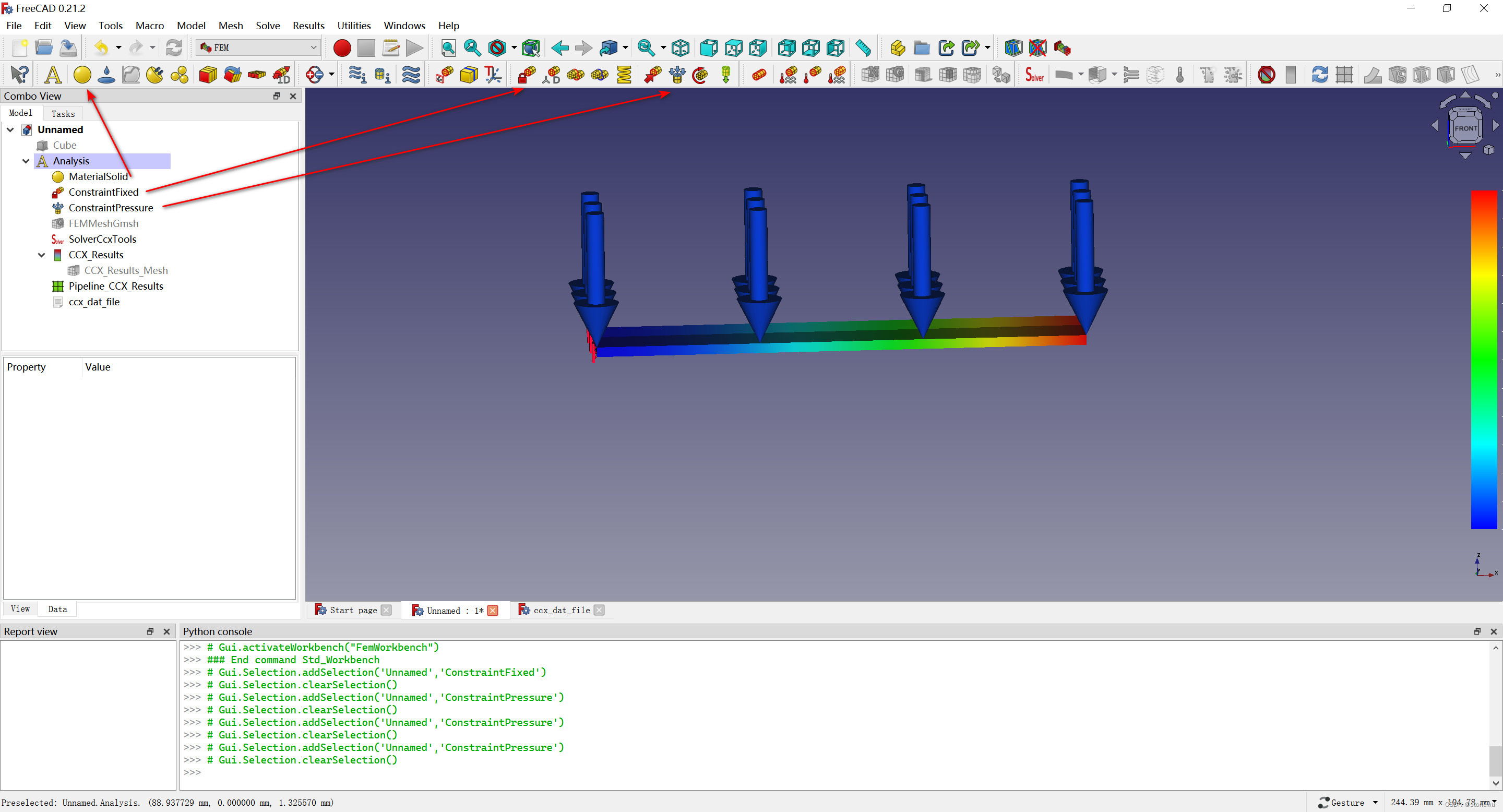
补充:
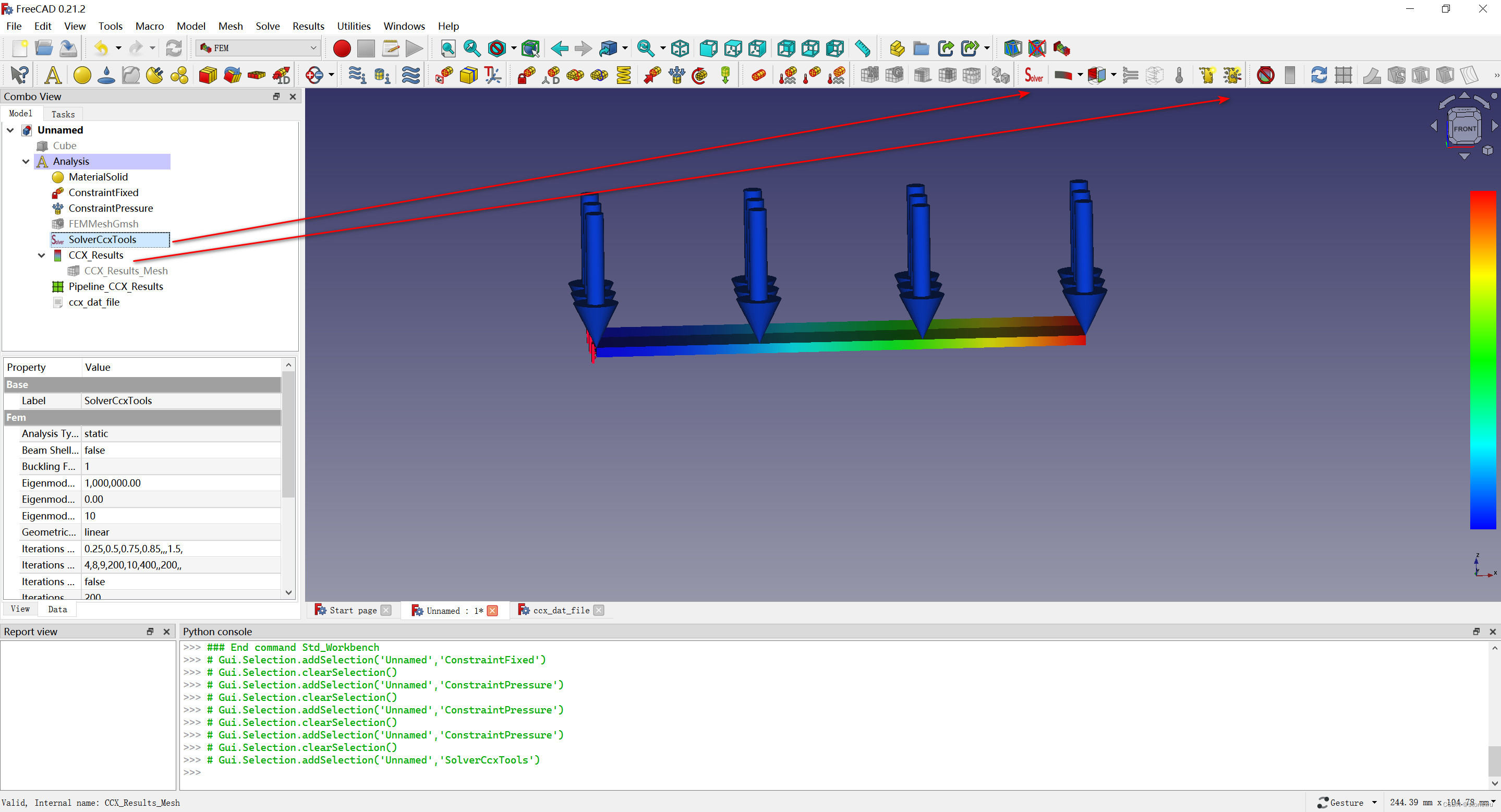
创建求解器:Solver
执行求解器:Run Solver
会生成两个结果:
1、CCX_Results
2、Pipline_CCX_Results
把Cube、FEMMeshGmsh、Pipeline_CCX_Results隐藏(选中,按空格键)
鼠标双击CCX_Results ,进入ShowResult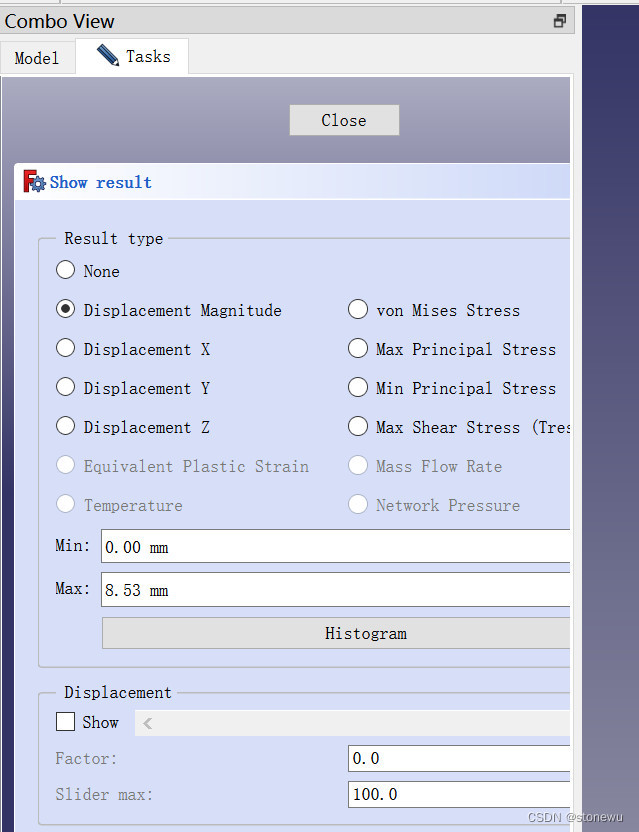
选择“Displacement Magnitude”
freecad简介
FreeCAD is an open-source parametric 3D modeler made primarily to design real-life objects of any size. Parametric modeling allows you to easily modify your design by going back into your model history and changing it








 最低0.47元/天 解锁文章
最低0.47元/天 解锁文章

















 5296
5296

 被折叠的 条评论
为什么被折叠?
被折叠的 条评论
为什么被折叠?








