1.在项目中创建一个新的场景,命名为“Game”。

2. 在“Game”场景中,创建一个空的游戏对象,命名为“Player”,用于存放玩家角色。


3. 在“Player”游戏对象下,创建一个空的游戏对象,命名为“Food”,用于存放食物。

4.在“Food”游戏对象下,可以使用Unity自带的3D模型库来导入食物模型,也可以自己制作,并将其拖拽到场景中。
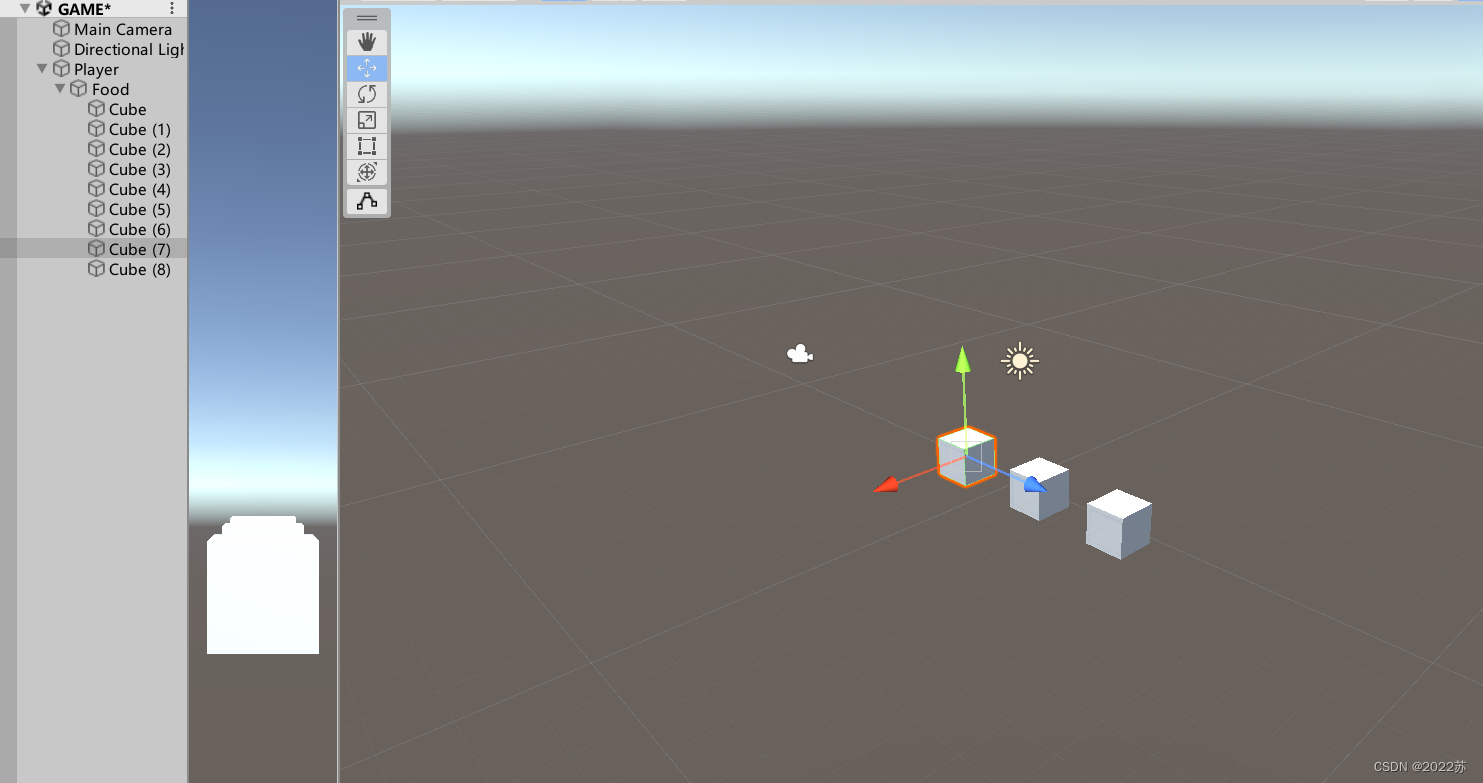
5.在“Food”游戏对象下,创建一个空的游戏对象,命名为“Wall”,用于存放墙壁。

6. 在“Wall”游戏对象下,可以使用Unity自带的3D模型库来导入墙壁模型,也可以自己制作,并将其拖拽到场景中。

7. 编写C#脚本来实现游戏的逻辑。例如,在“PlayerController”脚本中实现玩家角色的移动、跳跃等功能;在“FoodController”脚本中实现食物的生成和消耗等功能;在“WallController”脚本中实现墙壁的碰撞检测等功能。
Player代码:
using UnityEngine;
public class PlayerController : MonoBehaviour
{
public float speed = 5f;
private Rigidbody rb;
private CharacterController cc;
void Start()
{
rb = GetComponent<Rigidbody>();
cc = GetComponent<CharacterController>();
}
void Update()
{
float moveX = Input.GetAxis("Horizontal");
float moveY = Input.GetAxis("Vertical");
Vector3 move = new Vector3(moveX, 0, moveY) * speed * Time.deltaTime;
rb.MovePosition(transform.position + mousing UnityEngine;
public class PlayerController : MonoBehaviour
{
public float speed = 5f;
private Rigidbody rb;
private CharacterController cc;
void Start()
{
rb = GetComponent<Rigidbody>();
cc = GetComponent<CharacterController>();
}
void Update()
{
float moveX = Input.GetAxis("Horizontal");
float moveY = Input.GetAxis("Vertical");
Vector3 move = new Vector3(moveX, 0, moveY) * speed * Time.deltaTime;
rb.MovePosition(transform.position + move);
}
}
ve);
}
}
Food代码:
using UnityEngine;
public class FoodController : MonoBehaviour
{
public GameObject player;
public float generateDistance = 10f;
public float consumeDistance = 2f;
void Start()
{
if (player == null)
{
player = GameObject.FindGameObjectWithTag("Player");
}
GenerateFood();
}
void Update()
{
if (Vector3.Distance(player.transform.position, transform.position) < consumeDistance)
{
ConsumeFood();
}
}
void GenerateFood()
{
if (Random.value > 0.9f)
{
Vector3 randomPosition = transform.position + Vector3.up * Random.Range(-generateDistance, generateDistance);
Instantiate(Resources.Load<GameObject>("Prefabs/Food"), randomPosition, Quaternion.identity);
}
}
void ConsumeFood()
{
Destroy(gameObject);
}
}
Wall代码:
using UnityEngine;
public class WallController : MonoBehaviour
{
private void OnCollisionEnter(Collision collision)
{
if (collision.gameObject.CompareTag("Player"))
{
Debug.Log("Player collided with wall!");
}
}
}
8.测试游戏的功能和性能,并进行优化。可以使用Unity自带的Profiler工具来分析游戏的性能瓶颈,并进行相应的优化。





















 1952
1952











 被折叠的 条评论
为什么被折叠?
被折叠的 条评论
为什么被折叠?








