Mesa Gallium框架入门初探
MESA Gallium框架
MESA源码里面有2套架构,现在驱动主要基于Gallium架构。 这里我们重点来看看Gallium架构:
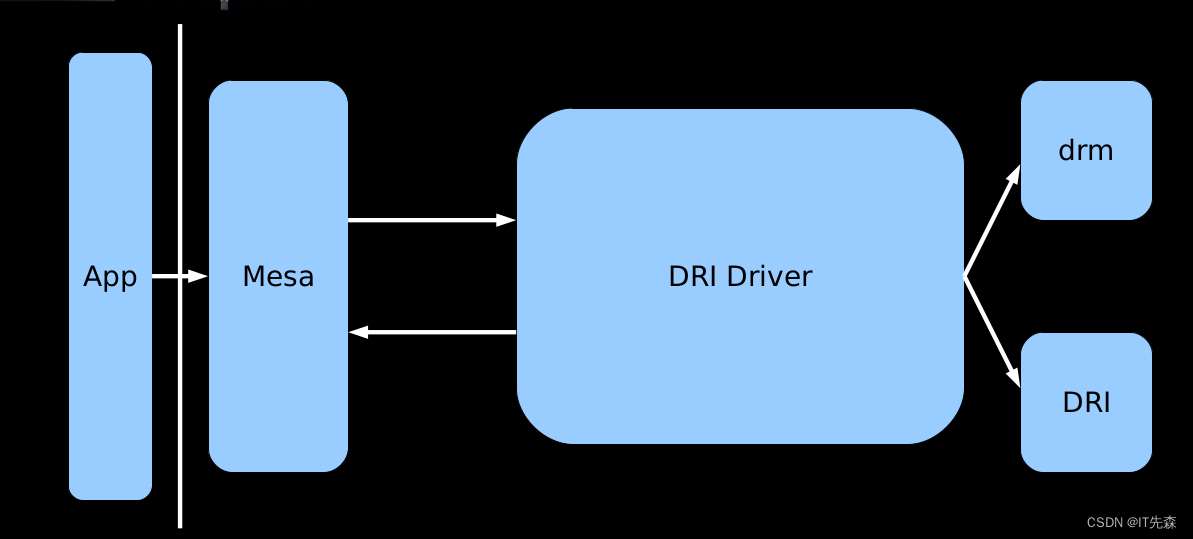
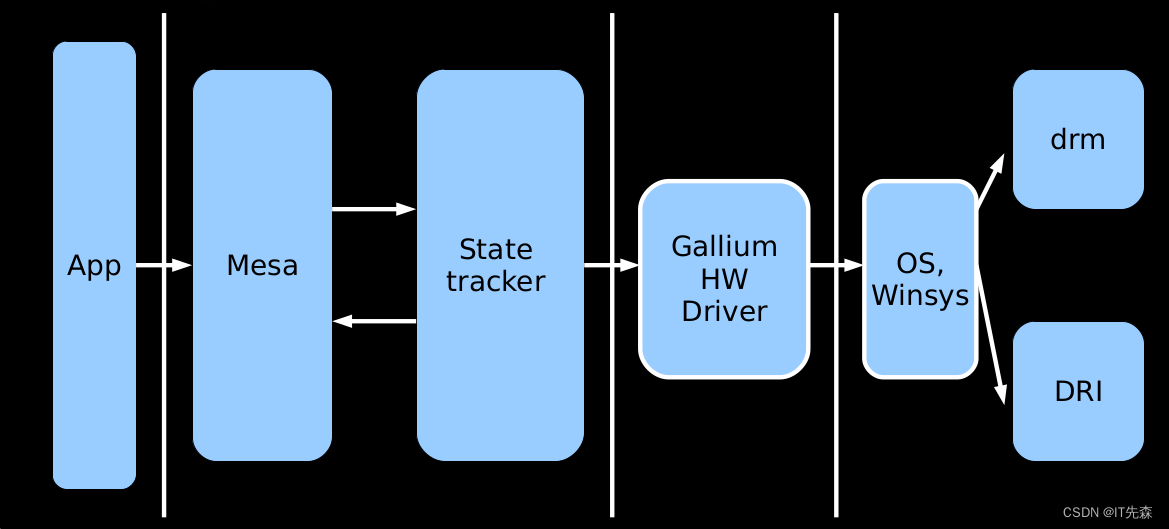
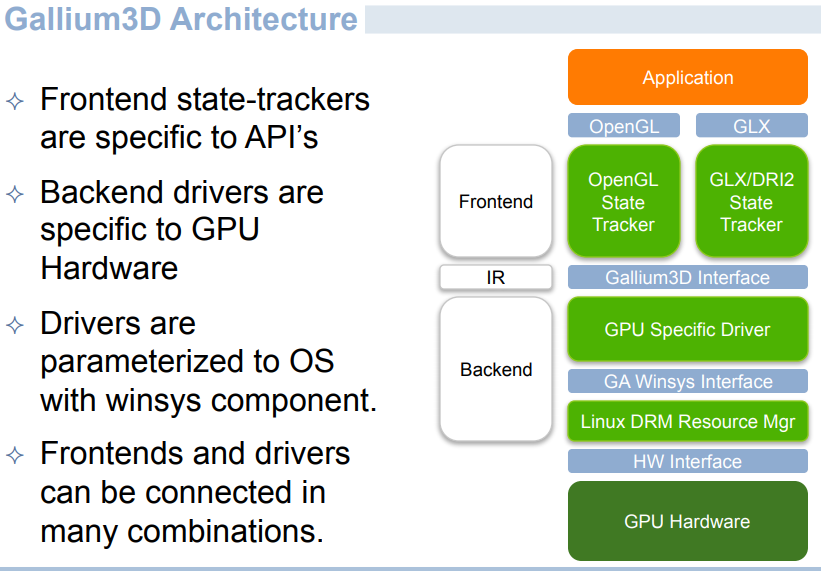
Gallium展开
Gallium中主要包含下面几块:
-
Auxiliary模块:一些公共函数或者辅助的服务,比如状态缓存和缓存管理等。
tree src/gallium/auxiliary/ -L 1 src/gallium/auxiliary/ ├── cso_cache ├── draw ├── driver_ddebug ├── driver_noop ├── driver_trace ├── gallivm ├── hud ├── indices ├── meson.build ├── nir ├── os ├── pipebuffer ├── pipe-loader ├── postprocess ├── renderonly ├── rtasm ├── target-helpers ├── tessellator ├── tgsi ├── translate ├── util └── vl 21 directories, 1 file -
State Tracker: 它负责把上层库的state(blend modes、texture statte等)和draw command(glDrawArrays、glDrawPixels)等转换成MESA内部的pipe对象和操作。
tree src/mesa/state_tracker/ -L 1 src/mesa/state_tracker/ ├── st_atifs_to_nir.c ├── st_atifs_to_nir.h ├── st_atom_array.cpp ├── st_atom_atomicbuf.c ├── st_atom_blend.c ├── st_atom.c ├── st_atom_clip.c ├── st_atom_constbuf.c ├── st_atom_constbuf.h ├── st_atom_depth.c ├── st_atom_framebuffer.c ├── st_atom.h ├── st_atom_image.c ├── st_atom_list.h ├── st_atom_msaa.c ├── st_atom_pixeltransfer.c ├── st_atom_rasterizer.c ├── st_atom_sampler.c ├── st_atom_scissor.c ├── st_atom_shader.c ├── st_atom_stipple.c ├── st_atom_storagebuf.c ├── st_atom_tess.c ├── st_atom_texture.c ├── st_atom_viewport.c ├── st_cb_bitmap.c ├── st_cb_bitmap.h ├── st_cb_clear.c ├── st_cb_clear.h ├── st_cb_copyimage.c ├── st_cb_copyimage.h ├── st_cb_drawpixels.c ├── st_cb_drawpixels.h ├── st_cb_drawtex.c ├── st_cb_drawtex.h ├── st_cb_eglimage.c ├── st_cb_eglimage.h ├── st_cb_feedback.c ├── st_cb_feedback.h ├── st_cb_flush.c ├── st_cb_flush.h ├── st_cb_rasterpos.c ├── st_cb_rasterpos.h ├── st_cb_readpixels.c ├── st_cb_readpixels.h ├── st_cb_texture.c ├── st_cb_texture.h ├── st_context.c ├── st_context.h ├── st_copytex.c ├── st_copytex.h ├── st_debug.c ├── st_debug.h ├── st_draw.c ├── st_draw_feedback.c ├── st_draw.h ├── st_draw_hw_select.c ├── st_extensions.c ├── st_extensions.h ├── st_format.c ├── st_format.h ├── st_gen_mipmap.c ├── st_gen_mipmap.h ├── st_glsl_to_ir.cpp ├── st_glsl_to_ir.h ├── st_glsl_to_nir.cpp ├── st_interop.c ├── st_interop.h ├── st_manager.c ├── st_manager.h ├── st_nir_builtins.c ├── st_nir.h ├── st_nir_lower_builtin.c ├── st_nir_lower_tex_src_plane.c ├── st_pbo.c ├── st_pbo_compute.c ├── st_pbo.h ├── st_program.c ├── st_program.h ├── st_sampler_view.c ├── st_sampler_view.h ├── st_scissor.c ├── st_scissor.h ├── st_shader_cache.c ├── st_shader_cache.h ├── st_texture.c ├── st_texture.h ├── st_util.h ├── st_vdpau.c ├── st_vdpau.h └── tests 1 directory, 90 files -
Pipe Driver: 把Gallium的state、shader和primitive概念转换成硬件能懂的语言
tree src/gallium/drivers/ -L 1 src/gallium/drivers/ ├── asahi ├── crocus ├── d3d12 ├── etnaviv ├── freedreno ├── i915 ├── iris ├── lima ├── llvmpipe ├── xxx_gpu ├── nouveau ├── panfrost ├── r300 ├── r600 ├── radeonsi ├── softpipe ├── svga ├── tegra ├── v3d ├── vc4 ├── virgl └── zink 22 directories, 0 files -
Winsys: 实例化state tracker和pipe driver,并和具体的操作系统及2D显示驱动绑定
tree src/gallium/winsys/ -L 1 src/gallium/winsys/ ├── amdgpu ├── asahi ├── crocus ├── d3d12 ├── etnaviv ├── freedreno ├── i915 ├── iris ├── kmsro ├── lima ├── xxx_gpu ├── nouveau ├── panfrost ├── radeon ├── svga ├── sw ├── tegra ├── v3d ├── vc4 └── virgl 20 directories, 0 files
最后我们看下,构建完成生成gallium目录代码:
tree build-android-aarch64/src/gallium/ -L 2
build-android-aarch64/src/gallium/
├── auxiliary
│ ├── libgallium.a
│ ├── libgallium.a.p
│ ├── libgalliumvl.a
│ ├── libgalliumvl.a.p
│ ├── libgalliumvl_stub.a.p
│ ├── libgalliumvlwinsys.a.p
│ ├── pipe-loader
│ ├── tr_util.c
│ ├── tr_util.h
│ ├── u_indices_gen.c
│ ├── u_tracepoints.c
│ ├── u_tracepoints.h
│ └── u_unfilled_gen.c
├── drivers
│ └── xxx_gpu
├── frontends
│ └── dri
├── targets
│ └── dri
└── winsys
├── xxx_gpu
└── sw
15 directories, 8 files
其中只有Pipe Driver和具体的硬件有关系。
对于GPU硬件厂家来说,主要实现Pipe driver和winsys层。
从数据流看,如下:
state tracker -> Pipe Driver -> Winsyst -> 具体的OS -> OS内核态GPU驱动 -> 具体的GPU硬件
另外Gallium中还有两个比较重要的概念:
- CSO context:GPU中有些状态是不变的常量,Gallium提供了CSO机制帮助创建、销毁、管理这些对象
- Draw: 有些硬件不支持坐标变换,光照、裁剪,Gallium也提供了软件机制帮忙实现
加上这两个概念之后,数据流如下:
state tracker -> CSO context -> Draw -> Pipe Driver -> Winsys -> 具体的OS -> OS内核态GPU驱动 -> 具体的GPU硬件
state tracker和pipe driver通信是通过pipe context 和pipe screen这两个软件概念
state tracker也可以直接通过p_winsys和Winsys通信,一般GPU厂商也要实现一个自己的winsys,可以参考纯软的 kms_dri_sw_winsys.c
1. Mesa Gallium 驱动框架
2. GPU Mesa Gallium架构
这个系列博客,确实写得蛮好的。属于可以深入研读系列的!






















 4661
4661

 被折叠的 条评论
为什么被折叠?
被折叠的 条评论
为什么被折叠?








