1、先写个帧布局
<FrameLayout xmlns:android="<a href="http://schemas.android.com/apk/res/android"">http://schemas.android.com/apk/res/android"
xmlns:tools="<a href="http://schemas.android.com/tools"">http://schemas.android.com/tools"
android:layout_width="match_parent"
android:layout_height="match_parent"
android:id="@+id/mylayout"
>
</FrameLayout>
2、自定义一个RabbitView类,继承View.
package com.example.moverabbit;
import android.annotation.SuppressLint;
import android.content.Context;
import android.graphics.Bitmap;
import android.graphics.BitmapFactory;
import android.graphics.Canvas;
import android.graphics.Paint;
import android.view.View;
@SuppressLint("DrawAllocation")
public class RabbitView extends View {
public float bitmapX;
public float bitmapY;
public RabbitView(Context context) {
super(context);
bitmapX=750;//机器人初始位置
bitmapY=500;
}@SuppressLint("DrawAllocation")
@Override
protected void onDraw(Canvas canvas) {
super.onDraw(canvas);
Paint paint=new Paint();
Bitmap bitmap = BitmapFactory.decodeResource(getResources(), R.drawable.ic_launcher);
canvas.drawBitmap(bitmap, bitmapX,bitmapY, paint);//重点在这里!
if(bitmap.isRecycled()){
bitmap.recycle();//强制回收
}
}
}
3、在MainActivity中,直接先找到容器,再new自定义控件的对象,将自定义的view添加进容器中。如果想让它动起来的话,直接监听这个自定义对象的onTouchListener的动作,当在touch事件里面不断捕捉到手指的移动时,并重新赋值给机器人的坐标,就会使机器人的位置不断变化。
代码如下:
package com.example.moverabbit;
import android.os.Bundle;
import android.app.Activity;
import android.view.Menu;
import android.view.MotionEvent;
import android.view.View;
import android.view.View.OnTouchListener;
import android.widget.FrameLayout;
public class MainActivity extends Activity {
@Override
protected void onCreate(Bundle savedInstanceState) {
super.onCreate(savedInstanceState);
setContentView(R.layout.activity_main);
FrameLayout mylayout = (FrameLayout) this.findViewById(R.id.mylayout);
final RabbitView rabbitView=new RabbitView(this);
mylayout.addView(rabbitView);//代码动态添加组件
rabbitView.setOnTouchListener(new OnTouchListener() {
@Override
public boolean onTouch(View v, MotionEvent event) {
rabbitView.bitmapX=event.getX()-25;
rabbitView.bitmapY=event.getY()-25;//设置它的位置
rabbitView.invalidate();//重新刷新组件,更改位置
return true;
}
});
}
}
最终效果图:
完整demo地址:
http://download.csdn.net/detail/together011/8947925 不喜勿喷。







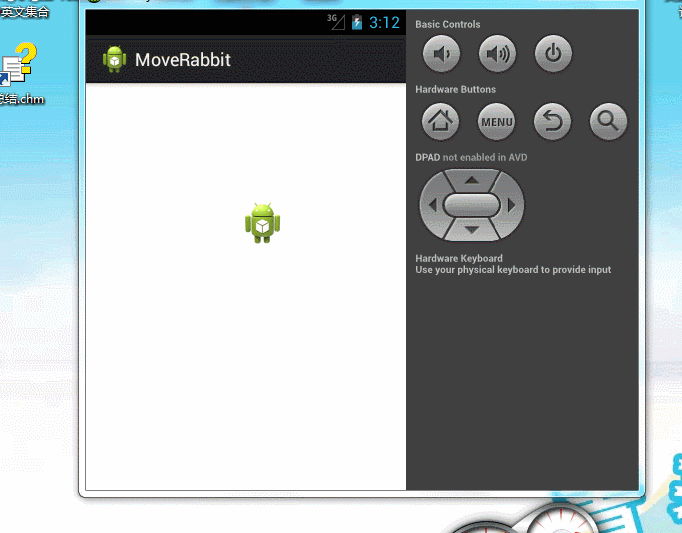














 438
438

 被折叠的 条评论
为什么被折叠?
被折叠的 条评论
为什么被折叠?








