CAN 接口测试
一、常用命令
- ip -details link show can0
- ifconfig can0 txqueuelen 1000
- ip link set can0 type can restart-ms 200
- cangen -g 4 can0
- cangen -g 4 -e can0 扩展帧
二、命令测试
系统下测试会用到candump与cansend
备注:如果没有can命令可以通过编译can-utils获得,can-utils源码:http://sources.buildroot.net/can-utils/
交叉编译:make ARCH=XXXX CC=XXXX-linux-gcc -j4 CFLAGS=-static
测试脚本cantest.sh如下
#!/bin/sh
ifconfig can0 down
ifconfig can1 down
echo cantest recv can0 id
echo cantest send can0 id times data0 data1
echo id -1 means receive all
set -x
/sbin/ip link set can0 type can bitrate 100000
/sbin/ip link set can1 type can bitrate 100000
ifconfig can0 up
ifconfig can1 up
candump can0 &
cansend can1 123#11223344556677
1.sudo modprobe vcan
加载虚拟can模块
2.sudo ip link add dev vcan0 type vcan
添加vcan0网卡
3.ifconfig -a
可以查到当前can网络 can0 can1,包括收发包数量、是否有错误等等
4.ip link set can0 up type can bitrate 800000
//ip link set can0 type can --help
设置can0的波特率为800kbps,CAN网络波特率最大值为1Mbps
5.ip link set can0 up type can bitrate 800000 loopback on
设置回环模式,自发自收,用于测试是硬件是否正常,loopback不一定支持
6. ip link set can0 down
关闭can0 网络
7.cansend can0 0x11 0x22 0x33 0x44 0x55 0x66 0x77 0x88
发送默认ID为0x1的can标准帧,数据为0x11 22 33 44 55 66 77 88 每次最大8个byte
8.cansend can0 -i 0x800 0x11 0x22 0x33 0x44 0x55 0x66 0x77 0x88 -e
-e 表示扩展帧,CAN_ID最大29bit,标准帧CAN_ID最大11bit
-i表示CAN_ID
9. cansend can0 -i 0x02 0x11 0x12 --loop=20
–loop 表示发送20个包
10.candump can0
接收CAN0数据
三、应用程序测试
1、can发送测试
#include <stdio.h>
#include <stdlib.h>
#include <string.h>
#include <unistd.h>
#include <net/if.h>
#include <sys/ioctl.h>
#include <sys/socket.h>
#include <linux/can.h>
#include <linux/can/raw.h>
void CANTestMenu(void)
{
printf("************************************************** \n");
printf("* Select CAN bitrate menu \n");
printf("* 1 5Kbps \n");
printf("* 2 10Kbps \n");
printf("* 3 20Kbps \n");
printf("* 4 50Kbps \n");
printf("* 5 100Kbps \n");
printf("* 6 125Kbps \n");
printf("* 7 250Kbps \n");
printf("* 8 500Kbps \n");
printf("* 9 800Kbps \n");
printf("* 10 1000Kbps \n");
printf("* 11 exit \n");
printf("************************************************** \n");
printf("* please input CAN bitrate Int Number,press enter end \n");
printf("************************************************** \n");
}
int CanInit(unsigned int id, unsigned int baud)
{
int s;
int ret;
char dev[8] = {0};
char cmd[128] = {0};
struct sockaddr_can addr = {0};
struct ifreq ifr = {0};
sprintf(dev, "can%d", id);
printf("can dev : %s \n", dev);
//关闭can设备
sprintf(cmd, "ifconfig %s down", dev);
printf(cmd);printf("\n");
if(system(cmd) < 0)
{
printf("can device shut down failed \n");
return -1;
}
//设置can设备波特率
bzero(cmd, sizeof(cmd));
sprintf(cmd, "/sbin/ip link set %s type can bitrate %d ", dev, baud);
printf(cmd);printf("\n");
if(system(cmd) < 0)
{
printf("set can device baud rate failed \n");
return -1;
}
//打开can设备
bzero(cmd, sizeof(cmd));
sprintf(cmd, "ifconfig %s up", dev);
printf(cmd);printf("\n");
if(system(cmd) < 0)
{
printf("can device open failed \n");
return -1;
}
//创建套接字
s = socket(PF_CAN, SOCK_RAW, CAN_RAW);
if(s < 0){
perror("can socket");
return -1;
}
strcpy(ifr.ifr_name, "can0" );
//指定can0 设备
ret = ioctl(s, SIOCGIFINDEX, &ifr);
if(ret < 0){
perror("can ioctl");
return -1;
}
addr.can_family = AF_CAN;
addr.can_ifindex = ifr.ifr_ifindex;
//将套接字与can0 绑定
ret = bind(s, (struct sockaddr *)&addr, sizeof(addr));
if(ret < 0){
perror("can bind");
return -1;
}
return s;
}
int main()
{
int s, nbytes, n;
long bitrate;
struct sockaddr_can addr;
struct ifreq ifr;
struct can_frame frame;
//CANTestMenu();
bitrate=100000;
s = CanInit(0, bitrate);
if(s < 0){
printf("CanInit failed \n");
sleep(1);
close(s);
return -1;
}
printf("CanInit success\n");
frame.can_id = 0x123ab|CAN_EFF_FLAG;
frame.can_dlc = 8;
frame.data[0] = 0x11;
frame.data[1] = 0x22;
frame.data[2] = 0x33;
frame.data[3] = 0xaa;
frame.data[4] = 0xbb;
frame.data[5] = 0xcc;
frame.data[6] = 0xdd;
frame.data[7] = 0xee;
//禁用过滤规则,本进程不接收报文,只负责发送
setsockopt(s, SOL_CAN_RAW, CAN_RAW_FILTER, NULL, 0);
while(1)
{
nbytes = write(s, &frame, sizeof(frame)); //发送frame
if(nbytes != sizeof(frame))
{
printf("Send Error frame\n!");
// break; //发送错误,退出
}
else
{
printf("Send msg success!\n");
}
usleep(10000);
}
close(s);
return 0;
}
2、can接收测试
#include <stdio.h>
#include <stdlib.h>
#include <string.h>
#include <unistd.h>
#include <net/if.h>
#include <sys/ioctl.h>
#include <sys/socket.h>
#include <linux/can.h>
#include <linux/can/raw.h>
int CanInit(unsigned int id, unsigned int baud)
{
int s;
int ret;
char dev[8] = {0};
char cmd[128] = {0};
struct sockaddr_can addr = {0};
struct ifreq ifr = {0};
sprintf(dev, "can%d", id);
printf("can dev : %s \n", dev);
//关闭can设备
sprintf(cmd, "ifconfig %s down", dev);
printf(cmd);printf("\n");
if(system(cmd) < 0)
{
printf("can device shut down failed \n");
return -1;
}
//设置can设备波特率
bzero(cmd, sizeof(cmd));
sprintf(cmd, "ip link set %s type can bitrate %d ", dev, baud);
printf(cmd);printf("\n");
if(system(cmd) < 0)
{
printf("set can device baud rate failed \n");
return -1;
}
//打开can设备
bzero(cmd, sizeof(cmd));
sprintf(cmd, "ifconfig %s up", dev);
printf(cmd);printf("\n");
if(system(cmd) < 0)
{
printf("can device open failed \n");
return -1;
}
//创建套接字
s = socket(PF_CAN, SOCK_RAW, CAN_RAW);
if(s < 0){
perror("can socket");
return -1;
}
strcpy(ifr.ifr_name, "can0" );
//指定can0 设备
ret = ioctl(s, SIOCGIFINDEX, &ifr);
if(ret < 0){
perror("can ioctl");
return -1;
}
addr.can_family = AF_CAN;
addr.can_ifindex = ifr.ifr_ifindex;
//将套接字与can0 绑定
ret = bind(s, (struct sockaddr *)&addr, sizeof(addr));
if(ret < 0){
perror("can bind");
return -1;
}
return s;
}
int main()
{
int s, nbytes;
struct can_frame frame;
struct can_filter rfilter[1];
s = CanInit(0, 100000);
//定义接收规则,只接收表示符等于0x11 的报文
rfilter[0].can_id = 0x11;
rfilter[0].can_mask = CAN_SFF_MASK;
//设置过滤规则
setsockopt(s, SOL_CAN_RAW, CAN_RAW_FILTER, &rfilter, sizeof(rfilter));
while(1)
{
nbytes = read(s, &frame, sizeof(frame)); //接收报文
//显示报文
if(nbytes > 0)
{
printf("ID=0x%x, DLC=%d, data[0]=0x%x \n", frame.can_id, frame.can_dlc, frame.data[0]);
}
}
close(s);
return 0;
}







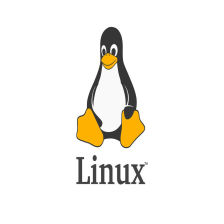
















 1213
1213

 被折叠的 条评论
为什么被折叠?
被折叠的 条评论
为什么被折叠?










