本文旨在解决通过http接口,上传数据到OCR平台,并接收反馈结果,本文使用翔云OCR平台。
curl安装
apt-get install -y opensll
查看本机的curl版本
curl -V
安装对应版本的curl
tar -zxvf curl-7.55.1.tar.gz
cd curl-7.55.1
./configure --prefix=/root/mycurl --with-ssl
make && make install
测试
cd /root/mycurl/bin && ./curl www.baidu.comcurl库
curl_global_init(long flags);
功能:全局初始化libcurl
flags:
CURL_GLOBAL_ALL //初始化所有的可能的调用。
CURL_GLOBAL_SSL //初始化支持 安全套接字层。
CURL_GLOBAL_WIN32 //初始化win32套接字库。
CURL_GLOBAL_NOTHING //没有额外的初始化。
curl_global_init()接口进行全局初始化,一个进程调用一次。如果一次都未调用,curl_easy_init()接口内部会自动调curl_global_init()。
CURL *curl_easy_init();
功能:获取句柄
返回一个easy_handle(CURL*对象), 用与easy函数,主线程调用
多个线程同时调用curl_easy_init(),会出现一个线程没有初始化进行网络传输导致崩溃,建议调用curl_global_init()进行libcurl库进行全局初始化。
char *curl_version();
功能:打印当前libcurl库的版本
CURLcode curl_easy_setopt(CURL *handler, CURLoption option, param);
功能:设置配置
参数: option:参数类型 param:对应类型的参数
post的参数 CURLOPT_POSTFIELDS post_str
设置访问URL(post,get) CURLOPT_URL w ww.baidu.com
回调函数 (post,get) CURLOPT_WRITEFUNCTION callback
回电函数:size_t callback( void *ptr, size_t size, size_t nmemb, void *stream);
curl_easy_perform(CURL *handler);
功能:执行配置
handler:句柄
void curl_easy_cleanup(CURL *handle);
功能:结束会话,与curl_easy_init配合使用
void curl_global_cleanup(void);
功能:结束调库,对curl_global_init做清理OCR平台接口
车牌识别接口代码示例
#include <stdio.h>
#include <curl/curl.h>
#include <stdlib.h>
#include <string.h>
#include <sys/types.h>
#include <sys/stat.h>
#include <fcntl.h>
#include <unistd.h>
typedef unsigned int bool;
#define true 1
#define false 0
size_t printf_data(void *ptr, size_t size, size_t nmemb, void *stream)
{
char data_buf[1024] = {'\0'};
strncpy(data_buf,ptr,1024);
printf("%s\n",data_buf);
}
char *base64_file(char file_name[])
{
char cmd[128] = {'\0'};
int fd;
int size;
char *buf;
sprintf(cmd,"base64 %s > tmp_file",file_name);
system(cmd);
fd = open("./tmp_file",O_RDWR);
size = lseek(fd,0,SEEK_END);
lseek(fd,0,SEEK_SET);
buf = (char *)malloc(size);
memset(buf,'\0',size);
read(fd,buf,size);
close(fd);
system("rm -rf ./tmp_file");
return buf;
}
bool getUrl(char file_name[])
{
CURL *curl;
CURLcode res;
char *post_str;
char *key = "***********";
char *secret = "**************";
int type_id = 19;
char *format = "xml";
char *image;
int len;
image = base64_file(file_name);
len = strlen(key) + strlen(secret) + strlen(image) + 128;
post_str = (char *)malloc(len);
sprintf(post_str,"&img=%s&key=%s&secret=%s&typeId=%d&format=%s",image,key,secret,type_id,format);
curl = curl_easy_init();
if (curl)
{
curl_easy_setopt(curl, CURLOPT_POSTFIELDS, post_str);
curl_easy_setopt(curl, CURLOPT_URL,"https://netocr.com/api/recogliu.do");
curl_easy_setopt(curl, CURLOPT_WRITEFUNCTION,printf_data);
res = curl_easy_perform(curl);
if (res != 0)
{
curl_easy_cleanup(curl);
}
return true;
}
else
{
printf("init libcrul fail\n");
return false;
}
}
int main(int argc,char **argv)
{
if(argc != 2)
{
printf("param is error\n");
exit(-1);
}
curl_global_init(CURL_GLOBAL_ALL);
getUrl(argv[1]);
void curl_global_cleanup();
return 0;
}结果测试示例

人脸识别代码接口示例
#include <stdio.h>
#include <curl/curl.h>
#include <stdlib.h>
#include <string.h>
#include <sys/types.h>
#include <sys/stat.h>
#include <fcntl.h>
#include <unistd.h>
typedef unsigned int bool;
#define true 1
#define false 0
size_t printf_data(void *ptr, size_t size, size_t nmemb, void *stream)
{
char data_buf[1024] = {'\0'};
strncpy(data_buf,ptr,1024);
printf("%s\n",data_buf);
}
char *base64_file(char file_name[])
{
char cmd[128] = {'\0'};
int fd;
int size;
char *buf;
sprintf(cmd,"base64 %s > tmp_file",file_name);
system(cmd);
fd = open("./tmp_file",O_RDWR);
size = lseek(fd,0,SEEK_END);
lseek(fd,0,SEEK_SET);
buf = (char *)malloc(size);
memset(buf,'\0',size);
read(fd,buf,size);
close(fd);
system("rm -rf ./tmp_file");
return buf;
}
bool getUrl(char first_file_name[],char second_file_name[])
{
CURL *curl;
CURLcode res;
char *post_str;
char *key = "***********";
char *secret = "************";
int type_id = 21;
char *format = "xml";
char *image1;
char *image2;
int len;
image1 = base64_file(first_file_name);
image2 = base64_file(second_file_name);
len = strlen(key) + strlen(secret) + strlen(image1) + strlen(image2) + 128;
post_str = (char *)malloc(len);
sprintf(post_str,"&img1=%s&img2=%s&key=%s&secret=%s&typeId=%d&format=%s",image1,image2,key,secret,type_id,format);
curl = curl_easy_init();
if (curl)
{
curl_easy_setopt(curl, CURLOPT_POSTFIELDS, post_str);
curl_easy_setopt(curl, CURLOPT_URL,"https://netocr.com/api/faceliu.do");
curl_easy_setopt(curl, CURLOPT_WRITEFUNCTION,printf_data);
res = curl_easy_perform(curl);
if (res != 0)
{
curl_easy_cleanup(curl);
}
return true;
}
else
{
printf("init libcrul fail\n");
return false;
}
}
int main(int argc,char **argv)
{
if(argc != 3)
{
printf("param is error\n");
exit(-1);
}
curl_global_init(CURL_GLOBAL_ALL);
getUrl(argv[1],argv[2]);
void curl_global_cleanup();
return 0;
}测试结果示例
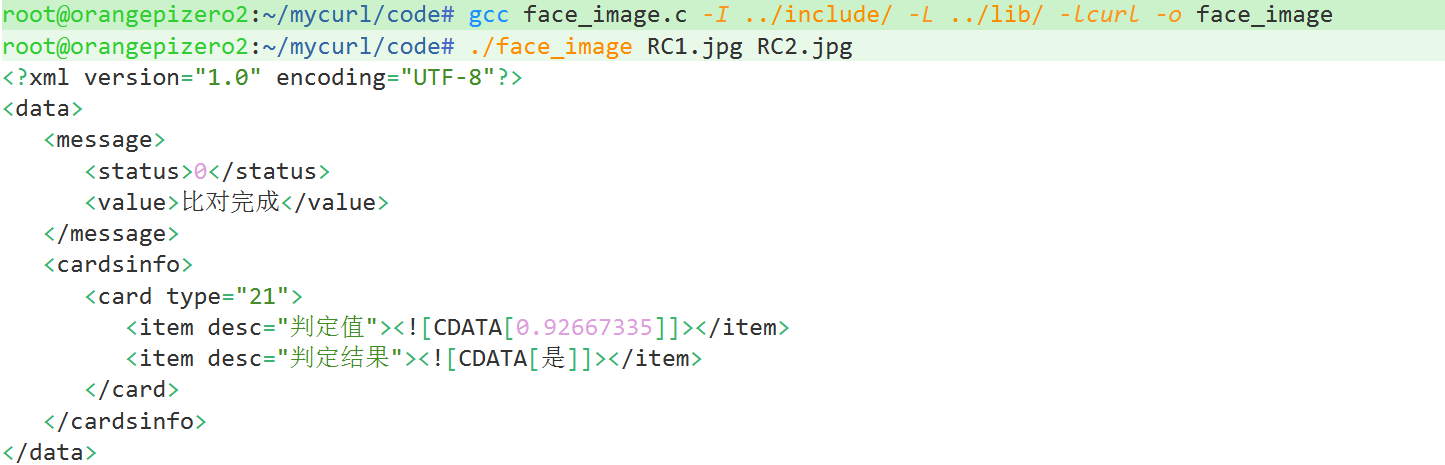





















 293
293











 被折叠的 条评论
为什么被折叠?
被折叠的 条评论
为什么被折叠?








