本教程中,我们使用WebGPU实现自己的第一个demo,绘制一个三角形,效果如下。
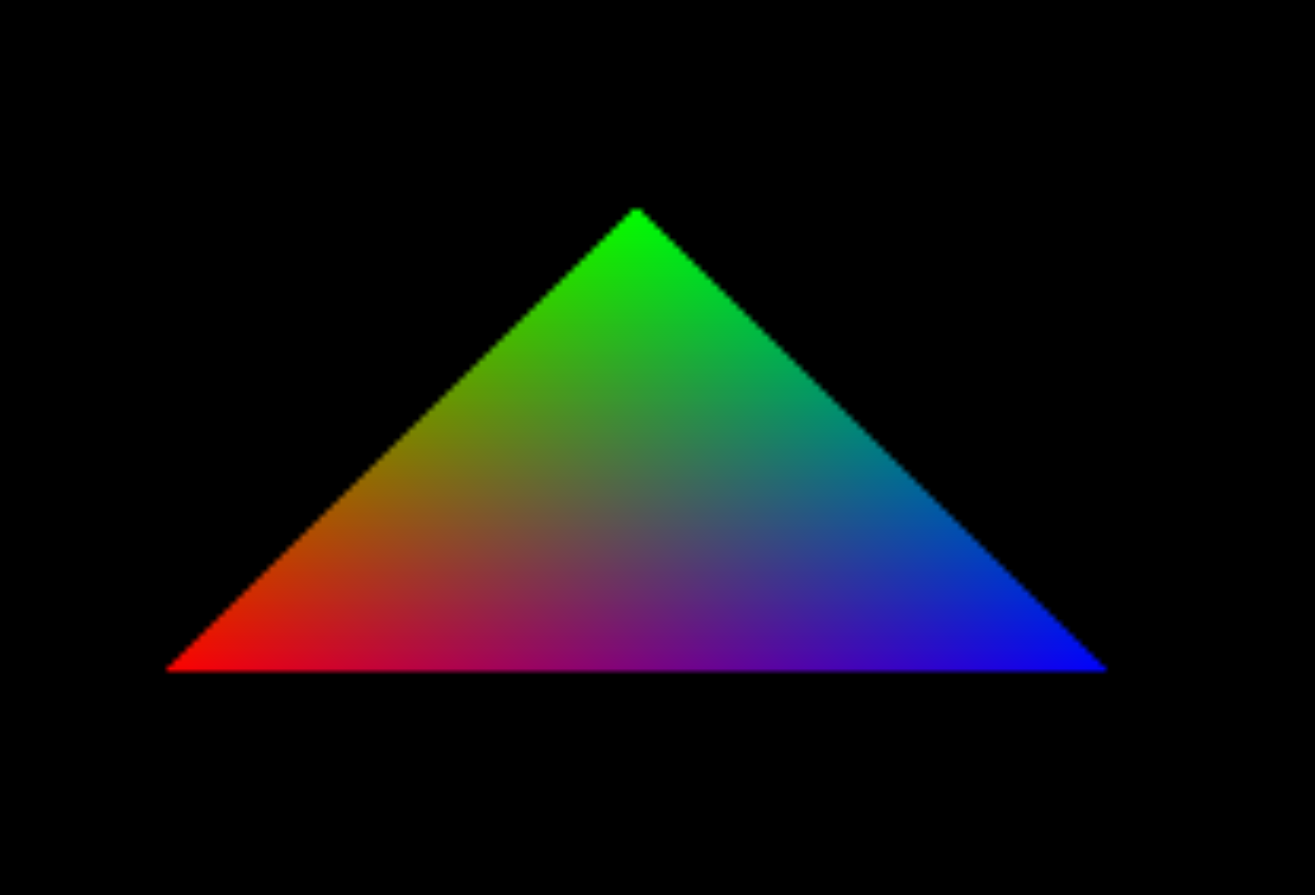
你的第一个三角形
- WebGPU 初始化
- 获取顶点buffer
- 生成着色器
- 创建渲染管线
- 开始渲染
WebGPU的初始化
if (!navigator.gpu) {
console.error(
"WebGPU cannot be initialized - navigator.gpu not found"
);
return null;
}
const adapter = await navigator.gpu.requestAdapter();
if (!adapter) {
console.error("WebGPU cannot be initialized - Adapter not found");
return null;
}
const device = await adapter.requestDevice();
device.lost.then(() => {
console.error("WebGPU cannot be initialized - Device has been lost");
return null;
});
const canvas = document.getElementById("canvas-container");
const context = canvas.getContext("webgpu");
if (!context) {
console.error(
"WebGPU cannot be initialized - Canvas does not support WebGPU"
);
return null;
}
// ~~ CONFIGURE THE SWAP CHAIN ~~
// https://carmencincotti.com/2022-04-18/drawing-a-webgpu-triangle/#swap-chain
// https://www.w3.org/TR/webgpu/#dom-gpu-getpreferredcanvasformat
const presentationFormat = navigator.gpu.getPreferredCanvasFormat();
context.configure({
device, // Create link between GPU and canvas.
format: presentationFormat,
alphaMode: "opaque"
});
创建顶点buffer
const vertices = new Float32Array([
-1.0, -1.0, 0, 1, 1, 0, 0, 1, // Bottom left, red
-0.0, 1.0, 0, 1, 0, 1, 0, 1, // Top, green
1.0, -1.0, 0, 1, 0, 0, 1, 1, // Bottom right, blue
]);
const vertexBuffer = device.createBuffer({
size: vertices.byteLength,
usage: GPUBufferUsage.VERTEX | GPUBufferUsage.COPY_DST,
mappedAtCreation: true,
});
new Float32Array(vertexBuffer.getMappedRange()).set(vertices);
vertexBuffer.unmap();
const vertexBuffersDescriptors = [
{
attributes: [
{
shaderLocation: 0,
offset: 0,
format: "float32x4",
},
{
shaderLocation: 1,
offset: 16,
format: "float32x4",
},
],
arrayStride: 32,
stepMode: "vertex",
},
];
生成着色器
device.createShaderModule({
code: `
struct VertexOut {
@builtin(position) position : vec4<f32>,
@location(0) color : vec4<f32>,
};
@vertex
fn vertex_main(@location(0) position: vec4<f32>,
@location(1) color: vec4<f32>) -> VertexOut
{
var output : VertexOut;
output.position = position;
output.color = color;
return output;
}
@fragment
fn fragment_main(fragData: VertexOut) -> @location(0) vec4<f32>
{
return fragData.color;
}
`,
});
生成渲染管线
device.createRenderPipeline({
layout: "auto",
vertex: {
module: shader,
entryPoint: "vertex_main",
buffers: buffer,
},
fragment: {
module: shader,
entryPoint: "fragment_main",
targets: [
{
format: format,
},
],
},
primitive: {
topology: "triangle-list",
},
});
开始渲染
// CREATE RENDER PASS DESCRIPTOR
const renderPassDescriptor = {
colorAttachments: [
{
loadOp: "clear", // Clear image on each load
clearValue: { r: 0.0, g: 0.0, b: 0.0, a: 1.0 }, // Clear image with this color
storeOp: "store", // Write result to the view
},
],
};
// Get the latest swap chain image, set as our output color attachment image
renderPassDescriptor.colorAttachments[0].view = context
.getCurrentTexture()
.createView();
// Create command encoder to record rendering commands
const commandEncoder = device.createCommandEncoder();
// Pass render pass descriptor to get back a GPURenderPassEncorder
// So that we can record rendering commands
const passEncoder =
commandEncoder.beginRenderPass(renderPassDescriptor);
// Configure the pass encoder
passEncoder.setPipeline(pipeline);
passEncoder.setVertexBuffer(0, vertexBuffer);
// Draw the triangle
passEncoder.draw(3);
// End the render pass
passEncoder.end();
// Get command buffer to submit to GPU, by calling commandEncoder.finish()
device.queue.submit([commandEncoder.finish()]);
完整代码
<!DOCTYPE html>
<html lang="en">
<head>
<meta charset="UTF-8">
<title>Hello Triangle</title>
<meta http-equiv="origin-trial" content="Aur6816HZSeTSDgWPVZxIbGVORxtV6IpceN0NFyAztIY+7Bm/uFe1AKC+rqXvdhUIUA9+8B7Pw28BVxTxDzsIQoAAABKeyJvcmlnaW4iOiJodHRwOi8vbG9jYWxob3N0OjYzMzQyIiwiZmVhdHVyZSI6IldlYkdQVSIsImV4cGlyeSI6MTY5MTcxMTk5OX0=">
</head>
<body>
<canvas id="canvas-container"></canvas>
<style>
html, body, #canvas-container {
margin: 0;
padding: 0;
width: 100%;
height: 100%;
}
</style>
<script>
async function main(){
const {device, context, presentationFormat} = await initWebGPU()
// 获取顶点数据
const {vertexBuffer, vertexBuffersDescriptors} = getVertexData(device);
// 获取着色器
const shaderModule = getShader(device)
// 创建渲染管线
const pipeline = createPipeLine(device, shaderModule, vertexBuffersDescriptors, presentationFormat)
// 开始渲染
render(context, device, pipeline, vertexBuffer)
}
main();
async function initWebGPU(){
// ~~ INITIALIZE ~~ Make sure we can initialize WebGPU in the browser
// https://carmencincotti.com/2022-04-18/drawing-a-webgpu-triangle/#adapter-and-device
if (!navigator.gpu) {
console.error(
"WebGPU cannot be initialized - navigator.gpu not found"
);
return null;
}
const adapter = await navigator.gpu.requestAdapter();
if (!adapter) {
console.error("WebGPU cannot be initialized - Adapter not found");
return null;
}
const device = await adapter.requestDevice();
device.lost.then(() => {
console.error("WebGPU cannot be initialized - Device has been lost");
return null;
});
const canvas = document.getElementById("canvas-container");
const context = canvas.getContext("webgpu");
if (!context) {
console.error(
"WebGPU cannot be initialized - Canvas does not support WebGPU"
);
return null;
}
// ~~ CONFIGURE THE SWAP CHAIN ~~
// https://carmencincotti.com/2022-04-18/drawing-a-webgpu-triangle/#swap-chain
// https://www.w3.org/TR/webgpu/#dom-gpu-getpreferredcanvasformat
const presentationFormat = navigator.gpu.getPreferredCanvasFormat();
context.configure({
device, // Create link between GPU and canvas.
format: presentationFormat,
alphaMode: "opaque"
});
return {device, context, presentationFormat}
}
function getVertexData(device){
const vertices = new Float32Array([
-0.5, -0.5, 0, 1, 1, 0, 0, 1, // Bottom left, red
-0.0, 0.5, 0, 1, 0, 1, 0, 1, // Top, green
0.5, -0.5, 0, 1, 0, 0, 1, 1, // Bottom right, blue
]);
const vertexBuffer = device.createBuffer({
size: vertices.byteLength,
usage: GPUBufferUsage.VERTEX | GPUBufferUsage.COPY_DST,
mappedAtCreation: true,
});
new Float32Array(vertexBuffer.getMappedRange()).set(vertices);
vertexBuffer.unmap();
const vertexBuffersDescriptors = [
{
attributes: [
{
shaderLocation: 0,
offset: 0,
format: "float32x4",
},
{
shaderLocation: 1,
offset: 16,
format: "float32x4",
},
],
arrayStride: 32,
stepMode: "vertex",
},
];
return {vertexBuffer, vertexBuffersDescriptors}
}
function createPipeLine(device, shader, buffer, format){
return device.createRenderPipeline({
layout: "auto",
vertex: {
module: shader,
entryPoint: "vertex_main",
buffers: buffer,
},
fragment: {
module: shader,
entryPoint: "fragment_main",
targets: [
{
format: format,
},
],
},
primitive: {
topology: "triangle-list",
},
});
}
function getShader(device){
return device.createShaderModule({
code: `
struct VertexOut {
@builtin(position) position : vec4<f32>,
@location(0) color : vec4<f32>,
};
@vertex
fn vertex_main(@location(0) position: vec4<f32>,
@location(1) color: vec4<f32>) -> VertexOut
{
var output : VertexOut;
output.position = position;
output.color = color;
return output;
}
@fragment
fn fragment_main(fragData: VertexOut) -> @location(0) vec4<f32>
{
return fragData.color;
}
`,
});
}
function render(context, device, pipeline, vertexBuffer) {
// CREATE RENDER PASS DESCRIPTOR
const renderPassDescriptor = {
colorAttachments: [
{
loadOp: "clear", // Clear image on each load
clearValue: { r: 0.0, g: 0.0, b: 0.0, a: 1.0 }, // Clear image with this color
storeOp: "store", // Write result to the view
},
],
};
// Get the latest swap chain image, set as our output color attachment image
renderPassDescriptor.colorAttachments[0].view = context
.getCurrentTexture()
.createView();
// Create command encoder to record rendering commands
const commandEncoder = device.createCommandEncoder();
// Pass render pass descriptor to get back a GPURenderPassEncorder
// So that we can record rendering commands
const passEncoder =
commandEncoder.beginRenderPass(renderPassDescriptor);
// Configure the pass encoder
passEncoder.setPipeline(pipeline);
passEncoder.setVertexBuffer(0, vertexBuffer);
// Draw the triangle
passEncoder.draw(3);
// End the render pass
passEncoder.end();
// Get command buffer to submit to GPU, by calling commandEncoder.finish()
device.queue.submit([commandEncoder.finish()]);
requestAnimationFrame(render);
}
</script>
</body>
</html>
Token的申请与使用(开发版本的chrome或者未来的chrome可以忽略该项)
- 申请链接
- 找到WebGPU的Token申请
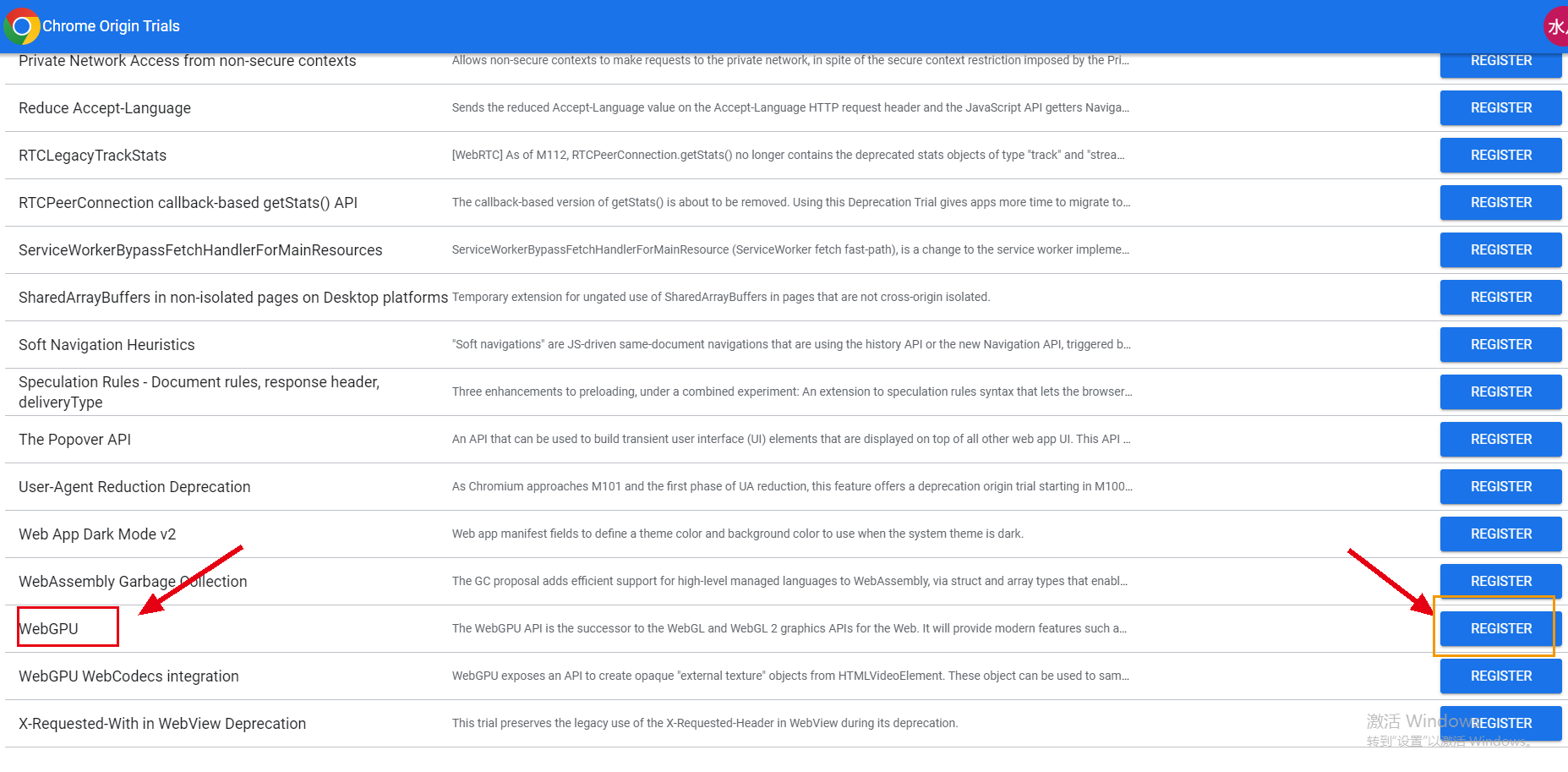
- 填写信息(请求协议、域名、端口号)
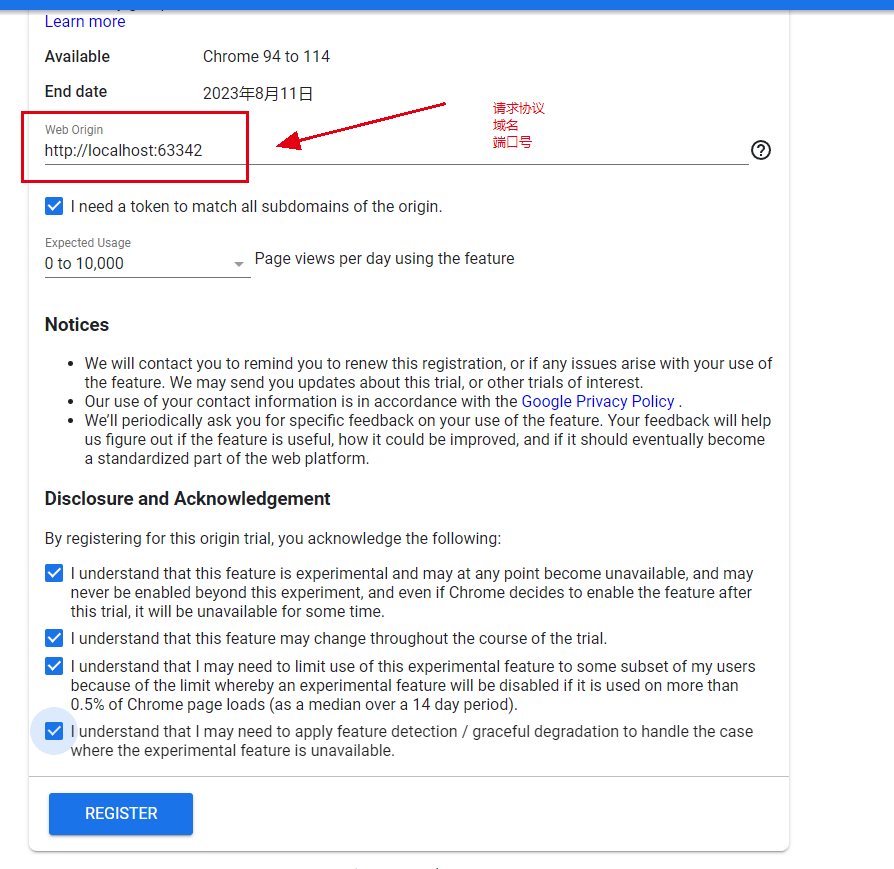
- 在页面中添加token
<meta http-equiv="origin-trial" content="token">
























 1388
1388











 被折叠的 条评论
为什么被折叠?
被折叠的 条评论
为什么被折叠?








