1 简介
1.1 架构
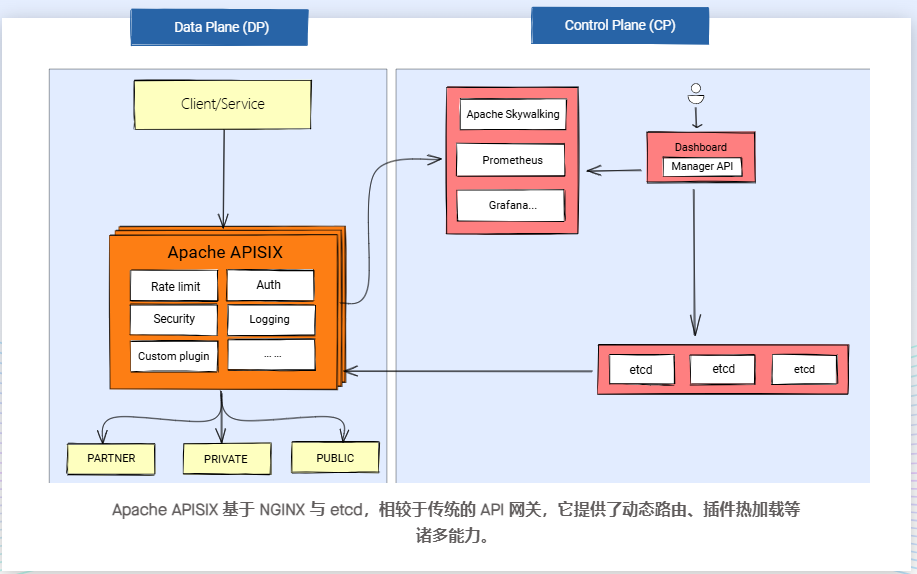
1.2 核心概念
- 上游(Upstream):可以理解为虚拟主机,对给定的多个目标服务按照配置规则进行负载均衡。
- 路由(Route):通过定义一些规则来匹配客户端的请求,然后对匹配的请求执行配置的插件,并把请求转发给指定的上游。
- 消费者(Consumer):作为API网关,有时需要知道API的消费方具体是谁,通常可以用来做身份认证。
- 服务(Service): 可以理解为一组路由的抽象。它通常与上游是一一对应的,路由与服务之间,通常是多对一的关系。
- 插件(Plugin):API网关对请求的增强操作,可以对请求增加限流、认证、黑名单等一系列功能。可以配置在消费者、服务和路由之上。
2 性能
2.1 同其它API网关的对比
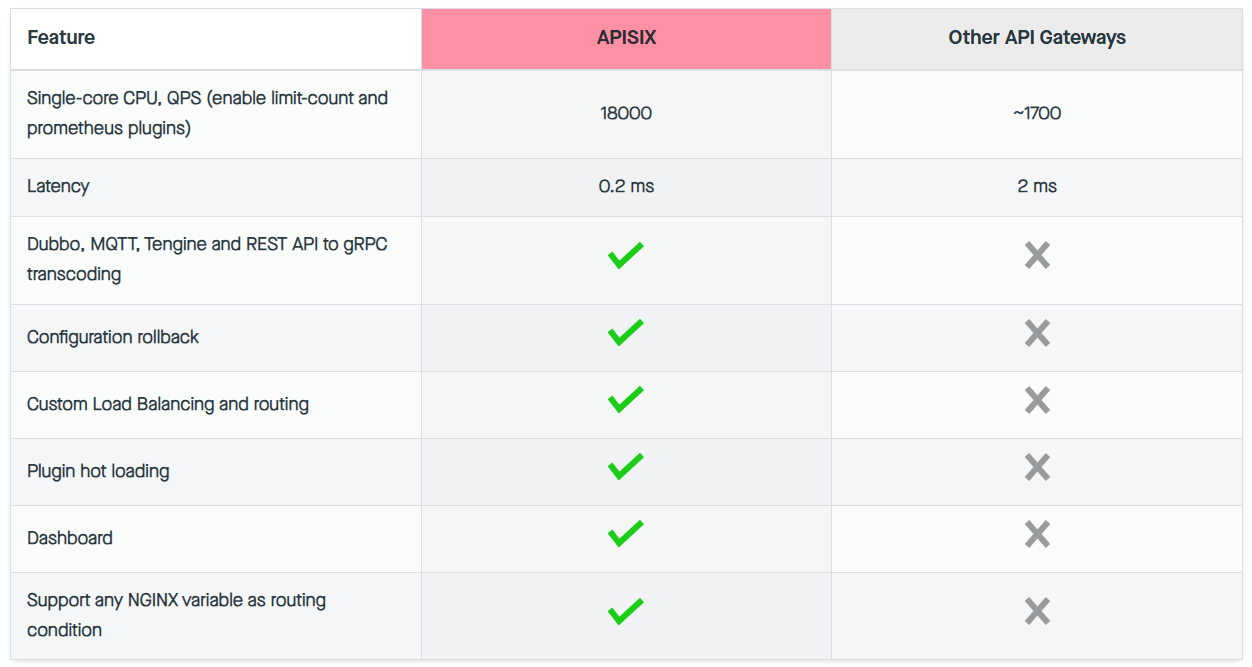
2.2 同Nginx的对比
-
根据一些测试结果,OpenResty社区成员分享提到,压力测试下,APISIX的性能下降大约15%。
2.3 扩展性
- 官方提供了 50 多个插件、常用的几个负载均衡选择器,以及对主流服务发现(如 Nacos 、Eureka和 DNS)的支持。
- 支持开发外部插件具体方法见官方文档
3 安装
- 本教程使用docker compose安装,请先安装docker和docker compose,具体教程不在本文范围。
- 24年6月份后可用的docker镜像地址推荐:https://docker.registry.cyou
- 注意:生产环境etcd请使用集群部署,并设置访问账号。
3.1 apisix 配置
./apisix/conf/config.yaml
# Licensed to the Apache Software Foundation (ASF) under one or more
# contributor license agreements. See the NOTICE file distributed with
# this work for additional information regarding copyright ownership.
# The ASF licenses this file to You under the Apache License, Version 2.0
# (the "License"); you may not use this file except in compliance with
# the License. You may obtain a copy of the License at
#
# http://www.apache.org/licenses/LICENSE-2.0
#
# Unless required by applicable law or agreed to in writing, software
# distributed under the License is distributed on an "AS IS" BASIS,
# WITHOUT WARRANTIES OR CONDITIONS OF ANY KIND, either express or implied.
# See the License for the specific language governing permissions and
# limitations under the License.
#
# If you want to set the specified configuration value, you can set the new
# in this file. For example if you want to specify the etcd address:
#
# deployment:
# role: traditional
# role_traditional:
# config_provider: etcd
# etcd:
# host:
# - http://127.0.0.1:2379
#
# To configure via environment variables, you can use `${
{VAR}}` syntax. For instance:
#
# deployment:
# role: traditional
# role_traditional:
# config_provider: etcd
# etcd:
# host:
# - http://${
{ETCD_HOST}}:2379
#
# And then run `export ETCD_HOST=$your_host` before `make init`.
#
# If the configured environment variable can't be found, an error will be thrown.
#
# Also, If you want to use default value when the environment variable not set,
# Use `${
{VAR:=default_value}}` instead. For instance:
#
# deployment:
# role: traditional
# role_traditional:
# config_provider: etcd
# etcd:
# host:
# - http://${
{ETCD_HOST:=localhost}}:2379
#
# This will find environment variable `ETCD_HOST` first, and if it's not exist it will use `localhost` as default value.
#
apisix:
node_listen: 9080
enable_ipv6: false
# enable_control: true
# control:
# ip: 0.0.0.0
# port: 9091
# ssl:
# enable: false
# listen: # APISIX listening port for HTTPS traffic.
# - port: 9443
# enable_http2: true
# - ip: 127.0.0.3 # If not set, default to `0.0.0.0`.
# port: 9445
# enable_http2: true
# ssl_trusted_certificate: /path/to/ca-cert # Set the path to CA certificates used to verify client
# certificates in the PEM format.
# ssl_protocols: TLSv1.2 TLSv1.3 # TLS versions supported.
deployment:
role: traditional
role_traditional:
config_provider: etcd
etcd:
host:
# 重要:改为自己etcd服务地址,生产环境需要配置多个节点地址
- "http://172.18.1.55:2379"
prefix: "/apisix"
# user: apisix
# password: apisix
timeout: 30
admin:
admin_listen:
port: 9180
admin_key:
- name: admin
key: edd1c9f034335f136f87ad84b625c8f1 # using fixed API token has security risk, please update it when you deploy to production environment
role: admin
- name: viewer
key: 42d1c9f034335f136f87ad84b625c8f1 # using fixed API token has security risk, please update it when you deploy to production environment
role: viewer
# 插件配置
plugin_attr:
log-rotate: # 日志管理配置
interval: 3600 # 每间隔多长时间切分一次日志,以秒为单位。
max_kept: 168 # 最多保留多少份历史日志,超过指定数量后,自动删除老文件。
max_size: -1 # 日志文件超过指定大小时进行切分,单位为 Byte。如果 max_size 小于 0 或者根据 interval 计算的时间到达时,将不会根据 max_size 切分日志。
enable_compression: false # 当设置为 true 时,启用日志文件压缩。该功能需要在系统中安装 tar 。
# nginx配置
nginx_config:
http:
enable_access_log: true # Enable HTTP proxy access logging.
access_log: logs/access.log # Location of the access log.
access_log_buffer: 16384 # buffer size of access log.
access_log_format: "$remote_addr - $remote_user [$time_local] $http_host \"$request\" $status $body_bytes_sent $request_time \"$http_referer\" \"$http_user_agent\" $upstream_addr $upstream_status $upstream_response_time \"$upstream_scheme://$upstream_host$upstream_uri\""
# Customize log format: http://nginx.org/en/docs/varindex.html;自定义请求头$http_trace_id
access_log_format_escape: default # Escape default or json characters in variables.
keepalive_timeout: 60s # Set the maximum time for which TCP connection keeps alive.
client_header_timeout: 60s # Set the maximum time waiting for client to send the entire HTTP
# request header before closing the connection.
client_body_timeout: 60s # Set the maximum time waiting for client to send the request body.
client_max_body_si







 最低0.47元/天 解锁文章
最低0.47元/天 解锁文章















 8221
8221

 被折叠的 条评论
为什么被折叠?
被折叠的 条评论
为什么被折叠?








