嵌入式linux文件操作lcd简单示例
linux操作lcd的方式就是通过映射/dev/fb*,读写来操作。
操作lcd又以下几个步骤
1.打开/dev/fb设备文件
fbfd = open("/dev/fb0", O_RDWR);
2.用 ioctl 操作取得当前显示屏幕的参数,如屏幕分辨率,每个像素点的比特数。根据屏幕参数可计算屏幕缓冲区的大小。
ioctl(fbfd, FBIOGET_FSCREENINFO, &finfo);
ioctl(fbfd, FBIOGET_VSCREENINFO, &vinfo);
screensize = vinfo.xres * vinfo.yres *
3.将屏幕缓冲区映射到用户空间(mmap)。
fbp = mmap(0,screensize,PROT_READ | PROT_WRITE,MAP_SHARED, fbfd, 0);
4.映射后就可以直接读写屏幕缓冲区
int lcd_disp_point(int x,int y,unsigned int c)
{
*(fbd + y*vinfo.xres + x) = c;
return 0;
}
lcd.c
#include <linux/fb.h>
#include <stdio.h>
#include <fcntl.h>
#include <unistd.h>
#include <sys/types.h>
#include <sys/stat.h>
#include <string.h>
#include <sys/mman.h>
#include <linux/fb.h>
static int fbfd = 0;
static long int screensize = 0;
static struct fb_var_screeninfo vinfo;
static struct fb_fix_screeninfo finfo;
static int *fbp = 0;
int lcd_init()
{
/*打开设备文件*/
fbfd = open("/dev/fb0", O_RDWR);
if(-1 == fbfd)
{
printf("[%s]:[%d] open fb file error\r\n", __FUNCTION__, __LINE__);
return (-1);
}
/*取得屏幕相关参数*/
ioctl(fbfd, FBIOGET_FSCREENINFO, &finfo);
ioctl(fbfd, FBIOGET_VSCREENINFO, &vinfo);
/*计算屏幕缓冲区大小*/
screensize = vinfo.xres * vinfo.yres * vinfo.bits_per_pixel / 8;
/*映射屏幕缓冲区到用户地址空间*/
fbp = mmap(0,screensize,PROT_READ | PROT_WRITE,MAP_SHARED, fbfd, 0);
if(fbp == NULL)
{
printf("mmap framebuffer fail.\n");
return -1;
}
if(vinfo.bits_per_pixel == 8)
{
printf("8bpp framebuffer test.\n");
}
else if(vinfo.bits_per_pixel == 16)
{
printf("16bpp framebuffer test.\n");
}
else if(vinfo.bits_per_pixel == 24)
{
printf("24bpp framebuffer test.\n");
}
else if(vinfo.bits_per_pixel == 32)
{
printf("32bpp framebuffer test.\n");
}
return 0;
}
int close_lcd()
{
/*释放缓冲区,关闭设备*/
munmap(fbp, screensize);
close(fbfd);
return 0;
}
int lcd_dis_point(int x,int y,unsigned int c)
{
*(fbp + y*vinfo.xres + x) = c;
return 0;
}
#define lcd_xy_point(x,y,c) *(fbp + y*vinfo.xres + x)=c
int lcd_dis_pic(unsigned int *rgb,unsigned int w,unsigned int h)
{
unsigned int i,j,dis_w,dis_h;
if(w < vinfo.xres){dis_w = w;}
else{dis_w = vinfo.xres;}
if(h < vinfo.xres){dis_h = h;}
else{dis_h = vinfo.yres;}
for(i = 0; i < dis_h; i++)
{
for(j = 0; j < dis_w; j++)
{
*(fbp + i*vinfo.xres + j) = *rgb;
rgb++;
}
}
return 0;
}
int lcd_clear()
{
int x,y;
for(y = 0; y < vinfo.yres; y++)
{
for(x =0; x < vinfo.xres; x++)
{
lcd_xy_point(x,y,0x000000);
}
}
return 0;
}
lcd.h
#ifndef __LCD_H
#define __LCD_H
int lcd_init();
int lcd_clear();
int close_lcd();
int lcd_dis_point(int x,int y,unsigned int c);
#endif
main.c
#include <stdio.h>
#include “lcd.h”
int main()
{
lcd_init();
lcd_clear();
lcd_dis_point(100, 50, 0x00ffffff);
while(1)
{
}
return 0;
}







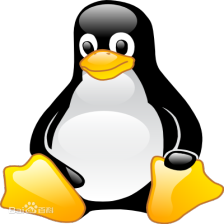














 2715
2715

 被折叠的 条评论
为什么被折叠?
被折叠的 条评论
为什么被折叠?








