Win 10使用WSL2
WSL(windows subset for linux)
1. 启用相关服务
PS C:\WINDOWS\system32> dism.exe /online /enable-feature /featurename:VirtualMachinePlatform /all /norestart
Deployment Image Servicing and Management tool
Version: 10.0.19041.844
Image Version: 10.0.19041.985
Enabling feature(s)
[==========================100.0%==========================]
The operation completed successfully.
PS C:\WINDOWS\system32> dism.exe /online /enable-feature /featurename:Microsoft-Windows-Subsystem-Linux /all /norestart
Deployment Image Servicing and Management tool
Version: 10.0.19041.844
Image Version: 10.0.19041.985
Enabling feature(s)
[==========================100.0%==========================]
The operation completed successfully.
2. 安装Ubuntu和Windows terminal
重启之后
PS C:\WINDOWS\system32> wsl
Windows Subsystem for Linux has no installed distributions.
Distributions can be installed by visiting the Microsoft Store:
https://aka.ms/wslstore
然后去微软Store下载合适版本的Linux版本,如Ubuntu 20.04 LTS。
然后,启动Ubuntu
Installing, this may take a few minutes...
等待的时间可以安装一下Windows terminal,仍然是在Microsoft store中。
然后,很快两者都配置完毕。
***@***-Desktop:/mnt/c/Users/***$ cat /etc/issue
Ubuntu 20.04.2 LTS \n \l
3.在VS Code中配置Remote WSL
只要有VS Code,就很好做这一步。无需过多操作,基本一键配置。
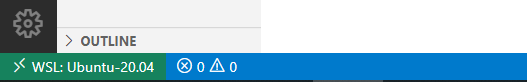





















 2074
2074











 被折叠的 条评论
为什么被折叠?
被折叠的 条评论
为什么被折叠?








