UIImageView
初始化
//初始化
UIImageView *imageView = [[UIImageView alloc ] init];
//方法一:
//加载图片方法一
UIImage *image = [UIImage imageNamed: @"图片名"];
imageView.image = image;
//加载图片方法二
NSString *path = [[NSBundle mainBundle] pathForResource:@"命名" ofType:@"格式"];
UIImage *image = [UIImage imageWithContentsOfFile: path];图片显示效果
//设置边框为圆角和大小
imageView.layer.masksToBounds = YES;
imageView.layer.cornerRadius = 10;
//设置边框颜色和大小
imageView.layer.borderColor = [UIColor orangeColor].CGColor;
imageView.layer.borderWidth = 2;
//设置透明度
imageView.alpha = 0.5;
// 将图片尺寸调整为与内容图片相同
[imageView sizeToFit];
//缩放图片的高度和宽度的倍数
imageView.transform = CGAffineTransformMakeScale(CGFloat scale_w, CGFloat scale_h);图片显示设置
//UIViewContentModeRedraw 重绘
//UIViewContentModeCenter 中心
//UIViewContentModeTop 中上
//UIViewContentModeBottom 中下
//UIViewContentModeLeft 中左
//UIViewContentModeRight 中右
//UIViewContentModeTopLeft 左上
//UIViewContentModeTopRight 右上
//UIViewContentModeBottomLeft 左下
//UIViewContentModeBottomRight 右下
//UIViewContentModeScaleToFill 填充整个View
//UIViewContentModeScaleAspectFit 不超出view高/宽度,伸缩至最大尺寸(不改变图片比例)
//UIViewContentModeScaleAspectFill 超出view高/宽度,伸缩至最大尺寸(不改变图片比例)
imageView.contentMode = UIViewContentModeScaleAspectFit;
//以图片为中心点设置x和y
imageView.center = CGPointMake(x , y);添加响应事件
//开启使用交互接口
imageView.userInteractionEnabled = YES;
//添加响应条件
UITapGestureRecognizer *singleTap = [[UITapGestureRecognizer alloc] initWithTarget:self action:@selector(tapImageView)];
[imageView addGestureRecognizer:singleTap];幻灯片效果
UIImage *tmp1 = [UIImage imageNamed:@"1.jpg"];
UIImage *tmp2 = [UIImage imageNamed:@"2.jpg"];
UIImage *tmp3 = [UIImage imageNamed:@"3.jpg"];
UIImage *tmp4 = [UIImage imageNamed:@"4.png"];
NSArray *imageArr = @[tmp1, tmp2, tmp3, tmp4];
//添加图片册
iView.animationImages = imageArr;
//播放次数,0为无数次播放
iView.animationRepeatCount = 0;
//播放x秒播放完图片册
iView.animationDuration = 4;
//停止播放
//[iView stopAnimating];
//开始播放
[iView startAnimating];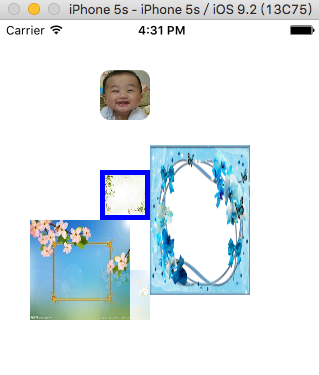
源码:https://yunpan.cn/cSdVKavV8RqFT (提取码:1e6f)






















 528
528











 被折叠的 条评论
为什么被折叠?
被折叠的 条评论
为什么被折叠?








