注:机翻,未校对。
The Forgotten World of Dumb Terminals 被遗忘的哑终端世界
A quick journey through the lost age of “glass teletypes.”
快速穿越失落的“玻璃电传打字机”时代。
From the earliest days of digital computers, researchers often interacted with these novel electronic beasts through blinking lights, paper tape readouts, or teletypes, which were mechanical typewriters often used to transmit telegrams or news briefs over radio or by wire.
从数字计算机的早期开始,研究人员就经常通过闪烁的灯光、纸带读数或电传打字机与这些新型电子野兽进行互动,这些电子打字机是机械打字机,通常用于通过无线电或电线传输电报或新闻简报。
In the mid-1960s, computer companies began to experiment with “glass teletypes,” which used electronic cathode ray tubes (CRTs) as a display instead of paper. These picture tubes, similar to those used in TV sets, could be written and re-written endlessly with far more display flexibility than a hardcopy printout.
在 1960 年代中期,计算机公司开始试验“玻璃电传打字机”,它使用电子阴极射线管 (CRT) 而不是纸张作为显示器。这些显像管类似于电视机中使用的显像管,可以无休止地写入和重写,与硬拷贝打印输出相比,具有更大的显示灵活性。
By the mid-1970s, video terminals became the cheapest way for multiple people to interact with a single large, expensive mainframe computer system. Around that time, hobbyists also used them through RS-232 serial port interfaces with the first personal computers. The industry began to call these devices “dumb terminals” because they usually did not contain the capabilities of a general purpose computer (however, many terminals of the 1980s did contain special-purpose software and were far smarter than the “dumb” name implies).
到 1970 年代中期,视频终端成为多人与单个大型、昂贵的大型计算机系统交互的最便宜的方式。大约在那个时候,业余爱好者还通过 RS-232 串行端口接口与第一台个人计算机一起使用它们。该行业开始称这些设备为“哑终端”,因为它们通常不包含通用计算机的功能(然而,1980 年代的许多终端确实包含专用软件,并且比“哑”名称所暗示的要智能得多)。
But once personal computers that used TVs or video monitors for displays became common and inexpensive, video terminals began to recede into specialized use cases like accounting offices, library card catalogs, and airline reservation systems. Today, we rarely see them any more, although there are a few holdouts in some large organizations.
但是,当使用电视或视频显示器的个人计算机变得普及且便宜时,视频终端开始退居于会计办公室、图书馆卡片目录和航空公司预订系统等专门用途。如今,我们很少再看到它们,尽管在一些大型组织中仍然有少数遗留设备存在。
I’ve always been a fan of serial terminals, and I’m sure more than a few of you out there have used them at some point in your lives. So I thought it would be fun to grab a handful of classic terminals from the 1970s and 80s and take a walk down memory lane.
我一直是串行终端的粉丝,我相信你们中的很多人在生活中的某个时刻都使用过它们。所以我认为拿起一些 1970 年代和 80 年代的经典终端,沿着记忆小路走一走会很有趣。
It’s worth noting that over the course of at least 20 years, dozens of manufacturers released hundreds of models of serial terminals with many different features—some included color and graphical capabilities. So if you’re interested in diving deeper into computer terminal history, this is only a slice of a much wider world. I’d love to hear about your terminal memories in the comments.
值得注意的是,在至少 20 年的时间里,数十家制造商发布了数百种型号的串行终端,这些终端具有许多不同的功能,其中一些包括颜色和图形功能。因此,如果您有兴趣更深入地了解计算机终端的历史,那么这只是更广阔世界的一部分。我很想在评论中听到你的临终记忆。
1. Sperry UNIVAC Uniscope 300 (ca. 1970)

Sperry designed this very early video terminal to work with its UNIVAC mainframe computer systems. It was created at a time before video display standards were settled, so it has a wide screen with a display ratio more resembling a punched card than a TV set. Accordingly, it also could only display 64 characters by 16 lines of text verses the later 80x24 standard.
Sperry 设计了这款非常早期的视频终端,用于其 UNIVAC 主机系统。它是在视频显示标准确定之前创建的,因此它具有宽屏幕,显示比例更像打孔卡而不是电视机。因此,与后来的 80x24 标准相比,它也只能显示 64 行 16 行文本。
(Photo: Mark Richards / Computer History Museum)
2. Lear Siegler ADM-3A (1974)

The ADM-3A was a stunningly compact video terminal released in 1974 that became popular with early personal computer builders due to its relatively low cost ($995 in kit form, $1,195 assembled) despite its drawbacks—it was indeed fairly dumb, and it could only display upper case letters. It did display 80 columns by 24 lines, however.
ADM-3A是1974年发布的一款非常紧凑的视频终端,由于其相对较低的成本(套件形式为995美元,组装形式为1,195美元)而受到早期个人电脑制造商的欢迎,尽管它有缺点 - 它确实相当愚蠢,并且只能显示大写字母。但是,它确实显示了 80 列 x 24 行。
(Photo: Lear Siegler)
3. DEC VT-100 (1978)

Like other DEC terminals before it (notably the VT05 and the VT52), the VT100 set industry standards that were widely copied by other terminal manufacturers. In this case, the VT100 stood out mostly for using ANSI escape codes that could control cursor and character position on the screen (among other uses). It also shipped with a classic, durable design with a nice keyboard.
与之前的其他 DEC 终端(尤其是 VT05 和 VT52)一样,VT100 设定的行业标准被其他终端制造商广泛复制。在这种情况下,VT100 主要使用ANSI转义码脱颖而出,该转义码可以控制光标和字符在屏幕上的位置(以及其他用途)。它还配备了经典、耐用的设计,并配有漂亮的键盘。
*(Photo: Digital Equipment Corporation)
4. TeleVideo 922 (1984)

The TeleVideo 922, like many terminals made by companies other than DEC in the 1980s, mostly served as a lower-cost VT100 and VT220 clone (in that it was compatible with standards set by those earlier terminals). It had a green-screen monochrome display and an extended IBM AT-style keyboard with a numeric keypad, which was nice for the time.
TeleVideo 922 与 1980 年代 DEC 以外的公司制造的许多终端一样,主要用作低成本的 VT100 和 VT220 克隆(因为它与那些早期终端设定的标准兼容)。它有一个绿屏单色显示屏和一个带有数字小键盘的扩展 IBM AT 式键盘,这在当时很不错。
*(Photo: TeleVideo Systems, Inc.)
5. Visual 102 (1984)

Like TeleVideo, Visual was another popular lower-cost alternative to bigger-name DEC terminals in the 1980s. As can be seen here in this 1984 ad, the Visual 102 targeted the DEC VT102 (an extended version of the VT100), even going to far as to copy its name.
与 TeleVideo 一样,Visual 是 1980 年代大牌 DEC 终端的另一种流行的低成本替代品。从1984年的这则广告中可以看出,Visual 102瞄准了DEC VT102(VT100的扩展版本),甚至复制了它的名字。
*(Photo: Visual Technology)
6. Soroc IQ-120 (1977) and IQ-140 (1978)

This Soroc line of terminals was popular with early personal computer users due to its relatively low cost ($995 for the IQ-120, for example). Both were monochrome with 80x24 character capabilities. The higher-end IQ-140 included the added bonus of a 117-key detachable keyboard, which isn’t obvious from this photo.
这种 Soroc 系列终端因其相对较低的成本(例如,IQ-120 为 995 美元)而受到早期个人计算机用户的欢迎。两者都是单色的,具有 80x24 字符功能。更高端的 IQ-140 包括一个 117 键可拆卸键盘的额外好处,这在这张照片中并不明显。
*(Photo: Soroc Technology, Inc.)
7. DEC VT220 (1983)

After the VT100 series, DEC innovated again with the VT220, which was incredibly small and compact for the time. It supported the VT100 standard and also included a new 132x24 character display mode. Also notable was its inclusion of the LK201 keyboard, which was the first computer keyboard to include the inverse-T arrow key design and a general layout that later inspired IBM’s famous Model M 101-key keyboard.
继 VT100 系列之后,DEC 再次创新推出 VT220,该产品在当时非常小巧紧凑。它支持 VT100 标准,还包括新的 132x24 字符显示模式。同样值得注意的是它包含的 LK201 键盘,这是第一款包含反 T 箭头键设计和总体布局的计算机键盘,后来启发了 IBM 著名的 M 型 101 键键盘。
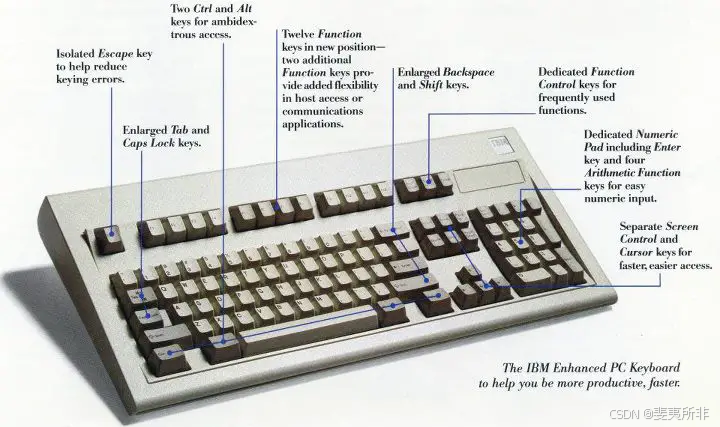
*(Photo: Digital Equipment Corporation)
via:
-
The Forgotten World of Dumb Terminals | PCMag By Benj Edwards October 13, 2016
https://www.pcmag.com/news/the-forgotten-world-of-dumb-terminals
Dumb Terminal 哑终端术语解释和功能简介
Editorial Staff
Last updated - October 17, 2023
Definition of Dumb Terminal
A dumb terminal, in technology, refers to a device that enables connection to a remote computer or server but has minimal processing capabilities of its own. It primarily serves as a display and input device, relying on the server for data processing and storage. Dumb terminals are commonly used in environments where centralized control and minimal maintenance are desired.
从技术上讲,哑终端是指能够连接到远程计算机或服务器的设备,但其自身的处理能力极低。它主要用作显示和输入设备,依靠服务器进行数据处理和存储。哑终端通常用于需要集中控制和最少维护的环境。
Phonetic
The phonetic representation of the keyword “Dumb Terminal” using the International Phonetic Alphabet (IPA) is:/dʌm tɝːˈmɪnəl/- “Dumb” is pronounced as /dʌm/, where ‘d’ stands for the voiced alveolar stop, ‘ʌ’ represents the open-mid back unrounded vowel, and ‘m’ corresponds to the bilabial nasal sound.- “Terminal” is pronounced as /tɝːˈmɪnəl/, where ‘t’ represents the voiceless alveolar stop, ‘ɝ’ symbolizes the r-colored schwa (vocalic ‘r’), ‘ː’ signifies a longer duration on the vocalic ‘r’, ‘m’ is the bilabial nasal, ‘ɪ’ indicates the near-close near-front unrounded vowel, ‘n’ refers to the alveolar nasal, and ‘ə’ symbolizes the schwa (midtone vowel) for the unstressed syllable. Finally, ‘l’ represents the alveolar lateral approximant.
使用国际音标(IPA)的关键字“Dumb Terminal”的语音表示为:/dʌm tɝːˈmɪnəl/- “Dumb”发音为/dʌm/,其中“d”代表浊音肺泡塞音,“ʌ”代表开中后不圆元音,“m”对应双唇鼻音。 “ɝ”表示 R 色的 schwa(发声的“r”),“ː”表示发声的“r”持续时间较长,“m”表示双唇鼻音,“ɪ”表示近近前不圆元音,“n”表示肺泡鼻音,“ə”表示无重读音节的 schwa(中音元音)。最后,“l”代表牙槽外侧近似值。
Key Takeaways
- A dumb terminal is a basic computer terminal with limited functionality, typically used for displaying text and entering input, without processing capabilities.
哑终端是一种功能有限的基本计算机终端,通常用于显示文本和输入输入,没有处理能力。 - Dumb terminals are often used as clients for connecting to remote servers or mainframes, where all the computation and processing is done, making them cost-effective in situations where extensive computing resources are not necessary at the user’s end.
哑终端通常被用作连接到远程服务器或大型机的客户端,所有的计算和处理都是在这些服务器或大型机上完成的,这使得它们在用户端不需要大量计算资源的情况下具有成本效益。 - Although modern technology has largely replaced dumb terminals with more advanced devices, they still have niche uses in certain industries and applications, such as point-of-sale (POS) systems or as emergency backup devices for network administrators.
尽管现代技术已在很大程度上用更先进的设备取代了哑终端,但它们在某些行业和应用中仍有利基用途,例如销售点 (POS) 系统或作为网络管理员的紧急备用设备。
Importance of Dumb Terminal
The term “dumb terminal” is important in the realm of technology, particularly in the history of computing, as it signifies a type of computer terminal with limited functionality, mainly serving as an input-output device for a more robust, centralized computer.
“哑终端”一词在技术领域很重要,尤其是在计算史上,因为它表示一种功能有限的计算机终端,主要用作更强大、集中式计算机的输入输出设备。
Dumb terminals were crucial during the era of mainframes and minicomputers, as they enabled multiple users to connect and interact with the central system simultaneously.
在大型机和小型计算机时代,哑终端至关重要,因为它们使多个用户能够同时连接中央系统并与之交互。
As a cost-effective tool, dumb terminals allowed companies, institutions, and organizations to save resources and manage their computing infrastructure efficiently.
作为一种经济高效的工具,哑终端使公司、机构和组织能够节省资源并有效地管理他们的计算基础设施。
While their relevance has waned with the emergence of personal computers and modern networking technology, dumb terminals still hold historical significance and continue to influence the development of contemporary terminal emulators and thin clients.
虽然随着个人计算机和现代网络技术的出现,哑终端的相关性已经减弱,但哑终端仍然具有历史意义,并继续影响着当代终端仿真器和瘦客户端的发展。
Explanation
Dumb terminals, as the name suggests, were designed for a specific purpose: to facilitate interaction with a remote computing system, like mainframes and minicomputers, without possessing any processing or complex computing capabilities of their own. These terminals thrived during the 1970s and 1980s, long before the inception of powerful personal computers.
哑终端,顾名思义,是为特定目的而设计的:促进与远程计算系统(如大型机和小型计算机)的交互,而无需拥有自己的任何处理或复杂计算能力。这些终端在 1970 年代和 1980 年代蓬勃发展,早在强大的个人计算机出现之前。
The sole purpose of dumb terminals was to act as a conduit between the user and the remote computer, which processed all the storage, computational, and system management tasks. By being limited to input and output functions such as displaying information on screen and forwarding keystrokes to the server, they provided a cost-effective means of access to centralized computing resources for multiple users.
哑终端的唯一目的是充当用户和远程计算机之间的管道,远程计算机处理所有存储、计算和系统管理任务。通过仅限于输入和输出功能,例如在屏幕上显示信息和将击键转发到服务器,它们为多个用户提供了一种经济高效的访问集中计算资源的方法。
The practical applications of dumb terminals encompassed a wide array of sectors, including banking, airline reservations, and telecommunications. At the heart of their operation was the ability to deliver real-time data updates to users without taxing the limited processing capabilities of the terminal itself.
哑终端的实际应用涵盖了广泛的领域,包括银行、航空公司预订和电信。他们运营的核心是能够向用户提供实时数据更新,而不会对终端本身有限的处理能力造成负担。
Despite their simplicity, dumb terminals contributed significantly to streamlining workflows in diverse fields and facilitated business operations with a reliable, cost-effective model. In present times, while the traditional dumb terminals have been overshadowed by advanced computing devices, their legacy is still apparent in some widely used modern applications like thin clients and remote desktop solutions, which follow the principles of centralized processing and resource sharing.
尽管它们很简单,但哑终端为简化不同领域的工作流程做出了重大贡献,并通过可靠、具有成本效益的模型促进了业务运营。目前,虽然传统的哑终端已经被先进的计算设备所掩盖,但它们的遗产在一些广泛使用的现代应用程序中仍然很明显,如瘦客户端和远程桌面解决方案,这些应用程序遵循集中处理和资源共享的原则。
Examples of Dumb Terminal
Library Catalog Systems: Before the widespread use of the Internet and modern search engines, libraries used dumb terminals as a means to access their card catalog systems. These terminals were connected to a centralized server containing the library’s catalog database, which users would search to locate books or other resources within the library. The dumb terminal simply displayed the information and allowed users to search through it, without providing any additional computing capabilities.
图书馆目录系统:在互联网和现代搜索引擎广泛使用之前,图书馆使用哑终端作为访问其卡片目录系统的一种手段。这些终端连接到一个包含图书馆目录数据库的中央服务器,用户可以搜索该数据库以找到图书馆内的书籍或其他资源。哑终端只是显示信息并允许用户搜索它,而没有提供任何额外的计算能力。
Point of Sale (POS) Systems: Many retail stores and restaurants in the past used dumb terminals as their point of sale systems. These terminals were connected to a central computer that handled sales transactions, inventory management, and other business functions. Employees would input sales transactions through the dumb terminal, which would be sent to the central computer for processing. The dumb terminal would then display the details of the transaction (e.g., item prices, tax calculations) and, if necessary, print out a receipt for the customer.
销售点 (POS) 系统:过去,许多零售商店和餐馆使用哑终端作为他们的销售点系统。这些终端连接到处理销售交易、库存管理和其他业务功能的中央计算机。员工将通过哑终端输入销售交易,这些交易将被发送到中央计算机进行处理。然后,哑终端将显示交易的详细信息(例如,商品价格、税收计算),并在必要时为客户打印出收据。
Airline Reservation Systems: In the early days of computerized airline reservations, agents used dumb terminals to access reservation information and book flights for customers. These terminals were connected to a mainframe computer that stored all the relevant flight schedules, fare pricing, and seat availability. Reservation agents would enter customer information and flight selections through the dumb terminal, and the mainframe would process the request, update the system, and either confirm or deny the reservation based on seat availability. Airlines have since moved on to more advanced computer systems and web-based platforms, but dumb terminals played a critical role in the early days of digital airline operations.
航空公司预订系统:在计算机化航空公司预订的早期,代理商使用哑终端来访问预订信息并为客户预订航班。这些航站楼连接到一台大型计算机,该计算机存储了所有相关的航班时刻表、票价和座位可用性。预订代理将通过哑终端输入客户信息和航班选择,主机将处理请求,更新系统,并根据座位可用性确认或拒绝预订。此后,航空公司已转向更先进的计算机系统和基于网络的平台,但哑终端在数字航空公司运营的早期发挥了关键作用。
FAQs about Dumb Terminals
What is a dumb terminal?
A dumb terminal is a computer terminal that has limited functionality and serves only as an input/output device. It has no processing capabilities or storage and relies on a central computer, known as the host, to perform these tasks.
哑终端是一种计算机终端,其功能有限,仅用作输入/输出设备。它没有处理能力或存储,并且依赖于称为主机的中央计算机来执行这些任务。
What is the purpose of a dumb terminal?
Dumb terminals are primarily used to provide access to remote systems, such as mainframe computers or server, where all processing and storage takes place. Their primary function is to send user inputs to the host system and then display the data received from the host.
哑终端主要用于提供对远程系统的访问,例如大型计算机或服务器,所有处理和存储都在这些系统中进行。它们的主要功能是将用户输入发送到主机系统,然后显示从主机接收的数据。
How is a dumb terminal different from a personal computer?
A dumb terminal differs from a personal computer in several ways. The central difference is that dumb terminals have no processing capabilities or local storage, and they rely on a host system to perform all processing and store data. Personal computers, on the other hand, have their processing unit, storage, and can perform independent tasks without relying on a host.
哑终端与个人计算机在几个方面有所不同。主要区别在于,哑终端没有处理能力或本地存储,它们依赖于主机系统来执行所有处理和存储数据。另一方面,个人计算机有自己的处理单元,即存储,并且可以在不依赖主机的情况下执行独立任务。
What are some typical uses of dumb terminals?
Dumb terminals were commonly used in the earlier days of computing for accessing mainframe or minicomputer systems in various settings, such as banks, airlines, and educational institutions. Nowadays, they are less common due to the widespread use of PCs, but they can still be found in some environments, like point of sale terminals, remote management systems, and data centers.
在计算的早期,哑终端通常用于访问各种环境中的大型机或小型计算机系统,例如银行、航空公司和教育机构。如今,由于 PC 的广泛使用,它们不太常见,但它们仍然可以在某些环境中找到,例如销售点终端、远程管理系统和数据中心。
What are the advantages and disadvantages of dumb terminals?
Advantages of dumb terminals include lower cost, simple design, and reduced maintenance needs as they do not have complex hardware components. They can also be more secure since they do not store sensitive data locally. Disadvantages include limited functionality, dependence on a host system, and lack of support for modern applications and graphical user interfaces.
哑终端的优点包括成本较低、设计简单以及由于它们没有复杂的硬件组件而减少了维护需求。它们也可以更安全,因为它们不会在本地存储敏感数据。缺点包括功能有限、对主机系统的依赖性以及缺乏对现代应用程序和图形用户界面的支持。
Related Technology Terms
- Thin Client
- Remote Desktop Access
- Mainframe Computer
- Text-based Interface
- Centralized Computing
Sources for More Information
- Wikipedia – Dumb Terminal
- Computer Hope – Dumb Terminal
- Techopedia – Dumb Terminal
- Webopedia – Dumb Terminal
About The Authors
The DevX Technology Glossary is reviewed by technology experts and writers from our community. Terms and definitions continue to go under updates to stay relevant and up-to-date. These experts help us maintain the almost 10,000+ technology terms on DevX. Our reviewers have a strong technical background in software development, engineering, and startup businesses. They are experts with real-world experience working in the tech industry and academia.
via:
-
Dumb Terminal - Glossary






















 1万+
1万+

 被折叠的 条评论
为什么被折叠?
被折叠的 条评论
为什么被折叠?








