第十章 滤波和卷积
一:介绍
滤波使用滤波核进行操作,使用卷积完成。当核的中心在边界时,外围无像素参与运算,因此滤波时往往涉及对边界的处理。首先,需要对原图像的边界进行填充,填充方式有多种;然后,对填充过的图像进行邻域操作、卷积等;之后,对处理过的图像进行裁剪,去掉多余的边界得到需要的图像。
边界填充可以使用:
void cv::copyMakeBorder(
cv::InputArray src, // Input image
cv::OutputArray dst, // Result image
int top, // Top side padding (pixels)
int bottom, // Bottom side padding (pixels)
int left, // Left side padding (pixels)
int right, // Right side padding (pixels)
int borderType, // Pixel extrapolation method
const cv::Scalar& value = cv::Scalar() // Used for constant borders
);borderType指定了填充方式,可选方式有:
| Border type | Effect |
|---|---|
| cv::BORDER_CONSTANT | Extend pixels by using a supplied (constant) value |
| cv::BORDER_WRAP | Extend pixels by replicating from opposite side |
| cv::BORDER_REPLICATE | Extend pixels by copying edge pixel |
| cv::BORDER_REFLECT | Extend pixels by reflection |
| cv::BORDER_REFLECT_101 | Extend pixels by reflection, edge pixel is not “doubled” |
| cv::BORDER_DEFAULT | Alias for cv::BORDER_REFLECT_101 |

此外,还可以计算原图像与扩展图像像素的对应关系,通过函数:
int cv::borderInterpolate( // Returns coordinate of "donor" pixel
int p, // 0-based coordinate of extrapolated pixel
int len, // Length of array (on relevant axis)
int borderType // Pixel extrapolation method
);二:阈值处理
2.1 阈值
阈值处理可以将图像根据阈值进行二值化,实现函数为:
double cv::threshold(
cv::InputArray src, // Input image
cv::OutputArray dst, // Result image
double thresh, // Threshold value
double maxValue, // Max value for upward operations
int thresholdType // Threshold type to use (Example 10-3)
);thresholdType类型有:
| Threshold type | Operation |
|---|---|
| cv::THRESH_BINARY | DST1=(SRC1>thresh)?MAXVALUE:0 |
| cv::THRESH_BINARY_INV | DST1=(SRC1>thresh)?0:MAXVALUE |
| cv::THRESH_TRUNC | DST1=(SRC1>thresh)?THRESH:SRC1 |
| cv::THRESH_TOZERO | DST1=(SRC1>thresh)?SRC1:0 |
| cv::THRESH_TOZERO_INV | DST1=(SRC1>thresh)?0:SRC1 |

示例:
#include <opencv2/opencv.hpp>
#include <iostream>
using namespace std;
void sum_rgb( const cv::Mat& src, cv::Mat& dst )
{
// Split image onto the color planes.
//
vector<cv::Mat> planes;
cv::split(src, planes);
cv::Mat b = planes[0], g = planes[1], r = planes[2];
// Accumulate separate planes, combine and threshold.
//
cv::Mat s = cv::Mat::zeros(b.size(), CV_32F);
cv::accumulate(b, s);
cv::accumulate(g, s);
cv::accumulate(r, s);
// Truncate values above 100 and rescale into dst.
//
cv::threshold( s, s, 100, 100, cv::THRESH_TRUNC );
s.convertTo(dst, b.type());
}
void help()
{
cout << "Call: ./ch10_ex10_1 faceScene.jpg" << endl;
cout << "Shows use of alpha blending (addWeighted) and threshold" << endl;
}
int main(int argc, char** argv)
{
help();
if(argc < 2) { cout << "specify input image" << endl; return -1; }
// Load the image from the given file name.
cv::Mat src = cv::imread( argv[1] ), dst;
if( src.empty() ) { cout << "can not load " << argv[1] << endl; return -1; }
sum_rgb( src, dst);
// Create a named window with the name of the file and
// show the image in the window
cv::imshow( argv[1], dst );
// Idle until the user hits any key.
cv::waitKey(0);
return 0;
}2.2 最佳阈值
Otsu’s Algorithm实现最佳阈值的处理,需要给cv::threshold传递cv::THRESH_OTSU值作为阈值。
2.3 自适应阈值
void cv::adaptiveThreshold(
cv::InputArray src, // Input image
cv::OutputArray dst, // Result image
double maxValue, // Max value for upward operations
int adaptiveMethod, // mean or Gaussian
int thresholdType // Threshold type to use (Example 10-3)
int blockSize, // Block size
double C // Constant
);自适应阈值处理具有更好的处理效果,可以自动调整计算阈值,考虑到例如光照之类的影响。
#include <iostream>
using namespace std;
int main( int argc, char** argv )
{
if(argc != 7) { cout <<
"Usage: " <<argv[0] <<" fixed_threshold invert(0=off|1=on) "
"adaptive_type(0=mean|1=gaussian) block_size offset image\n"
"Example: " <<argv[0] <<" 100 1 0 15 10 fruits.jpg\n"; return -1; }
// Command line.
//
double fixed_threshold = (double)atof(argv[1]);
int threshold_type = atoi(argv[2]) ? cv::THRESH_BINARY : cv::THRESH_BINARY_INV;
int adaptive_method = atoi(argv[3]) ? cv::ADAPTIVE_THRESH_MEAN_C
: cv::ADAPTIVE_THRESH_GAUSSIAN_C;
int block_size = atoi(argv[4]);
double offset = (double)atof(argv[5]);
cv::Mat Igray = cv::imread(argv[6], cv::LOAD_IMAGE_GRAYSCALE);
// Read in gray image.
//
if( Igray.empty() ){ cout << "Can not load " << argv[6] << endl; return -1; }
// Declare the output images.
//
cv::Mat It, Iat;
// Thresholds.
//
cv::threshold(
Igray,
It,
fixed_threshold,
255,
threshold_type);
cv::adaptiveThreshold(
Igray,
Iat,
255,
adaptive_method,
threshold_type,
block_size,
offset
);
// Show the results.
//
cv::imshow("Raw",Igray);
cv::imshow("Threshold",It);
cv::imshow("Adaptive Threshold",Iat);
cv::waitKey(0);
return 0;
}三:滤波
OpenCV3提供了五种滤波方式。
3.1 简单滤波(均值滤波)
void cv::blur(
cv::InputArray src, // Input image
cv::OutputArray dst, // Result image
cv::Size ksize, // Kernel size
cv::Point anchor = cv::Point(-1,-1), // Location of anchor point
int borderType = cv::BORDER_DEFAULT // Border extrapolation to use
);3.2 盒状滤波(加权均值滤波)
void cv::boxFilter(
cv::InputArray src, // Input image
cv::OutputArray dst, // Result image
int ddepth, // Output depth (e.g., CV_8U)
cv::Size ksize, // Kernel size
cv::Point anchor = cv::Point(-1,-1), // Location of anchor point
bool normalize = true, // If true, divide by box area
int borderType = cv::BORDER_DEFAULT // Border extrapolation to use
);3.3 中值滤波
void cv::medianBlur(
cv::InputArray src, // Input image
cv::OutputArray dst, // Result image
cv::Size ksize // Kernel size
);3.4 高斯滤波
void cv::GaussianBlur(
cv::InputArray src, // Input image
cv::OutputArray dst, // Result image
cv::Size ksize, // Kernel size
double sigmaX, // Gaussian half-width in x-direction
double sigmaY = 0.0, // Gaussian half-width in y-direction
int borderType = cv::BORDER_DEFAULT // Border extrapolation to use
);3.5 双边滤波
void cv::bilateralFilter(
cv::InputArray src, // Input image
cv::OutputArray dst, // Result image
int d, // Pixel neighborhood size (max distance)
double sigmaColor, // Width param for color weight function
double sigmaSpace, // Width param for spatial weight function
int borderType = cv::BORDER_DEFAULT // Border extrapolation to use
);四:导数和梯度
4.1 Sobel导数
void cv::Sobel(
cv::InputArray src, // Input image
cv::OutputArray dst, // Result image
int ddepth, // Pixel depth of output (e.g., CV_8U)
int xorder, // order of corresponding derivative in x
int yorder, // order of corresponding derivative in y
cv::Size ksize = 3, // Kernel size
double scale = 1, // Scale (applied before assignment)
double delta = 0, // Offset (applied before assignment)
int borderType = cv::BORDER_DEFAULT // Border extrapolation
);4.2 Scharr滤波
Scharr滤波模版:
4.3 拉普拉斯
void cv::Laplacian(
cv::InputArray src, // Input image
cv::OutputArray dst, // Result image
int ddepth, // Depth of output image (e.g., CV_8U)
cv::Size ksize = 3, // Kernel size
double scale = 1, // Scale applied before assignment to dst
double delta = 0, // Offset applied before assignment to dst
int borderType = cv::BORDER_DEFAULT // Border extrapolation to use
);
五:图像形态学
5.1 腐蚀和膨胀
void cv::erode(
cv::InputArray src, // Input image
cv::OutputArray dst, // Result image
cv::InputArray element, // Structuring, a cv::Mat()
cv::Point anchor = cv::Point(-1,-1), // Location of anchor point
int iterations = 1, // Number of times to apply
int borderType = cv::BORDER_CONSTANT // Border extrapolation
const cv::Scalar& borderValue = cv::morphologyDefaultBorderValue()
);
void cv::dilate(
cv::InputArray src, // Input image
cv::OutputArray dst, // Result image
cv::InputArray element, // Structuring, a cv::Mat()
cv::Point anchor = cv::Point(-1,-1), // Location of anchor point
int iterations = 1, // Number of times to apply
int borderType = cv::BORDER_CONSTANT // Border extrapolation
const cv::Scalar& borderValue = cv::morphologyDefaultBorderValue()
);
5.2 通用形态学操作
通用形态学操作由cv::morphologyEx实现:
void cv::morphologyEx(
cv::InputArray src, // Input image
cv::OutputArray dst, // Result image
int op, // Operator (e.g. cv::MOP_OPEN)
cv::InputArray element, // Structuring element, cv::Mat()
cv::Point anchor = cv::Point(-1,-1), // Location of anchor point
int iterations = 1, // Number of times to apply
int borderType = cv::BORDER_DEFAULT // Border extrapolation
const cv::Scalar& borderValue = cv::morphologyDefaultBorderValue()
);Operator可取操作:
| Value of operation | Morphological operator | Requires temp image? |
|---|---|---|
| cv::MOP_OPEN | Opening | No |
| cv::MOP_CLOSE | Closing | No |
| cv::MOP_GRADIENT | Morphological gradient | Always |
| cv::MOP_TOPHAT | Top Hat | For in-place only (src = dst) |
| cv::MOP_BLACKHAT | Black Hat | For in-place only (src = dst) |
开操作和闭操作:


形态学梯度:
gradient(src) = dilate(src) – erode(src)
顶帽操作和底帽操作:
TopHat(src) = src – open(src) // Isolate brighter
BlackHat(src) = close(src) – src // Isolate dimmer









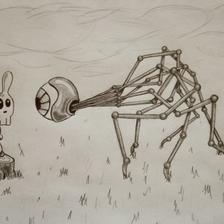





















 3076
3076

 被折叠的 条评论
为什么被折叠?
被折叠的 条评论
为什么被折叠?








