最近要在实验室和宿舍两头跑,同一台电脑上还有win和linux等多个系统,想要在任何一个地点和平台上继续看之前的文献实在有点麻烦,只能拿U盘来拷,但是我的U盘又很容易掉,万一掉了那辛苦工作的成果可就全没了。你说网盘吧,百度网盘又不合我意,同步太麻烦了。最符合我想法的还是dropbox, 只要把文件丢在文件夹里面,就会自动帮你同步。但是dropbox被封了呀, 有人推荐金山快盘,跑去一看已经关了。其他的文件同步工具基本都是在win下的,不符合我双系统的要求。得,正好手上有个腾讯的学生服务器,那既然没有现成的,就自己写一个呗。
主要步骤如下:
- 获得一个云服务器 (如果只是局域网内用,可选局域网中一台电脑做主机)
- 配置ssh,免密码登陆(这一步可以跳过,不影响后面的步骤)
- 搭建ftp服务器,下载vsftpd并进行配置
- 对本地和ftp中的内容进行遍历
- 比对两边遍历结果,选择相关的内容进行上传,下载或删除
由于我之前已经有了云服务器,所以获取云服务器的部分就先跳过了,可以选择腾讯云或者阿里云。两者都有学生计划,照着官网来就行了,很容易的。
1. ssh和sshfs相关配置(可跳过)
这一部分不是必须的。 ssh可以让我们远程登陆主机,方便在云主机里的操作。如果可以直接接触到主机(例如在局域网中),那就没有必要配置ssh了。
sshfs是建立的ssh的基础上的。可以将远程主机中的文件映射到本地文件夹,这样就可以像操控本地文件一样操控远程主机中的文件了。
1.1 ssh登陆云主机
一般来讲,如果没有特别设置过的话,ssh是可以用密码登陆的, 像下面这样。
ssh user@ip
ssh -p port user@ip-p表示指定登陆的端口。ssh默认的端口是22。 输入以后,会要求你输入密码,如果输入正确的话,就可以进入云主机了。 输入exit即可退出。
但是腾讯的云主机默认是不能用密码进行登陆的,进入 /etc/ssh/sshd_config查看,可以发现其PasswordAuthentication 一项是设为no的。即只可以用rsa私钥进行登陆。
碰到这种情况, 首先从网站上下载对应的私钥, 假如名字为isa_key, 那么在当前文件夹下,可以通过下面这种方法来登陆
ssh -i isa_key user@ip还有一种方法,可以直接不需要密码,也不需要指定私钥文件来登陆。首先使用
ssh-keygen -t rsa 来生成一个秘钥对, 秘钥和公钥。私钥一般放在/home/usr/.ssh文件夹内。其中usr为本地用户自己的名字。然后将公钥内容想办法拷到云主机里面,假设名字为id_rsa.pub. 然后执行
cat id_rsa.pub >> /home/remote_usr/.ssh/authorized_keys这行代码的意思是,将id_rsa.pub中的内容附加到 authorized_keys 原有内容之后。>> 表示在原有内容之后附加,而 > 表示将原有内容覆盖。在完成上述工作以后,即可运行ssh usr@ip来进行登陆了,不在需要输入密码或者指定私钥文件。
1.2 sshfs的使用
sshfs的功能之前也提到过了,可以将远程的文件映射到本地,可以像操作本地文件一样操作远程文件。
使用apt-get可以对sshfs进行安装,装完以后,记得先按照上一节的方法配置好ssh,因为sshfs是在ssh基础上的。
sshfs的使用方法很简单, 使用
sshfs usr@ip:/ /home/tmp即可将ip中以用户usr将根目录/下的文件映射到本地的/home/tmp 目录下。其中的路径可以自由更改。挂载到本地目录以后,效果如下所示
这样,就可以在本地操作远程文件了。非常的方便。
如果想取消挂载,可以使用
sudo umount /home/tmp 来完成。
2. ftp的搭建和配置
首先在服务器中使用sudo apt-get install vsftpd来安装ftp服务器。装完以后应该自动运行了,可以查看ftp://ip 来检测。ip即为服务器的ip。当然了,默认来说,ftp服务器是只能下载,不能上传的,想要实现我之前说的文件同步功能,上传功能是必须要实现的,这就要修改vsftpd的配置文件了。vsftpd的配置文件在 /etc/vsftpd.conf 中。找到 write_enable =YES项,将前面的注释符去掉,就行了。记得先运行
service vsftpd restart将vsftpd重启一下
3. python中ftplib的使用
在python3中,ftplib负责与ftp有关的操作。这部分就来讲讲ftplib
3.1 登陆与编码
from ftp import FTP
ftp = FTP(ip)
ftp.login(user=user,passwd=passwd)
ftp.encoding = 'utf8'如代码中所示,先建立ftp,然后进行登陆。值得一提的是下面的encoding.通过看源码可以发现,ftp连接默认的编码是latin1, 而这个latin1是一个隐藏的炸弹,在上传中文路径的文件时,就会提示无法解析。因此,需要提前将其编码方式换成utf8
3.2 显示当前文件夹下的文件信息及名字
显示当前文件夹下有2中方法,一种是使用ftp.nlst()
from ftp import FTP
ftp = FTP(ip)
ftp.login(user=user,passwd=passwd)
ftp.encoding = 'utf8' # 这部分之后不在出现,出现的ftp默认都是由此获得的
ftp.cwd('/home/ftps') # 指定ftp跳转到/home/ftps 目录下
print(ftp.nlst()) # 获得/home/ftps目录下的
>>> ['syncdir'] # 因为此文件夹下只有syncdir目录,所以只返回一个长度为1的数组第二种方法,使用ftp.retrlines(‘LIST’)
ftp.retrlines('LIST')
>>> drwxrwxrwx 4 1001 1001 4096 Aug 30 15:21 syncdir这种方法返回的是比较详细的信息,drwxrwxrwx表示文件的权限,跟chmod得到的结果类似。d表示是文件夹,三个rwx分别表示文件拥有者,所属用户组,以及其他用户的读,写和执行权限。
值得注意的是,通过源码发现,上述方法是可以加回调函数的。如果没有自己指定回调函数,就会使用默认的print_line函数。看名字也知道是输出了,所以上面的内容尽管没有用print函数,但它还是输出在屏幕上了。那么如果想要将这个结果进行进一步的处理怎么办呢?其实也好办,像下面这样
content = []
ftp.retrlines('LIST', callback=content.append)
print(content)
>>>['drwxrwxrwx 4 1001 1001 4096 Aug 30 15:21 syncdir']其中的Aug 30 就是最近上传的日期的名字
3.3 上传,下载和删除文件
上传文件使用 ftp.storbinary()方法来实现
buffsize = 1024
local_file = open(local_file_path, 'rb')
ftp.storbinary('STOR ' + ftp_file_path, local_file, buffsize)
ftp.close()
local_file.close()其中local_file_path 和 ftp_file_path 分别为本地的文件路径和想要在ftp服务器中存储该文件的路径。这两个在后面也有提到
下载文件使用ftp.retrbinary()方法来实现
buffsize = 1024
local_file = open(local_file_path, 'wb')
ftp.retrbinary('RETR '+ftp_file_path, local_file.write, buffsize) 还有其他的一些必要功能,罗列如下
ftp.rmd(path) # 删除文件夹
ftp.mkd(path) # 新建文件夹
ftp.delete(path) # 删除文件4. 完成的程序
该程序规模比较小,所以就没写类,由几个函数组成,重要的主要有
local_iterator(path) # 遍历本地文件夹
remote_iterator(conn, path) # 遍历ftp端某个文件夹内所有文件
pull() # 从服务器端同步到本地端
push() # 从本地端同步到服务器端实际使用的时候,只要配置好config文件,就可以直接使用pull和push进行同步了。而在config.py文件内,需要手动填几个变量:
local_dir = 'C:\\Users\\multiangle\\Desktop\\paper' # 要同步的本地文件夹
ftp_ip = 你的 ftp 服务器ip
ftp_user = 用户名
ftp_pwd = 密码
ftp_dir = ftp服务器中放置该文件的位置。完整的程序如下。当然了,也可以去我的github页面上直接下载repo:
https://github.com/multiangle/FileSynScript
from ftplib import FTP
import config
import re
import time
import os
import asyncio
from pprint import pprint
import logging
@asyncio.coroutine
def local_iterator(path=config.local_dir):
file_paths = os.listdir(path)
for file_path in file_paths:
tmppath = os.path.join(path,file_path)
if os.path.isdir(tmppath):
try:
yield local_stat(tmppath)
yield from local_iterator(tmppath)
except:
pass
else:
try:
yield local_stat(tmppath)
except Exception as e:
pass
def local_stat(tmppath):
os_stat = os.stat(tmppath)
st_mtime = os_stat.st_mtime
rel_path_list = trans_abs_to_rel(config.local_dir,tmppath,os.sep)
rel_path = "~"
for x in rel_path_list:
rel_path += '/' + x
return dict(
abs_path = tmppath,
rel_path = rel_path,
mtime = int(st_mtime),
size = os_stat.st_size,
isdir = os.path.isdir(tmppath)
)
@asyncio.coroutine
def remote_iterator(conn, path=config.ftp_dir):
conn.cwd(path)
lines = []
abs_path = conn.pwd()
conn.retrlines("LIST", lines.append)
for line in lines:
conn.cwd(path)
info = parse_ftp_info(line)
newpath = path + '/' + info['name']
info['abs_path'] = newpath
rel_path_list = trans_abs_to_rel(config.ftp_dir, newpath, '/')
rel_path = '~'
for x in rel_path_list:
rel_path += '/' + x
info['rel_path'] = rel_path
if info['isdir']:
yield info
yield from remote_iterator(conn, path=newpath)
else:
# print(path)
yield info
def parse_ftp_info(line):
ret = {}
current_year = 2016
line = re.sub(r"\s+",' ',line)
cutted_line = line.split(' ')
if cutted_line.__len__()>9: # 如果文件中有空格
name = ''
for i in range(8,cutted_line.__len__()):
name += cutted_line[i]+' '
name = name[:-1]
else:
name = cutted_line[-1]
ret['auth'] = cutted_line[0]
ret['name'] = name
ret['time_str'] = '{y}-{m}-{d}-{t}'.format( y=current_year,
m=cutted_line[5],
d=cutted_line[6],
t=cutted_line[7])
ret['mtime'] = int(time.mktime(time.strptime(ret['time_str'], '%Y-%b-%d-%H:%M')))
ret['isdir'] = 'd' in ret['auth']
return ret
# ftp.mkd('TEST')
def trans_abs_to_rel(par_p,abs_p,sep):
par_l = par_p.split(sep)
abs_l = abs_p.split(sep)
rel_l = abs_l[par_l.__len__():]
return rel_l
def pull():
print('------------------------------------------------')
print('start pull at {t}\n'.format(t=gen_time()))
ftp = FTP(config.ftp_ip)
ftp.encoding = 'utf-8' # 这一步很重要,如果没有会导致ftp无法解析中文文件名
ftp.login(user=config.ftp_user,passwd=config.ftp_pwd)
remote_files = [x for x in remote_iterator(ftp)]
local_files = [x for x in local_iterator()]
# 建立任务列表
tasks = pull_task_gen(remote_files, local_files)
# 根据任务列表进行更新,上传,删除等操作
buffsize = 1024
for task in tasks:
if task['type'] == 'update' or \
(task['type'] == 'add' and not task['isdir']): # 普通文件的情况
local_file = open(task['to_addr'], 'wb')
ftp.retrbinary('RETR '+task['from_addr'], local_file.write, buffsize) # 写入本地文件
elif task['type'] == 'add' and task['isdir'] : # 要建立文件夹的情况
os.mkdir(task['to_addr'])
elif task['type'] == 'del':
addr = task['addr']
if os.path.exists(addr):
if task['isdir']:
os.rmdir(addr)
else:
os.remove(addr)
else:
raise RuntimeError('Unknown task types')
ftp.close()
def pull_task_gen(remote_files, local_files):
tasks = []
local_left_files = local_files[:]
remote_rel_list = [x['rel_path'] for x in remote_files]
local_rel_list = [x['rel_path'] for x in local_files]
for remote_file in remote_files:
remote_rel_path = remote_file['rel_path']
if remote_rel_path in local_rel_list: # 如果本地有该文件
local_left_rel_paths = [x['rel_path'] for x in local_left_files]
local_left_files.pop(local_left_rel_paths.index(remote_rel_path))
local_file = local_files[local_rel_list.index(remote_rel_path)]
if local_file['isdir']:
continue
if remote_file['mtime'] - local_file['mtime'] > 60 : # 如果ftp端文件比本地要提前N秒,则进行同步
task = dict(
type = 'update',
from_addr = remote_file['abs_path'],
to_addr = local_file['abs_path']
)
tasks.append(task)
else:
pass
else: # 如果本地没有文件
rel_path = remote_file['rel_path']
rel_path_list = rel_path.split('/')
rel_path_list = rel_path_list[1:]
local_abs_path = config.local_dir
for x in rel_path_list:
local_abs_path += os.sep + x
task = dict(
type = 'add',
from_addr = remote_file['abs_path'],
to_addr = local_abs_path,
isdir = remote_file['isdir']
)
tasks.append(task)
for left_file in local_left_files[::-1]:
task = dict(
type = 'del',
addr = left_file['abs_path'],
isdir = left_file['isdir']
)
tasks.append(task)
return tasks
def push():
print('------------------------------------------------')
print('start push at {t}\n'.format(t=gen_time()))
ftp = FTP(config.ftp_ip)
ftp.encoding = 'utf-8'
ftp.login(user=config.ftp_user,passwd=config.ftp_pwd)
remote_files = [x for x in remote_iterator(ftp)]
local_files = [x for x in local_iterator()]
tasks = push_task_gen(local_files, remote_files)
buffsize = 1024
for task in tasks:
if task['type'] == 'update' or \
(task['type'] == 'add' and not task['isdir']): # 普通文件的情况
local_file = open(task['from_addr'], 'rb')
print(task['from_addr'])
ftp.storbinary('STOR ' + task['to_addr'], local_file, buffsize) # 上传文件
elif task['type'] == 'add' and task['isdir'] : # 要建立文件夹的情况
ftp.mkd(task['to_addr'])
elif task['type'] == 'del':
addr = task['addr']
if task['isdir']:
ftp.rmd(addr)
else:
print(addr)
ftp.delete(addr)
ftp.close()
def push_task_gen(local_files, remote_files):
tasks = []
remote_left_files = remote_files[:]
remote_rel_list = [x['rel_path'] for x in remote_files]
for local_file in local_files:
local_rel_path = local_file['rel_path']
if local_rel_path in remote_rel_list: # 如果ftp端有该文件
remote_left_rel_paths = [x['rel_path'] for x in remote_left_files]
remote_left_files.pop(remote_left_rel_paths.index(local_rel_path))
remote_file = remote_files[remote_rel_list.index(local_rel_path)]
if remote_file['isdir']:
continue
if local_file['mtime'] - remote_file['mtime'] > 60:
task = dict(
type = 'update',
from_addr = local_file['abs_path'],
to_addr = remote_file['abs_path']
)
tasks.append(task)
else:
pass
else: # 如果ftp端没有文件
rel_path = local_file['rel_path']
rel_path_list = rel_path.split('/')
rel_path_list = rel_path_list[1:]
remote_abs_path = config.ftp_dir
for x in rel_path_list:
remote_abs_path += '/' + x
task = dict(
type = 'add',
from_addr = local_file['abs_path'],
to_addr = remote_abs_path,
isdir = local_file['isdir']
)
tasks.append(task)
for left_file in remote_left_files[::-1]:
task = dict(
type = 'del',
addr = left_file['abs_path'],
isdir = left_file['isdir']
)
tasks.append(task)
return tasks
def gen_time():
t = time.localtime(time.time())
return time.strftime('%Y-%m-%d %H:%M:%S', t)
# push()
# pull()









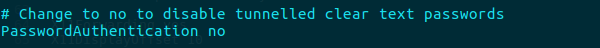
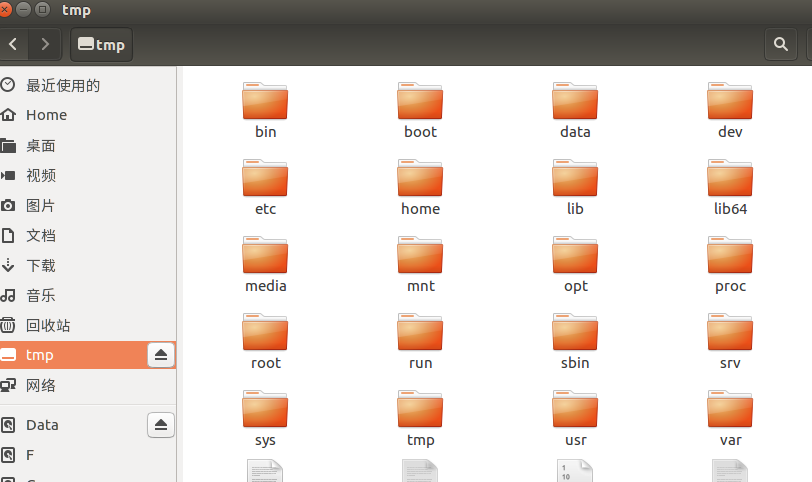














 1145
1145

 被折叠的 条评论
为什么被折叠?
被折叠的 条评论
为什么被折叠?








