20190929
(1)搞了差不多两天吧
STM32当客户端
然后找服务器。看了个各个服务器比较的文章,里面有个emqtt感觉功能挺全的。找了emqx-windows-v3.2.3下载下来。然后安装。
也没记下来看了哪个网站的文章,反正很简单,就是一句启动指令 。
F:\emqx-windows-v3.2.3>cd emqx
F:\emqx-windows-v3.2.3\emqx>bin
'bin' 不是内部或外部命令,也不是可运行的程序
或批处理文件。F:\emqx-windows-v3.2.3\emqx>cd bin
F:\emqx-windows-v3.2.3\emqx\bin>
F:\emqx-windows-v3.2.3\emqx\bin>emqx startF:\emqx-windows-v3.2.3\emqx>
然后串口打印显示:
microCB>qtt_cyclic_timer: Timer should not be running in state 1
mqtt_cyclic_timer: Timer should not be running in state 1
mqtt_cyclic_timer: Timer should not be running in state 1
mqtt_cyclic_timer: Timer should not be running in state 1
mqtt_cyclic_timer: Timer should not be running in state 1
mqtt_cyclic_timer: Timer should not be running in state 1
mqtt_cyclic_timer: Timer should not be running in state 1
mqtt_cyclic_timer: Timer should not be running in state 1
mqtt_cyclic_timer: Timer should not be running in state 1
mqtt_cyclic_timer: Timer should not be running in state 1
mqtt_cyclic_timer: Timer should not be running in state 1
mqtt_cyclic_timer: Timer should not be running in state 1
mqtt_cyclic_timer: Timer should not be running in state 1
mqtt_cyclic_timer: Timer should not be running in state 1
mqtt_cyclic_timer: Timer should not be running in state 1
mqtt_cyclic_timer: Timer should not be running in state 1
mqtt_cyclic_timer: Timer should not be running in state 1
mqtt_cyclic_timer: Timer should not be running in state 1
mqtt_cyclic_timer: Timer should not be running in state 1
mqtt_cyclic_timer: Timer should not be running in state 1
mqtt_cyclic_timer: Timer should not be running in state 1
mqtt_cyclic_timer: Timer should not be running in state 1
mqtt_cyclic_timer: Timer should not be running in state 1
mqtt_cyclic_timer: Timer should not be running in state 1
mqtt_cyclic_timer: Timer should not be running in state 1
mqtt_cyclic_timer: Timer should not be running in state 1
mqtt_cyclic_timer: Timer should not be running in state 1
mqtt_tcp_connect_cb: TCP connection established to server
mqtt_output_send: tcp_sndbuf: 11680 bytes, ringbuf_linear_available: 23, get 0, put 23
mqtt_parse_incoming: Remaining length after fixed header: 2
mqtt_parse_incoming: msg_idx: 4, cpy_len: 2, remaining 0
mqtt_message_received: Connect response code 0
mqtt_connection_cb: Successfully connected
mqtt_sub_unsub: Client (un)subscribe to topic "subtopic", id: 1
mqtt_output_send: tcp_sndbuf: 11680 bytes, ringbuf_linear_available: 15, get 23, put 38
mqtt_parse_incoming: Remaining length after fixed header: 3
mqtt_parse_incoming: msg_idx: 5, cpy_len: 3, remaining 0
mqtt_message_received: SUBACK response with id 1
Subscribe result: 0
电脑当作服务器显示:
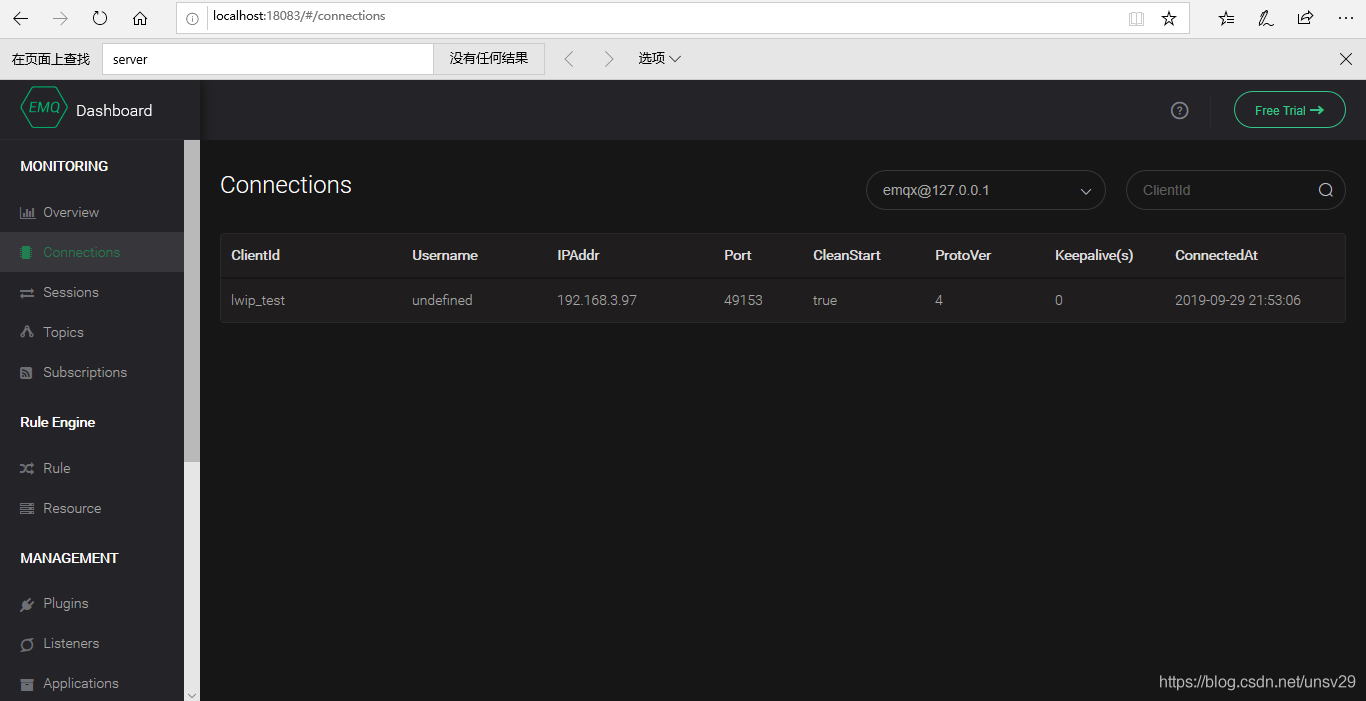
也看不懂都是什么。反正意思是能通讯上了!慢慢熟悉吧!
----------------------------------------------------------
20200319 今天又搞了一把,竟然不会弄了,于是参考这个网站,https://blog.csdn.net/qq_38422317/article/details/103685011,包括用户名 密码 启动mqtt
--
20200323 刚才又试了一下,又不会弄了。
总结一下:
(1)从官网下载https://packages.emqx.io/emqx-ce/v4.0.5/emqx-windows-v4.0.5.zip
(2)解压到F盘,我是WIN10系统,在bin文件夹里面 按SHIFT 和 鼠标右键,在出现的菜单里面,如下:
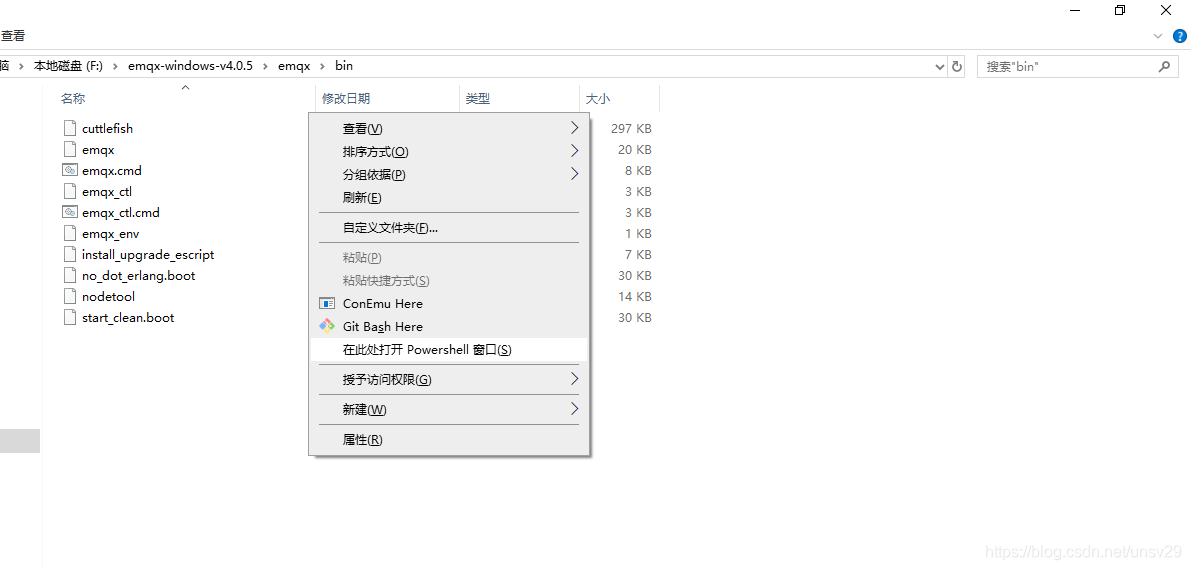
然后再弹出的界面输入 ./emqx start
如下:
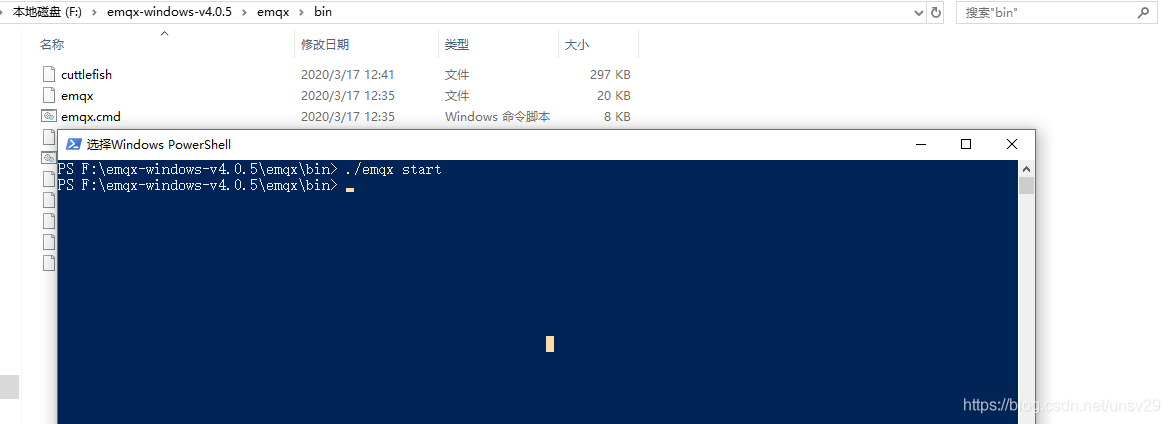
然后打开浏览器输入 127.0.0.1:18083
然后用户名是 admin 密码是public
























 6万+
6万+











 被折叠的 条评论
为什么被折叠?
被折叠的 条评论
为什么被折叠?








