开发环境:ubuntu-16.04 + Qt5.14
参考链接:
1、QML如何与C++交互 - 青衣守旧人 - 博客园
QML与C++交互:在qml中使用QSqlQueryModel显示数据库数据_jdh99的专栏-CSDN博客
创建一个名为 qml_call_cpp 的Qt Quick Application-Empty 工程:



然后右键点击下图中的 Sources ,在弹出的选项中选择 Add New…,选择创建一个新的C++ Class,
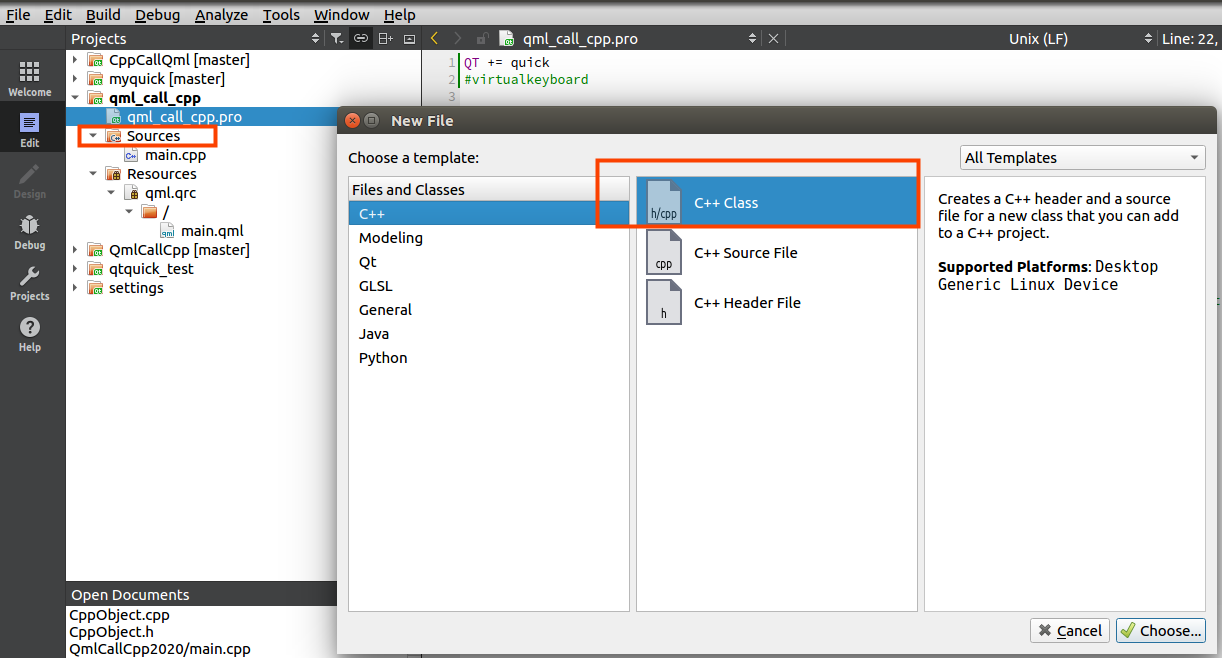
新的类名设置为 MxlQmlExposeCppAttr ,选择基类为 QObject,因为如果函数想要在QML中被调用,那么此类必须继承于QObject,另外需要在函数的开头添加Q_INVOKABLE关键字。
在网址Exposing Attributes of C++ Types to QML | Qt QML 5.15.7 中说到 QML engine 是继承自类QObject的:
QML can easily be extended with functionality defined in C++ code. Due to the tight integration of the QML engine with the Qt meta-object system, any functionality that is appropriately exposed by a QObject-derived class is accessible from QML code. This enables C++ data and functions to be accessible directly from QML, often with little or no modification.
且 QML code 可以获取 QObject 的派生类的属性、方法和信号:
The QML engine has the ability to introspect QObject instances through the meta-object system. This means any QML code can access the following members of an instance of a QObject-derived class:
Properties //由宏 Q_PROPERTY 定义的属性,可以与类的成员变量关联起来
Methods (providing they are public slots or flagged with Q_INVOKABLE) #也就是类成员函数,函数前面需要加上宏 Q_INVOKABLE
Signals //类里的信号
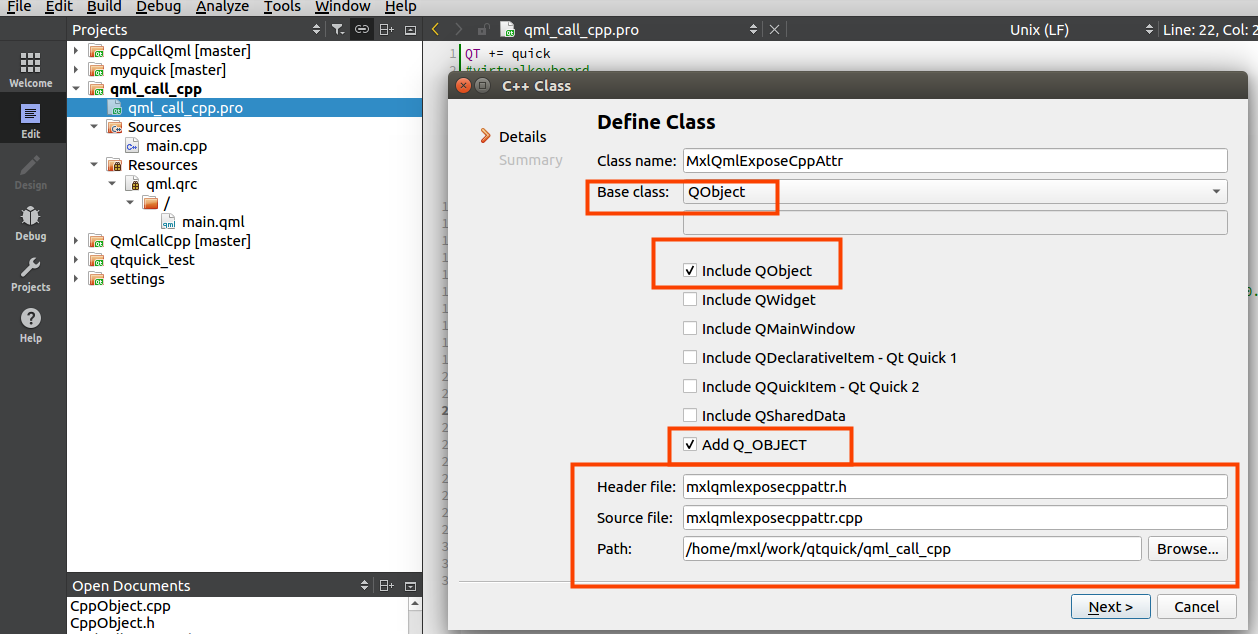
以上步骤完成后工程目录如下:
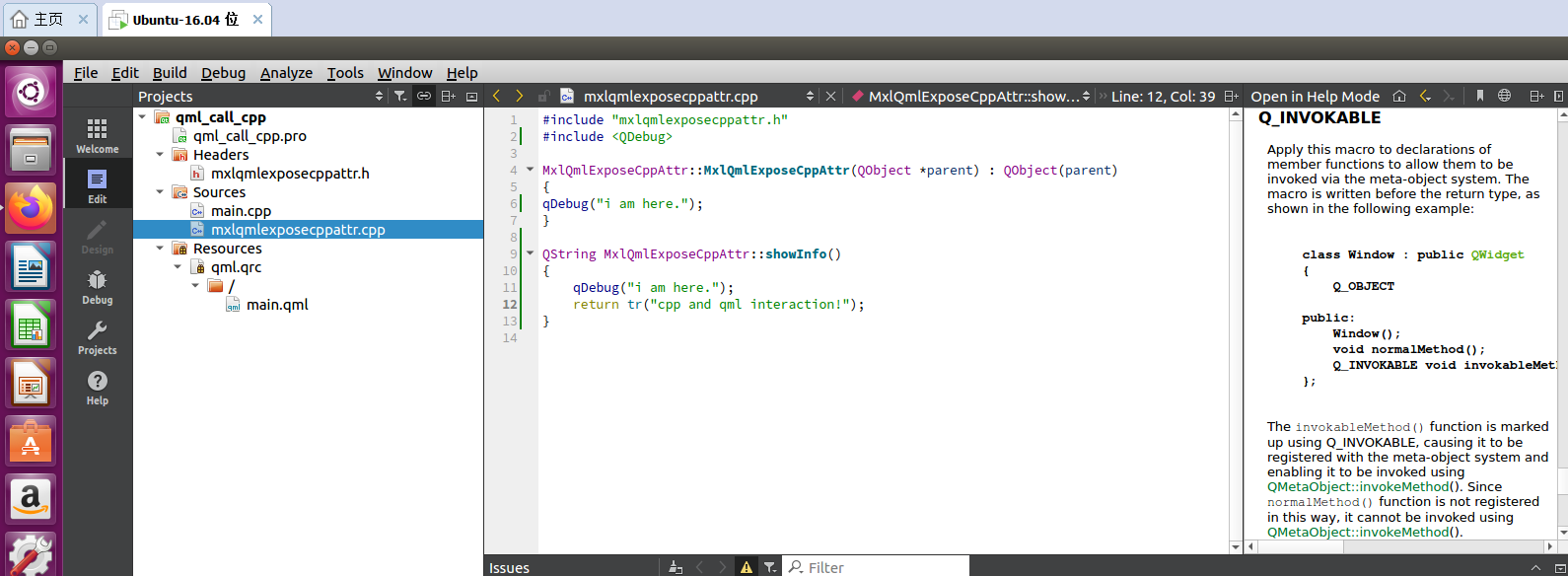
下面的内容复制到头文件 mxlqmlexposecppattr.h 中:
#ifndef MXLQMLEXPOSECPPATTR_H
#define MXLQMLEXPOSECPPATTR_H
#include <QObject>
class MxlQmlExposeCppAttr : public QObject
{
Q_OBJECT
public:
explicit MxlQmlExposeCppAttr(QObject *parent = nullptr);
Q_INVOKABLE QString showInfo(); //函数想要在QML中被调用,那么此类必须继承于QObject,另外需要在函数的开头添加Q_INVOKABLE关键字。
// providing they are public slots or flagged with Q_INVOKABLE,参见Exposing Attributes of C++ Types to QML | Qt QML 5.15.7
signals:
};
#endif // MXLQMLEXPOSECPPATTR_H
下面的内容复制到文件 mxlqmlexposecppattr.cpp 中:
#include "mxlqmlexposecppattr.h"
#include <QDebug>
MxlQmlExposeCppAttr::MxlQmlExposeCppAttr(QObject *parent) : QObject(parent)
{
qDebug("i am here.");
}
QString MxlQmlExposeCppAttr::showInfo()
{
qDebug("i am here.");
return tr("cpp and qml interaction!");
}
https://doc.qt.io/qt-5/qtqml-cppintegration-exposecppattributes.html
顾名思义,使用函数 qmlRegisterType() 将C++ 类注册到 QML 系统中,相当于注册了一种 QML type。
QML type 的种类参见网址:All QML Types | Qt 5.15:
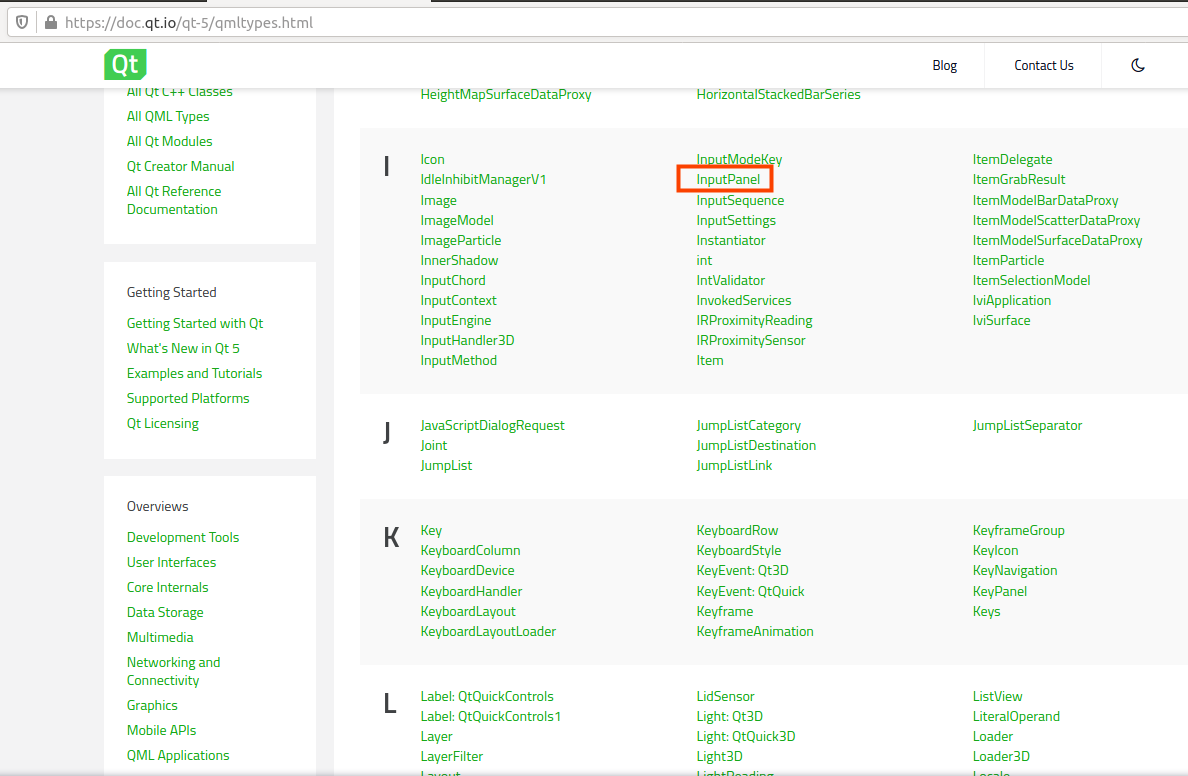
例如常见的 Window QML Type 可以参见网址:https://doc.qt.io/qt-5/qml-qtquick-window-window.html
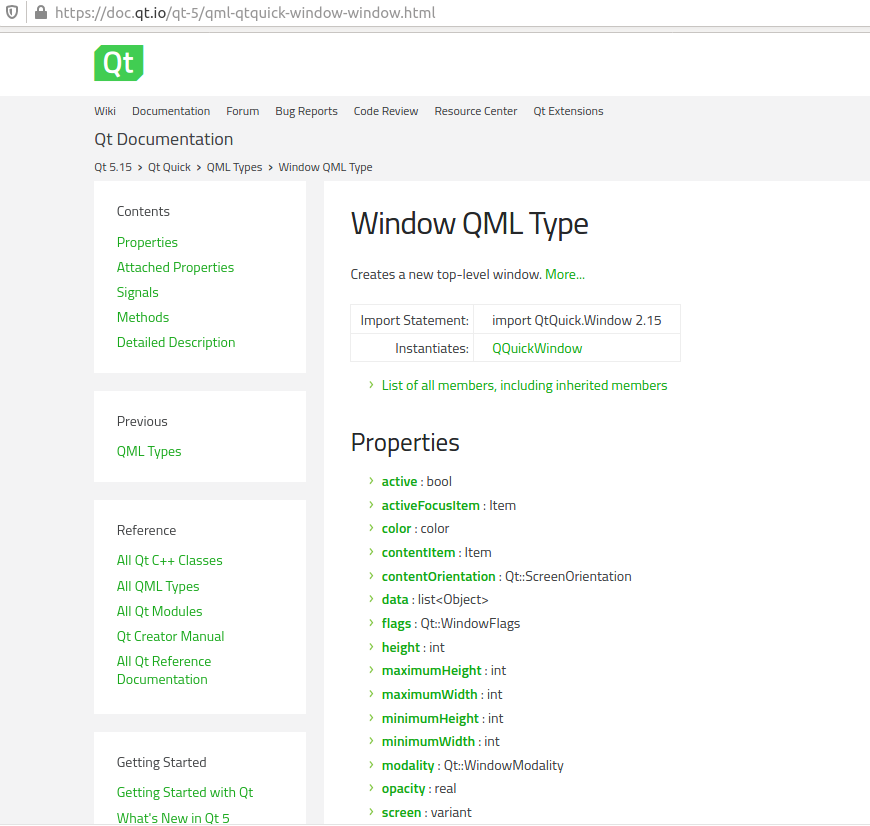
例如常见的 InputPanel QML Type 可以参见网址: https://doc.qt.io/qt-5/qml-qtquick-virtualkeyboard-inputpanel.html
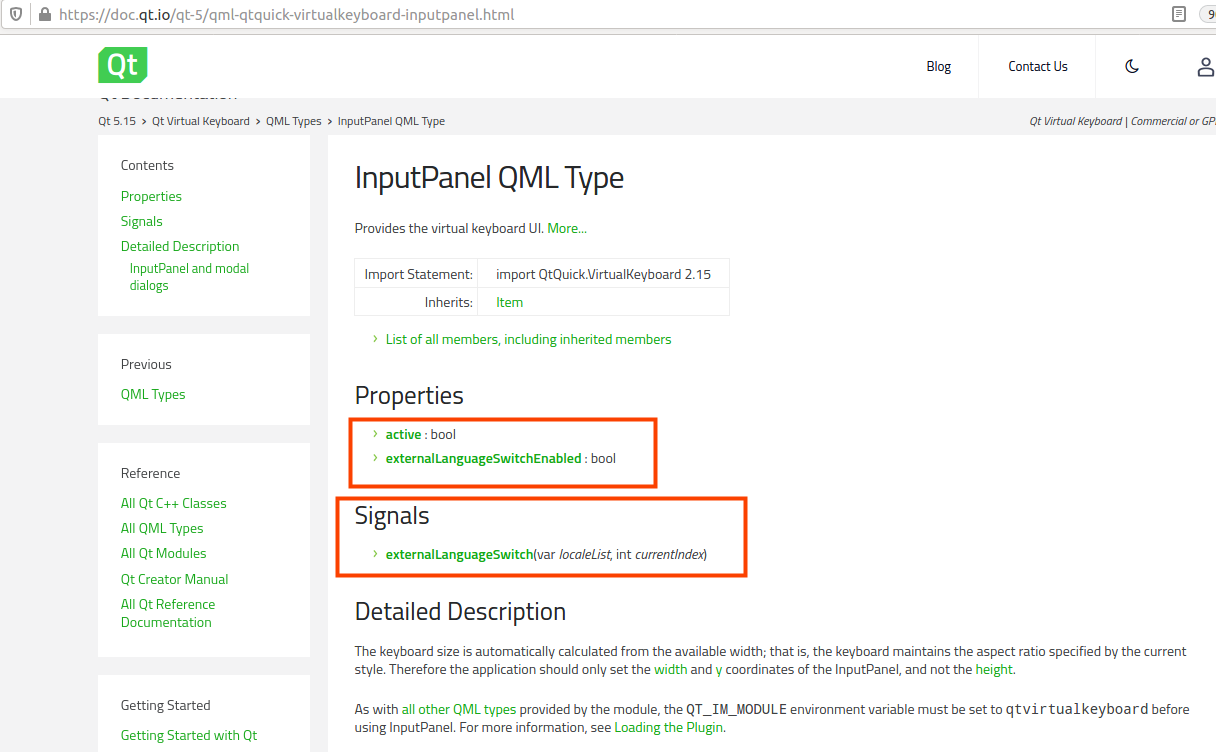
QML type 函数qmlRegisterType() 在qt 源码文件 qt-everywhere-src-5.14.2\qtdeclarative\src\qml\qml\qqml.h 中定义:
template<typename T>
int qmlRegisterType(const char *uri, int versionMajor, int versionMinor, const char *qmlName);这个模板函数,它是在QML系统中注册名为qmlName的C++类型文件
入口参数意义:
uri:这个参数类似于C++中的命名空间,在qml 文件中使用 import 导入
versionMajor:主版本号。
versionMinor:次版本号。
qmlName:C++类在QML中的类名,与 InputPanel、Button 等QML Type 的使用方法相同,需要注意的是这个类名首字母必须要大写,不然会报错。
例如 qmlRegisterType<MxlQmlExposeCppAttr>("com.mxl.QmlType", 1, 0, "MxlQmlType");
那么就可以在qml 文件中使用 import com.mxl.QmlType 1.0 导入类型,然后在qml 文件中使用MxlQmlType:
import com.mxl.QmlType 1.0
Window {
id: window
visible: true
width: 640
height: 480
title: qsTr("Hello World")
MxlQmlType{
id: mxl_qml_type
//也可以像原生QML对象一样操作,增加属性之类的
property int counts: 0
}
}
文件 main.cpp 的内容如下:
#include <QGuiApplication>
#include <QQmlApplicationEngine>
#include "mxlqmlexposecppattr.h"
#include <QQmlContext>
//#include <QtQml>
int main(int argc, char *argv[])
{
qputenv("QT_IM_MODULE", QByteArray("qtvirtualkeyboard"));
QCoreApplication::setAttribute(Qt::AA_EnableHighDpiScaling);
QGuiApplication app(argc, argv);
qmlRegisterType<MxlQmlExposeCppAttr>("com.mxl.QmlType", 1, 0, "MxlQmlType");
/*
QML type 函数qmlRegisterType() 在qt 源码文件 qt-everywhere-src-5.14.2\qtdeclarative\src\qml\qml\qqml.h 中定义:
template<typename T>
int qmlRegisterType(const char *uri, int versionMajor, int versionMinor, const char *qmlName);这个模板函数,它是在QML系统中注册名为qmlName的C++类型文件
入口参数意义:
uri:这个参数类似于C++中的命名空间,在qml 文件中使用 import 导入
versionMajor:主版本号。
versionMinor:次版本号。
qmlName:C++类在QML中的类名,与 InputPanel、Button 等QML Type 的使用方法相同,需要注意的是这个类名首字母必须要大写,不然会报错。
例如 qmlRegisterType<MxlQmlExposeCppAttr>("com.mxl.QmlType", 1, 0, "MxlQmlType");
那么就可以在qml 文件中使用 import com.mxl.QmlType 1.0 导入类型,然后在qml 文件中使用MxlQmlType:
import com.mxl.QmlType 1.0
Window {
id: window
visible: true
width: 640
height: 480
title: qsTr("Hello World")
MxlQmlType{
id: mxl_qml_type
//也可以像原生QML对象一样操作,增加属性之类的
property int counts: 0
}
}
*/
MxlQmlExposeCppAttr mxlQmlType;
QQmlApplicationEngine engine;
const QUrl url(QStringLiteral("qrc:/main.qml"));
QObject::connect(&engine, &QQmlApplicationEngine::objectCreated,
&app, [url](QObject *obj, const QUrl &objUrl) {
if (!obj && url == objUrl)
QCoreApplication::exit(-1);
}, Qt::QueuedConnection);
/* 使用 qml engine 的setContextProperty 设置类对象 MxlQmlExposeCppAttr mxlQmlType 在qml 文件中的名字为 mxlQmlTypeTest */
engine.rootContext()->setContextProperty("mxlQmlTypeTest", &mxlQmlType);
engine.load(url);
return app.exec();
}
文件 main.qml 的内容如下:
import QtQuick 2.9
import QtQuick.Window 2.2
import QtQuick.VirtualKeyboard 2.2
import com.mxl.QmlType 1.0
import QtQuick.Controls 1.4
Window {
id: window
visible: true
width: 640
height: 480
title: qsTr("Hello World")
Row{
spacing: 10
x:200
y:200
Button{
width: 100
height: 30
text: qsTr("点击")
onClicked: {
textName.text = mxlQmlTypeTest.showInfo();
}
}
TextField{
width: 300
height: 30
textColor: "#ff00ff"
font.weight: Font.Bold
id:textName
}
}
}
文件 main.qml 也可以通过设计器来调用整:
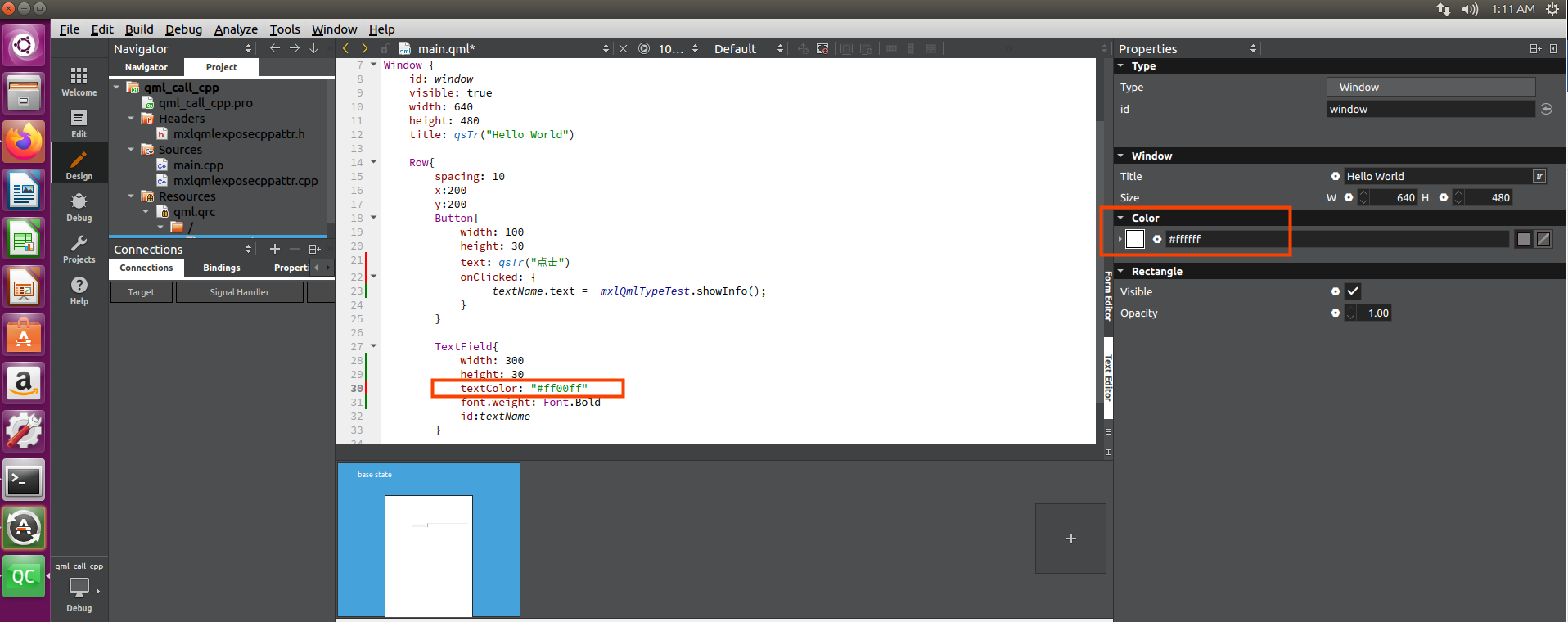
执行效果如下:























 4387
4387











 被折叠的 条评论
为什么被折叠?
被折叠的 条评论
为什么被折叠?








