app:
1、通过uni-app开发app注意需要用到的前端需要跨端(目前使用的ui库为uni-ui uview)
2、通过uni的动画实现对表格的滚动加载无线循环
3、如何导入uni-table(使用uniapp的官方导入功能)
4、如何导入uview库(官方的导入功能或者时官方的下载压缩包)
无线滚动(需要适配不同尺寸的屏幕)
方法一、
<template>
<view class="container">
<view class="roll">
<uni-tr>
<uni-td class='wid3'>编号</uni-td>
<uni-td class='wid2'>内容</uni-td>
<uni-td class='wid3'>操作</uni-td>
</uni-tr>
<view class="roll_con">
<uni-table>
<uni-tr>
<view class="roll_list" v-for="(item,index) in rollList" :key="index" :animation="animationData">
<uni-td>{{item.id}}</uni-td>
<uni-td>{{item.title}}</uni-td>
<uni-td> <button>按钮</button> </uni-td>
</view>
</uni-tr>
</uni-table>
</view>
</view>
<button v-on:click="tt()">启动</button>
<div>{{batery}}</div>
</view>
</template>
<script>
export default {
data() {
return {
rollList:[
{title:'11111111111111111111111111111111111',
id:"a"},
{title:'22222222222222222222222222222222222',
id:"b"},
{title:'33333333333333333333333333333333333',
id:'C'},
{title:'44444444444444444444444444444444444',
id:'D'},
{title:'55555555555555555555555555555555555',
id:'E'},
{title:'66666666666666666666666666666666666',
id:'F'},
{title:'77777777777777777777777777777777777',
id:'G'},
{title:'88888888888888888888888888888888888',
id:'H'}
],
animationData:{},
batery:''
}
},
onReady() {
let animation = uni.createAnimation({
transformOrigin: "50% 50%",
duration:500,
timingFunction: "linear"
})
this.animation = animation;
this.animations()
},
methods: {
animations(){
let i = -1;
let j = 0;
let sum = this.rollList.length;
setInterval(()=>{
if(i == sum){
i = 0;
}
if(j>=15)
{
j=0
this.animation.duration=10
}
else{
this.animation.duration=500
}
/*setTimeout(()=>{
let arr = this.rollList.splice(i,1)[0];
this.rollList.push(arr);
this.rollList.splice(i,0,arr);
},100)*/
i++;
j++;
this.animation.translateY(-24*2 * j).step()
this.animationData = this.animation.export();
},2000)
},
tt(){
this.rollList.push(
{title:'烟台嘉贝智能科技',
id:'名字'},
)
}
}
}
</script>
<style>
.wid3{
width: 20%;
}
.wid2{
width: 40%;
}
.uni-td{
height: 10px;
background-color: blue;
}
.bt_s{
width: 10px;
height: 9px;
background-color: yellow;
}
.roll{
padding:32rpx;
}
.roll_con{
height:260rpx;
overflow:hidden;
}
.roll_list{
display:flex;
align-items:center;
margin-bottom:24rpx;
}
.roll_dot{
width:8rpx;
height:8rpx;
background: lightblue;
background-color: red;
border-radius:8rpx;
}
.roll_title{
width:calc(100% - 24rpx);
font-size:28rpx;
line-height:28rpx;
color: lightcoral;
margin-left:16rpx;
display:inline-block;
overflow: hidden;
text-overflow: ellipsis;
white-space: nowrap;
}
</style>
适配到app上是可能会出现残留信息需要手动添加一行即可消除,自动代码添加不能消除
方法二、
<u-row>
<u-col span='12'>
<u-row>
<u-col span='12'>
<view class="c_l_b">
<uni-tr >
<uni-th width="100px">编号</uni-th>
<uni-th width="100px">订单</uni-th>
<uni-th width="100px%">状态</uni-th>
</uni-tr>
<scroll-view scroll-y style="height: 200px;">
<view :animation="animationData">
<uni-tr v-for='(item,index) in rollList' >
<uni-th width="100px">{{item.id}}</uni-th>
<uni-th width="100px">{{item.order}}</uni-th>
<uni-th width="100px">{{index}}</uni-th>
</uni-tr>
</view>
</scroll-view>
</view>
</u-col>
</u-row>
</u-col>
</u-row>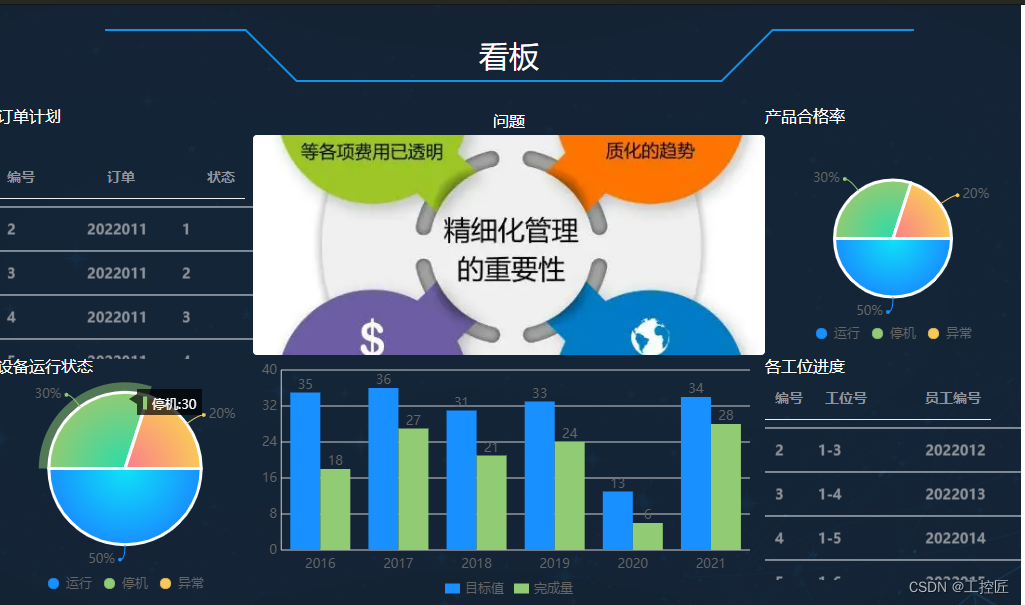
针对方法二使用了scroll-view和动画。
如果想实现table需要使用uni-table框架显示内容
尝试多看看uniapp中的api介绍
尝试通过uniapp获取pda的按钮广播指令。
























 936
936











 被折叠的 条评论
为什么被折叠?
被折叠的 条评论
为什么被折叠?










