2008年是个新的开始。
新年有新的Project,我加入PC平台Camera App的Project Team。
Application主要用户群:使用EPC的用户。该软件用于EPC捆绑销售。提高EPC自身的价值。
该APP包含主要功能:
1.Camera Video Preview;
2.Image Process Effect;
3.Monitor function;
4.Capture and Record function;(capture photo, can used the fantasy image effect)
5.Mail function;(if anything is abnormal, then send mail to the customer)
6.IM Tool plugin; (virtual driver for skype,qq,msn)
7.File Share Function;(flush the data to the virtual driver for skype,qq,msn)
9.Simple Player;(just to view the photo captured and WMV recorded)
项目针对目标:多国
1.Unicode Version;
2.Multi-Language Configuration file;
3.Build Distributed Package all by ourselves;
Well,What I have to do is to finish the functions all above to support the UI engineer (my partner of this project.)
So in this project, I can ignore the UI details, just to finish the functions and supply the example to him, and then my partner can reference what I did to finished the work between the UI and SDK layer. I'm the SDK layer implement maker and supple the simplest example how to use it.
Till March, I've finish all the SDK layer, and make a full example for my partner.
SDK Scheme
Preview Scheme
Record Scheme
My main effort on this application is to query the AZImageProcess (written by our company to finish the image effect) filter's interface and impose the interface function to the UI. Well, I have to cover the real interface function and encapsulate them in SDK layer. Another is to handle about the details about DirectShow (graph building and destroying, and rebuild)
As you see, the Preview, Capture(photo and video) is all the technology of Directshow. Well, maybe someone use the different way to finish these functions, but I choose this what I familiar with.
Well, below is the example I apply for my team partner.
have a ugly UI
Well, just list the functions:
0.Enumerate the Video Capture Devices in the System;
1.Select the Camera Device (Video Capture Device),then Preview (play/stop)
2.Record (record WMV, resolution 32*240)
3.VDeviceProperty:Camera Device Property Page Settings.
4.Zoom In/Zoom Out (Image Effect, supplied by AZImageProcess Filter)
5.Photo: Capture one Picture
6.Photos: Capture Multi-Photos
7.General Settings (used for the Record Options select)
Enumerate the Audio device in system and audio input relative to one audio device;
8.The Right part of the dialog are all the Image Effect ( interface can be query from the AZImageProcess Filter)
9.Enumerate all the media files we capture in the APP. (category by type: photo/video)
10.EPlayer(version1.0): If double clicked the item in the list control, then the EPlayer is invoked.
(EPlayer can play any type picture: JPEG, gif,PNG,tiff,bmp,icon)
Well,it can play WMV too.
11.EPlayer(Version 2.0): After the leader's suggestion, Improved the EPlayer's list control.
The media item enumerated in the list control are displayed the first frame or the thumbnail image.
Just Finish it separately from the Example.
Finally,finish the summary about the main functions I did.
Well, there are some functions are remained to be finished in the version 2.0.
============================= Writhed by waterathena 2008-4-2 21:09 ==============================








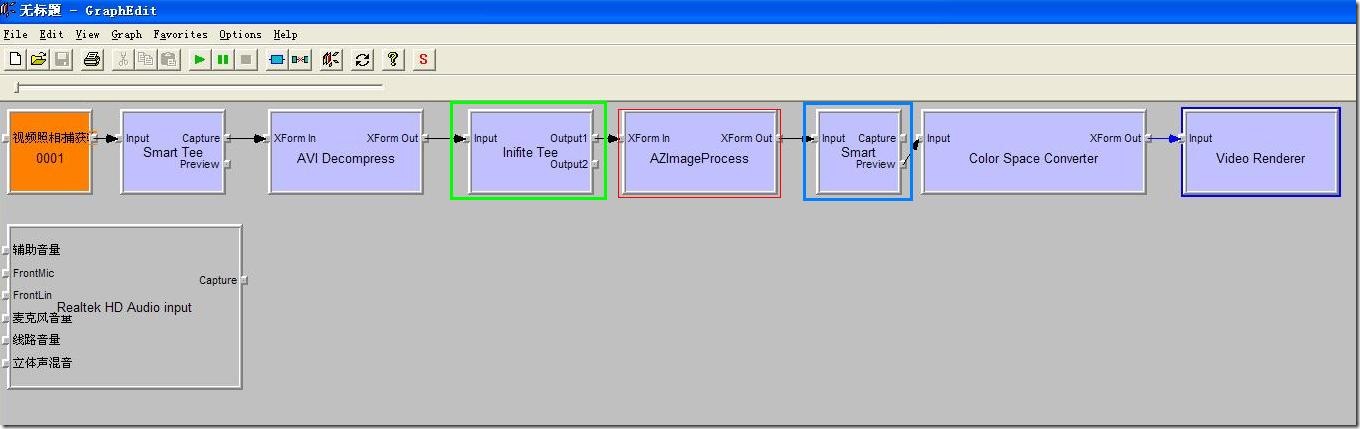
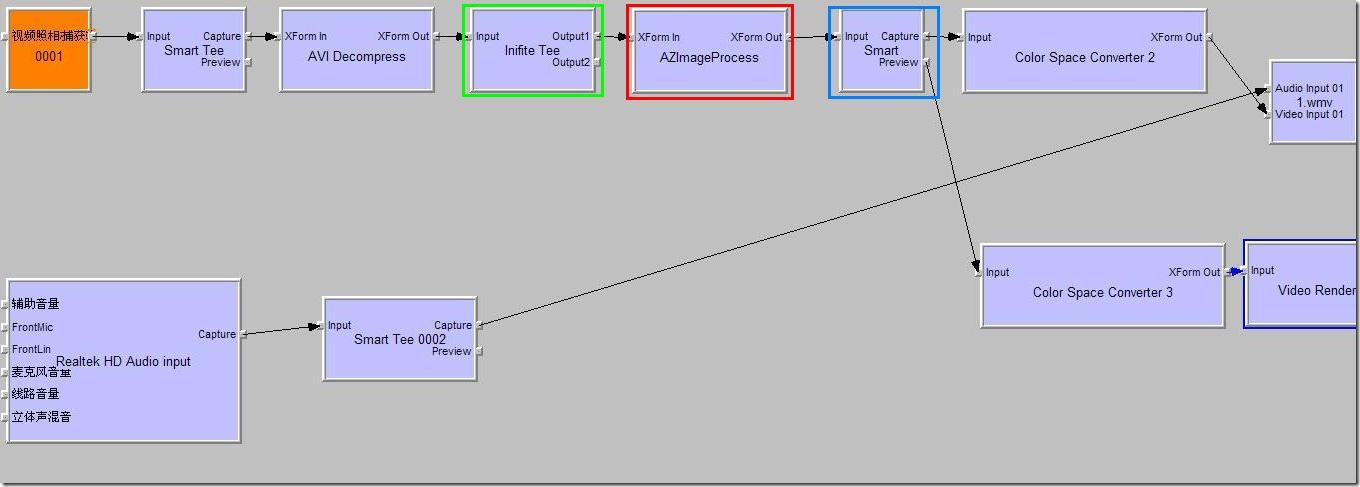
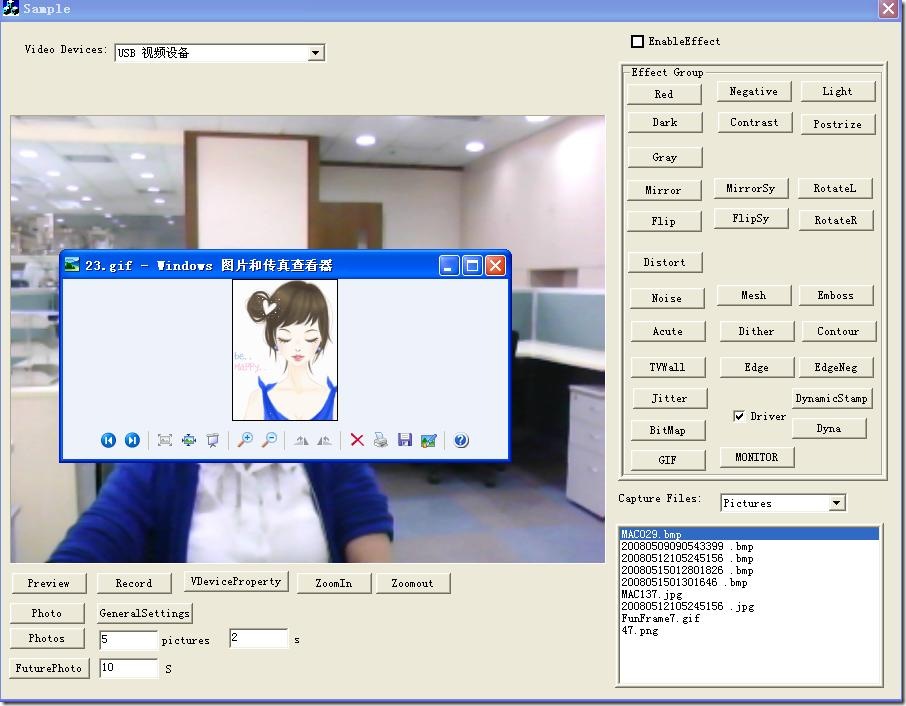
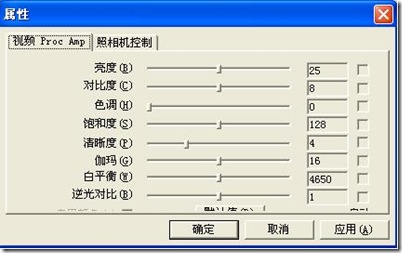
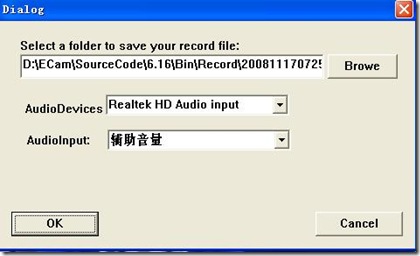






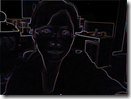





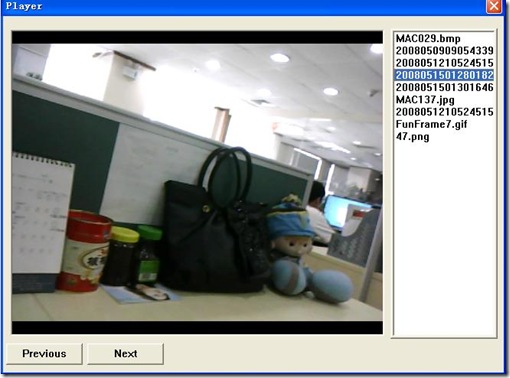
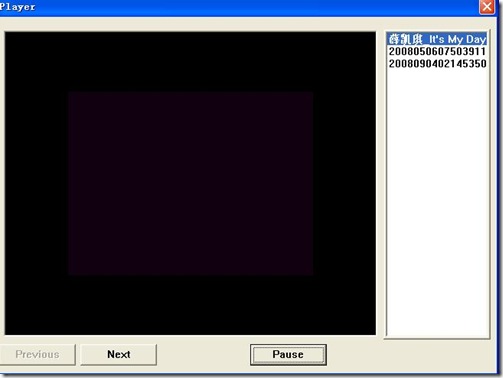
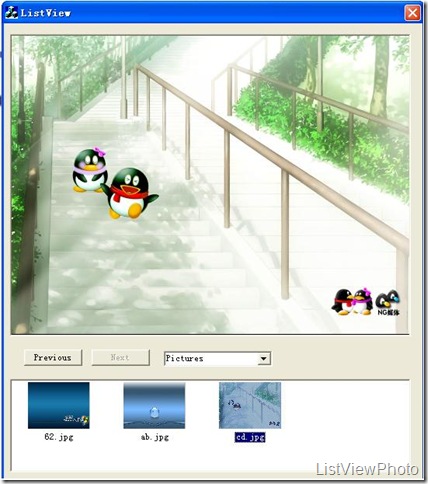















 828
828











 被折叠的 条评论
为什么被折叠?
被折叠的 条评论
为什么被折叠?








