figma设计
It doesn’t matter if you haven’t used any prototyping tools before or you’re transitioning from other ones (like Sketch, Adobe XD); This guide is for beginners and professionals alike. So for a university assignment, I had to prepare a presentation about Figma. And while preparing for it a learned tremendously about the tool, it’s functionality, in what ways it’s better than the other and how to use it!
之前是否未使用过任何原型制作工具,或者是否正在从其他工具(例如Sketch,Adobe XD)过渡,都没有关系。 本指南适用于初学者和专业人士。 因此,对于大学作业,我必须准备关于Figma的演示文稿。 在为它做准备的同时,还从中学到了很多关于该工具的知识,它是功能,在什么方面比其他更好,以及如何使用它!
If you’ve started reading this you probably know Figma is a collaborative interface design tool, I did too but that was all I knew.
如果您已经开始阅读本文,您可能会知道Figma是一种协作界面设计工具,我也做了,但这就是我所知道的。
So the first thing I did was that I googled what exactly is Figma for? More importantly, you also need to know if it’s even the tool for the job you intend to do. For that, I’d suggest you have a read of this article first. (or look at this picture; for the lazy ones like me)
所以我要做的第一件事就是我搜索了Figma的确切用途? 更重要的是,您还需要知道它是否甚至是您打算完成的工作的工具。 为此,我建议您先阅读本文 。 (或看这张照片;对于像我这样的懒人)
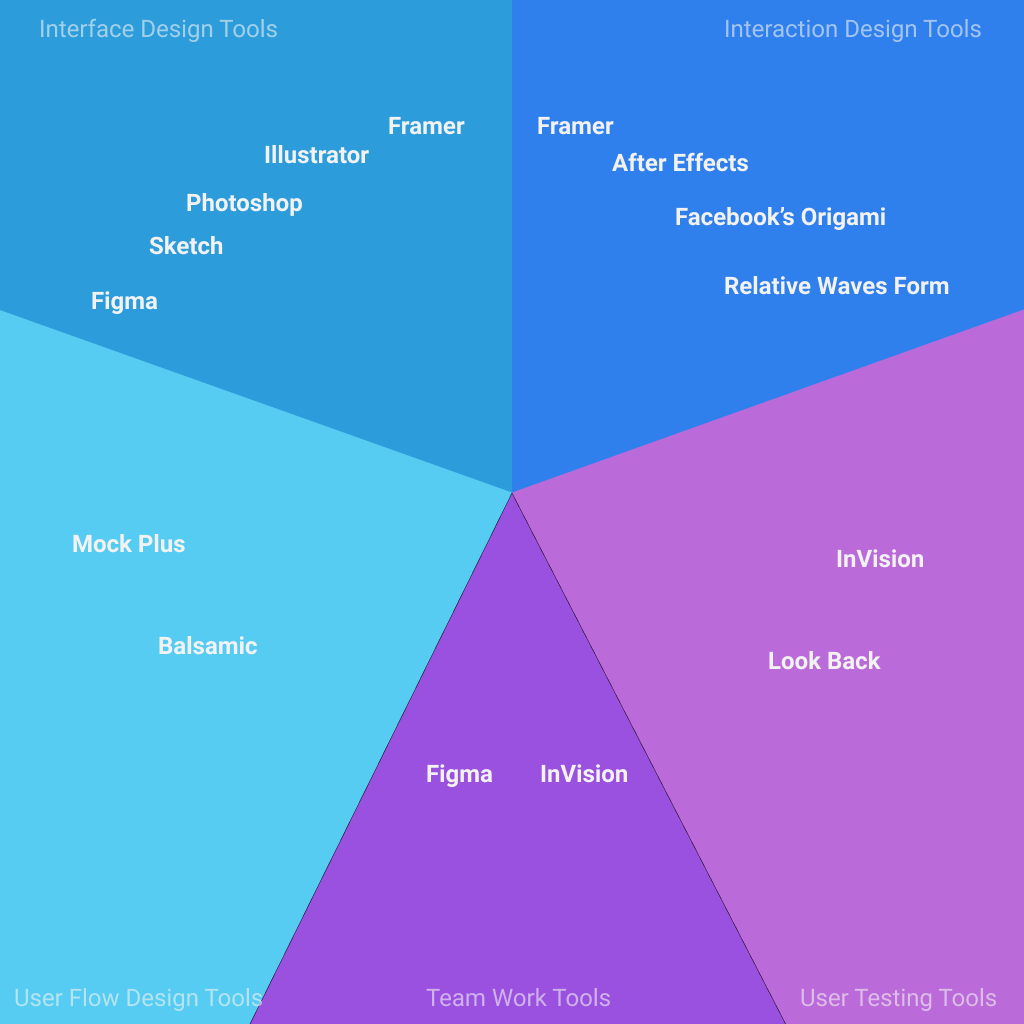
Then I had to know what sets Figma apart from its competitors? For that, I came across the following features that designers all over the world really appreciate!
然后,我必须知道让Figma与众不同的是什么? 为此,我遇到了全世界的设计师真正欣赏的以下功能!
主要特点: (Main Features:)
1,实时协作 (1.Real-time collaboration:)
This is a necessary feature if you’re working in teams.
如果您在团队中工作,这是一项必要的功能。
- Edit together in real-time: Co-design with your co-workers. 实时一起编辑:与您的同事共同设计。
- Worry-free version history: See who changed what part of the interface and go back in time as needed. 无忧版本历史记录:查看谁更改了界面的哪个部分,并根据需要及时返回。
- Make comments to notify, discuss, and resolve issues with specific users on specific parts of the interface in real-time. 进行注释,以在界面的特定部分实时通知,讨论和解决与特定用户的问题。
2.Figma组件: (2.Figma Components:)
So Figma brought the concept of components from engineering to design. It all makes sense you build once, reuse every other time. Put simply designers have made thousands of tailor-made components that you can simply reuse! (Because why reinvent the wheel?)
因此,Figma将组件的概念从工程设计引入了设计。 这一次有意义,您一次构建一次,每隔一次重复使用一次。 简而言之,设计师已经制造了成千上万个可以重复使用的量身定制的组件! (因为为什么要重新发明轮子?)
You’re probably going to like this feature the most:
您可能最喜欢此功能:
- think of all the Navbars, notification panes, and other redundant elements you’d never have to make again. 想一想所有的导航栏,通知窗格和其他不必要的元素。
- you can conver








 这篇博客介绍了使用Figma进行设计原型的快速入门教程,适合初学者掌握这款强大的设计工具。
这篇博客介绍了使用Figma进行设计原型的快速入门教程,适合初学者掌握这款强大的设计工具。
 最低0.47元/天 解锁文章
最低0.47元/天 解锁文章

















 959
959

 被折叠的 条评论
为什么被折叠?
被折叠的 条评论
为什么被折叠?








