程序员记笔记博客
An Introduction to Notion Note-taking Application for Research.
研究概念笔记应用简介。
Article Outline
文章大纲
- Why Notion? 为什么要这样?
- Creating a New Page 创建一个新页面
- Creating an Inline Table 创建一个内联表
- Generating a Linked Database Table 生成链接的数据库表
- Code Embedding 代码嵌入
为什么要这样? (Why Notion?)
Recently, I have started using a beautiful app called Notion. Yes, you guessed it, this is a note-taking app and I really like the flexibility this application offers. From the past 3 years, I have been an Evernote user but I did not like the rigid folder structure where one could only able to create a sub-level notebook. I believe Evernote is still good for many users because it is mature and well developed but the Notion application is one step ahead of every other competitor.
最近,我开始使用一个名为Notion的漂亮应用程序。 是的,您猜对了,这是一个记笔记的应用程序,我非常喜欢该应用程序提供的灵活性。 在过去的三年中,我一直是Evernote的用户,但我不喜欢那种只能创建子级笔记本的固定文件夹结构。 我相信Evernote仍然是许多用户的好选择,因为它已经成熟并且开发完善,但是Notion应用程序比其他竞争对手领先一步。
I am a Transportation System Engineering Ph.D. student at Indian Institute of Technology Guwahati (Department of Civil Engineering). I work in the field of pedestrian safety. Those who are in the academic field definitely knew about the headache of managing literature. If your literature is not well managed it could cause a big headache during article or thesis write-up.
我是交通系统工程博士学位。 印度工业大学Guwahati(土木工程系)的学生。 我在行人安全领域工作。 那些在学术领域的人肯定知道管理文学的头痛。 如果您的文献管理不善,可能会在撰写文章或撰写论文时引起很大的头痛。
Now, in the era of digital note-taking, there are plenty of candidate apps you could find on the internet. I recently started using Notion for managing my research work. So let me demonstrate how you could also manage your literature/research smoothly.
现在,在数字记笔记的时代,您可以在互联网上找到很多候选应用程序。 我最近开始使用Notion来管理我的研究工作 。 因此,让我演示一下您如何也可以顺利地管理文学/研究。
This is my Notion Home Page.
这是我的概念主页 。

Note: Notion is free for students and educators. You just need to sign-up using an academic email address.
注意:概念对学生和教育者是免费的。 您只需要使用学术电子邮件地址进行注册即可。
创建一个新页面 (Creating a New Page)
Let’s start with the Notion. Everything in Notion is a block even if it is a text or image. There is no drop-down menu but you could call the menu using a forward slash “/”. For creating a new page just select page from the forward-slash menu and it will create a blank page.
让我们从概念开始。 “概念”中的所有内容都是一个块,即使它是文本或图像也是如此。 没有下拉菜单,但是您可以使用正斜杠 “ /”来调用菜单。 要创建新页面,只需从正斜杠菜单中选择页面,它将创建一个空白页面 。

This is an example of a blank page, where you could add a meaningful title, an icon or a cover.
这是空白页的示例,您可以在其中添加有意义的标题,图标或封面。

创建一个内联表 (Creating an Inline Table)
Once you create a page, you can create a table by calling table inline using the forward-slash “/”. The table contains a name, tags and files field by default. Here is a gif of how to create an inline table.
创建页面后,可以通过使用正斜杠 “ / ” 内联调用表来创建表。 该表默认包含名称,标签和文件字段。 这是如何创建内联表的gif图像。

You could add more field based on your requirement. It could be text, number, select/multi-select option, date, person, files and many more.
您可以根据需要添加更多字段。 它可以是文本,数字,选择/多选选项,日期,人员,文件等。

Here you can see, I have customized my master literature table. You could add as many as rows or columns you want as per your requirement.
在这里您可以看到,我已经定制了我的主文献表 。 您可以根据需要添加任意数量的行或列。
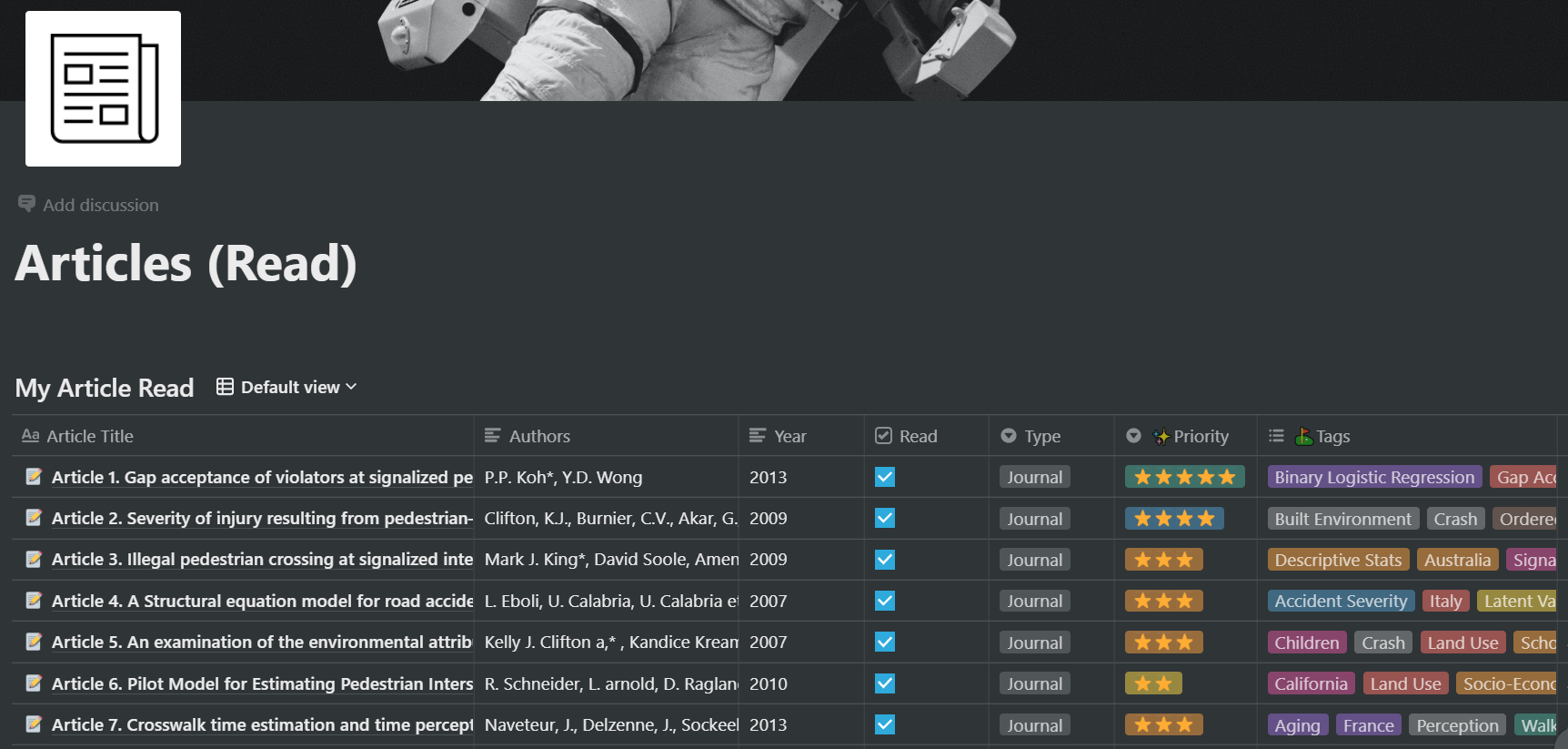
One thing to note that in the first column “Article Title”, each row contains a notion page which you can open to write about the literature review in detail. You could include study objective, location of the study, primary findings and many more.
需要注意的一件事是,在第一列“ 文章标题 ”中,每一行都包含一个概念页面,您可以打开该页面以详细撰写文献综述。 您可以包括研究目标,研究位置,主要发现等。

Here you can see I have opened the Article 1 as separate page for further editing.
在这里,您可以看到我已将第1条作为单独的页面打开以供进一步编辑。

Next, you can edit the page in more detail for detailed record keeping. Here, you can see I have added details about the study location, Model used and Outcomes.
接下来,您可以更详细地编辑页面以保留详细记录。 在这里,您可以看到我添加了有关研究位置,使用的模型和结果的详细信息。

创建链接数据库 (Creating a Linked Database)
One of the best features of Notion is that you can create sub-table using linked database feature. For example, I have created a master literature table and tagged each journal with meaningful keywords (see the above figure’s Tags column). I could call this table from any new page and filter out the table articles based on keywords/tags.
Notion的最佳功能之一是您可以使用链接数据库功能创建子表 。 例如,我创建了一个主文献表,并用有意义的关键字标记了每个期刊(请参见上图的“ 标记”列)。 我可以从任何新页面调用此表,然后根据关键字/标签过滤掉表中的文章。
Say, you planned to write an article regarding worldwide road accidents statistics. Earlier, during the literature review, you had tagged all your accident-related articles (read) in the master literature table. So, rather skimming through your 100 of literature you entered in the master literature table. You could create a new page in Notion and call your master literature table there and filter out articles based on your keywords/tags. In this way, one could create separate study tables on different pages using a linked database.
假设您打算撰写有关全球道路事故统计的文章。 之前,在文献回顾期间,您已在主文献表中标记了所有与事故相关的文章(已阅读)。 因此,宁愿浏览您在主文献表中输入的100篇文献。 您可以在概念中创建一个新页面,然后在其中调用您的主文献表,并根据您的关键字/标签过滤掉文章。 这样,可以使用链接的数据库在不同页面上创建单独的学习表。
The obvious question would be why not filtering and reading out from our master literature table. This could be one option but very traditional. By using old fashioned tricks you could not leverage the potential of linked database.
显而易见的问题是,为什么不过滤并从我们的主文献表中读出。 这可能是一个选择,但非常传统。 通过使用老式的技巧,您无法利用链接数据库的潜力 。
The main advantage of having a linked database table inside a new page is that once you start reading more papers and start updating your master literature table, your linked database also automatically update itself if you tag it with specific keywords.
在新页面中具有链接数据库表的主要优点是,一旦您开始阅读更多的论文并开始更新您的主文献表,如果您使用特定的关键字对其进行标记,则链接的数据库也会自动更新。
For example, say in future I start reading more accident-related literature and added them to my master literature table with accident keyword, then it would also reflect inside other pages where I have linked that master literature table with accident filter. Isn’t it awesome?
例如,假设将来我开始阅读更多与事故有关的文献,并使用事故关键字将它们添加到我的主文献表中,那么它还会在其他页面中反映出我已将该主文献表与事故过滤器链接的位置。 很棒吗
Here, I have added a small video clip to illustrate, how you could create a linked database.
在这里,我添加了一个小视频片段来说明如何创建链接数据库。
For demonstration purpose, I have created two linked database page. One for New Reads and another for Pedestrian Accidents Stats.
为了演示,我创建了两个链接的数据库页面。 一个用于新阅读 ,另一个用于行人 意外统计 。

Let’s open the accidents stats linked database table, see below Table (a). You can see, there is an arrow on the top left side, indicating that the table is linked to the original literature table using a linked database feature. Now, if I add another article to my master literature table with “accident” tag then this article will appear to Pedestrian Accident stats table too and vice-versa.
让我们打开事故统计信息链接数据库表,请参见下表(a)。 您可以看到,左上角有一个箭头,指示该表已使用链接的数据库功能链接到原始文献表。 现在,如果我在我的主文献表中添加另一个带有“ 事故 ”标签的文章,那么该文章也将出现在行人事故统计表中,反之亦然。


Note: You can create a linked database based on any column. Here in my case I can create a linked database based on journal priority type, say only five stars journals (most important reads).
注意 :您可以基于任何列创建链接数据库。 在我的情况下,我可以基于期刊优先级类型(例如仅五星级期刊(最重要的读物))创建一个链接数据库。

代码嵌入 (Code Embedding)
The next feature that I like the most is code embedding. Notion supports code embedding for a significant number of programming languages. As a researcher, I have to develop plots and models using R and Python. So, this feature helps me manage and search embedded codes.
我最喜欢的下一个功能是代码嵌入 。 概念支持大量编程语言的代码嵌入。 作为研究人员,我必须使用R和Python开发绘图和模型。 因此,此功能可帮助我管理和搜索嵌入式代码。
To add code just call the forward-slash “/” menu and type code. This will create an empty code block.
要添加代码,只需调用斜杠“ / ”菜单并键入code即可 。 这将创建一个空的代码块。


To change it to another language, just click the bottom right side arrow. This will pop up options for different languages.
要将其更改为另一种语言,只需单击右下角的箭头。 这将弹出不同语言的选项。
Here you can see popular languages like R, Python, Ruby and PHP.
在这里,您可以看到流行的语言,例如R,Python,Ruby和PHP。

In the figure below I have presented an example of R code embedded inside notion’s block.
在下图中,我提供了一个嵌入在概念块内的R代码示例。

Here is a video from Notion’s YouTube channel on advanced features. Here you could learn about
这是Notion YouTube频道上有关高级功能的视频。 在这里您可以了解
- Database 数据库
- Database views 数据库视图
- Adding content to databases with templates 使用模板向数据库添加内容
- Connecting databases with relation & rollup 使用关系和汇总连接数据库
- Linking Databases to create advance dashboards 链接数据库以创建高级仪表板
There are plenty of features available in the Notion that would make your research work smooth and hassle-free.
概念中提供了许多功能,这些功能可以使您的研究工作顺畅无忧。
Notion offers:
概念提供:
- Ready to use templates 准备使用的模板
- Table of content 表中的内容
- To-do list 待办事项清单
- Numbered and toggled list 编号和切换列表
- Quote 引用
- Callout (for highlight or message) 标注(用于突出显示或消息)
- Link to page (linking one page to another) 链接到页面(将页面链接到另一页面)
- Reminder 提醒
- Emoji 表情符号
- Inline Equation 内联方程
- Different table view (Board, Gallery, List and Calendar) 不同的表格视图(板,库,列表和日历)
- Audio, image and video upload 音频,图像和视频上传
- Web-bookmark 网络书签
- Embedding (Pdfs, Google map, Google drive, Tweet, Github Gist and many more) 嵌入(Pdfs,Google地图,Google驱动器,Tweet,Github Gist等)
- Math equation (like latex) 数学方程式(如乳胶)
- Mentioning page inside a write-up 在文章中提及页面
Here, I have shown only two major features i.e., the linked database and code embedding that I personally enjoy most. You could explore more watching Notion for beginners YouTube videos.
在这里,我仅展示了我个人最喜欢的两个主要功能,即链接数据库和代码嵌入。 您可以为初学者 YouTube视频探索更多观看概念 。
I hope this would help.
我希望这会有所帮助。
** Read more by visiting my personal blog website: https://onezero.blog/
**访问我的个人博客网站以了解更多信息: https : //onezero.blog/
If you learned something new and liked this article, say 👋 / follow on Twitter, LinkedIn, YouTube, or Github.
如果您学到新知识并喜欢本文,请在Twitter , LinkedIn , YouTube 或 Github上说👋/关注。
翻译自: https://medium.com/swlh/how-to-use-notion-for-research-6003ed8cc07b
程序员记笔记博客





















 683
683

 被折叠的 条评论
为什么被折叠?
被折叠的 条评论
为什么被折叠?








