Database Initialization:
We have seen that Code First creates a database automatically in the Simple Code First Examplesection. Here, we will learn how Code first decides the database name and server while initializing a database.
The following figure shows a database initialization workflow, based on the parameter passed in the base constructor of context class, which is derived from DbContext:
As per the above figure, base constructor of the context class can have the following parameter.
- No Parameter
- Database Name
- Connection String Name
No Parameter:
If you do not specify the parameter in the base constructor of the context class then it creates a database in your local SQLEXPRESS server with a name that matches your {Namespace}.{Context class name}. For example, Code First will create a database named SchoolDataLayer.Context for the following context class:
namespace SchoolDataLayer { public class Context: DbContext { public Context(): base() { } } }
Database Name:
You can also specify the database name as a parameter in a base constructor of the context class. If you specify a database name parameter, then Code First creates a database with the name you specified in the base constructor in the local SQLEXPRESS database server. For example, Code First will create a database named MySchoolDB for the following context class.
namespace SchoolDataLayer { public class Context: DbContext { public Context(): base("MySchoolDB") { } } }
ConnectionString Name:
You can also define connection string in app.config or web.config and specify connection string name starting with "name=" in the base constructor of the context class. Consider the following example where we pass name=SchoolDBConnectionString parameter in the base constructor.
namespace SchoolDataLayer { public class Context: DbContext { public SchoolDBContext() : base("name=SchoolDBConnectionString") { } } }
App.config:
<?xml version="1.0" encoding="utf-8" ?> <configuration> <connectionStrings> <add name="SchoolDBConnectionString" connectionString="Data Source=.;Initial Catalog=SchoolDB-ByConnectionString;Integrated Security=true" providerName="System.Data.SqlClient"/> </connectionStrings> </configuration>
In the above context class, we specify a connection string name as a parameter. Please note that connection string name should start with "name=" otherwise, it will consider it as a database name. The database name in the connection string in app.config is SchoolDB-ByConnectionString. Code-First will create a new SchoolDB-ByConnectionString database or use existing SchoolDB-ByConnectionString database at local SQL Server. Make sure that you include providerName = "System.Data.SqlClient" in the connection string.
Thus, Code-First use the base constructor parameter to initialize a database.







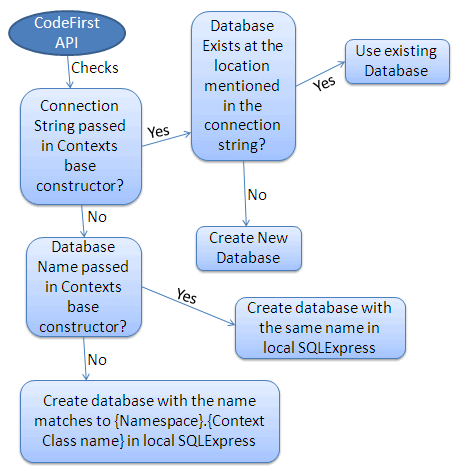














 4043
4043

 被折叠的 条评论
为什么被折叠?
被折叠的 条评论
为什么被折叠?








