原理主要是通过鼠标点击UI的位置,将当前图片的alpha(透明通道)改为0,然后通过Shader叠加渲染
大致效果就是这样:

属性编辑窗口需要填写图片的大小和橡皮檫的大小
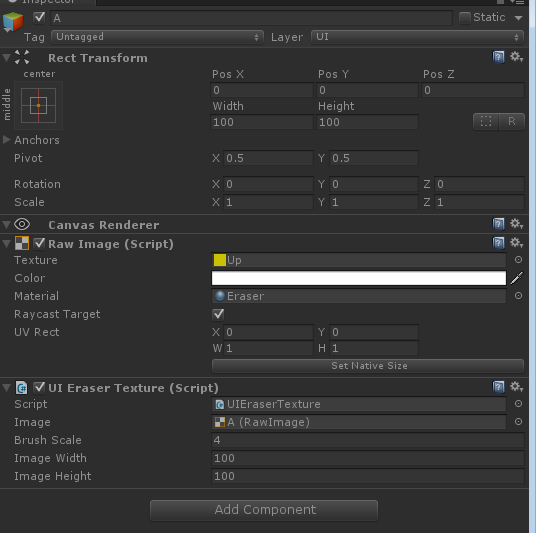
界面布局如下:
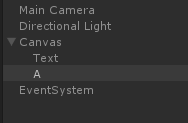
以下为C#脚本,主要负责计算当前需要镂空的像素位置,并将当前像素点上的颜色值Color.a=0
using UnityEngine;
using UnityEngine.UI;
using UnityEngine.EventSystems;
using System.Collections;
public class UIEraserTexture : MonoBehaviour ,IPointerDownHandler,IPointerUpHandler{
public RawImage image;
public int brushScale = 4;
public int imageWidth;
public int imageHeight;
Texture2D texRender;
RectTransform mRectTransform;
Canvas canvas;
void Awake(){
mRectTransform = GetComponent<RectTransform> ();
canvas = GameObject.Find("Canvas").GetComponent<Canvas>();
}
void Start ()
{
//texRender = new Texture2D(image.mainTexture.width, image.mainTexture.height,TextureFormat.ARGB32,true);
texRender = new Texture2D(imageWidth, imageWidth,TextureFormat.ARGB32,true);
Reset ();
}
bool isMove = false;
public void OnPointerDown(PointerEventData data)
{
start = ConvertSceneToUI (data.position);
isMove = true;
}
public void OnPointerUp(PointerEventData data)
{
isMove = false;
OnMouseMove (data.position);
start = Vector2.zero;
}
void Update(){
if (isMove) {
OnMouseMove (Input.mousePosition);
}
}
Vector2 start = Vector2.zero;
Vector2 end = Vector2.zero;
Vector2 ConvertSceneToUI(Vector3 posi){
Vector2 postion;
if(RectTransformUtility.ScreenPointToLocalPointInRectangle(mRectTransform , posi, canvas.worldCamera, out postion)){
return postion;
}
return Vector2.zero;
}
void OnMouseMove(Vector2 position)
{
end = ConvertSceneToUI (position);
Draw (new Rect (end.x+texRender.width/2, end.y+texRender.height/2, brushScale, brushScale));
if (start.Equals (Vector2.zero)) {
return;
}
Rect disract = new Rect ((start+end).x/2+texRender.width/2, (start+end).y/2+texRender.height/2, Mathf.Abs (end.x-start.x), Mathf.Abs (end.y-start.y));
for (int x = (int)disract.xMin; x < (int)disract.xMax; x++) {
for (int y = (int)disract.yMin; y < (int)disract.yMax; y++) {
Draw (new Rect (x, y, brushScale, brushScale));
}
}
start = end;
}
void Reset(){
for (int i = 0; i < texRender.width; i++) {
for (int j = 0; j < texRender.height; j++) {
Color color = texRender.GetPixel (i,j);
color.a = 1;
texRender.SetPixel (i,j,color);
}
}
texRender.Apply ();
image.material.SetTexture ("_RendTex",texRender);
}
void Draw(Rect rect){
for (int x = (int)rect.xMin; x < (int)rect.xMax; x++) {
for (int y = (int)rect.yMin; y < (int)rect.yMax; y++) {
if (x < 0 || x > texRender.width || y < 0 || y > texRender.height) {
return;
}
Color color = texRender.GetPixel (x,y);
color.a = 0;
texRender.SetPixel (x,y,color);
}
}
texRender.Apply();
image.material.SetTexture ("_RendTex",texRender);
}
}接下来就是shader了
Shader "Unlit/Transparent Colored Eraser"
{
Properties
{
_MainTex ("Base (RGB), Alpha (A)", 2D) = "white" {}
_RendTex ("Base (RGB), Alpha (A)", 2D) = "white" {}
}
SubShader
{
LOD 200
Tags
{
"Queue" = "Transparent"
"IgnoreProjector" = "True"
"RenderType" = "Transparent"
}
Pass
{
Cull Off
Lighting Off
ZWrite Off
Fog { Mode Off }
Offset -1, -1
ColorMask RGB
AlphaTest Greater .01
Blend SrcAlpha OneMinusSrcAlpha
ColorMaterial AmbientAndDiffuse
CGPROGRAM
#pragma vertex vert
#pragma fragment frag
#include "UnityCG.cginc"
sampler2D _MainTex;
float4 _MainTex_ST;
sampler2D _RendTex;
struct appdata_t
{
float4 vertex : POSITION;
half4 color : COLOR;
float2 texcoord : TEXCOORD0;
};
struct v2f
{
float4 vertex : POSITION;
half4 color : COLOR;
float2 texcoord : TEXCOORD0;
};
v2f vert (appdata_t v)
{
v2f o;
o.vertex = mul(UNITY_MATRIX_MVP, v.vertex);
o.color = v.color;
o.texcoord = v.texcoord;
return o;
}
half4 frag (v2f IN) : COLOR
{
// Sample the texture
half4 col = tex2D(_MainTex, IN.texcoord) * IN.color;
half4 rnd = tex2D(_RendTex, IN.texcoord) * IN.color;
col.a = rnd.a;
return col;
}
ENDCG
}
}
}





















 3060
3060











 被折叠的 条评论
为什么被折叠?
被折叠的 条评论
为什么被折叠?








