一.前期准备在Mysql数据库的spring下新建表student
-- ----------------------------
-- Table structure for student
-- ----------------------------
DROP TABLE IF EXISTS `student`;
CREATE TABLE `student` (
`id` int(11) NOT NULL AUTO_INCREMENT,
`name` varchar(255) DEFAULT NULL,
`major` varchar(255) DEFAULT NULL,
PRIMARY KEY (`id`)
) ENGINE=InnoDB AUTO_INCREMENT=5 DEFAULT CHARSET=utf8;
-- ----------------------------
-- Records of student
-- ----------------------------
INSERT INTO `student` VALUES ('1', 'a', 'math');
INSERT INTO `student` VALUES ('2', 'b', 'chinese');
INSERT INTO `student` VALUES ('3', 'c', 'English');
INSERT INTO `student` VALUES ('4', 'd', 'computer');
二.环境搭建
在Idea中新建maven project
①

②

下一步直到完成点击finish
1.首先在pom.xml中加入必要的依赖
pom.xml中的代码如下:
<?xml version="1.0" encoding="UTF-8"?>
<project xmlns="http://maven.apache.org/POM/4.0.0"
xmlns:xsi="http://www.w3.org/2001/XMLSchema-instance"
xsi:schemaLocation="http://maven.apache.org/POM/4.0.0 http://maven.apache.org/xsd/maven-4.0.0.xsd">
<modelVersion>4.0.0</modelVersion>
<groupId>com.lut</groupId>
<artifactId>studentXmlIoc</artifactId>
<version>1.0-SNAPSHOT</version>
<packaging>jar</packaging>
<dependencies>
<dependency>
<groupId>org.springframework</groupId>
<artifactId>spring-context</artifactId>
<version>5.2.7.RELEASE</version>
</dependency>
<dependency>
<groupId>commons-dbutils</groupId>
<artifactId>commons-dbutils</artifactId>
<version>1.7</version>
</dependency>
<dependency>
<groupId>mysql</groupId>
<artifactId>mysql-connector-java</artifactId>
<version>8.0.20</version>
</dependency>
<!-- https://mvnrepository.com/artifact/com.mchange/c3p0 -->
<dependency>
<groupId>com.mchange</groupId>
<artifactId>c3p0</artifactId>
<version>0.9.5.5</version>
</dependency>
<!-- https://mvnrepository.com/artifact/junit/junit -->
<dependency>
<groupId>junit</groupId>
<artifactId>junit</artifactId>
<version>4.11</version>
<scope>test</scope>
</dependency>
</dependencies>
</project>
2.在java包下新建java实体类如下

Student.java中的代码如下:
package com.lut.domain;
/**
* @author Roy
* @date 2020/7/28 14:56
*/
public class Student {
private Integer id;
private String name;
private String major;
@Override
public String toString() {
return "Student{" +
"id=" + id +
", name='" + name + '\'' +
", major='" + major + '\'' +
'}';
}
public Integer getId() {
return id;
}
public void setId(Integer id) {
this.id = id;
}
public String getName() {
return name;
}
public void setName(String name) {
this.name = name;
}
public String getMajor() {
return major;
}
public void setMajor(String major) {
this.major = major;
}
}
3.在java包下新建持久层dao,分别创建IStudentDao.java和StudentDaoImpl

IStudentDao.java中代码如下:
package com.lut.dao;
import com.lut.domain.Student;
/**
* @author Roy
* @date 2020/7/28 15:03
* 学生的持久层接口
*/
public interface IStudentDao {
//查询所有学生
void findAllStudent();
//根据id查询一个学生
Student findStudentById(Integer studentId);
//保存学生
void saveStudent(Student student);
//更新学生信息
void updateStudent(Student student);
//根据id删除学生信息
void deleteStudent(Integer studentId);
}

StudentDaoImpl.java中的代码如下:
package com.lut.dao.impl;
import com.lut.dao.IStudentDao;
import com.lut.domain.Student;
import org.apache.commons.dbutils.QueryRunner;
import org.apache.commons.dbutils.handlers.BeanHandler;
import org.apache.commons.dbutils.handlers.BeanListHandler;
import java.util.List;
/**
* @author Roy
* @date 2020/7/28 15:02
*/
public class StudentDaoImpl implements IStudentDao {
private QueryRunner runner;
public void setRunner(QueryRunner runner) {
this.runner = runner;
}
public List<Student> findAllStudent() {
try {
return runner.query("select * from student",new BeanListHandler<Student>(Student.class));
}catch (Exception e){
throw new RuntimeException(e);
}
}
public Student findStudentById(Integer studentId) {
try {
return runner.query("select * from account where id=?",new BeanHandler<Student>(Student.class),studentId);
}catch (Exception e){
throw new RuntimeException(e);
}
}
public void saveStudent(Student student) {
try {
runner.update("insert into student(name,major) values(?,?)",student.getName(),student.getMajor());
}catch (Exception e){
throw new RuntimeException(e);
}
}
public void updateStudent(Student student) {
try {
runner.update("update student set name=?,major=? where id=?",student.getName(),student.getMajor(),student.getId());
}catch (Exception e){
throw new RuntimeException(e);
}
}
public void deleteStudent(Integer studentId) {
try {
runner.update("delete from student where id=?",studentId);
}catch (Exception e){
throw new RuntimeException(e);
}
}
}
4.在java包中新建service业务层接口,包含IStudentService.java和StudentServiceImpl.java。

IStudentService.java中的代码如下:
package com.lut.service;
import com.lut.domain.Student;
import java.util.List;
/**
* @author Roy
* @date 2020/7/28 15:21
* 业务层接口
*/
public interface IStudentService {
//查询所有学生
List<Student> findAllStudent();
//根据id查询一个学生
Student findStudentById(Integer studentId);
//保存学生
void saveStudent(Student student);
//更新学生信息
void updateStudent(Student student);
//根据id删除学生信息
void deleteStudent(Integer studentId);
}

StudentServiceImpl.java中代码如下:
package com.lut.service.impl;
import com.lut.dao.IStudentDao;
import com.lut.domain.Student;
import java.util.List;
/**
* @author Roy
* @date 2020/7/28 15:22
*/
public class StudentServiceImpl implements IStudentService {
public IStudentDao studentDao;
public void setStudentDao(IStudentDao studentDao) {
this.studentDao = studentDao;
}
public List<Student> findAllStudent() {
return studentDao.findAllStudent();
}
public Student findStudentById(Integer studentId) {
return studentDao.findStudentById(studentId);
}
public void saveStudent(Student student) {
studentDao.saveStudent(student);
}
public void updateStudent(Student student) {
studentDao.updateStudent(student);
}
public void deleteStudent(Integer studentId) {
studentDao.deleteStudent(studentId);
}
}
5.在resource包下创建配置文件bean.xml

bean.xml中配置如下代码:
<?xml version="1.0" encoding="UTF-8"?>
<beans xmlns="http://www.springframework.org/schema/beans"
xmlns:xsi="http://www.w3.org/2001/XMLSchema-instance"
xsi:schemaLocation="http://www.springframework.org/schema/beans
http://www.springframework.org/schema/beans/spring-beans.xsd">
<!--配置数据源-->
<bean id="dataSource" class="com.mchange.v2.c3p0.ComboPooledDataSource">
<!--链接数据库的必备信息-->
<property name="driverClass" value="com.mysql.cj.jdbc.Driver"></property>
<property name="jdbcUrl" value="jdbc:mysql://localhost:3306/spring?serverTimezone=UTC"></property>
<property name="user" value="root"></property>
<property name="password" value="123456"></property>
</bean>
<!--配置QueryRunner-->
<bean id="runner" class="org.apache.commons.dbutils.QueryRunner">
<!--注入数据源-->
<constructor-arg name="ds" ref="dataSource"></constructor-arg>
</bean>
<!--配置dao对象-->
<bean id="studentDao" class="com.lut.dao.impl.StudentDaoImpl">
<!--注入QueryRunner-->
<property name="runner" ref="runner"></property>
</bean>
<!--配置Service对象-->
<bean id="studentService" class="com.lut.service.impl.StudentServiceImpl">
<!--注入Dao对象-->
<property name="studentDao" ref="studentDao"></property>
</bean>
</beans>
6.创建测试类

StudentServiceTest.java中的代码如下:
package com.lut.test;
import com.lut.domain.Student;
import com.lut.service.IStudentService;
import org.junit.Test;
import org.springframework.context.ApplicationContext;
import org.springframework.context.support.ClassPathXmlApplicationContext;
import java.util.List;
/**
* @author Roy
* @date 2020/7/28 15:33
*/
public class StudentServiceTest {
@Test
public void testFindAll(){
//1.获取容器
ApplicationContext applicationContext=new ClassPathXmlApplicationContext("bean.xml");
//2.得到业务层对象
IStudentService studentService=applicationContext.getBean("studentService",IStudentService.class);
//3.执行方法
List<Student>students=studentService.findAllStudent();
for(Student student:students){
System.out.println(student);
}
}
@Test
public void testFindById(){
//1.获取容器
ApplicationContext applicationContext=new ClassPathXmlApplicationContext("bean.xml");
//2.得到业务层对象
IStudentService studentService=applicationContext.getBean("studentService",IStudentService.class);
//3.执行方法
Student student=studentService.findStudentById(1);
System.out.println(student);
}
@Test
public void testSave(){
//1.获取容器
ApplicationContext applicationContext=new ClassPathXmlApplicationContext("bean.xml");
//2.得到业务层对象
IStudentService studentService=applicationContext.getBean("studentService",IStudentService.class);
//3.执行方法
Student student=new Student();
student.setName("test");
student.setMajor("Science");
studentService.saveStudent(student);
}
@Test
public void testUpdate(){
//1.获取容器
ApplicationContext applicationContext=new ClassPathXmlApplicationContext("bean.xml");
//2.得到业务层对象
IStudentService studentService=applicationContext.getBean("studentService",IStudentService.class);
//3.执行方法
Student student=new Student();
student.setId(2);
student.setName("update");
student.setMajor("Ph");
studentService.updateStudent(student);
}
@Test
public void testDelete(){
//1.获取容器
ApplicationContext applicationContext=new ClassPathXmlApplicationContext("bean.xml");
//2.得到业务层对象
IStudentService studentService=applicationContext.getBean("studentService",IStudentService.class);
//3.执行方法
studentService.deleteStudent(3);
}
}
单表的操作查看表已经都成功完成了。
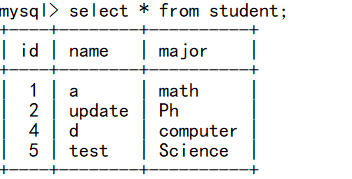






















 174
174











 被折叠的 条评论
为什么被折叠?
被折叠的 条评论
为什么被折叠?








