需求描述
根据已有的数据绘制一个占比图,期望能对其中的部分占比成分进行突出显示。
原始数据如下:
国外投资(5%)、公司投资(8%)、地方投资(7%)、中央财政(80%),
最终效果如下:
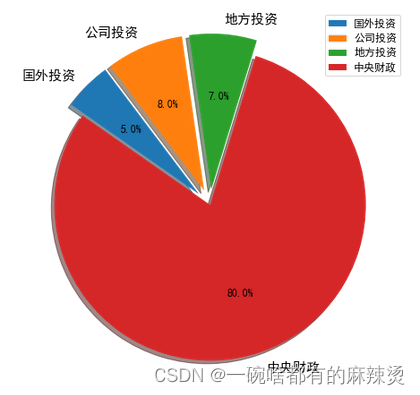
代码
import matplotlib.pyplot as plt
import matplotlib
pieFigure = plt.figure(figsize=(8, 8))
assetTypes = ["国外投资", "公司投资", "地方投资", "中央财政"]
assetScale = [0.05, 0.08, 0.07, 0.8]
pieAxes = pieFigure.subplots()
pies = pieAxes.pie(assetScale, explode=[0.1, 0.1, 0.1, 0], labels=assetTypes, shadow=True, startangle=145, counterclock=False,
autopct="%1.1f%%")
# Set chinese font in every wedge.
wedgeFontProperties = matplotlib.font_manager.FontProperties(family="SimHei", size=15)
for p in pies[1]:
p.set_fontproperties(wedgeFontProperties)
# Set scale font size in every wedge
scaleFontProperties = matplotlib.font_manager.FontProperties(family="SimHei", size=12)
for scale in pies[2]:
scale.set_fontproperties(scaleFontProperties)
# Draw the legend
pieLegend = pieAxes.legend(assetTypes)
legendFontProperties = matplotlib.font_manager.FontProperties(family="SimHei", size=12)
for t in pieLegend.get_texts():
t.set_font_properties(legendFontProperties)
# save the figure. Optinal.
pieFigure.savefig("d://pie.jpeg")





















 221
221











 被折叠的 条评论
为什么被折叠?
被折叠的 条评论
为什么被折叠?








