一直以来能够创建一个同项目一起发布的在线文档,曾经是很多程序员的梦想,偶然发现这个工具已经有了,测试之后发现还挺好用的,特地纪念。
这个工具就是knife4j,它是为Java MVC框架集成Swagger 生成Api文档的增强解决方案,其前身是swagger-bootstrap-ui。推荐采用了swagger的新增强版knife4j来生成API接口文档。knife4j的使用方法和swagger几完全一样。
1.引入pom.xml依赖:
<!--(老版本)引用依赖包-->
<dependency>
<groupId>com.github.xiaoymin</groupId>
<artifactId>swagger-bootstrap-ui</artifactId>
<version>1.9.6</version>
</dependency>
<!--(新版本)swagger增强工具依赖包,方便生成接口文档。非必须导入-->
<dependency>
<groupId>com.github.xiaoymin</groupId>
<artifactId>knife4j-spring-boot-starter</artifactId>
<version>2.0.1</version>
</dependency>2.配置SwaggerConfig类:
import org.springframework.context.annotation.Bean;
import org.springframework.context.annotation.Configuration;
import springfox.documentation.builders.ApiInfoBuilder;
import springfox.documentation.builders.PathSelectors;
import springfox.documentation.builders.RequestHandlerSelectors;
import springfox.documentation.service.ApiInfo;
import springfox.documentation.service.Contact;
import springfox.documentation.spi.DocumentationType;
import springfox.documentation.spring.web.plugins.Docket;
import springfox.documentation.swagger2.annotations.EnableSwagger2;
@Configuration
@EnableSwagger2
public class SwaggerConfig {
@Bean
public Docket createRestApi() {
return new Docket(DocumentationType.SWAGGER_2)
.apiInfo(apiInfo())
.pathMapping("/")
.select()
.apis(RequestHandlerSelectors.any())
.paths(PathSelectors.any()).build();
}
private ApiInfo apiInfo(){
return new ApiInfoBuilder()
.title("SpringBoot 测试项目")
.description("This is a restful api document of")
.description("SpringBoot整合Swagger,详细信息......")
.version("1.0")
.contact(new Contact("作者","blog.csdn.net","xxxxxxx@qq.com"))
.license("Home")
.licenseUrl("http://localhost:9090/swagger-ui.html")
.build();
}
}
可以看到,内容上和以前的swagger配置类一致的,唯一的变化是类注解需要比原来的swagger多加一个 @EnableSwaggerBootstrapUi。这样knife4j的所有配置都完成了。
以上有两个注解需要特别说明,如下:
@EnableSwagger2
这个注解是Springfox-swagger框架提供的使用Swagger注解,该注解不可以省略
@EnableKnife4j
这个注解是knife4j提供的增强注解,Ui提供了例如动态参数、参数过滤、接口排序等增强功能,
如果你想使用这些增强功能就必须加该注解,否则可以不用加
3.在Controller上增加注解
@Api(tags = "统一异常处理测试接口")
@RestController
@RequestMapping(value="/api")
public class UserRestController {
@ApiOperation(value = "新增用户",notes="新增用户,post 方式")
@PostMapping("/user")
public boolean insert(@RequestBody User user) {
System.out.println("开始新增...");
//如果姓名为空就手动抛出一个自定义的异常!
if(null == user.getUsername()){
throw new BizException("-1","用户姓名不能为空!");
}
return true;
}
@ApiOperation(value = "查询用户列表",notes="查询用户列表 get 方式")
@GetMapping("/users")
public ResultBody findByUser(User user) {
System.out.println("开始查询...");
List<User> userList = new ArrayList<>();
User user2 = null;
for(int i=0; i<10; i++) {
user2 = new User();
user2.setId("user_"+i);
user2.setUsername("username_"+i);
user2.setNickname("laowu "+i);
userList.add(user2);
}
return ResultBody.success(userList);
}上面就是一个普通的Controller,里面用到了2个注解:
@Api(tags = "统一异常处理测试接口"), 这个注解是类级别的注解,里面的参数tags里面其实是对当前类的功能做概况说明
@ApiOperation(value = "新增用户",notes="新增用户,post 方式")
这个ApiOperation注解是方法级的注解,是对当前的方法的功能做介绍说明,
其实swagger有很多注解,常用的是这些:
- Api Api 用在类上,说明该类的作用
- ApiModel 描述一个Model的信息
- ApiModelProperty 描述一个model的属性。
- ApiOperation 用在方法上,说明方法的作用
- ApiParam 请求属性
- ApiResponse 响应配置
- ApiResponses 响应集配置
- ResponseHeader 响应头设置
4.在SpringBoot启动类上增加注解
@SpringBootApplication
@EnableSwagger2
public class Application {
public static void main(String[] args) {
SpringApplication.run(Application.class, args);
}
}SpringBoot启动类上需要增加@EnableSwagger2这个注解。
配置了这么多,该看看运行起来的效果了,运行springboot项目,自动生成接口文档,
访问在线API文档地址: http://localhost:8080/doc.html
访问swagger的地址: http://localhost:8080/swagger-ui.html

这样看起来是不是比普通的Sawgger看起来功能更完善了? 左侧的导航栏可以列出当前工程里面所有的控制器,以及所有添加了Swagger注解的类。
还可以做接口测试:

比如我打开了统一异常处理测试接口这个控制器,下面会列出新增用户何查询用户列表两个方法,还贴心的列出类这里handler的请求方式,然后在右侧会打开一个标签页,标题就是这个handler注解,
@ApiOperation(value = "查询用户列表",notes="查询用户列表 get 方式")
是ApiOperation注解里面value里面的内容
在这个大标签页里面会有两个小的标签页,分别是文档和测试,默认打开的是文档这个标签页,这个标签页里是当前handler方法的比较详细的描述,接口描述的内容就是ApiOperation注解里面notes参数的值,因此在实际情况下应该把这个参数的内容写的更完善一些,测试时看起来就比较完整了。
这里列出了
接口地址
请求方式
consumes
produces
接口描述
请求参数
响应状态
响应参数
响应示例
这个几个最常用到的项目。
点击右边的调试标签,打开这个接口的调试窗口

这个是完整的调试窗口,这里列出了这个接口参数的具体数据,点击发送就可以向后台发送请求,返回结果也是默认用比较美观的方式展示出来,同时还给出了 响应内容、Raw、Headers、Curl 这几个功能
- 响应内容:是后台返回的经过美化的jsong格式
- Raw:里面是原始的json数据
- Headers: 请求头
- Curl:Curl命令的具体参数,这个在Linux下测试接口非常有用
更贴心的一个功能,这里还提示类这个接口的执行时间
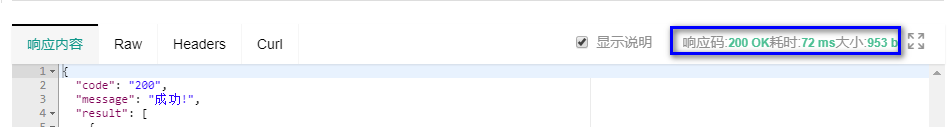
这个功能对于优化接口的性能很帮助。
相信看到这里的小伙伴对knif4j已经有了比较直观的认识,赶紧来试试吧。






















 2万+
2万+











 被折叠的 条评论
为什么被折叠?
被折叠的 条评论
为什么被折叠?








