使用vue开发前端页面
1. 引入laravel/ui
root@d92a8d4c6792:/var/www/ogenes/Genes-Admin# composer require laravel/ui
2. 初始化Vue
root@d92a8d4c6792:/var/www/ogenes/Genes-Admin# php artisan ui vue
Vue scaffolding installed successfully.
Please run "npm install && npm run dev" to compile your fresh scaffolding.
3. 创建index模板文件
引入 app.js 和 app.css,并使用示例的那个vue组件,然后修改router/web.php路由默认到index,
root@d92a8d4c6792:/var/www/ogenes/Genes-Admin# vim resources/views/index.blade.php
<!DOCTYPE html>
<html lang="{{ str_replace('_', '-', app()->getLocale()) }}">
<head>
<meta charset="utf-8">
<meta name="viewport" content="width=device-width, initial-scale=1">
<title>Laravel</title>
<link href="{{ asset('css/app.css') }}" rel="stylesheet">
</head>
<body>
<div id="app">
<example-component></example-component>
</div>
<script src="{{ asset('js/app.js') }}"></script>
</body>
</html>
root@d92a8d4c6792:/var/www/ogenes/Genes-Admin# vim routes/web.php
<?php
use Illuminate\Support\Facades\Route;
Route::get('/', function () {
return view('index');
});
4. 安装依赖并运行
root@d92a8d4c6792:/var/www/ogenes/Genes-Admin# npm install
root@d92a8d4c6792:/var/www/ogenes/Genes-Admin# npm run dev
5. 访问 http://genes.dev.com/,可以看到
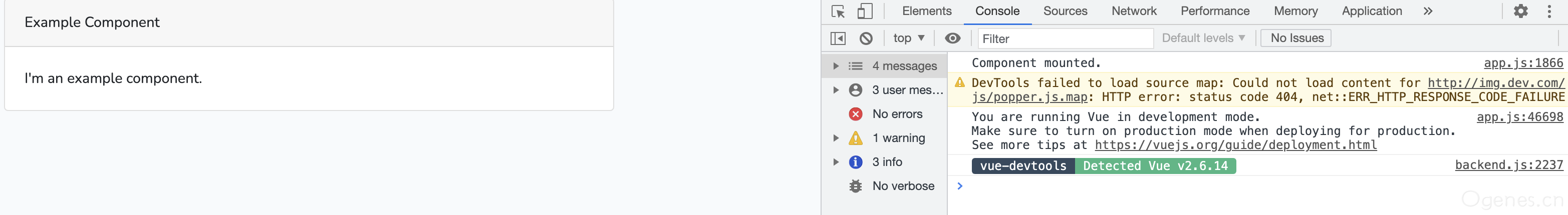
如果遇到报错:
ERROR in ./resources/js/components/ExampleComponent.vue 1:0
Module parse failed: Unexpected token (1:0)
You may need an appropriate loader to handle this file type, currently no loaders are configured to process this file.
修改 webpack.mix.js
const mix = require('laravel-mix');
mix.js('resources/js/app.js', 'public/js').vue()
.postCss('resources/css/app.css', 'public/css', [
//
]);
引入Vue-element-template框架
1. 下载 vue-admin-template
root@d92a8d4c6792:/var/www/ogenes/Genes-Admin# pwd
/data/www/ogenes/Genes-Admin
root@d92a8d4c6792:/var/www/ogenes/Genes-Admin# git clone https://github.com/PanJiaChen/vue-admin-template.git
2. 合并 package.json
将 vue-admin-template 中 package.json 中的 dependencies 与 devDependencies 合并到 Laravel 的 package.json 中。
如果有冲突要以 vue-admin-template 为主。 也可以直接用以下模板
{
"private": true,
"scripts": {
"dev": "npm run development",
"development": "mix",
"watch": "mix watch",
"watch-poll": "mix watch -- --watch-options-poll=1000",
"hot": "mix watch --hot",
"prod": "npm run production",
"production": "mix --production"
},
"dependencies": {
"bin-ace-editor": "^3.2.0",
"clipboard": "^2.0.11",
"core-js": "^3.26.1",
"drag-tree-table": "^2.2.0",
"driver.js": "^0.9.8",
"echarts": "4.2.1",
"el-table-infinite-scroll": "^1.0.10",
"element-theme-chalk": "^2.15.6",
"element-ui": "^2.15.12",
"file-saver": "^2.0.5",
"fuse.js": "3.4.4",
"image-conversion": "^2.1.1",
"js-cookie": "^3.0.1",
"normalize.css": "7.0.0",
"nprogress": "^0.2.0",
"path": "^0.12.7",
"path-to-regexp": "2.4.0",
"screenfull": "4.2.0",
"script-loader": "^0.7.2",
"v-calendar": "^2.4.1",
"vue-count-to": "^1.0.13",
"vue-cropper": "^0.5.8",
"vue-i18n": "^8.27.2",
"vue-json-viewer": "^2.2.22",
"vue-resource": "^1.5.3",
"vuex": "^3.6.2",
"webpack": "^5.42.0"
},
"devDependencies": {
"@babel/preset-react": "^7.18.6",
"@vue/cli-plugin-babel": "^5.0.1",
"axios": "^0.21.1",
"bootstrap": "^4.6.0",
"cross-env": "^7.0",
"jquery": "^3.6",
"laravel-mix": "^6.0.6",
"less": "^4.1.1",
"less-loader": "^10.0.1",
"lodash": "^4.17.19",
"popper.js": "^1.16.1",
"postcss": "^8.3.5",
"resolve-url-loader": "^5.0.0",
"sass": "1.26.2",
"sass-loader": "8.0.2",
"svg-sprite-loader": "^6.0.11",
"vue": "^2.6.12",
"vue-loader": "^15.9.7",
"vue-router": "^3.5.2",
"vue-template-compiler": "^2.6.12"
}
}
3. 复制文件
将 vue-element-admin 的 src 目录下的文件拷贝到 resources 中
root@d92a8d4c6792:/var/www/ogenes/Genes-Admin/resources# cp -r vue-admin-template/src resources/src
4. 安装依赖
npm cache clean --force
root@d92a8d4c6792:/var/www/ogenes/Genes-Admin# npm install
5. 修改 webpack.mix.js
const mix = require('laravel-mix');
const path = require('path');
/*
|--------------------------------------------------------------------------
| Mix Asset Management
|--------------------------------------------------------------------------
|
| Mix provides a clean, fluent API for defining some Webpack build steps
| for your Laravel application. By default, we are compiling the Sass
| file for the application as well as bundling up all the JS files.
|
*/
mix.js('resources/src/main.js', 'public/js')
.vue();
mix.alias({
'@': path.join(__dirname, 'resources/src')
});
mix.webpackConfig({
output: {
chunkFilename: 'js/split/[name].js',
}
});
Mix.listen('configReady', (webpackConfig) => {
webpackConfig.module.rules.push(
{
test: /\.svg$/,
loader: 'svg-sprite-loader',
include: path.resolve(__dirname, 'resources/src/icons/svg'),
options: {
symbolId: 'icon-[name]',
}
}
);
let fontLoaderConfig = webpackConfig.module.rules.find(rule => String(rule.test) === String(/(\.(png|jpe?g|gif|webp|avif)$|^((?!font).)*\.svg$)/));
fontLoaderConfig.exclude = /(resources\/src\/icons)/;
});
6. 修改入口文件
# index.blade.php
<!DOCTYPE html>
<html lang="{{ str_replace('_', '-', app()->getLocale()) }}">
<head>
<meta charset="utf-8">
<meta http-equiv="X-UA-Compatible" content="IE=edge,chrome=1">
<meta name="viewport" content="width=device-width, initial-scale=1">
<meta name="csrf-token" content="{{ csrf_token() }}">
<title>Laravel</title>
</head>
<body>
<div id="app"></div>
<script src="{{ mix('/js/main.js') }}"></script>
</body>
</html>
7. 安装@babel/preset-react插件并添加在babel配置文件里
root@d92a8d4c6792:/var/www/ogenes/Genes-Admin# npm install @babel/preset-react --save-dev
root@d92a8d4c6792:/var/www/ogenes/Genes-Admin# vim babel.config.js
module.exports = {
presets: [
// https://github.com/vuejs/vue-cli/tree/master/packages/@vue/babel-preset-app
'@vue/cli-plugin-babel/preset'
],
'env': {
'development': {
// babel-plugin-dynamic-import-node plugin only does one thing by converting all import() to require().
// This plugin can significantly increase the speed of hot updates, when you have a large number of pages.
// https://panjiachen.github.io/vue-element-admin-site/guide/advanced/lazy-loading.html
'plugins': ['dynamic-import-node']
}
}
}
#移除无效文件
root@d92a8d4c6792:/var/www/ogenes/Genes-Admin# rm -rf vue-admin-template/
8. 启动
root@d92a8d4c6792:/var/www/ogenes/Genes-Admin# npm run dev
9. 访问 http://genes.dev.com/,可以看到
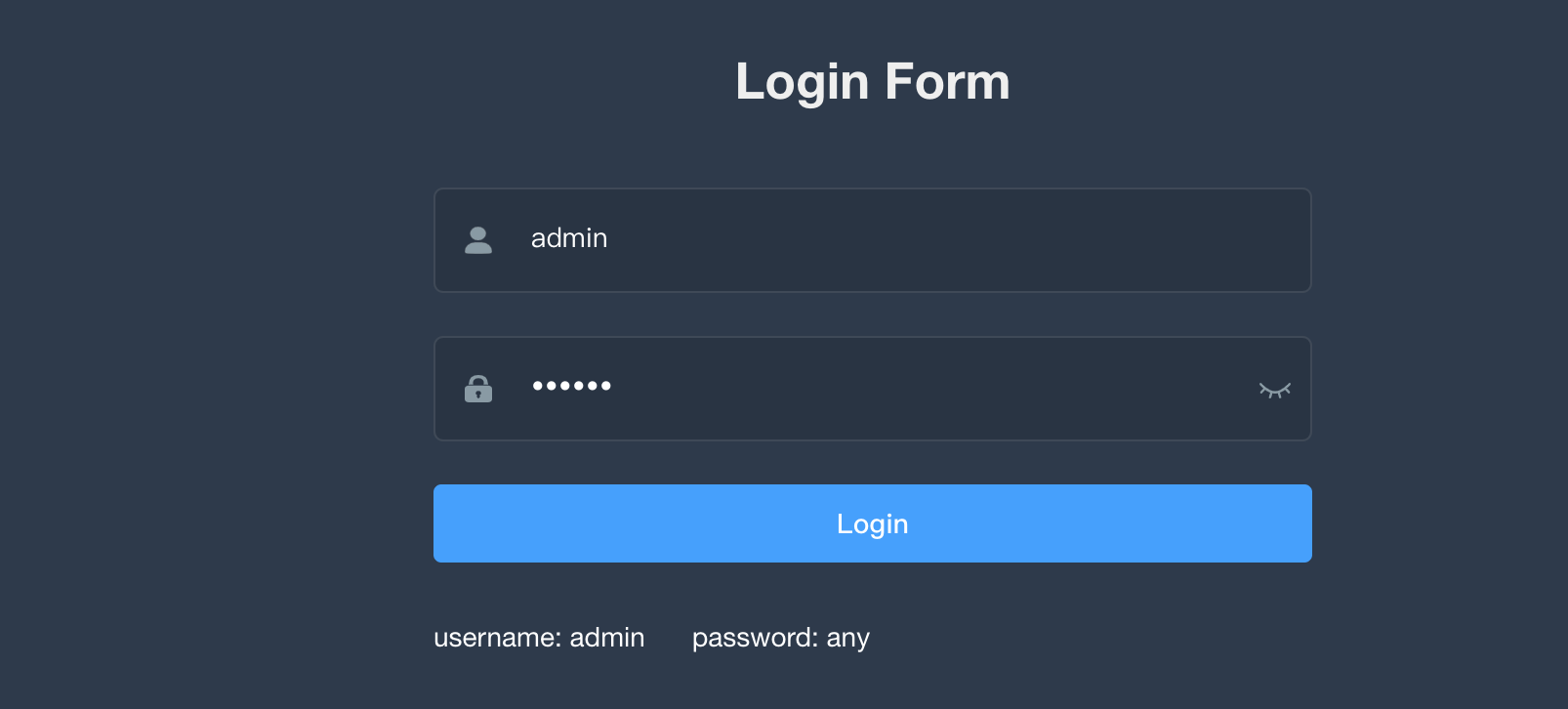






















 782
782











 被折叠的 条评论
为什么被折叠?
被折叠的 条评论
为什么被折叠?








