前言
数据可视化,用到了matplot和cartopy
cartopy文档:https://scitools.org.uk/cartopy/docs/latest/gallery/scalar_data/waves.html#sphx-glr-gallery-scalar-data-waves-py
安装cartopy
conda install -c conda-forge cartopy
1.数据
1.1 数据读取
import h5py
import pandas as pd
import numpy as np
import matplotlib.pyplot as plt # plt 用于显示图片
import matplotlib.image as mpimg # mpimg 用于读取图片
import numpy as np
f=h5py.File("./GOSATTFTS2020060120200630_03C01SV0291.h5","r+")
f.keys()
# <KeysViewHDF5 ['Attribute', 'Data', 'Global']>
# 读取所有latitude 纬度信息
dset1 = f["Data"]["geolocation"]["latitude"]
latitude = np.array(dset1)
latitude
###
array([[ 88.75, 88.75, 88.75, ..., 88.75, 88.75, 88.75],
[ 86.25, 86.25, 86.25, ..., 86.25, 86.25, 86.25],
[ 83.75, 83.75, 83.75, ..., 83.75, 83.75, 83.75],
...,
[-83.75, -83.75, -83.75, ..., -83.75, -83.75, -83.75],
[-86.25, -86.25, -86.25, ..., -86.25, -86.25, -86.25],
[-88.75, -88.75, -88.75, ..., -88.75, -88.75, -88.75]],
dtype=float32)
###
# 读取所有latitude 纬度信息
dset2 = f["Data"]["geolocation"]["longitude"]
longitude = np.array(dset2)
longitude
###
dset2 = f["Data"]["geolocation"]["longitude"]
longitude = np.array(dset2)
longitude
###
###
###
# 读取所有co2 浓度
dset3 = f["Data"]["mixingRatio"]["XCO2"]
co2 = np.array(dset3)
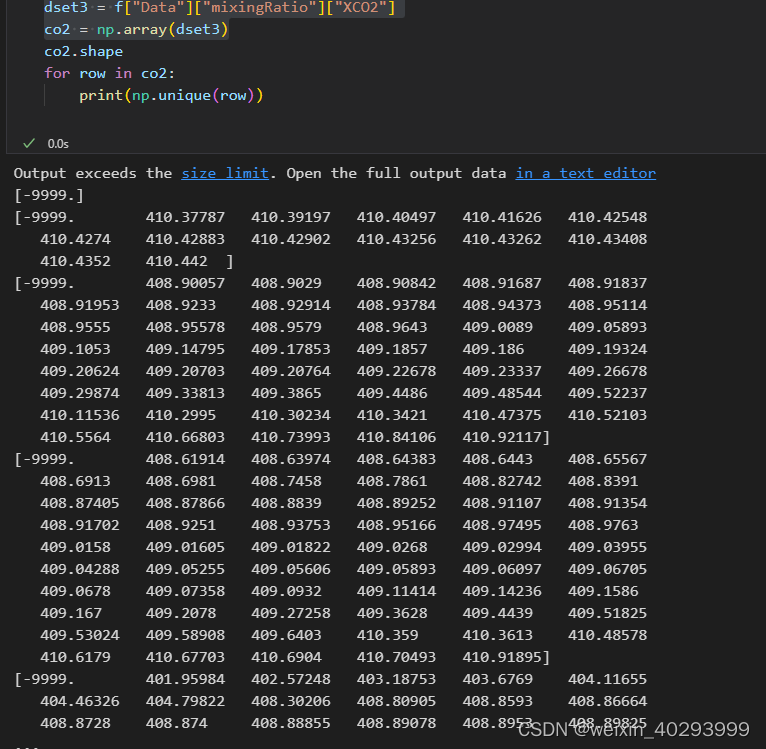
1.2 数据预处理
co2的浓度,-9999时没测到的,
mask = co2 == -9999
mask
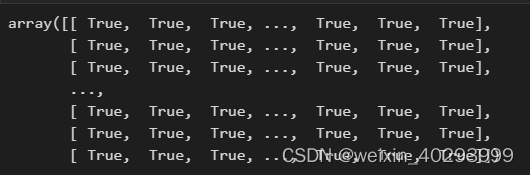
co2[mask] = 0.0
1.3 查看最大,最小值
np.amax(co2)
np.amin(co2)

2.出图
import cartopy.crs as ccrs
from cartopy.mpl.geoaxes import GeoAxes
from cartopy.mpl.ticker import LongitudeFormatter, LatitudeFormatter
import matplotlib.pyplot as plt
from mpl_toolkits.axes_grid1 import AxesGrid
import numpy as np
def sample_data_3d(shape):
"""Return `lons`, `lats`, `times` and fake `data`"""
ntimes, nlats, nlons = shape
lats = np.linspace(-np.pi / 2, np.pi / 2, nlats)
lons = np.linspace(0, 2 * np.pi, nlons)
lons, lats = np.meshgrid(lons, lats)
wave = 0.75 * (np.sin(2 * lats) ** 8) * np.cos(4 * lons)
mean = 0.5 * np.cos(2 * lats) * ((np.sin(2 * lats)) ** 2 + 2)
lats = np.rad2deg(lats)
print(lats.shape)
lons = np.rad2deg(lons)
data = co2[::-1,:]
times = np.linspace(-1, 1, ntimes)
new_shape = data.shape + (ntimes, )
data = np.rollaxis(data.repeat(ntimes).reshape(new_shape), -1)
data *= times[:, np.newaxis, np.newaxis]
return lons, lats, times, data
def main():
projection = ccrs.PlateCarree()
axes_class = (GeoAxes,
dict(projection=projection))
lons, lats, times, data = sample_data_3d((6, 72, 144))
fig = plt.figure(figsize=(10,5))
axgr = AxesGrid(fig, 111, axes_class=axes_class,
nrows_ncols=(1, 1),
axes_pad=0.6,
cbar_location='right',
cbar_mode='single',
cbar_pad=0.2,
cbar_size='3%',
label_mode='') # note the empty label_mode
for i, ax in enumerate(axgr):
if i != 0:
continue
ax.coastlines()
ax.set_xticks(np.linspace(-180, 180, 18), crs=projection)
ax.set_yticks(np.linspace(-90, 90, 10), crs=projection)
lon_formatter = LongitudeFormatter(zero_direction_label=True)
lat_formatter = LatitudeFormatter()
ax.xaxis.set_major_formatter(lon_formatter)
ax.yaxis.set_major_formatter(lat_formatter)
p = ax.contourf(lons, lats, co2[::-1,:],
transform=projection,
levels=[390, 395, 400, 405, 410, 415],
colors=['#80f9ad', '#fff39a', '#ffc512', '#fb7d07', '#E50000']
)
axgr.cbar_axes[0].colorbar(p)
ax.axis('off') # 去掉坐标轴
plt.savefig("./1.jpg", transparent=True, dpi=300, pad_inches=0, bbox_inches='tight')
plt.show()
main()
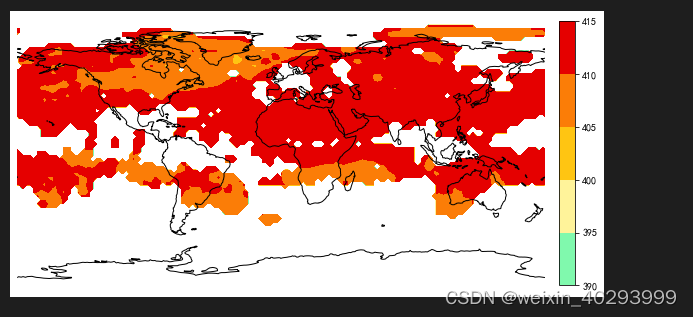
注意点:左下角是数据的起点,所以,我们的co2的数据需要倒置一下。这是一个注意点,否则对不上。























 1万+
1万+











 被折叠的 条评论
为什么被折叠?
被折叠的 条评论
为什么被折叠?








