Processing——《下雪的季节》可视化流程
一、前言
灵感来源(也谈不上灵感吧):正值冬季,下雪的季节,做做雪花飘落的“特效
”也别有一番风味(虽然挺low的,哈哈哈)。更者,正好有一首歌,即名为《下雪的季
节》,所以就又想做些音乐可视化的东西吧,也算锦上添花。
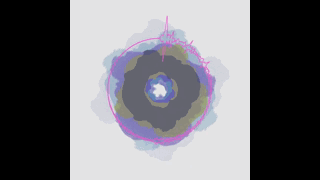
二、飘雪的实现
有了有趣的想法就开始实现吧,先从比较容易的来写,雪花的绘制。
雪花如果一点点的画那就很难画了,所以这里用了分形的方法画——即递归。
废话不多说直接上代码,代码上有注释
import java.util.Iterator;
snowsystem snow;
void setup() //建画板
{
size(1280,1080);
snow =new snowsystem(0.3); //雪花下落频率
}
void draw() //重复执行,绘制雪花及其下落过程(动态)
{
background(40);
stroke(240);
snow.run();
}
class Branch //雪花6个主分叉的其中一个的绘制——分支类
{
float radius,ratio,rotation;//类属性,类中全局变量
Branch(float radius_,float ratio_,float rot)//构造函数并赋值{
radius=radius_;
ratio=ratio_;
rotation=rot;
}
void generate()//类方法 ——生成完整的一支雪花分枝
{
pushMatrix();
rotate(radians(rotation)); //旋转
float len=getStartLength(radius,ratio);
branch(len);//递归函数
popMatrix();
}
void branch(float len)//主递归函数
{
strokeWeight(len*0.15); //线粗细
strokeCap(ROUND); //线端点平滑
line(0,0,0,-len); //画线
translate(0,-len); //移动
if(len>2) //递归终止条件
{
pushMatrix();
branch(len*ratio);
popMatrix();
pushMatrix();
rotate(radians(-60)); //左
branch(getStartLength(len,ratio));
popMatrix();
pushMatrix();
rotate(radians(60)); //右
branch(getStartLength(len,ratio));
popMatrix();
}
}
float getStartLength(float length,float ratio)//生成下次开始产生分叉的起点长度
{
float len=(1-ratio)*length;
return len;
}
}
class snowflake //雪花类
{
PVector position ,velocity;
float rotation ,aVelocity,radius,ratio;
Branch[] branches=new Branch[6];
snowflake(PVector pos,PVector vel,float rot,float aVel,float r,float rat)//构造函数并赋值
{
position =pos;
velocity=vel;
rotation=rot;
aVelocity=aVel;
radius=r;
ratio=rat;
for(int i=0;i<6;i++){ branches[i]=new Branch(radius,ratio,i*60);}//生成一个完整的雪花
}
void update()
{
position.add(velocity); //速度
rotation+=aVelocity; //角速度
}
void show()
{
pushMatrix();
translate(position.x,position.y);
rotate(radians(rotation));
for(Branch b:branches)
{b.generate();}
popMatrix();
}
}
class snowsystem //雪花下落类
{
float speed ;
ArrayList<snowflake> snowflakes;
snowsystem (float speed_){
speed=speed_;
snowflakes=new ArrayList<snowflake>();
}
void generate() //随机生成新雪花(多个)
{
PVector position =new PVector(random(0,width),0);
PVector velocity =new PVector(0,random(5,10));
float rotation =random(0,360);
float aVel=random(-2,5);
float radius =random(10,20);
float ratio=0.618;
snowflake s=new snowflake(position,velocity,rotation,aVel,radius,ratio);
snowflakes.add(s);
}
void emit() //控制雪的大小的函数 (speed一般小于1,否则会比较卡,看电脑配置吧)
{
if(speed >=1)
{
for(int i=0;i<speed;i++){ generate();}
}
else if(speed>0){if(random(1)<speed){generate();}}
}
void update() //清除落到画布外的雪花
{
Iterator<snowflake> ite=snowflakes.iterator(); //迭代器,相当于c++中的队列,按顺序移除进入的雪花
while(ite.hasNext()){snowflake s=ite.next();s.update();s.show(); //在画布中显示下雪的情状
if(s.position.y>(height+s.radius)){ite.remove();} //雪花落到画布外就移除
}
}
void run () //执行雪花下落
{ emit();update();}
}
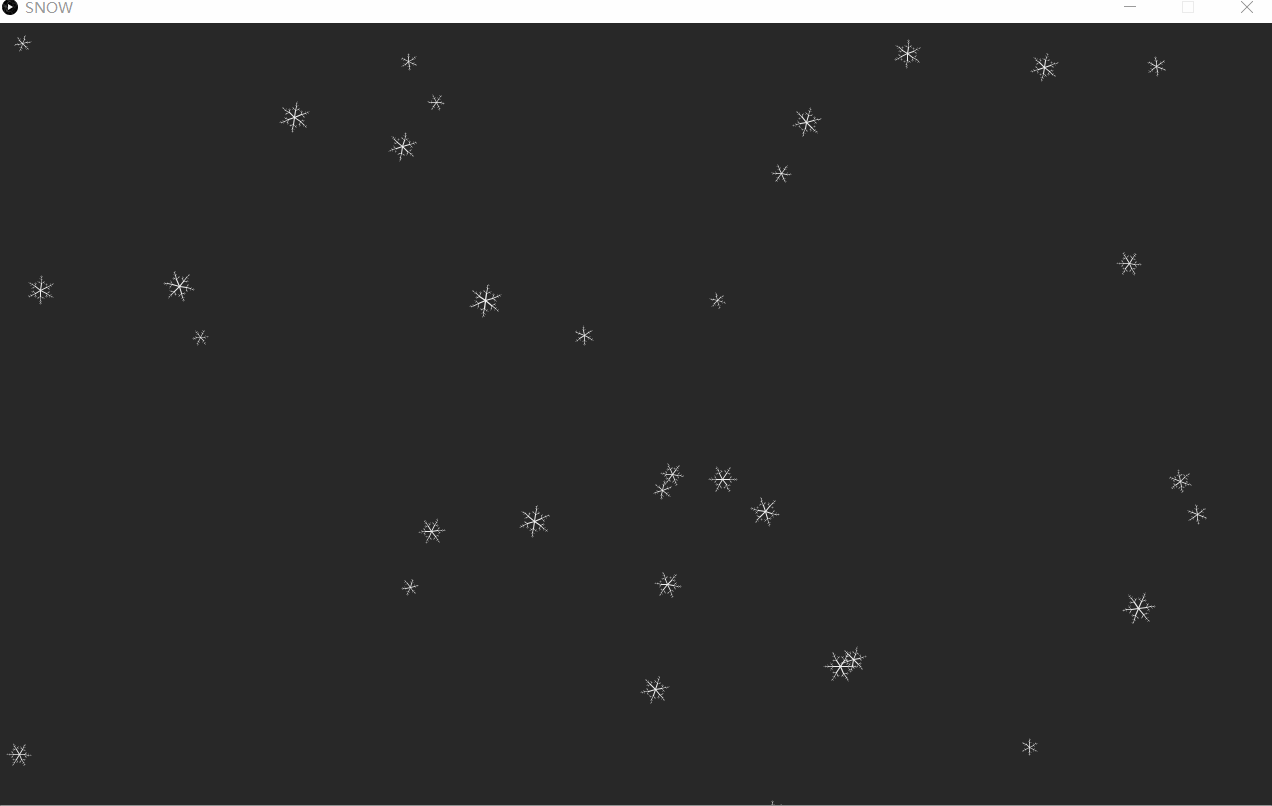
音乐可视化
雪花效果出来了 ,下面就是可视化的流程了
processing 提供了两个音频库,一个是sound库;一个是minim库。
这里我用的minim。
ok,直接上代码了就。(部分代码)(比较简单就不写注释了)
import ddf.minim.*;
Minim minim;
AudioPlayer player;
void setup(){
size(1280,626);
minim = new Minim(this);
player= minim.loadFile("1.mp3"); //打开文件
frameRate(24);
}
void draw(){
background(0);
if(player.left.level()<=player.right.level()){
int r=int(random(255));
int g=int(random(255));
int b=int(random(255));
stroke(r,g,b);
}
translate(width /9, height / 5);
float bins=1024;//最大1024
for(int i=0;i<bins -1;i++) {
strokeWeight(2);
float r1 = 200 + 150 * player.left.get(i);
float r2 = 200 + 150 * player.left.get(i+1);
float R1 = 200 + 150 * player.right.get(i);
float R2 = 200 + 150 * player.right.get(i+1);
float rad1 = 2 * PI * (i / bins);
float rad2 = 2 * PI * ((i + 1) / bins);
float Rad1 = 2 * PI * (i / bins);
float Rad2 = 2 * PI * ((i + 1) / bins);
line(r1 * cos(rad1)+500, r1 * sin(rad1)+180, r2 * cos(rad2)+500, r2 * sin(rad2)+180);
line(R1 * cos(Rad1)+500, R1 * sin(Rad1)+180, R2 * cos(Rad2)+500, R2 * sin(Rad2)+180);
}
noFill();
arc(500, 200, 300*player.left.level()*5, 300*player.left.level()*5, -2*PIE, 2*PIE);
arc(500, 200, 300*player.right.level()*5, 300*player.right.level()*5, -2*PIE, 2*PIE);
translate(-width / 9, -height / 5);
if( player.isPlaying() )
{
text("Press any to pause playback.", 10, 20);
}
else
{
text("Press any key to start playback.", 10, 20
);
}
stroke(225);
snow.run();
}
void keyPressed() //键盘交互
{
if( player.isPlaying() ) {
player.pause();
}
else if ( player.position() == player.length() ) {
player.rewind();
player.play();
} else
{
player.play();
}
}
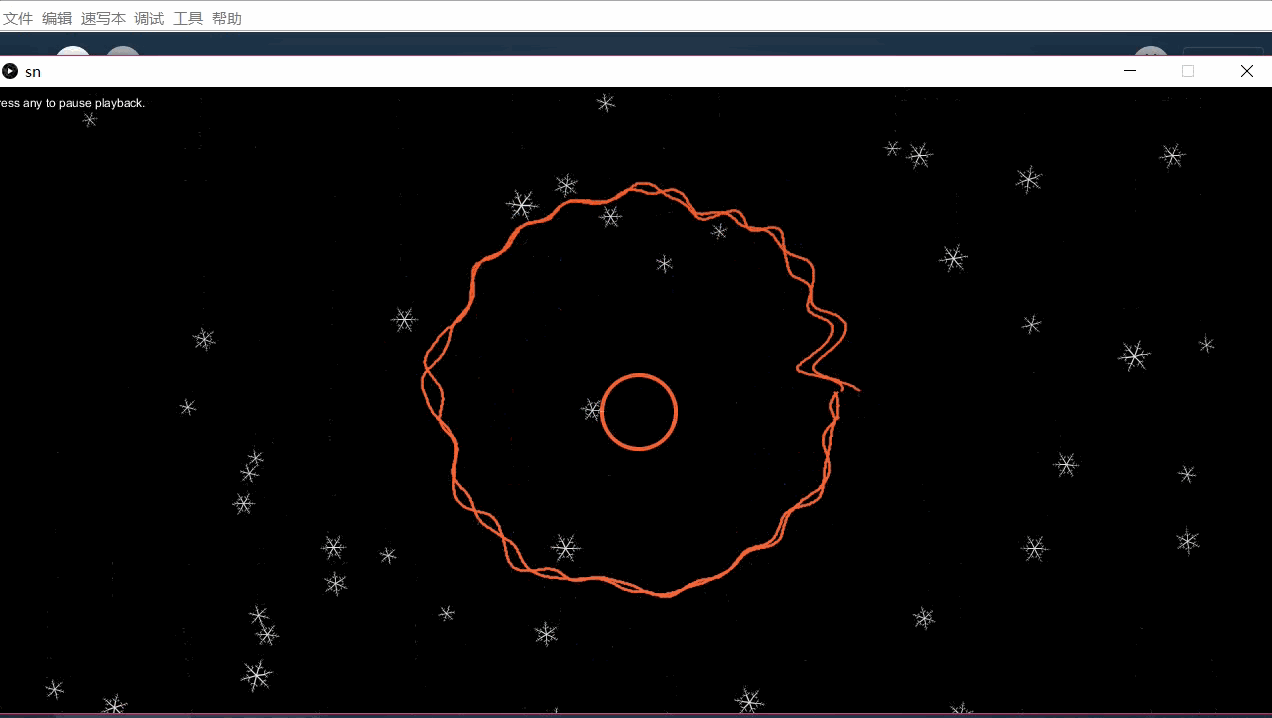
这样一个demo就出来了,难免有些单调,后面优化一下。
三、完成了哦!
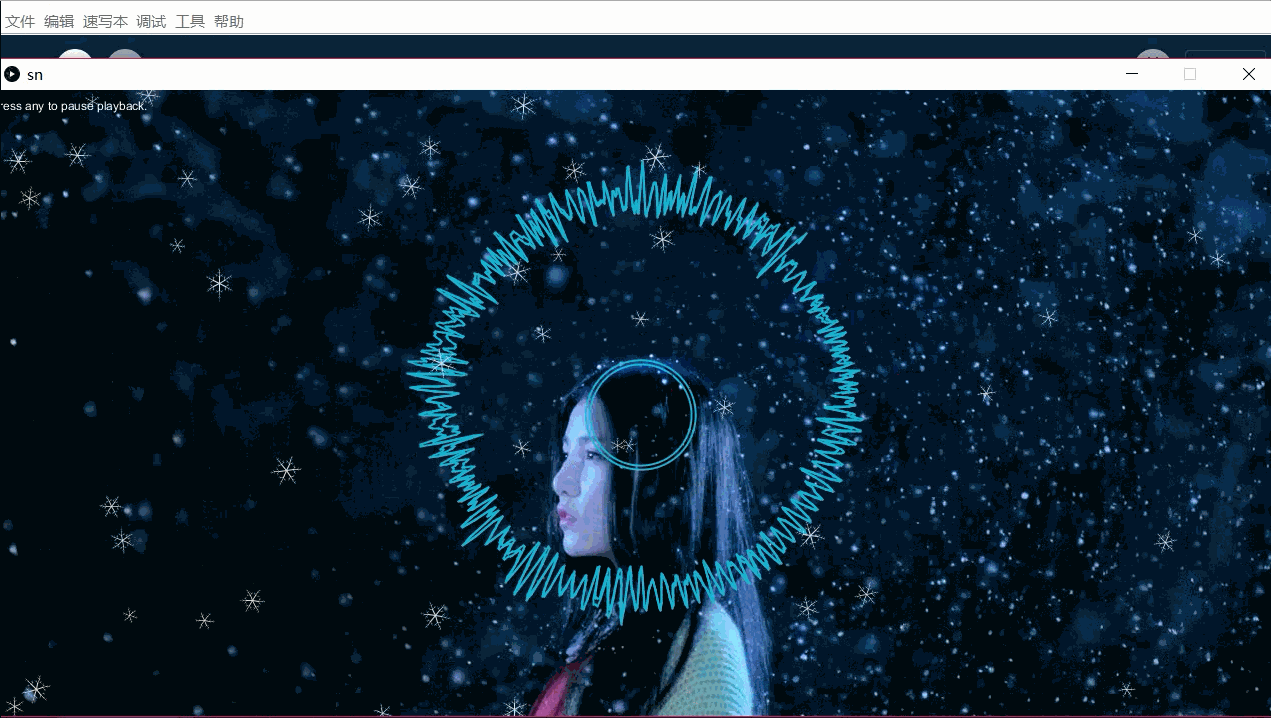
加了背景,简短的几句代码,就不写了
四、总结
只是做了些比较简单粗糙的可视化的内容,但是色彩以及波纹的变换还是会带来一定的
视觉冲击的。同时雪花的飘落配上bgm也是非常有意境的。
而往往更多被用到的手绘,想要达到这种效果简直难到头秃。所以对于做些酷酷的东西
还是果断选择码绘吧。
五、参考链接
openprocessing的大佬示例
b站 : AV11187821(分形雪花教学)。






















 210
210











 被折叠的 条评论
为什么被折叠?
被折叠的 条评论
为什么被折叠?








