这是一个JS实战的小例子:http://www.fgm.cc/learn/
我今天做的是第三课的第九个小例子:倒计时时钟
我们首先来看一下,它给的代码:
<!DOCTYPE html PUBLIC "-//W3C//DTD XHTML 1.0 Transitional//EN" "http://www.w3.org/TR/xhtml1/DTD/xhtml1-transitional.dtd">
<html xmlns="http://www.w3.org/1999/xhtml">
<head>
<meta http-equiv="Content-Type" content="text/html; charset=utf-8" />
<title>倒计时时钟</title>
<style>
body,div{margin:0;padding:0;}
body{color:#fff;font:16px/1.5 \5fae\8f6f\96c5\9ed1;}
#countdown{width:300px;text-align:center;background:#1a1a1a;margin:10px auto;padding:20px 0;}
input{border:0;width:283px;height:50px;cursor:pointer;margin-top:20px;background:url(img/btn-1.png) no-repeat;}
input.cancel{background-position:0 -50px;}
span{color:#000;width:80px;line-height:2;background:#fbfbfb;border:2px solid #b4b4b4;margin:0 10px;padding:0 10px;}
</style>
<script>
window.onload = function ()
{
var oCountDown = document.getElementById("countdown");
var aInput = oCountDown.getElementsByTagName("input")[0];
var timer = null;
aInput.onclick = function ()
{
this.className == "" ? (timer = setInterval(updateTime, 1000), updateTime()) : (clearInterval(timer));
this.className = this.className == '' ? "cancel" : '';
};
function format(a)
{
return a.toString().replace(/^(\d)$/,'0$1')
}
function updateTime ()
{
var aSpan = oCountDown.getElementsByTagName("span");
var oRemain = aSpan[0].innerHTML.replace(/^0/,'') * 60 + parseInt(aSpan[1].innerHTML.replace(/^0/,''));
if(oRemain <= 0)
{
clearInterval(timer);
return
}
oRemain--;
aSpan[0].innerHTML = format(parseInt(oRemain / 60));
oRemain %= 60;
aSpan[1].innerHTML = format(parseInt(oRemain));
}
}
</script>
</head>
<body>
<div id="countdown">
<span>01</span>分钟<span>40</span>秒
<input type="button" value="" />
</div>
</body>
</html>
成果:
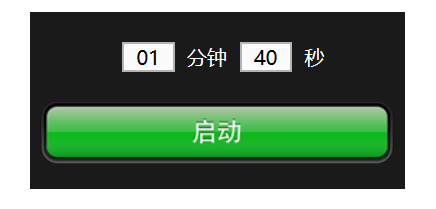
我看着比较复杂,其实是因为我比较菜,所以一些地方看起来会比较费力,所以我写了一个自己的版本:
<!DOCTYPE html>
<html lang="en">
<head>
<meta charset="UTF-8">
<meta name="viewport" content="width=device-width, initial-scale=1.0">
<meta http-equiv="X-UA-Compatible" content="ie=edge">
<title>倒计时时钟</title>
<style media="screen" type="text/css">
div {
margin: 0 auto;
width: 300px;
text-align: center;
background-color: black;
padding: 10px;
}
input,
p {
display: inline;
font-size: 18px;
margin-top: 10px;
}
input {
text-align: center;
}
p {
color: white;
}
.button {
display: block;
margin: 20px auto;
width: 200px;
height: 50px;
background-color: green;
border-radius: 15px;
color: white;
}
#end {
background-color: red;
display: none;
}
</style>
<script type="text/javascript">
window.onload = function() {
var start = document.getElementById('start');
var end = document.getElementById('end');
var minute = document.getElementById('minute');
var second = document.getElementById('second');
var time = setInterval(Decrease, 1000);
clearInterval(time);
}
function Start() { //开始倒计时函数
start.style.display = "none";
end.style.display = "block";
time = setInterval(Decrease, 1000);
}
function End() { //结束倒计时函数
end.style.display = "none";
start.style.display = "block";
clearInterval(time);
}
function Decrease() { //秒钟减一函数
if (second.value != '00') {
second.value = AddZ(Number(second.value) - 1);
} else if (second.value == '00' && minute.value != '00') {
minute.value = '00';
second.value = '59';
} else if (second.value == '00' && minute.value == '00') {
clearInterval(time);
}
}
function AddZ(s) {
if (s < 10)
s = '0' + s;
return s;
}
</script>
</head>
<body>
<div>
<input type="text" id="minute" value="01" size="5">
<p>分钟</p>
<input type="text" id="second" value="40" size="5">
<p>秒</p>
<input id='start' class='button' type="button" value="启动" onclick="Start()">
<input id='end' class='button' type="button" value="停止" onclick="End()">
</div>
</body>
</html>大概就是用一些比较简单的判断去写的,如果有什么疑问,欢迎在评论区与我交流。
发现什么错误的,也请不吝斧正。
最后放一个我的代码做出来的样子(启动按钮那里就懒得贴图了):
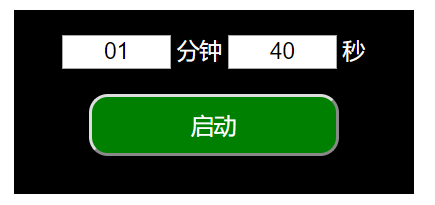






















 434
434











 被折叠的 条评论
为什么被折叠?
被折叠的 条评论
为什么被折叠?








