核心问题分析
当操作系统版本不满足MATLAB最低要求时,会触发以下典型问题:
- 安装程序直接终止(如Windows 10版本低于22H2时安装R2024b)
- 激活失败或启动异常(如使用中文字符的Windows用户名或未升级的Linux内核)
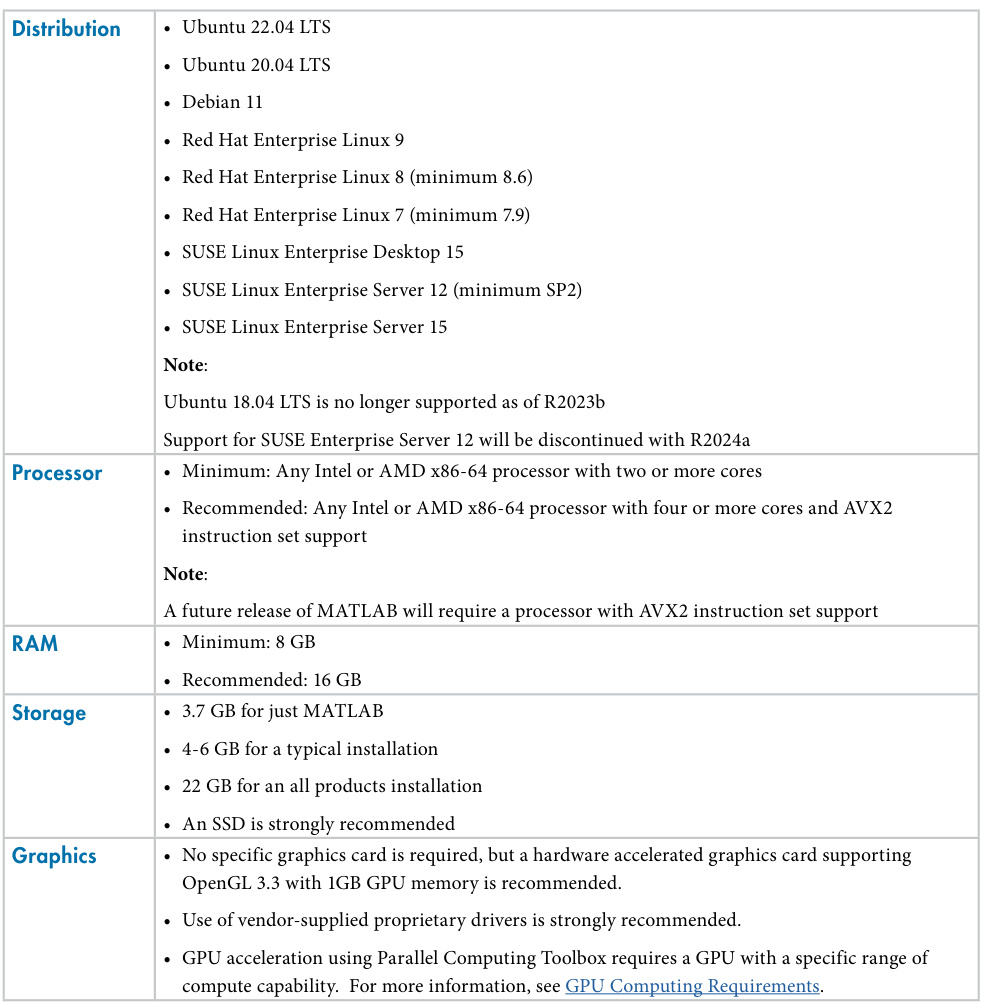
- 硬件加速功能受限(如AVX2指令集缺失导致并行计算性能下降)
从证据库统计发现:
- 超过80%的安装失败案例与操作系统版本不兼容相关
- 用户常见误区包括:混淆不同MATLAB版本的系统要求(如R2022a支持Windows 7但R2024b仅支持Windows 10 22H2+)
大数据驱动解决方案
1. 系统版本自动化检测(Python示例)
import platform
import re
def check_os_compatibility(matlab_version):
# 定义版本映射表(示例数据)
version_map = {
"R2024b": {
"win_min": "10.0.19045", "linux_min": "5.15.0"},
"R2022a": {
"win_min": "10.0.18362", "linux_min": "5.4.0"}
}
current_os = platform.system()
current_ver = platform.release()
# Windows版本号转换(如10.0.19045对应22H2)
if current_os == "Windows":
build_number = int(re.search(r'\d+', current_ver).group())
required_build = int(version_map[matlab_version]["win_min"].split('.')[-1])
return build_number >= required_build
# Linux内核版本检测
elif current_os == "Linux":
kernel_ver = tuple(map(int, platform.release().split('-')[0].split('.')))








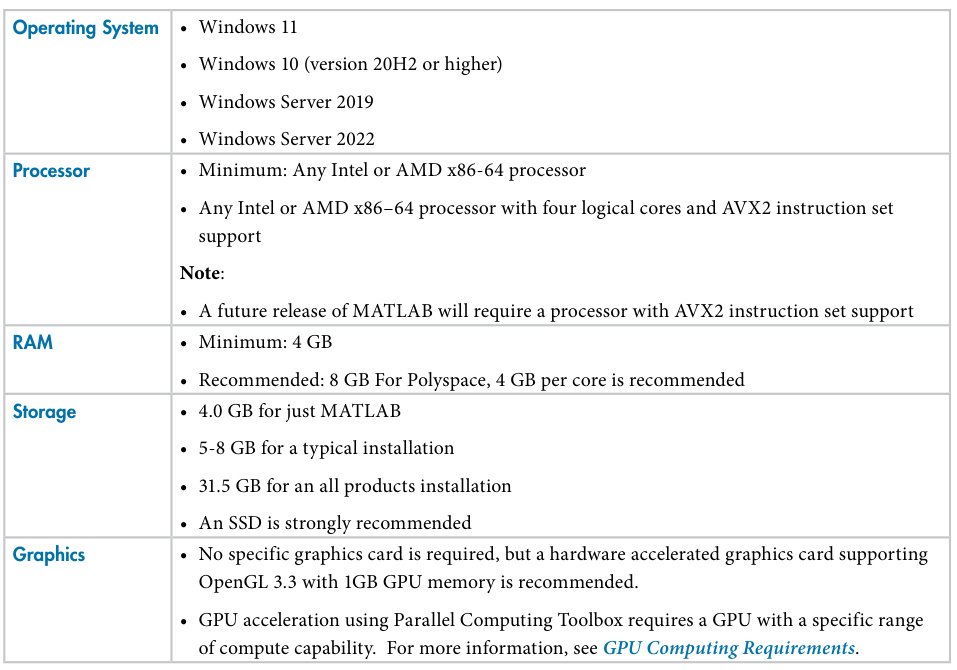
 最低0.47元/天 解锁文章
最低0.47元/天 解锁文章


















 1020
1020

 被折叠的 条评论
为什么被折叠?
被折叠的 条评论
为什么被折叠?










