目标检测样本数据分析
代码:https://github.com/LZQ-RSer/RS_Detection
1. 样本格式转化
目标检测样本格式五花八门,常见的有voc、coco格式,也有自定义的txt、csv等格式。不管什么格式,无非就是记录下图像路径,图像长宽,每个目标的坐标位置,是否难检等信息。我这里统一转化为txt,并且整个数据集的目标写在一个txt里面,每一行记录一个图像的目标信息,格式如下:
图像地址 宽度,长度 目标Ax1,目标Ay1,目标Ax2,目标Ay2,类别,难易 目标Bx1,目标By1,目标Bx2,目标By2,类别,难易度 。。。
D:/data/src/P0003.png 1280,659 597,20,733,116,0 250,125,367,210,0 245,388,381,516,0 234,546,366,652,0
下面是他们的转化过程,由于遥感图像特殊性,我们增加了矢量格式shp和geojson方便可视化展示。
1.1 voc_to_txt
code:xml_to_txt.py
import sys
import os
import glob
import xml.etree.ElementTree as ET
def voc_to_txt(xml,outfile):
with open(outfile, "w") as new_f:
root = ET.parse(xml).getroot()
filename = root.find('filename').text
size = root.find('size')
width = size.find('width').text
height = size.find('height').text
new_f.write("%s %s,%s "%(filename,width,height))
for obj in root.findall('object'):
if obj.find('difficult')!=None:
difficult = obj.find('difficult').text
if int(difficult)==1:
continue
obj_name = obj.find('name').text
bndbox = obj.find('bndbox')
left = bndbox.find('xmin').text
top = bndbox.find('ymin').text
right = bndbox.find('xmax').text
bottom = bndbox.find('ymax').text
new_f.write("%s,%s,%s,%s,%s " % (left, top, right, bottom,obj_name))
new_f.write('\n')
if __name__ == '__main__':
xml = "./test/aircraft_79.xml"
outfile = './test/aircraft_79.txt'
voc_to_txt(xml,outfile)
1.2 coco_to_txt
code:json_to_txt.py
import numpy as np
import os
import glob
import json
def json_to_txt(json_file,ourfile):
file = open(outfile,'w')
with open(json_file) as f:
lines = json.load(f)
filename = lines['imagePath']
width = lines['imageWidth']
height = lines['imageHeight']
file.write("%s %s,%s" % (filename, width, height))#注意空格
lines = lines["shapes"]
for line in lines:
list = line['points']
xmin = int(list[0][0])
ymin = int(list[0][1])
xmax = int(list[1][0])
ymax = int(list[1][1])
cla = line['label']
b = (xmin, ymin, xmax, ymax, cla)
file.write(' ' + ",".join([str(a) for a in b]))
file.write('\n')
file.close()
if __name__ == '__main__':
json_file= './test/aircraft_79.json'
outfile = './test/airraft_79.json.txt'
json_to_txt(json_file,outfile)
1.3 shp_to_txt
code:shp_to_txt.py
在arcgis/Qgis中标注的矢量shp数据可以直接转化为训练数据txt。一般遥感图像尺寸较大,这里转化txt的同时增加裁剪功能,遍历每个目标,以一定大小的框(下图红框)去裁剪crop,得到目标检测网络需要的尺寸。
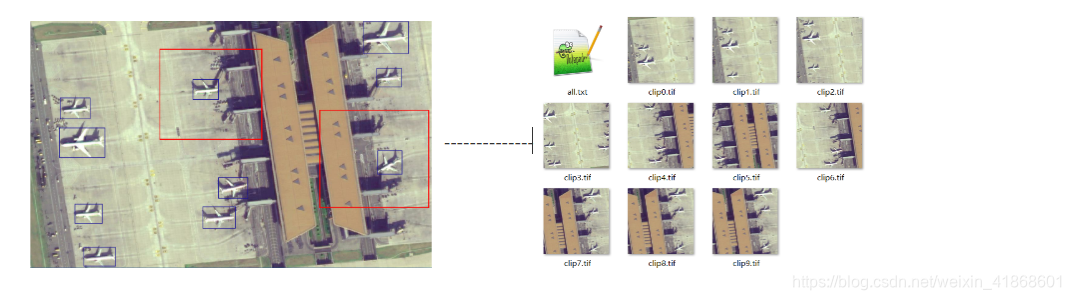
from osgeo import gdal, ogr, osr
import numpy as np
import os
def read_tif(filename):
dataset = gdal.Open(filename)
im_width = dataset.RasterXSize
im_height = dataset.RasterYSize
im_geotrans = dataset.GetGeoTransform()
im_proj = dataset.GetProjection()
# im_data = dataset.ReadAsArray(0, 0, im_width, im_height)
# im_data = dataset.ReadAsArray(buf_xsize=int(im_width/size),buf_ysize=int(im_height/size))
del dataset
return im_proj, im_geotrans, im_width,im_height
def write_tif(filename,im_proj,im_geotrans,im_data):
if 'int8' in im_data.dtype.name:
datatype = gdal.GDT_Byte
elif 'int16' in im_data.dtype.name:
# datatype = gdal.GDT_UInt16
datatype = gdal.GDT_Byte
else:
# datatype = gdal.GDT_Float32
datatype = gdal.GDT_Byte
if len(im_data.shape)==3:
im_bands,im_height,im_width = im_data.shape
else:
im_bands,(im_height,im_width) = 1,im_data.shape
driver = gdal.GetDriverByName('GTiff')
dataset = driver.Create(filename,im_width,im_height,im_bands,datatype)
dataset.SetGeoTransform(im_geotrans)
dataset.SetProjection(im_proj)
if im_bands == 1:
dataset.GetRasterBand(1).WriteArray(im_data)
else:
for i in range(im_bands):
dataset.GetRasterBand(i+1).WriteArray(im_data[i])
del dataset
def shp_to_txt(img, shapefile, txt):
file = open(txt, 'w')
prj,geo,w,h = read_tif(img)
file.write("%s %s,%s" % (img, w, h)) # 注意空格
if prj=="":
zx=-1
else:
zx=1
left=geo[0]
up = geo[3]
pixx = geo[1]
pixy = geo[5]*zx
vector = ogr.Open(shapefile)
layer = vector.GetLayer()
n = layer.GetFeatureCount()
lists = []
for i in range(n):
feat = layer.GetFeature(i)
poly=feat.GetGeometryRef()
box = poly.GetEnvelope()
x1 = int((box[0]-left)//pixx)
y2 = int((box[2]-up)//pixy)
x2 = int((box[1]-left)//pixx)
y1 = int((box[3]-up)//pixy)
feature = layer.GetFeature(i)
name = feature.GetField("classes")
# print(name)
object = (x1,y1,x2,y2,name)
print(object)
file.write(' ' + ",".join([str(a) for a in object]))
lists.append([x1,y1,x2,y2,name])
##何时换行
file.write('\n')
file.close()
return lists
def read_tif_size(filename):
srs = osr.SpatialReference()
srs.SetWellKnownGeogCS('WGS84')
dataset = gdal.Open(filename)
# dataset = gdal.AutoCreateWarpedVRT(dataset, None, srs.ExportToWkt(),gdal.GRA_NearestNeighbour)# , gdal.GRA_Bilinear)
im_width = dataset.RasterXSize
im_height = dataset.RasterYSize
# print(im_width,im_height)
im_geotrans = dataset.GetGeoTransform()
im_proj = dataset.GetProjection()
# print(im_width,im_height)
# print(im_geotrans)
return im_width,im_height,im_geotrans,im_proj,dataset
def clip_image(image,lists, outdir,size):
name = os.path.split(image)[1][:-4]
if not os.path.exists(outdir):
os.mkdir(outdir)
label2 = lists
h, w, geo, prj, dataset = read_tif_size(image)
list_file = open(os.path.join(outdir,'all.txt'), 'w')
i=0
for box in label2:
outdirfile = os.path.join(outdir, name + str(i) + '.tif').replace('\\','/')
list_file.write("%s %s,%s" % (outdirfile, size, size))#注意空格
x1, y1,x2,y2,_ = box
if True:
bx = np.random.randint(max(x2 - size,0), min(x1,h-size))
by = np.random.randint(max(y2 - size,0), min(y1,w-size))
bbox = [bx, by, bx + size, by + size]
def get_label(labels,bbox):
def do(lab,bbox):
pix_label = []
def do2(x):
if x < 0:
return 0
elif x > size:
return size
else:
return x
x1,y1,x2,y2,_ = lab
# = lab[1]
xx1 = x1-bbox[0]
yy1 = y1-bbox[1]
xx2 = x2-bbox[0]
yy2 = y2-bbox[1]
pix_label.append(do2(xx1))
pix_label.append(do2(yy1))
pix_label.append(do2(xx2))
pix_label.append(do2(yy2))
pix_label.append(box[-1])
# pix_label.append([do2(xx1),do2(yy1),do2(xx2),do2(yy2)])
return pix_label
center = [[(label[0] + label[2]) // 2, (label[1] + label[3]) // 2] for label in labels]
label =[]
for cen in center:
if bbox[0]<=cen[0]<=bbox[2] and bbox[1]<=cen[1]<=bbox[3]:
lab=labels[center.index(cen)]
lab=do(lab,bbox)
label.append(lab)
return np.array(label)
boxs = get_label(label2, bbox)
# list_file = open(outdirfile, 'w')
for box in boxs:
b = [box[0],box[1],box[2],box[3],box[-1]]
b = ' '+",".join(b)
list_file.write(b)
# list_file.write('\n')
geo2 = list(geo)
geo2[0]=geo[0]+bbox[0]*geo[1]
geo2[3]=geo[3]+bbox[1]*geo[-1]
boxxx = dataset.ReadAsArray(bbox[0],bbox[1],bbox[2]-bbox[0],bbox[3]-bbox[1])
write_tif(outdirfile,prj,geo2,boxxx)
i+=1
list_file.write('\n')
if __name__=='__main__':
###有投影的
img = './test/clip.tif'
shapefile = './test/clip.shp'
txt = './test/clip.json.txt'
###无投影的
# img = './test/aircraft_79.jpg'
# shapefile = './test/aircraft_79.shp'
# txt = './test/aircraft_79.shp.txt'
boxs = shp_to_txt(img, shapefile, txt)
clip_image(img,boxs,'./test/out',512)
1.4 可视化vis_txt
code:vis_txt.py
txt 格式的可视化如下:

import numpy as np
import os
from PIL import Image,ImageFont, ImageDraw
Image.MAX_IMAGE_PIXELS = None
import glob
import tqdm
import cv2
import pandas as pd
import matplotlib.pyplot as plt
def read_txt(str_text):
"""
自定义解析方法
:param str_text:
:return:
"""
list = []
with open(str_text) as f:
line = f.readline()
while line:
# 消除空行
if line.isspace():
line = f.readline()
continue
#消除换行
if '\n' in line:
line = line.strip("\n")
#消除不需要的行
if line[0] in ["i","g"]:
line = f.readline()
continue
list.append(line)
line = f.readline()
return list
def vis_label(txt,class_name,xz=False):
"""
可视化标签
:param txt: 记录标签的txt每一行格式为:图像路径 宽,高 x1,y1,x2,y2,classname
:param class_name: classname 列表
:param xz: 旋转框或者水平框
:return: image
"""
colors_tableau = [(255, 0, 0), (31, 119, 180), (174, 199, 232), (255, 127, 14), (255, 187, 120),
(44, 160, 44), (152, 223, 138), (214, 39, 40), (255, 152, 150),
(148, 103, 189), (197, 176, 213), (140, 0, 75), (196, 156, 148),
(227, 119, 194), (247, 182, 210), (127, 127, 127), (199, 199, 199),
(188, 189, 34), (219, 219, 141), (23, 190, 207), (158, 218, 229)]
line = txt.split(' ')
image_name = line[0]
print(image_name)
## 从2开始,因为前面有图像路径,图像长宽
boxs = line[2:]
thickness = 3
image = Image.open(image_name)
for box in boxs:
# print(box)
bo = box.split(',')
b = bo[0:4]
label = bo[-1]
# score = bo[9]
b=[round(float(x)) for x in b]
p = b
left = min(b[::2])#奇数位置
right = max(b[::2])
top = min(b[1::2])#偶数位置
bottom = max(b[1::2])
draw = ImageDraw.Draw(image)
if xz:
for i in range(thickness):
# n =i if i%2 else -i
draw.polygon([x+i for x in p],outline=colors_tableau[int(class_name.index(label))])
continue
top = top - 5
left = left - 5
bottom = bottom + 5
right = right + 5
for i in range(thickness):
draw.rectangle(
[left + i, top + i, right - i, bottom - i],
outline=colors_tableau[int(class_name.index(label))])
del draw
return image
if __name__=='__main__':
#可视化某个真值txt
class_name = ["aircraft","other"]
outfile = './test/clip.json.txt'
img = './test/clip.tif'
boxs = read_txt(outfile)
image = vis_label(boxs[0],class_name,False)
image.show()
exit()
image.save('./test/clip_vis.png')
# exit()
1.5 txt_to_shp
code:txt_to_shp.py
有时候测试的大图时候,将目标检测结果绘制到图上输出,不仅占用空间还浪费时间,这里可以直接输出txt再转化成shp就可以在arcgis/Qgis中查看,并且可以根据属性表查看目标类别和置信度。
![[外链图片转存失败,源站可能有防盗链机制,建议将图片保存下来直接上传(img-EfDQcAe9-1613483736476)(pic/image-20210207222241114.png)]](https://i-blog.csdnimg.cn/blog_migrate/b41811f88010a0b4a017b8394e67d0e2.png)
from osgeo import gdal, ogr, osr, gdal_array
import numpy as np
def read_txt(str_text):
"""
自定义解析方法
:param str_text:
:return:
"""
list = []
with open(str_text) as f:
line = f.readline()
while line:
# 消除空行
if line.isspace():
line = f.readline()
continue
#消除换行
if '\n' in line:
line = line.strip("\n")
#消除不需要的行
if line[0] in ["i","g"]:
line = f.readline()
continue
list.append(line)
line = f.readline()
return list
def txt_to_shp(img,txt,shapefile):
line = read_txt(txt)[0]
###根据txt中的格式选择
line = line.split(' ')[1:]
box = [x.split(',') for x in line]
#消除['']
for b in box:
if len(b)<=1:
box.remove(b)
##未知行,5列
boxs = np.array(box).reshape(-1,6)
dataset = gdal.Open(img)
im_proj = dataset.GetProjection()##投影信息
geo = dataset.GetGeoTransform()##地理坐标
print("im_proj:",im_proj)
print("geo:",geo)
# exit()
##获得空间参考坐标系编码
# proj = osr.SpatialReference(wkt=im_proj)
# space = proj.GetAttrValue('AUTHORITY', 1)
if im_proj!='':
# srs = osr.SpatialReference()
# srs.SetWellKnownGeogCS('WGS84')
# dataset = gdal.AutoCreateWarpedVRT(dataset, None, srs.ExportToWkt()) # , gdal.GRA_Bilinear)
zuobiao=1
z_x=1
else:
zuobiao=0
z_x=-1
#为了支持中文,添加下面这句话
gdal.SetConfigOption("GDAL_FILENAME_IS_UTF8","NO")
# 为了使属性表字段支持中文,请添加下面这句
gdal.SetConfigOption("SHAPE_ENCONDING","")
strVectorFile = shapefile
# 注册所有的驱动
ogr.RegisterAll()
# 创建数据,这里以创建ESRI的shp文件为例
strDriverName = "ESRI Shapefile"
driver = ogr.GetDriverByName(strDriverName)
if driver == None:
print("驱动不可用:%s",strDriverName)
return
# 创建数据源
ds = driver.CreateDataSource(strVectorFile)
if ds == None:
print("创建文件失败:【%s】",strVectorFile)
return
oLayer = ds.CreateLayer("object",geom_type=ogr.wkbPolygon)
# 下面创建属性表
# 先创建一个叫FieldID的整型属性
oFieldID = ogr.FieldDefn('score',ogr.OFTReal)
oLayer.CreateField(oFieldID,1)
# 再创建一个叫FeatureName的字符型属性,字符长度为50
oFieldName = ogr.FieldDefn("classes", ogr.OFTString)
oFieldName.SetWidth(10)
oLayer.CreateField(oFieldName, 1)
oDefn = oLayer.GetLayerDefn()
for box in boxs:
# box[0:-1] = [int(b) for b in box[0:-1]]
print(box)
if zuobiao:
p0 = int(box[0]) * geo[1] + geo[0]
p1 = int(box[1]) * geo[-1] + geo[3]
p2 = int(box[2]) * geo[1] + geo[0]
p3 = int(box[3]) * geo[-1] + geo[3]
else:
p0 = int(box[0])
p1 = int(box[1])
p2 = int(box[2])
p3 = int(box[3])
ring = ogr.Geometry(ogr.wkbLinearRing)
ring.AddPoint(float(p0),float(p1*z_x))
ring.AddPoint(float(p0),float(p3*z_x))
ring.AddPoint(float(p2),float(p3*z_x))
ring.AddPoint(float(p2),float(p1*z_x))
ring.AddPoint(float(p0),float(p1*z_x))
poly1 = ogr.Geometry(ogr.wkbPolygon)
poly1.AddGeometry(ring)
oFeatureRectangle = ogr.Feature(oDefn)
oFeatureRectangle.SetField(1, box[-1])
oFeatureRectangle.SetField(0, box[-2])
oFeatureRectangle.SetGeometry(poly1)
oLayer.CreateFeature(oFeatureRectangle)
if im_proj!='':
sr = osr.SpatialReference()
sr.ImportFromEPSG(4326)
sr.MorphToESRI()
prjfile = open(shapefile.replace('shp','prj'),'w')
prjfile.write(sr.ExportToWkt())
prjfile.close()
ds.Destroy()
print("数据集创建完成!\n")
if __name__=='__main__':
###有投影的
# img = './test/clip.tif'
# txt = './test/clip.json.txt'
# shapefile = './test/clip.shp'
###无投影的
# img = './test/aircraft_79.jpg'
# txt = './test/aircraft_79.txt'
# shapefile = './test/aircraft_79.shp'
img = './test/beijing.tif'
txt = './test/beijing.txt'
shapefile = './test/beijing.shp'
txt_to_shp(img,txt,shapefile)
2. 图像分布
图像长宽分布,如果图像太大就需要用到上面1.5中的clip_image对图像进行合理的裁剪。这里以遥感图像稀疏表征与智能分析竞赛中的18类目标数据为例。
![[外链图片转存失败,源站可能有防盗链机制,建议将图片保存下来直接上传(img-SyCpEvH9-1613483736486)(pic/convert_txt.png)]](https://i-blog.csdnimg.cn/blog_migrate/249cd93dbbe8470e3c3b3cf77da3ed11.png)
第一步:将原标签格式转化为统一格式
code:convert_txt.py
转换后的txt格式(每一行):
图像地址 宽度,长度 目标Ax1(左),目标Ay1(上),目标Ax2(右),目标Ay2(下),类别 目标Bx1,目标By1,目标Bx2,目标By2,类别 …
D:/data/src/P0003.png 1280,659 597,20,733,116,0 250,125,367,210,0 245,388,381,516,0 234,546,366,652,0
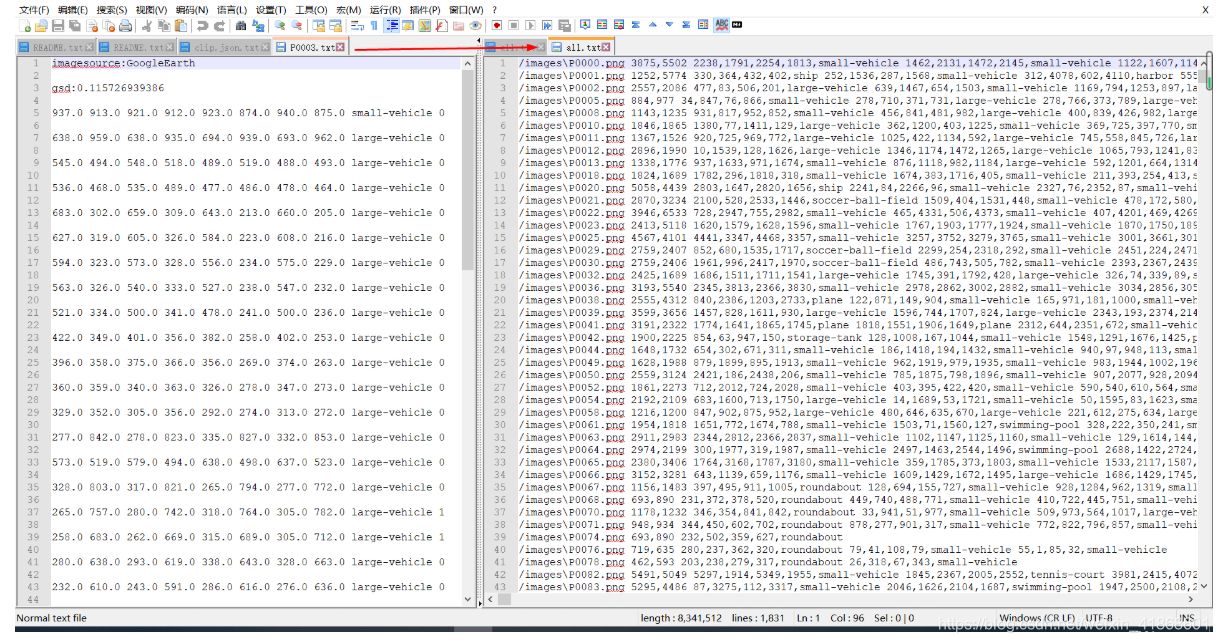
from PIL import Image, ImageFont, ImageDraw
Image.MAX_IMAGE_PIXELS = None
import glob
import matplotlib.pyplot as plt
def read_txt(str_text):
"""
自定义解析方法
:param str_text:
:return:
"""
list = []
with open(str_text) as f:
line = f.readline()
while line:
# 消除空行
if line.isspace():
line = f.readline()
continue
# 消除换行
if '\n' in line:
line = line.strip("\n")
# 消除不需要的行
if line[0] in ["i", "g"]:
line = f.readline()
continue
list.append(line)
line = f.readline()
return list
def get_our_data():
outfile = './test/all.txt'
list_file = open(outfile, 'w')
labels = glob.glob('D:/study/data/rssrai2019_object_detection/train/labelTxt/labelTxt/*.txt')
for label in labels:
print(label)
# label = r"D:\study\data\rssrai2019_object_detection\train\labelTxt\labelTxt\P0002.txt"
image = label.replace('labelTxt', 'images').replace('.txt', '.png')
# 获取图像宽高,并写入txt
w, h = Image.open(image).size
list_file.write(image)
list_file.write(" ")
list_file.write(str(w))
list_file.write(',')
list_file.write(str(h))
boxs = read_txt(label)
for box in boxs:
lin = box.split(' ')
b = lin[0:-2]
b = [round(float(x)) for x in b]
left = min(b[::2]) # 奇数位置
right = max(b[::2])
top = min(b[1::2]) # 偶数位置
bottom = max(b[1::2])
class_name = lin[-2] # 目标类
object = (left, top, right, bottom, class_name)
list_file.write(' ' + ",".join([str(a) for a in object]))
list_file.write('\n')
list_file.close()
if __name__ == '__main__':
############################################
# 类别
############################################
"""
大型车辆(large vehicle)、游泳池(swimming pool)、直升机(helicopter)、桥梁(bridge)、飞机(plane)、船舶(ship)、足球场(soccer ball field)、篮球场(basketball court)、机场(airport)、
集装箱起重机(container-crane)、田径场(ground track field)、小汽车(small vehicle)、码头(harbor)、棒球场(baseball diamond)、网球场(tennis court)、转盘(roundabout)、储存罐(storage tank)、直升机场(helipad)
"""
class_name = ["large-vehicle", "swimming-pool", "helicopter", "bridge", "plane", "ship", "soccer-ball-field",
"basketball-court", "airport", "container-crane", "ground-track-field", "small-vehicle", "harbor",
"baseball-diamond", "tennis-court", "roundabout", "storage-tank", "helipad"]
# (1)得到标准数据
get_our_data()
第二步:统计每个图像的长宽分布
code:Statistics_wh.py
def get_image_wh(lines):
print('all images numbers:',len(lines))
#宽高数据
w_dict={}
h_dict = {}
i=0
for line in lines:
lin = line.split(' ')
h, w = lin[1].split(',')
h = int(h)
w = int(w)
w_dict.update({i:w})
h_dict.update({i:h})
i+=1
##(1)绘制图像长宽分布
plt.scatter(list(w_dict.values()), list(h_dict.values()))
plt.title("image w h")
plt.xlabel("w")
plt.ylabel('h')
plt.show()
all class is: 18
all images numbers: 1830
![[外链图片转存失败,源站可能有防盗链机制,建议将图片保存下来直接上传(img-gLT0k1NX-1613483736526)(pic/image-20210207232149132.png)]](https://i-blog.csdnimg.cn/blog_migrate/e3df14a7c056185367bd69224b13b7c9.png)
图像宽高散点图:决定图像预处理方式
可以看出图像尺寸较大,集中在5000左右,甚至还有几个大于(25000,25000),这就需要合理的crop
3. 目标详情
code:statistics_object.py
3.1 类别数、图像数、目标总数、目标宽高比
all class is: 18
all images numbers: 1830
all object is : 268627
宽高比1.0: 数量:176366
宽高比2.0: 数量:74154
宽高比3.0: 数量:14300
宽高比4.0: 数量:2580
宽高比5.0: 数量:594
宽高比6.0: 数量:300
宽高比7.0: 数量:171
宽高比8.0: 数量:71
宽高比9.0: 数量:21
宽高比10.0: 数量:25
宽高比11.0: 数量:6
宽高比12.0: 数量:6
宽高比13.0: 数量:6
宽高比14.0: 数量:2
宽高比15.0: 数量:7
宽高比16.0: 数量:5
宽高比17.0: 数量:1
宽高比18.0: 数量:2
宽高比19.0: 数量:1
宽高比20.0: 数量:2
宽高比21.0: 数量:1
宽高比22.0: 数量:2
宽高比24.0: 数量:2
宽高比28.0: 数量:1
宽高比29.0: 数量:1
目标宽高比:是否个别类别存在极端宽高比情况,极端宽高比需要对锚点框相关默认设置(即Anchor Ratio 和 Anchor Scale)进行调整
3.2 总的宽高散点图
目标宽高散点图:判断模型感受野是否设置合理。有的目标较小,有的目标较大,这就需要合理的reisze和crop
![[外链图片转存失败,源站可能有防盗链机制,建议将图片保存下来直接上传(img-gHpOipou-1613483736529)(pic/image-20210213223617403.png)]](https://i-blog.csdnimg.cn/blog_migrate/7dd6783692c772eedc2947c0b5689ceb.png)
3.3 每类目标个数及占比
类别频次图:存在类别不平衡,有的类几百个有的类几万个。需要合理的数据增广或者去重。
{‘small-vehicle’: 169268, ‘swimming-pool’: 2379, ‘tennis-court’: 2777, ‘ship’: 40552, ‘harbor’: 6459, ‘plane’: 8533, ‘soccer-ball-field’: 421, ‘ground-track-field’: 498, ‘large-vehicle’: 24570, ‘container-crane’: 256, ‘helipad’: 104, ‘basketball-court’: 564, ‘bridge’: 2497, ‘airport’: 306, ‘storage-tank’: 7442, ‘helicopter’: 652, ‘roundabout’: 657, ‘baseball-diamond’: 692}
![[外链图片转存失败,源站可能有防盗链机制,建议将图片保存下来直接上传(img-XW8VBOOZ-1613483736530)(pic/image-20210213215246601.png)]](https://i-blog.csdnimg.cn/blog_migrate/0b04997d4017e5a6ff2fc68fb1aeabfd.png)
![[外链图片转存失败,源站可能有防盗链机制,建议将图片保存下来直接上传(img-xeVLKbT1-1613483736533)(pic/image-20210213211319082.png)]](https://i-blog.csdnimg.cn/blog_migrate/f480918ba6bd52ce4c93401d4bc8aa41.png)
3.4 每张图中目标个数
(1)每张图中目标个数,唯一值
横坐标为目标个数的类别,一共有418种目标数类,纵坐标为一张图上目标个数,有的一张图中目标个数多达10000
![[外链图片转存失败,源站可能有防盗链机制,建议将图片保存下来直接上传(img-uWJ4GueG-1613483736535)(pic/image-20210213211616282.png)]](https://i-blog.csdnimg.cn/blog_migrate/c0210bb3cfc5de95c6fa184485d2b28e.png) (2)每张图中目标个数,唯一值,对应的图像个数
(2)每张图中目标个数,唯一值,对应的图像个数
横坐标为目标个数的类别,一共有418种目标数类,纵坐标为一类目标个数有多少张图,如:目标为1的图像有200多张,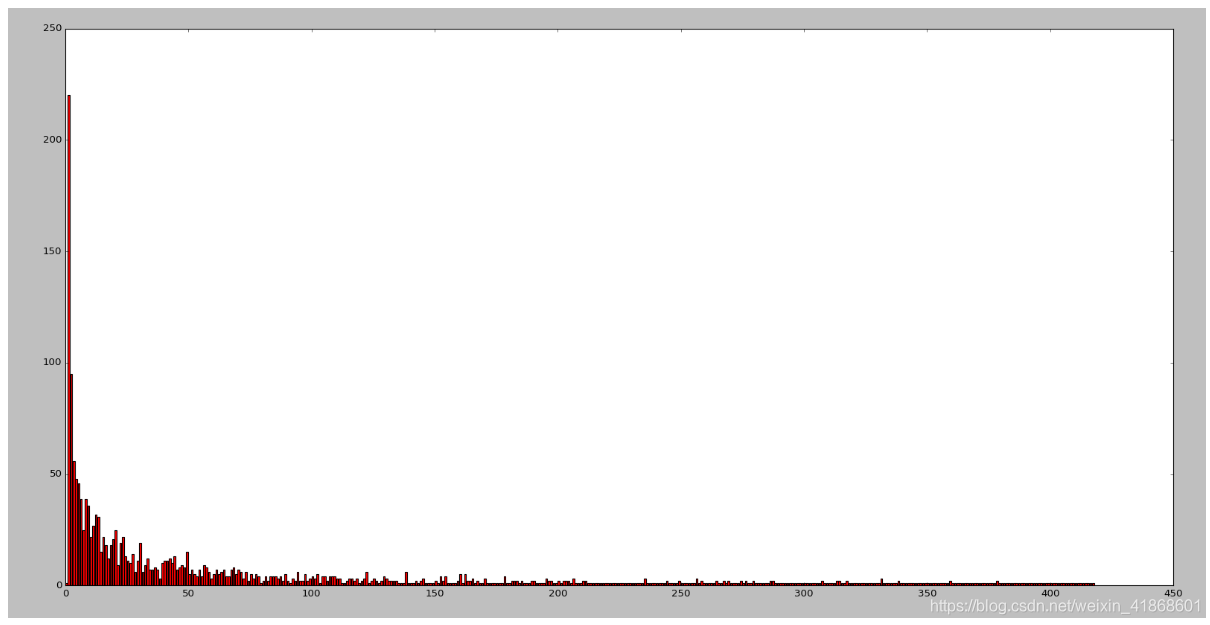
(3)每张图中目标个数,唯一值,对应的图像个数饼状图
如:最大值12.02%的意义为,所有图像(1830张)中,目标个数为1的占比为12.02%,即约220张。
注:图例未能显示完整
![[外链图片转存失败,源站可能有防盗链机制,建议将图片保存下来直接上传(img-K4iKzoaZ-1613483736538)(pic/image-20210213212425531.png)]](https://i-blog.csdnimg.cn/blog_migrate/f942d02cccb8f008fa80e4481e1be9e1.png)
3.5 每类目标的长宽分布图
各类下宽高散点图:了解数据中目标分布情况,为每类目标设置合适的先验框,小目标防止网络层数过多感受野不合理,大目标需要合理的resize或者crop。
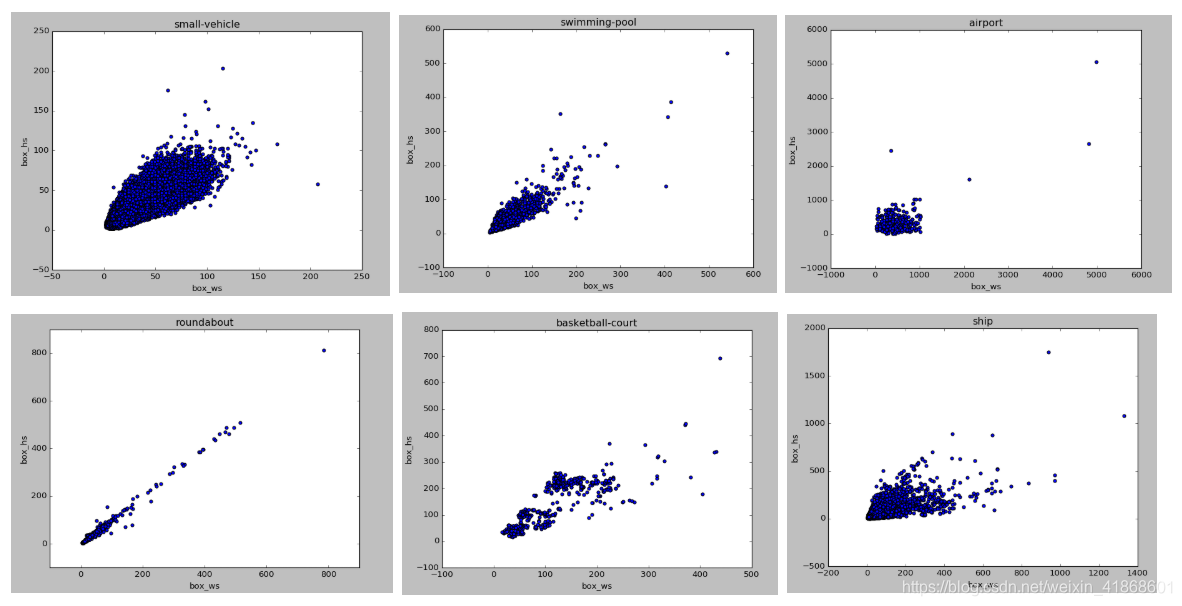
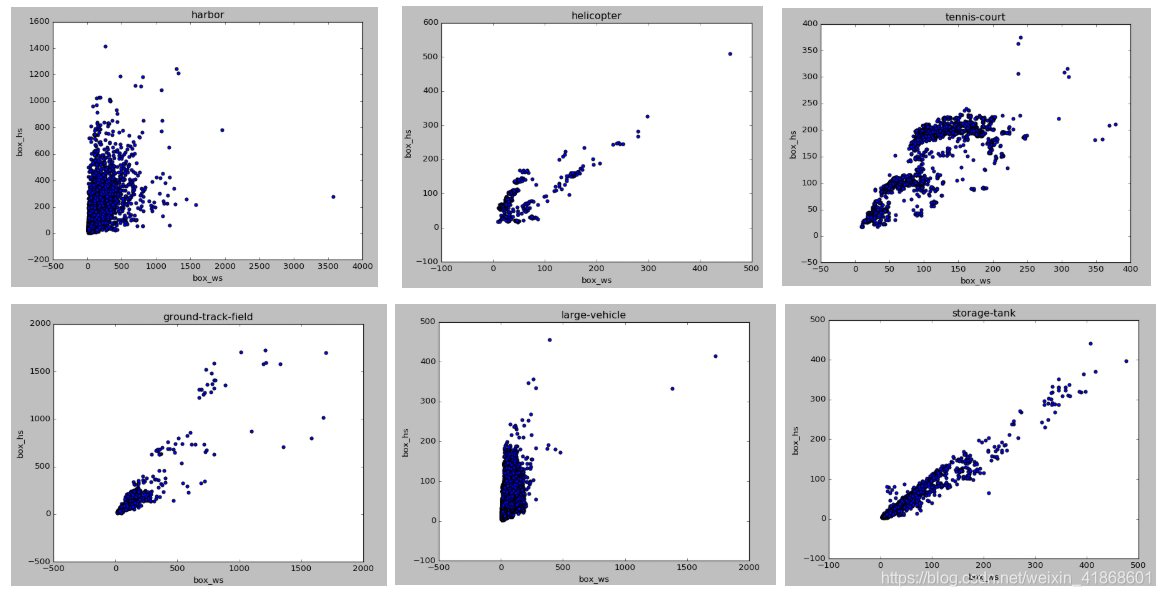
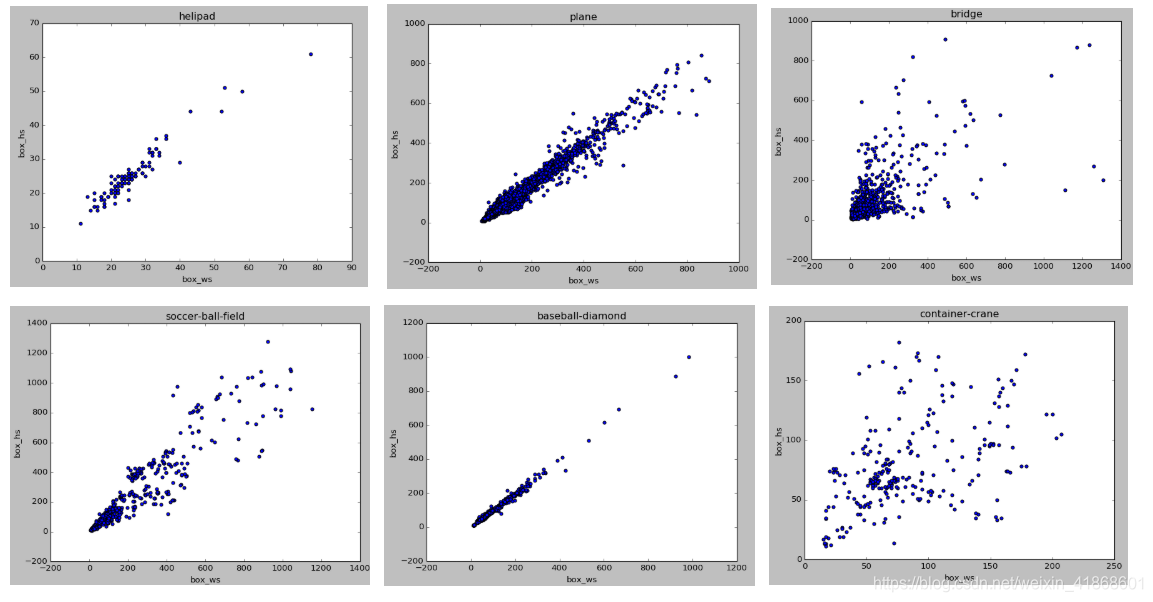
import numpy as np
import os
from PIL import Image,ImageFont, ImageDraw
Image.MAX_IMAGE_PIXELS = None
import glob
import tqdm
import cv2
import matplotlib.pyplot as plt
import pandas as pd
def read_txt(str_text):
"""
自定义解析方法
:param str_text:
:return:
"""
list = []
with open(str_text) as f:
line = f.readline()
while line:
# 消除空行
if line.isspace():
line = f.readline()
continue
#消除换行
if '\n' in line:
line = line.strip("\n")
#消除不需要的行
if line[0] in ["i","g"]:
line = f.readline()
continue
list.append(line)
line = f.readline()
return list
def get_object_number(lines,classes_dict,show=False):
print('all images numbers:',len(lines))
##目标类名集合
label = []
##长宽比集合
w_h = []
##每类目标长宽集合
wh_dict = {}
num_boxs=[]
for line in lines:
lin = line.split(' ')
boxs = lin[2:]
num_box = len(boxs)
num_boxs.append(num_box)
for box in boxs:
# print(box)
lin = box.split(',')
b = lin[0:4]
b = [round(float(x)) for x in b]
# print(b)
# left = min(b[::2]) # 奇数位置
left = b[0]
right = max(b[::2])
right = b[2]
# top = min(b[1::2]) # 偶数位置
top = b[1]
# bottom = max(b[1::2])
bottom = b[3]
class_name=lin[-1]#目标类
label.append(class_name)
box_w = right-left
box_h = bottom-top
if class_name not in wh_dict:
box_ws = [box_w]
box_hs =[box_h]
else:
box_ws = wh_dict[class_name]["box_ws"]
box_ws.append(box_w)
box_hs = wh_dict[class_name]["box_hs"]
box_hs.append(box_h)
wh_dict.update({class_name:{"box_ws":box_ws,"box_hs":box_hs}})
wh=round((int(right)-int(left))/(int(bottom)-int(top)),0)
if wh<1:
wh = round((int(bottom) - int(top)) / (int(right) - int(left)), 0)
w_h+=[wh]
print('all object is :',len(label))
###宽高比统计
box_wh_unique = list(set(w_h))
box_wh_count = [w_h.count(i) for i in box_wh_unique]
for i, key in enumerate(box_wh_unique):
print('宽高比{}: 数量:{}'.format(key, box_wh_count[i]))
###每一个目标个数统计
classes_num={}
for cla in list(classes_dict.values()):
classes_num.update({cla:label.count(cla)})
print(classes_num)
###每一张图像中的目标个数统计,{目标数:图像个数}
image_object_num={}
box_unique = list(set(num_boxs))
box_count = [num_boxs.count(i) for i in box_unique]
for i,ob_num in enumerate(box_unique):
image_object_num.update({ob_num:box_count[i]})
print(image_object_num)
print(len(image_object_num))
# exit()
if show:
###每一个目标个数统计饼状图
x = list(classes_num.keys())
y = list(classes_num.values())
plt.bar(range(len(y)), y,tick_label=x)
plt.show()
plt.pie(x = y,labels = x, autopct="%0.2f%%")
plt.legend()
plt.show()
x = list(image_object_num.keys())#[0:20]
y = list(image_object_num.values())#[0:20]
###图像中目标个数柱状图
plt.bar(range(len(x)), x,fc = 'y')
plt.show()
###目标个数对应的图像数
plt.bar(range(len(y)), y,fc = 'r')
plt.show()
###目标数:图像数
plt.pie(x = y,labels = x, autopct="%0.2f%%")
plt.legend()
plt.show()
# print(wh_dict)
for mb in wh_dict:
print(mb)
x = wh_dict[mb]["box_ws"]
y = wh_dict[mb]["box_hs"]
plt.scatter(x,y)
plt.title(mb)
plt.xlabel("box_ws")
plt.ylabel('box_hs')
plt.show()
if __name__ == '__main__':
############################################
#类别
############################################
"""
大型车辆(large vehicle)、游泳池(swimming pool)、直升机(helicopter)、桥梁(bridge)、飞机(plane)、船舶(ship)、足球场(soccer ball field)、篮球场(basketball court)、机场(airport)、
集装箱起重机(container-crane)、田径场(ground track field)、小汽车(small vehicle)、码头(harbor)、棒球场(baseball diamond)、网球场(tennis court)、转盘(roundabout)、储存罐(storage tank)、直升机场(helipad)
"""
class_name = ["large-vehicle", "swimming-pool", "helicopter", "bridge", "plane", "ship", "soccer-ball-field",
"basketball-court", "airport","container-crane", "ground-track-field", "small-vehicle", "harbor",
"baseball-diamond", "tennis-court","roundabout", "storage-tank", "helipad"]
print("all class is:",len(class_name))
class_name_dict = dict(zip(range(len(class_name)), class_name))
# outfile = './test/rscup/all2.txt'
outfile = './test/all.txt'
boxs = read_txt(outfile)
get_object_number(boxs,class_name_dict,show=True)





 本文详细介绍了遥感图像目标检测样本的格式转化,包括VOC、COCO、SHP到TXT的转化,以及数据的可视化和统计分析。针对遥感图像的特性,还提供了图像裁剪功能。通过分析图像分布和目标详情,可以优化数据预处理策略,如调整锚点框设置和应对类别不平衡问题。
本文详细介绍了遥感图像目标检测样本的格式转化,包括VOC、COCO、SHP到TXT的转化,以及数据的可视化和统计分析。针对遥感图像的特性,还提供了图像裁剪功能。通过分析图像分布和目标详情,可以优化数据预处理策略,如调整锚点框设置和应对类别不平衡问题。
















 2941
2941

 被折叠的 条评论
为什么被折叠?
被折叠的 条评论
为什么被折叠?








