Socket编程
1.案例要求
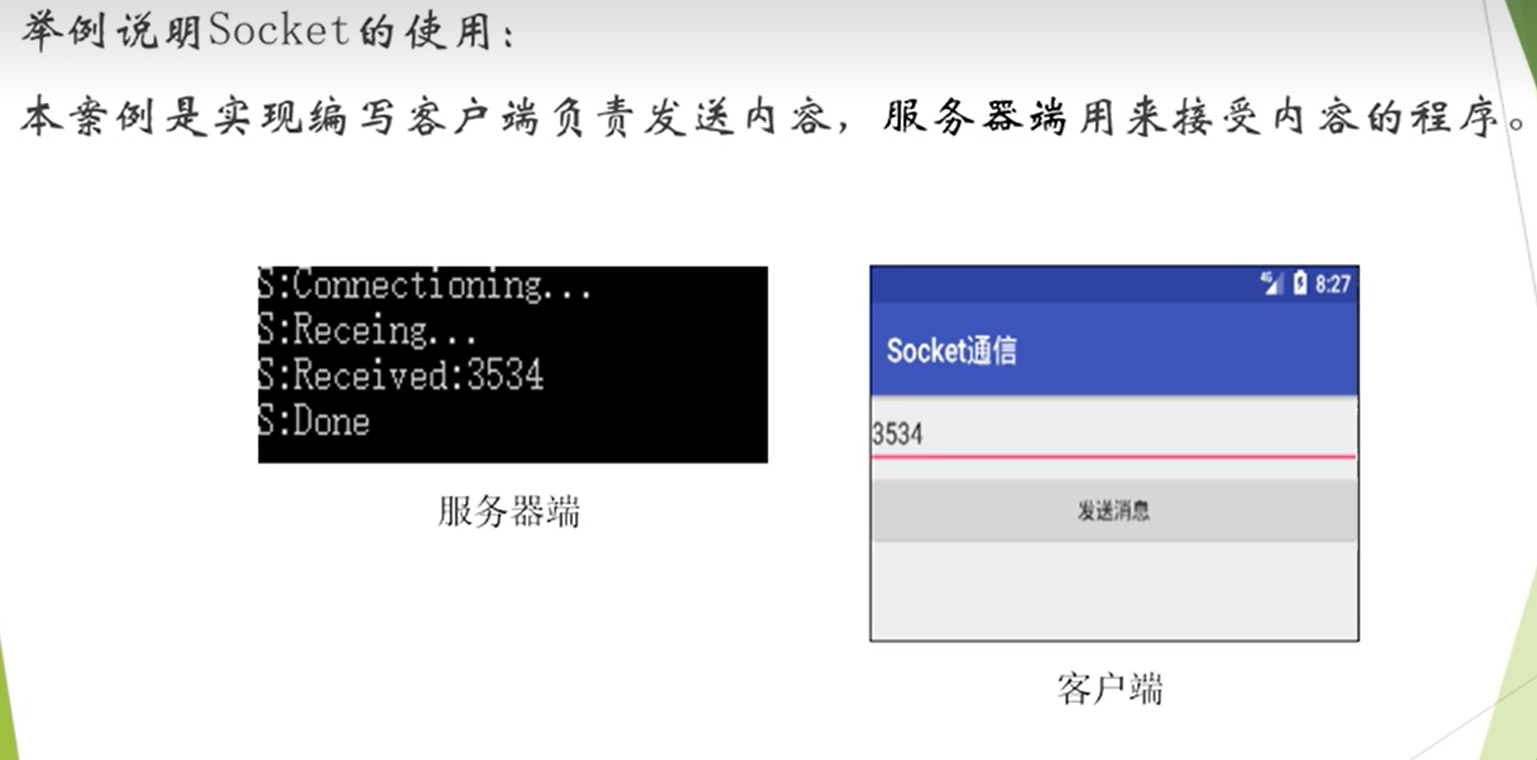
2.服务器端的代码
- 需要采用的线程的方式进行实现,在main中进行线程的创建
- 就是采用的普通的Java程序就可以编写
创建代码如下:
public class Server {
public static void main(String[] args) {
//创建要执行的线程的信息
Thread thread=new Thread(new MyServer());
thread.start();
}
}
// 创建服务类的信息-采用的是实现线程的方式
class MyServer implements Runnable {
@Override
public void run() {
System.out.println("创建线程成功!");
ServerSocket serverSocket = null;
try {
serverSocket = new ServerSocket(3060);
} catch (IOException e) {
e.printStackTrace();
}
Socket client=null;
try {
// =========================进行循环监听数据
while (true){
client=serverSocket.accept();
System.out.println("accept。。。。");
BufferedReader reader = new BufferedReader(new InputStreamReader(client.getInputStream()));
//读取行的信息
String str=reader.readLine();
System.out.println("收到的信息"+str);
}
// ===================
} catch (Exception e) {
System.out.println("发送失败!");
}
finally {
try {
client.close();
} catch (IOException e) {
e.printStackTrace();
}
}
}
}
3.客户端代码
- 开启权限
<!-- 开启网络编程的权限 -->
<uses-permission android:name="android.permission.INTERNET" />
- 布局文件
<?xml version="1.0" encoding="utf-8"?>
<LinearLayout xmlns:android="http://schemas.android.com/apk/res/android"
xmlns:tools="http://schemas.android.com/tools"
android:id="@+id/activity_socket"
android:layout_width="match_parent"
android:layout_height="match_parent"
android:orientation="vertical"
tools:context="com.example.myapplication.SocketActivity">
<TextView
android:layout_width="match_parent"
android:layout_height="wrap_content"
android:text="Socket编程"
android:textSize="30dp"
android:gravity="center"
/>
<EditText
android:id="@+id/txtText"
android:layout_width="match_parent"
android:layout_height="wrap_content"
android:hint="输入内容"
android:textSize="30dp"
/>
<Button
android:id="@+id/txtCommit"
android:layout_width="match_parent"
android:layout_height="wrap_content"
android:text="发送"
/>
</LinearLayout>

- Java代码
package com.example.myapplication;
import android.os.AsyncTask;
import android.support.v7.app.AppCompatActivity;
import android.os.Bundle;
import android.view.View;
import android.widget.Button;
import android.widget.EditText;
import android.widget.Toast;
import java.io.BufferedWriter;
import java.io.OutputStreamWriter;
import java.net.Socket;
public class SocketActivity extends AppCompatActivity {
protected EditText txtText;
protected Button txtCommit;
@Override
protected void onCreate(Bundle savedInstanceState) {
super.onCreate(savedInstanceState);
setContentView(R.layout.activity_socket);
//获取对应的控件的信息
txtText=(EditText)findViewById(R.id.txtText);
txtCommit=(Button) findViewById(R.id.txtCommit);
//设置事件监听
txtCommit.setOnClickListener(new View.OnClickListener() {
@Override
public void onClick(View view) {
//发送对应的数据的信息
new Thread(new SendScocket()).start();
}
});
//end
}
//设置要发送的信息的方法(线程)
class SendScocket implements Runnable{
//设置初始化信息
private String ip="172.20.10.7";
private int port=3060;
@Override
public void run() {
System.out.println("进入线程方法");
Socket socket=null;
try {
socket=new Socket(ip,port);
System.out.println("创建Socket成功");
}
catch (Exception e){
System.out.println(e);
System.out.println("创建socket的时候出现错误");
}
try{
System.out.println("socket==="+socket);
//读取对应的流的信息-往外输出对应的数据的信息
BufferedWriter writer=new BufferedWriter(new OutputStreamWriter(socket.getOutputStream()));
//输出信息
writer.write(txtText.getText().toString());
//关闭流信息
writer.flush();
writer.close();
socket.close();
}
catch (Exception e){
System.out.println("发生异常信息!");
}
}
}
}
- 效果图
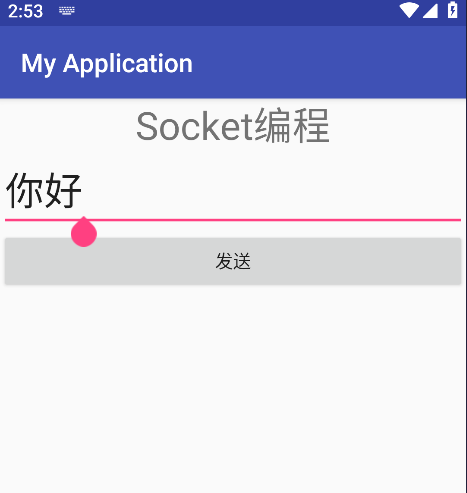
图 安卓截图
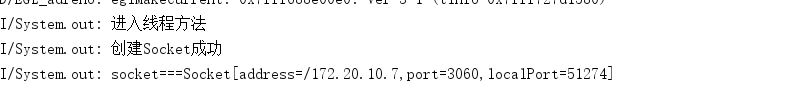
图 控制台信息
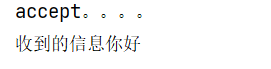
图 接收到的信息
注意不能在线程中使用toast
4.出现的错误
new Socket(ip,port);必须放在子线程中进行实现,放到主线程中必须就会会出现对应的错误的信息。























 2877
2877











 被折叠的 条评论
为什么被折叠?
被折叠的 条评论
为什么被折叠?










