前言:
本文的代码是 LearnOpenGL 中对应代码,这里提供学习,大家喜欢的可去官方网站去看看:
LearnOpenGL-CN https://learnopengl-cn.readthedocs.io/zh/latest/
https://learnopengl-cn.readthedocs.io/zh/latest/
本章讲解摄像机的移动。
欧拉角
欧拉角是表示3D空间中可以表示任何旋转的三个值, 由莱昂哈德·欧拉在18世纪提出。 有三种
欧拉角: 俯仰角(Pitch)、 偏航角(Yaw)和滚转角(Roll), 下面的图片展示了它们的含义:

下面看看添加鼠标,键盘,视角的变化吧。
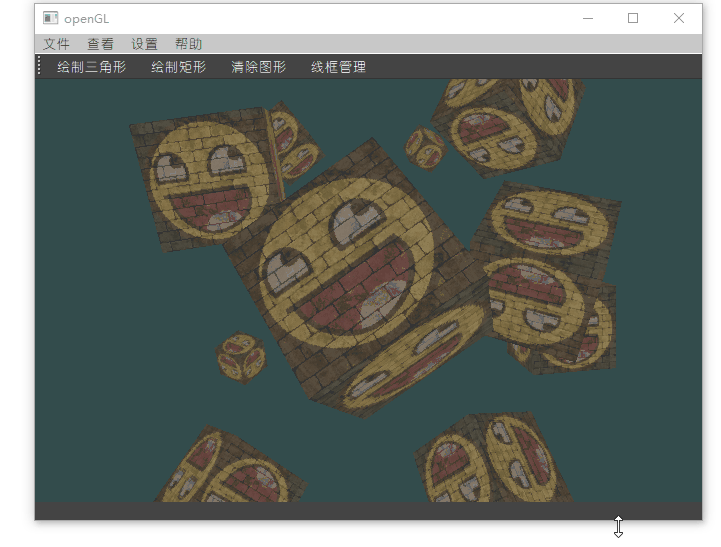
代码部分
顶点着色器:
#version 330 core
layout (location = 0) in vec3 aPos;
layout (location = 1) in vec2 aTexCoord;
out vec2 TexCoord;
uniform mat4 model;
uniform mat4 view;
uniform mat4 projection;
void main()
{
gl_Position =projection*view*model* vec4(aPos, 1.0);
TexCoord = vec2(aTexCoord.x, aTexCoord.y);
}片段着色器:
#version 330 core
out vec4 FragColor;
in vec2 TexCoord;
// texture samplers
uniform sampler2D texture1;
uniform sampler2D texture2;
void main()
{
// linearly interpolate between both textures (80% container, 20% awesomeface)
FragColor = mix(texture(texture1, TexCoord), texture(texture2, TexCoord), 0.2);
//FragColor =texture(texture2,TexCoord);
}
源码部分:
#ifndef BKQOPENGLW_H
#define BKQOPENGLW_H
#include <QOpenGLWidget>
#include <QOpenGLFunctions_3_3_Core>
#include <QOpenGLShaderProgram>
#include <QOpenGLTexture>
#include <QTimer>
#include <QKeyEvent>
#include <QMouseEvent>
#include <QWheelEvent>
#include <QPoint>
class BKQOpenglW : public QOpenGLWidget, QOpenGLFunctions_3_3_Core
{
Q_OBJECT
public:
enum Shape{None,Rect,circle,Triangle};
explicit BKQOpenglW(QWidget *parent = nullptr);
~BKQOpenglW();
void drawShapes(Shape shape);
void setWireFrame(bool b);
protected:
//设置OpenGL资源和状态。在第一次调用resizeGL或paintGL之前被调用一次
virtual void initializeGL() override;
//渲染OpenGL场景,每当需要更新小部件时使用
virtual void resizeGL(int w, int h) override;
//设置OpenGL视口、投影等,每当尺寸大小改变时调用
virtual void paintGL() override;
//键盘操作重载Qt的事件处理
virtual void keyPressEvent(QKeyEvent *event) override;
//鼠标操作,重载Qt的事件处理
void mousePressEvent(QMouseEvent *event) override;
void mouseReleaseEvent(QMouseEvent *event) override;
void mouseMoveEvent(QMouseEvent *event) override;
void wheelEvent(QWheelEvent *event) override;
private:
//计算
void calculateCamera();
QMatrix4x4 getViewMatrix();
signals:
public slots:
private:
unsigned int VBO, VAO,EBO;
Shape m_Shape;
QOpenGLShaderProgram shaderProgram;
unsigned int texture;
QOpenGLTexture *pTexture;
QOpenGLTexture *pTexture2;
QTimer timer;
int rotate{ 0 };
//鼠标位置
QPoint mousePos;
QVector3D cameraPos{ 0.0f, 0.0f, 3.0f };
QVector3D cameraFront{ 0.0f, 0.0f, -1.0f };
QVector3D cameraUp{ 0.0f, 1.0f, 0.0f };
QVector3D cameraRight{ 1.0f, 0.0f, 0.0f };
//Euler Angles
//偏航角如果是0.0f,指向的是 x轴正方向,即右方向,所以向里转90度,初始方向指向z轴负方向
float eulerYaw{ -90.0f }; //偏航角,绕y左右转
float eulerPitch{ 0.0f }; //俯仰角,绕x上下转
//Camera options
float cameraSpeed{ 0.5f }; //移动速度
float cameraSensitivity{ 0.1f }; //鼠标拖动灵敏度
float projectionFovy{ 45.0f }; //透视投影的fovy参数,视野范围
};
#endif // BKQOPENGLW_H
对应cpp
#include "bkqopenglw.h"
#include<iostream>
#include <QDebug>
#include <QSurfaceFormat>
#include <cmath>
#include <QtMath>
#define STB_IMAGE_IMPLEMENTATION
#include "stb_image.h"
#if 0
float vertices[] = {
// positions // colors // texture coords
0.8f, 0.8f, 0.0f, 1.0f, 0.0f, 0.0f, 2.0f, 2.0f, // top right
0.8f, -0.8f, 0.0f, 0.0f, 1.0f, 0.0f, 2.0f, 0.0f, // bottom right
-0.8f, -0.8f, 0.0f, 0.0f, 0.0f, 1.0f, 0.0f, 0.0f, // bottom left
-0.8f, 0.8f, 0.0f, 1.0f, 1.0f, 0.0f, 0.0f, 2.0f // top left
};
#endif
//顶点数据(盒子六个面,一个面两个三角)
float vertices[] = {
-0.5f, -0.5f, -0.5f, 0.0f, 0.0f,
0.5f, -0.5f, -0.5f, 1.0f, 0.0f,
0.5f, 0.5f, -0.5f, 1.0f, 1.0f,
0.5f, 0.5f, -0.5f, 1.0f, 1.0f,
-0.5f, 0.5f, -0.5f, 0.0f, 1.0f,
-0.5f, -0.5f, -0.5f, 0.0f, 0.0f,
-0.5f, -0.5f, 0.5f, 0.0f, 0.0f,
0.5f, -0.5f, 0.5f, 1.0f, 0.0f,
0.5f, 0.5f, 0.5f, 1.0f, 1.0f,
0.5f, 0.5f, 0.5f, 1.0f, 1.0f,
-0.5f, 0.5f, 0.5f, 0.0f, 1.0f,
-0.5f, -0.5f, 0.5f, 0.0f, 0.0f,
-0.5f, 0.5f, 0.5f, 1.0f, 0.0f,
-0.5f, 0.5f, -0.5f, 1.0f, 1.0f,
-0.5f, -0.5f, -0.5f, 0.0f, 1.0f,
-0.5f, -0.5f, -0.5f, 0.0f, 1.0f,
-0.5f, -0.5f, 0.5f, 0.0f, 0.0f,
-0.5f, 0.5f, 0.5f, 1.0f, 0.0f,
0.5f, 0.5f, 0.5f, 1.0f, 0.0f,
0.5f, 0.5f, -0.5f, 1.0f, 1.0f,
0.5f, -0.5f, -0.5f, 0.0f, 1.0f,
0.5f, -0.5f, -0.5f, 0.0f, 1.0f,
0.5f, -0.5f, 0.5f, 0.0f, 0.0f,
0.5f, 0.5f, 0.5f, 1.0f, 0.0f,
-0.5f, -0.5f, -0.5f, 0.0f, 1.0f,
0.5f, -0.5f, -0.5f, 1.0f, 1.0f,
0.5f, -0.5f, 0.5f, 1.0f, 0.0f,
0.5f, -0.5f, 0.5f, 1.0f, 0.0f,
-0.5f, -0.5f, 0.5f, 0.0f, 0.0f,
-0.5f, -0.5f, -0.5f, 0.0f, 1.0f,
-0.5f, 0.5f, -0.5f, 0.0f, 1.0f,
0.5f, 0.5f, -0.5f, 1.0f, 1.0f,
0.5f, 0.5f, 0.5f, 1.0f, 0.0f,
0.5f, 0.5f, 0.5f, 1.0f, 0.0f,
-0.5f, 0.5f, 0.5f, 0.0f, 0.0f,
-0.5f, 0.5f, -0.5f, 0.0f, 1.0f
};
unsigned int indices[] = { // note that we start from 0!
0, 1, 3, // first Triangle
1, 2, 3 // second Triangle
};
//绘制多个盒子
static QVector3D cubePositions[] = {
QVector3D( 0.0f, 0.0f, 0.0f),
QVector3D( 2.0f, 5.0f, -15.0f),
QVector3D(-1.5f, -2.2f, -2.5f),
QVector3D(-3.8f, -2.0f, -12.3f),
QVector3D( 2.4f, -0.4f, -3.5f),
QVector3D(-1.7f, 3.0f, -7.5f),
QVector3D( 1.3f, -2.0f, -2.5f),
QVector3D( 1.5f, 2.0f, -2.5f),
QVector3D( 1.5f, 0.2f, -1.5f),
QVector3D(-1.3f, 1.0f, -1.5f)
};
BKQOpenglW::BKQOpenglW(QWidget *parent) : QOpenGLWidget(parent)
{
setFocusPolicy(Qt::StrongFocus);
// QSurfaceFormat fmt = format();
// fmt.setRenderableType(QSurfaceFormat::OpenGL);
// fmt.setProfile(QSurfaceFormat::CoreProfile);
fmt.setVersion(3, 3);
// //当启用多重采样时,将每个像素的首选样本数设置为numSamples
// fmt.setSamples(4);
// setFormat(fmt);
connect(&timer,&QTimer::timeout,this,[this](){
rotate+=2;
if(isVisible()){
update();
}
});
timer.setInterval(50);
//弧度转换
calculateCamera();
}
BKQOpenglW::~BKQOpenglW()
{
makeCurrent();
glDeleteVertexArrays(1,&VAO);
glDeleteBuffers(1,&VBO);
doneCurrent();
}
void BKQOpenglW::drawShapes(BKQOpenglW::Shape shape)
{
m_Shape = shape;
update();
}
void BKQOpenglW::setWireFrame(bool b)
{
makeCurrent();
if(b)
{
glPolygonMode(GL_FRONT_AND_BACK, GL_LINE);
}
else {
glPolygonMode(GL_FRONT_AND_BACK, GL_FILL);
}
update();
doneCurrent();
}
void BKQOpenglW::initializeGL()
{
initializeOpenGLFunctions();
// shaderProgram.addShaderFromSourceCode(QOpenGLShader::Vertex,vertexShaderSource);
// shaderProgram.addShaderFromSourceCode(QOpenGLShader::Fragment,fragmentShaderSource);
shaderProgram.addShaderFromSourceFile(QOpenGLShader::Vertex,":/shader/shader.vs");
shaderProgram.addShaderFromSourceFile(QOpenGLShader::Fragment,":/shader/shader.fs");
shaderProgram.link();
glGenVertexArrays(1, &VAO);
glGenBuffers(1, &VBO);
// bind the Vertex Array Object first, then bind and set vertex buffer(s), and then configure vertex attributes(s).
glBindVertexArray(VAO);
glBindBuffer(GL_ARRAY_BUFFER, VBO);
glBufferData(GL_ARRAY_BUFFER, sizeof(vertices), vertices, GL_STATIC_DRAW);
//绑定ebo
glBindBuffer(GL_ELEMENT_ARRAY_BUFFER,EBO);
glBufferData(GL_ELEMENT_ARRAY_BUFFER,sizeof(indices),indices,GL_STATIC_DRAW);
glVertexAttribPointer(0, 3, GL_FLOAT, GL_FALSE, 5 * sizeof(float), nullptr);
glEnableVertexAttribArray(0);
// texture coord attribute
glVertexAttribPointer(1, 2, GL_FLOAT, GL_FALSE, 5 * sizeof(float), (void*)(3 * sizeof(float)));
glEnableVertexAttribArray(1);
//绑定纹理
glEnable(GL_BLEND);
glBlendFunc(GL_SRC_ALPHA,GL_ONE_MINUS_SRC_ALPHA);
pTexture = new QOpenGLTexture(QImage(":/images/images/brickwall.jpg").mirrored());
pTexture2 = new QOpenGLTexture(QImage(":/images/images/awesomeface.png").mirrored());
shaderProgram.bind();
shaderProgram.setUniformValue("texture1",0);
shaderProgram.setUniformValue("texture2",1);
//默认为GL_REPEAT 重复 GL_MIRRORED_REPEAT镜像 GL_CLAMP_TO_EDGE 边缘拉伸 GL_CLAMP_TO_BORDER 超出部分使用用户定义
glTexParameteri(GL_TEXTURE_2D, GL_TEXTURE_WRAP_S,GL_REPEAT); // we want to repeat the awesomeface pattern so we kept it at GL_REPEAT
glTexParameteri(GL_TEXTURE_2D, GL_TEXTURE_WRAP_T,GL_REPEAT);
QMatrix4x4 projection; //透视投影
//坐标到达观察空间之后,我们需要将其投影到裁剪坐标。
//裁剪坐标会被处理至-1.0到1.0的范围内,并判断哪些顶点将会出现在屏幕上
//参数1:指定视景体的视野的角度
//参数2:指定你的视景体的宽高比
//参数3:指定观察者到视景体的最近的裁剪面的距离(正数)
//参数4:指定观察者到视景体最远的裁剪面距离(正数)
projection.perspective(45.0f, 1.0f * width() / height(), 0.1f, 100.0f);
shaderProgram.setUniformValue("projection", projection);
shaderProgram.release();
timer.start();
// note that this is allowed, the call to glVertexAttribPointer registered VBO as the vertex attribute's bound vertex buffer object so afterwards we can safely unbind
glBindBuffer(GL_ARRAY_BUFFER, 0);
// You can unbind the VAO afterwards so other VAO calls won't accidentally modify this VAO, but this rarely happens. Modifying other
// VAOs requires a call to glBindVertexArray anyways so we generally don't unbind VAOs (nor VBOs) when it's not directly necessary.
glBindVertexArray(0);
}
void BKQOpenglW::resizeGL(int w, int h)
{
glViewport(0,0,w,h);
}
void BKQOpenglW::paintGL()
{
glEnable(GL_DEPTH_TEST);
glClearColor(0.2f, 0.3f, 0.3f, 0.0f);
glClear(GL_COLOR_BUFFER_BIT|GL_DEPTH_BUFFER_BIT);
shaderProgram.setUniformValue("view", getViewMatrix());
shaderProgram.bind();
glBindVertexArray(VAO);
switch (m_Shape) {
case Triangle:
glDrawArrays(GL_TRIANGLES,0,3);
break;
case Rect:
pTexture->bind(0);
pTexture2->bind(1);
for (unsigned int i = 0; i < 10; i++) {
//计算模型矩阵
QMatrix4x4 model;
//平移
model.translate(cubePositions[i]);
//这样每个箱子旋转的速度就不一样
float angle = (i + 1.0f) * rotate;
//旋转
model.rotate(angle, QVector3D(1.0f, 0.3f, 0.5f));
//传入着色器并绘制
shaderProgram.setUniformValue("model", model);
glDrawArrays(GL_TRIANGLES, 0, 36);
}
break;
default:
break;
}
}
void BKQOpenglW::keyPressEvent(QKeyEvent *event)
{
event->accept();
//横向是移动,不是绕0点
switch (event->key()) {
case Qt::Key_W: //摄像机往上,场景往下
cameraPos -= QVector3D::crossProduct(cameraFront, cameraRight).normalized() * cameraSpeed;
break;
case Qt::Key_S: //摄像机往下,场景往上
cameraPos += QVector3D::crossProduct(cameraFront, cameraRight).normalized() * cameraSpeed;
break;
case Qt::Key_A: //摄像机往左,场景往右
cameraPos -= QVector3D::crossProduct(cameraFront, cameraUp).normalized() * cameraSpeed;
break;
case Qt::Key_D: //摄像机往右,场景往左
cameraPos += QVector3D::crossProduct(cameraFront, cameraUp).normalized() * cameraSpeed;
break;
case Qt::Key_E: //远
cameraPos -= cameraFront * cameraSpeed;
break;
case Qt::Key_Q: //近
cameraPos += cameraFront * cameraSpeed;
break;
default:
break;
}
update();
}
void BKQOpenglW::mousePressEvent(QMouseEvent *event)
{
event->accept();
mousePos = event->pos();
}
void BKQOpenglW::mouseReleaseEvent(QMouseEvent *event)
{
event->accept();
}
void BKQOpenglW::mouseMoveEvent(QMouseEvent *event)
{
event->accept();
int x_offset = event->pos().x()-mousePos.x();
int y_offset = event->pos().y()-mousePos.y();
mousePos = event->pos();
//y轴的坐标是从下往上,所以相反
//我这里移动的是摄像机,所以场景往相反方向动
eulerYaw += x_offset*cameraSensitivity;
eulerPitch -= y_offset*cameraSensitivity;
if (eulerPitch > 89.0f)
eulerPitch = 89.0f;
else if (eulerPitch < -89.0f)
eulerPitch = -89.0f;
calculateCamera();
update();
}
void BKQOpenglW::wheelEvent(QWheelEvent *event)
{
event->accept();
//fovy越小,模型看起来越大
if(event->delta() < 0){
//鼠标向下滑动为-,这里作为zoom out
projectionFovy += cameraSpeed;
if(projectionFovy > 90)
projectionFovy = 90;
}else{
//鼠标向上滑动为+,这里作为zoom in
projectionFovy -= cameraSpeed;
if(projectionFovy < 1)
projectionFovy = 1;
}
update();
}
void BKQOpenglW::calculateCamera()
{
const float yaw = qDegreesToRadians(eulerYaw);
const float pitch = qDegreesToRadians(eulerPitch);
QVector3D front;
front.setX(std::cos(yaw) * std::cos(pitch));
front.setY(std::sin(pitch));
front.setZ(std::sin(yaw) * std::cos(pitch));
cameraFront = front.normalized();
}
QMatrix4x4 BKQOpenglW::getViewMatrix()
{
QMatrix4x4 view; //观察矩阵
view.lookAt(cameraPos, cameraPos+cameraFront, cameraUp);
return view;
}
后面的话
人生需要坚持下去,时间也会一点点给你回报,几个月没有更新了,以后要更加勤快。加油!

























 被折叠的 条评论
为什么被折叠?
被折叠的 条评论
为什么被折叠?








