find
- 与前边讲过的 some 类似,用于检测数组的每一项是否符合限定条件。
- 只要遇到一个符合条件的,就会停止循环。
- 在循环中,如果是简单数组,数据不会被改变,如果是对象数组,数据会改变。
- 如果停止了循环,后续对数据的改变也会停止。
- 与 some 不同的是,find 如果遇到了符合条件的元素,返回值为当前元素,而 some 返回的是布尔值 true。如果遍历完数组都没有检测到符合条件的元素,那么 find 返回的是 undefined,some 返回的是 false。
<template>
<div class="myBlock">
<div class="tableBlock">
<div class="title">原始数组</div>
<el-table :data="tableData" :key="num" stripe border>
<el-table-column prop="num" label="序号"> </el-table-column>
<el-table-column prop="value" label="值"> </el-table-column>
</el-table>
</div>
<div class="operate">
<el-button type="success" plain @click="operate"> find </el-button>
</div>
<div class="title" v-if="newObject">操作后的返回值</div>
<div class="newObject">
{{ newObject }}
</div>
</div>
</template>
<script>
export default {
data() {
return {
tableData: [
{ num: "0", value: "12" },
{ num: "1", value: "18" },
{ num: "2", value: "53" },
{ num: "3", value: "100" },
],
num: 0,
newObject: null,
};
},
watch: {},
mounted() {},
methods: {
operate() {
this.newObject = this.tableData.find((item, index, arr) => {
item.value = Number(item.value) + 1;
console.log("index:" + index + ",item:" + item.value);
return item.value < 50;
});
this.num += 1;
},
},
};
</script>
操作前

操作后


findIndex
- 与 find 类似,用于检测数组的每一项是否符合限定条件。
- 只要遇到一个符合条件的,就会停止循环。
- 在循环中,如果是简单数组,数据不会被改变,如果是对象数组,数据会改变。
- 如果停止了循环,后续对数据的改变也会停止。
- 与 find 不同的是,findIndex 返回的内容为符合条件的元素的索引值。
<template>
<div class="myBlock">
<div class="tableBlock">
<div class="title">原始数组</div>
<el-table :data="tableData" :key="num" stripe border>
<el-table-column prop="num" label="序号"> </el-table-column>
<el-table-column prop="value" label="值"> </el-table-column>
</el-table>
</div>
<div class="operate">
<el-button type="success" plain @click="operate"> findIndex </el-button>
</div>
<div class="title" v-if="newObject">操作后的返回值</div>
<div class="newObject">
{{ newObject }}
</div>
</div>
</template>
<script>
export default {
data() {
return {
tableData: [
{ num: "0", value: "12" },
{ num: "1", value: "18" },
{ num: "2", value: "53" },
{ num: "3", value: "100" },
],
num: 0,
newObject: null,
};
},
watch: {},
mounted() {},
methods: {
operate() {
this.newObject = this.tableData.findIndex((item, index, arr) => {
item.value = Number(item.value) + 1;
console.log("index:" + index + ",item:" + item.value);
return item.value < 50;
});
this.num += 1;
},
},
};
</script>
操作前

操作后
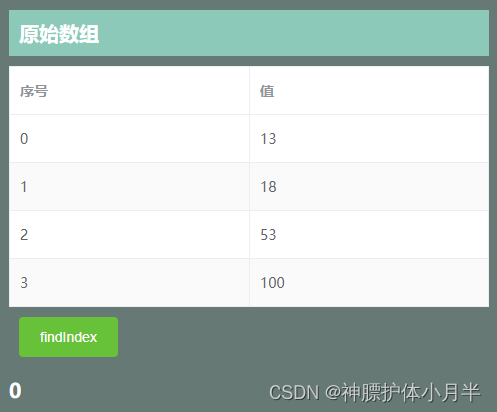
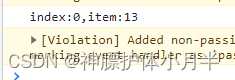
filter
- 使用限定条件,对数组进行过滤操作。
- 返回值为符合条件的元素的集合,循环不会停止(不管是遇到符合条件的还是不符合条件的)。
- 在循环中,如果是简单数组,数据不会被改变,如果是对象数组,数据会改变。
<template>
<div class="myBlock">
<div class="tableBlock">
<div class="title">原始数组</div>
<el-table :data="tableData" :key="num" stripe border>
<el-table-column prop="num" label="序号"> </el-table-column>
<el-table-column prop="value" label="值"> </el-table-column>
</el-table>
</div>
<div class="operate">
<el-button type="success" plain @click="operate"> filter </el-button>
</div>
<div class="title" v-if="newObject">操作后的返回值</div>
<div class="newObject">
{{ newObject }}
</div>
</div>
</template>
<script>
export default {
data() {
return {
tableData: [
{ num: "0", value: "12" },
{ num: "1", value: "18" },
{ num: "2", value: "53" },
{ num: "3", value: "100" },
],
num: 0,
newObject: null,
};
},
watch: {},
mounted() {},
methods: {
operate() {
this.newObject = this.tableData.filter((item, index, arr) => {
item.value = Number(item.value) + 1;
console.log("index:" + index + ",item:" + item.value);
return item.value < 50;
});
this.num += 1;
},
},
};
</script>
操作前

操作后
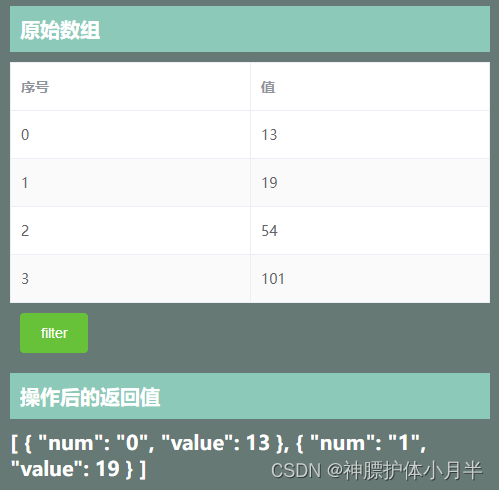
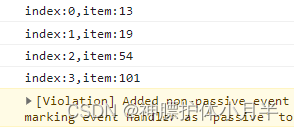








 文章详细介绍了JavaScript中的数组方法find、some和findIndex,它们用于检测数组元素是否满足特定条件。find返回符合条件的第一个元素,some返回布尔值表示是否存在符合条件的元素,findIndex返回符合条件的元素索引。在处理对象数组时,这些方法可能会影响原数据。文章通过Vue.js的示例代码展示了这些方法的用法和区别。
文章详细介绍了JavaScript中的数组方法find、some和findIndex,它们用于检测数组元素是否满足特定条件。find返回符合条件的第一个元素,some返回布尔值表示是否存在符合条件的元素,findIndex返回符合条件的元素索引。在处理对象数组时,这些方法可能会影响原数据。文章通过Vue.js的示例代码展示了这些方法的用法和区别。














 3408
3408











 被折叠的 条评论
为什么被折叠?
被折叠的 条评论
为什么被折叠?








