主要介绍两种用matplotlib画CNN结构图的方法代码,下一篇介绍用pydot画CNN结构图。
1.如果你需要这样的结构图,如下图:

代码资源可以在GitHub上找到,具体连接有很多,很容易找到,比如:https://github.com/gwding/draw_convnet,这里主要分析一下代码的原理和结构
原理:采用的是以列表的形式保存各类层的数据
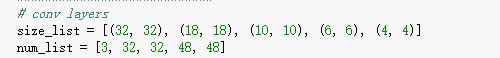
如卷积层的数据表示,这种画图方式需要你计算经过每次卷积计算之后特征图大小,目前看到的代码似乎只能展示卷积层和池化层,一些其他的结构展示需要自己开发了
另外很重的一点就是,matplotlib的版本一定要在2以上3以下,2以下不能运行,3以上可以运行但是结果展示出现问题,如下图实在3.0.0版本下运行结果:








 最低0.47元/天 解锁文章
最低0.47元/天 解锁文章















 4426
4426











 被折叠的 条评论
为什么被折叠?
被折叠的 条评论
为什么被折叠?








