Canny边缘检测一般流程
- 高斯滤波,平滑图像,减弱噪声
- 计算图像梯度大小和方向
- 非极大值抑制,稀疏边缘
- 滞后阈值(双阈值检测)
函数cv2.Canny(image, threshold1, threshold2[, apertureSize[, L2gradient]])
参数:
- image:深度为8位的图像
- threshold1:滞后阈值中的低阈值
- threshold2:滞后阈值中的高阈值
- apertureSize:Sobel边缘检测中的卷积框大小
- L2gradient:精度设置,默认为False
返回值
单通道且图像深度为8位的图像,即灰度图像
e.g.
设置两个滑动条,分别控制threshold1,threshold2
import cv2
#载入图片
img_original=cv2.imread('E:\ImagesFavour\\5.2.3.jpg')
#设置窗口
cv2.namedWindow('Canny')
#定义回调函数
def nothing(x):
pass
#创建两个滑动条,分别控制threshold1,threshold2
cv2.createTrackbar('threshold1','Canny',50,400,nothing)
cv2.createTrackbar('threshold2','Canny',100,400,nothing)
while(1):
#返回滑动条所在位置的值
threshold1=cv2.getTrackbarPos('threshold1','Canny')
threshold2=cv2.getTrackbarPos('threshold2','Canny')
#Canny边缘检测
img_edges=cv2.Canny(img_original,threshold1,threshold2)
#显示图片
cv2.imshow('original',img_original)
cv2.imshow('Canny',img_edges)
if cv2.waitKey(1)==ord('q'):
break
cv2.destroyAllWindows()
结果显示如下:
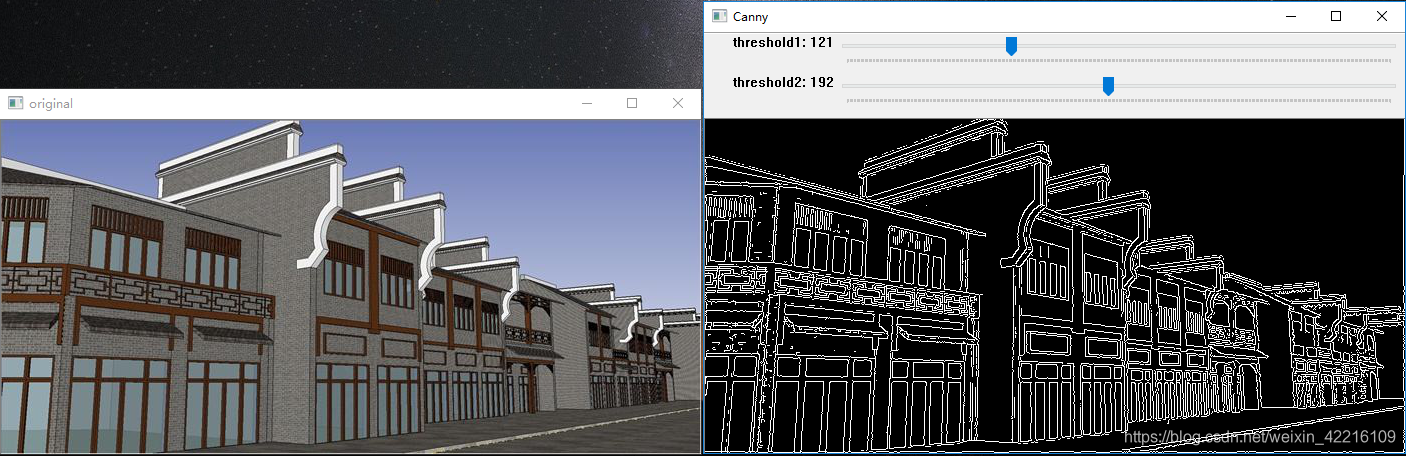



























 1138
1138

 被折叠的 条评论
为什么被折叠?
被折叠的 条评论
为什么被折叠?










