目录
6.1、当使用索引列进行查询的时候尽量不要使用表达式,把计算放到业务层而不是数据库层
6.2、尽量使用主键查询,而不是其他索引,因此主键查询不会触发回表查询
6.5、union all,in,or都能够使用索引,但是推荐使用in
一、通过索引进行优化
数据结构
Data Structure Visualizations 数据可视化效果展示

插入数据可视化效果展示
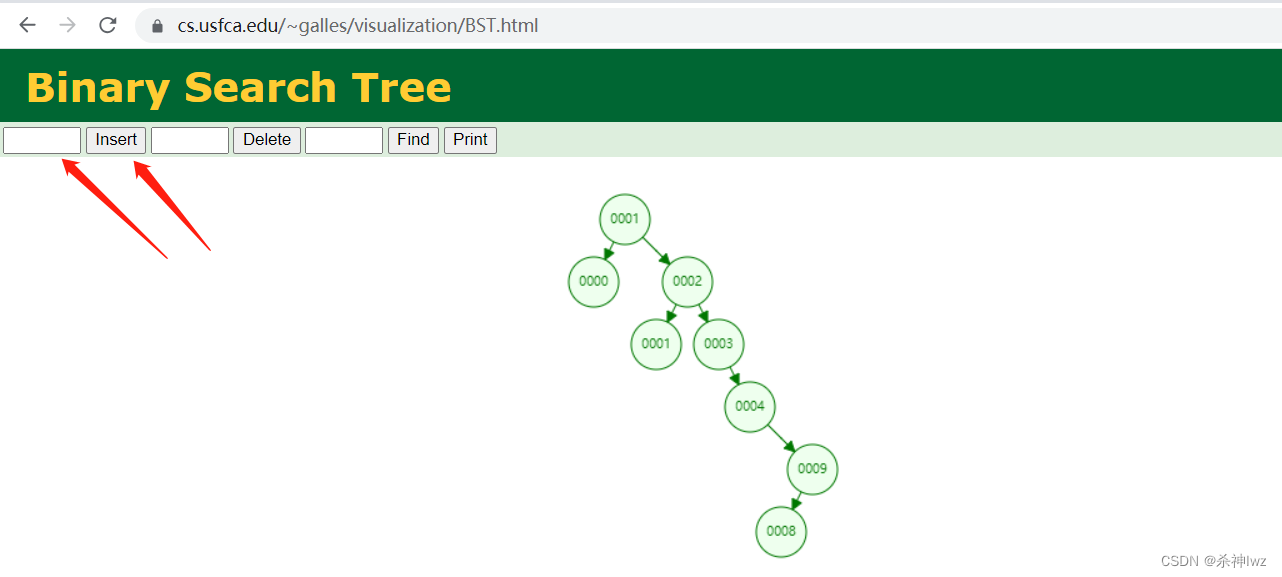


--MYISAM存储引擎数据和引用分开存储
DROP TABLE IF EXISTS `t_test`;
CREATE TABLE `t_test` (
`id` int(11) NOT NULL,
`test` varchar(9) DEFAULT NULL,
PRIMARY KEY (`id`)
) ENGINE=MYISAM;
--InnoDB
DROP TABLE IF EXISTS `t_test2`;
CREATE TABLE `t_test2` (
`id` int(11) NOT NULL,
`test` varchar(9) DEFAULT NULL,
PRIMARY KEY (`id`)
) ENGINE=InnoDB;
--查看数据存储路径
show variables like '%datadir%';
mysql> show variables like '%datadir%';
+---------------+---------------------------------------------+
| Variable_name | Value |
+---------------+---------------------------------------------+
| datadir | C:\ProgramData\MySQL\MySQL Server 8.0\Data\ |
+---------------+---------------------------------------------+
1 row in set, 1 warning (0.00 sec)
--MYISAM存储引擎有如下2个文件
t_test.MYD:存储数据
t_test.MYI:存储索引
--InnoDB存储引擎有如下1个文件
t_test2.ibd:存储文件+索引1、索引基本知识
索引的优点
1、大大减少了服务器需要扫描的数据量
2、帮助服务器避免排序和临时表
3、将随机io变成顺序io
索引的用处
1、快速查找匹配WHERE子句的行
2、从consideration中消除行,如果可以在多个索引之间进行选择,mysql通常会使用找到最少行的索引
3、如果表具有多列索引,则优化器可以使用索引的任何最左前缀来查找行
4、当有表连接的时候,从其他表检索行数据
5、查找特定索引列的min或max值
6、如果排序或分组时在可用索引的最左前缀上完成的,则对表进行排序和分组
7、在某些情况下,可以优化查询以检索值而无需查询数据行
索引的分类
主键索引
唯一索引
普通索引
全文索引
组合索引
技术名词
回表
覆盖索引
最左匹配
索引下推
索引采用的数据结构
哈希表
B+树
索引匹配方式
CREATE TABLE staffs (
id INT PRIMARY KEY auto_increment,
NAME VARCHAR ( 24 ) NOT NULL DEFAULT '' COMMENT '姓名',
age INT NOT NULL DEFAULT 0 COMMENT '年龄',
pos VARCHAR ( 20 ) NOT NULL DEFAULT '' COMMENT '职位',
add_time TIMESTAMP NOT NULL DEFAULT CURRENT_TIMESTAMP COMMENT '入职时间'
) charset utf8 COMMENT '员工记录表';
ALTER TABLE staffs ADD INDEX idx_nap ( NAME, age, pos );
INSERT INTO staffs VALUES ('1', 'zhangsan', 30,'dev',now());
INSERT INTO staffs VALUES ('2', 'lisi', 36,'dev',now());
INSERT INTO staffs VALUES ('3', 'July', 23,'dev',now());
INSERT INTO staffs VALUES ('4', 'Mary', 30,'dev',now());
INSERT INTO staffs VALUES ('6', 'Maryz', 30,'dev',now());
INSERT INTO staffs VALUES ('7', 'July', 25,'dev',now());
INSERT INTO staffs VALUES ('8', 'July', 30,'dev',now());
mysql> show index from staffs;
+--------+------------+----------+--------------+-------------+-----------+-------------+----------+--------+------+------------+---------+---------------+---------+------------+
| Table | Non_unique | Key_name | Seq_in_index | Column_name | Collation | Cardinality | Sub_part | Packed | Null | Index_type | Comment | Index_comment | Visible | Expression |
+--------+------------+----------+--------------+-------------+-----------+-------------+----------+--------+------+------------+---------+---------------+---------+------------+
| staffs | 0 | PRIMARY | 1 | id | A | 7 | NULL | NULL | | BTREE | | | YES | NULL |
| staffs | 1 | idx_nap | 1 | NAME | A | 5 | NULL | NULL | | BTREE | | | YES | NULL |
| staffs | 1 | idx_nap | 2 | age | A | 7 | NULL | NULL | | BTREE | | | YES | NULL |
| staffs | 1 | idx_nap | 3 | pos | A | 7 | NULL | NULL | | BTREE | | | YES | NULL |
+--------+------------+----------+--------------+-------------+-----------+-------------+----------+--------+------+------------+---------+---------------+---------+------------+
4 rows in set (0.02 sec)全值匹配
--全值匹配指的是和索引中的所有列进行匹配
explain select * from staffs where name = 'July' and age = '23' and pos = 'dev';
mysql> explain select * from staffs where name = 'July' and age = '23' and pos = 'dev';
+----+-------------+--------+------------+------+---------------+---------+---------+-------------------+------+----------+-------+
| id | select_type | table | partitions | type | possible_keys | key | key_len | ref | rows | filtered | Extra |
+----+-------------+--------+------------+------+---------------+---------+---------+-------------------+------+----------+-------+
| 1 | SIMPLE | staffs | NULL | ref | idx_nap | idx_nap | 140 | const,const,const | 1 | 100.00 | NULL |
+----+-------------+--------+------------+------+---------------+---------+---------+-------------------+------+----------+-------+
1 row in set, 1 warning (0.00 sec)匹配最左前缀
--只匹配前面的几列
explain select * from staffs where name = 'July' and age = '23';
explain select * from staffs where name = 'July';
mysql> explain select * from staffs where name = 'July' and age = '23';
+----+-------------+--------+------------+------+---------------+---------+---------+-------------+------+----------+-------+
| id | select_type | table | partitions | type | possible_keys | key | key_len | ref | rows | filtered | Extra |
+----+-------------+--------+------------+------+---------------+---------+---------+-------------+------+----------+-------+
| 1 | SIMPLE | staffs | NULL | ref | idx_nap | idx_nap | 78 | const,const | 1 | 100.00 | NULL |
+----+-------------+--------+------------+------+---------------+---------+---------+-------------+------+----------+-------+
1 row in set, 1 warning (0.00 sec)
mysql> explain select * from staffs where name = 'July';
+----+-------------+--------+------------+------+---------------+---------+---------+-------+------+----------+-------+
| id | select_type | table | partitions | type | possible_keys | key | key_len | ref | rows | filtered | Extra |
+----+-------------+--------+------------+------+---------------+---------+---------+-------+------+----------+-------+
| 1 | SIMPLE | staffs | NULL | ref | idx_nap | idx_nap | 74 | const | 3 | 100.00 | NULL |
+----+-------------+--------+------------+------+---------------+---------+---------+-------+------+----------+-------+
1 row in set, 1 warning (0.00 sec)匹配列前缀
--可以匹配某一列的值的开头部分
explain select * from staffs where name like 'J%';
explain select * from staffs where name like '%y';
mysql> explain select * from staffs where name like 'J%';
+----+-------------+--------+------------+-------+---------------+---------+---------+------+------+----------+-----------------------+
| id | select_type | table | partitions | type | possible_keys | key | key_len | ref | rows | filtered | Extra |
+----+-------------+--------+------------+-------+---------------+---------+---------+------+------+----------+-----------------------+
| 1 | SIMPLE | staffs | NULL | range | idx_nap | idx_nap | 74 | NULL | 3 | 100.00 | Using index condition |
+----+-------------+--------+------------+-------+---------------+---------+---------+------+------+----------+-----------------------+
1 row in set, 1 warning (0.00 sec)
mysql> explain select * from staffs where name like '%y';
+----+-------------+--------+------------+------+---------------+------+---------+------+------+----------+-------------+
| id | select_type | table | partitions | type | possible_keys | key | key_len | ref | rows | filtered | Extra |
+----+-------------+--------+------------+------+---------------+------+---------+------+------+----------+-------------+
| 1 | SIMPLE | staffs | NULL | ALL | NULL | NULL | NULL | NULL | 7 | 14.29 | Using where |
+----+-------------+--------+------------+------+---------------+------+---------+------+------+----------+-------------+
1 row in set, 1 warning (0.00 sec)匹配范围值
--可以查找某一个范围的数据
explain select * from staffs where name > 'Mary';
mysql> explain select * from staffs where name > 'Mary';
+----+-------------+--------+------------+-------+---------------+---------+---------+------+------+----------+-----------------------+
| id | select_type | table | partitions | type | possible_keys | key | key_len | ref | rows | filtered | Extra |
+----+-------------+--------+------------+-------+---------------+---------+---------+------+------+----------+-----------------------+
| 1 | SIMPLE | staffs | NULL | range | idx_nap | idx_nap | 74 | NULL | 2 | 100.00 | Using index condition |
+----+-------------+--------+------------+-------+---------------+---------+---------+------+------+----------+-----------------------+
1 row in set, 1 warning (0.00 sec)精确匹配某一列并范围匹配另外一列
--可以查询第一列的全部和第二列的部分
explain select * from staffs where name = 'July' and age > 25;
mysql> explain select * from staffs where name = 'July' and age > 25;
+----+-------------+--------+------------+-------+---------------+---------+---------+------+------+----------+-----------------------+
| id | select_type | table | partitions | type | possible_keys | key | key_len | ref | rows | filtered | Extra |
+----+-------------+--------+------------+-------+---------------+---------+---------+------+------+----------+-----------------------+
| 1 | SIMPLE | staffs | NULL | range | idx_nap | idx_nap | 78 | NULL | 1 | 100.00 | Using index condition |
+----+-------------+--------+------------+-------+---------------+---------+---------+------+------+----------+-----------------------+
1 row in set, 1 warning (0.00 sec)只访问索引的查询:也叫索引覆盖 Extra:Using index
--查询的时候只需要访问索引,不需要访问数据行,本质上就是覆盖索引
explain select name,age,pos from staffs where name = 'July' and age = 25 and pos = 'dev';
mysql> explain select name,age,pos from staffs where name = 'July' and age = 25 and pos = 'dev';
+----+-------------+--------+------------+------+---------------+---------+---------+-------------------+------+----------+-------------+
| id | select_type | table | partitions | type | possible_keys | key | key_len | ref | rows | filtered | Extra |
+----+-------------+--------+------------+------+---------------+---------+---------+-------------------+------+----------+-------------+
| 1 | SIMPLE | staffs | NULL | ref | idx_nap | idx_nap | 140 | const,const,const | 1 | 100.00 | Using index |
+----+-------------+--------+------------+------+---------------+---------+---------+-------------------+------+----------+-------------+
1 row in set, 1 warning (0.00 sec)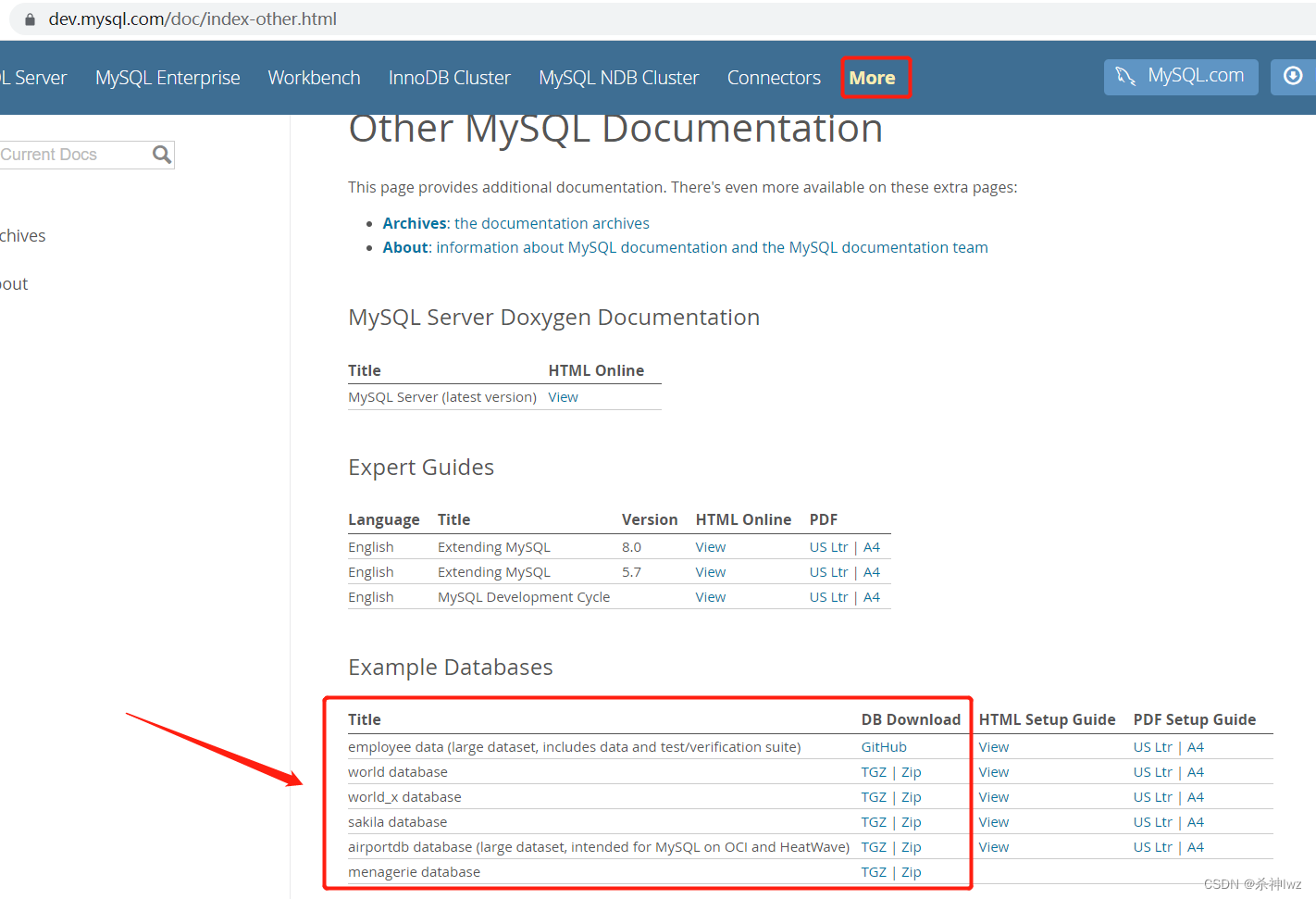
下载sakila database,执行SQL语句
--导入DB结构
mysql> source D:\.m2\sakila-db\sakila-schema.sql
Query OK, 0 rows affected (0.01 sec)
.....
--导入数据
mysql> source D:\.m2\sakila-db\sakila-data.sql
Query OK, 0 rows affected (0.00 sec)
Database changed
Query OK, 0 rows affected (0.00 sec)
...2、哈希索引
基于哈希表的实现,只有精确匹配索引所有列的查询才有效
在mysql中,只有memory的存储引擎显式支持哈希索引
哈希索引自身只需存储对应的hash值,所以索引的结构十分紧凑,这让哈希索引查找的速度非常快
哈希索引的限制
1、哈希索引只包含哈希值和行指针,而不存储字段值,索引不能使用索引中的值来避免读取行
2、哈希索引数据并不是按照索引值顺序存储的,所以无法进行排序
3、哈希索引不支持部分列匹配查找,哈希索引是使用索引列的全部内容来计算哈希值
4、哈希索引支持等值比较查询,也不支持任何范围查询
5、访问哈希索引的数据非常快,除非有很多哈希冲突,当出现哈希冲突的时候,存储引擎必须遍历链表中的所有行指针,逐行进行比较,直到找到所有符合条件的行
6、哈希冲突比较多的话,维护的代价也会很高
案例
当需要存储大量的URL,并且根据URL进行搜索查找,如果使用B+树,存储的内容就会很大
select id from url where url=""
也可以利用将url使用CRC32做哈希,可以使用以下查询方式:
select id fom url where url="" and url_crc=CRC32("")
此查询性能较高原因是使用体积很小的索引来完成查找
CRC(Cyclic Redundancy Check)校验实用程序库在数据存储和数据通讯领域,为了保证数据的正确,就不得不采用检错的手段。在诸多检错手段中,CRC是最著名的一种。CRC的全称是循环冗余校验。
CRC的本质
是模-2除法的余数,采用的除数不同,CRC的类型也就不一样。通常,CRC的除数用生成多项式来表示。最常用的CRC码的生成多项式如表1所示。最常用的CRC码及生成多项式名称生成多项式
CRC-12
CRC-16
CRC-CCITT
CRC-32
由于CRC在通讯和数据处理软件中经常采用,笔者在实际工作中对其算法进行了研究和比较,总结并编写了一个具有最高效率的CRC通用程序库。该程序采用查表法计算CRC,在速度上优于一般的直接模仿硬件的算法,可以应用于通讯和数据压缩程序。
3、组合索引
当包含多个列作为索引,需要注意的是正确的顺序依赖于该索引的查询,同时需要考虑如何更好的满足排序和分组的需要
案例
建立组合索引a,b,c,不同SQL语句使用索引情况
| 语句 | 索引是否发挥作用 |
| where a=3 | 是,只使用了a |
| where a=3 and b=5 | 是,使用了a,b |
| where a=3 and b=5 and c=4 | 是,使用了a,b,c |
| where b=3 or c=4 | 否 |
| where a=3 and c=4 | 是,使用了a |
| where a=3 and b>10 and c=7 | 是,使用了a,b |
| where a=3 and b like '%xx%' and c=7 | 是,使用了a |
4、聚簇索引与非聚簇索引
4.1、聚簇索引
不是单独的索引类型,而是一种数据存储方式,指的是数据行跟相邻的键值紧凑的存储在一起
优点
1、可以把相关数据保存在一起
2、数据访问更快,因为索引和数据保存在同一个树中
3、使用覆盖索引扫描的查询可以直接使用页节点中的主键值
缺点
1、聚簇数据最大限度地提高了IO密集型应用的性能,如果数据全部在内存,那么聚簇索引就没有什么优势
2、插入速度严重依赖于插入顺序,按照主键的顺序插入是最快的方式
3、更新聚簇索引列的代价很高,因为会强制将每个被更新的行移动到新的位置
4、基于聚簇索引的表在插入新行,或者主键被更新导致需要移动行的时候,可能面临页分裂的问题
5、聚簇索引可能导致全表扫描变慢,尤其是行比较稀疏,或者由于页分裂导致数据存储不连续的时候
4.2、非聚簇索引
数据文件跟索引文件分开存放
--MYISAM存储引擎数据和引用分开存储
DROP TABLE IF EXISTS `t_test`;
CREATE TABLE `t_test` (
`id` int(11) NOT NULL,
`test` varchar(9) DEFAULT NULL,
PRIMARY KEY (`id`)
) ENGINE=MYISAM;
--InnoDB
DROP TABLE IF EXISTS `t_test2`;
CREATE TABLE `t_test2` (
`id` int(11) NOT NULL,
`test` varchar(9) DEFAULT NULL,
PRIMARY KEY (`id`)
) ENGINE=InnoDB;
--查看数据存储路径
show variables like '%datadir%';
mysql> show variables like '%datadir%';
+---------------+---------------------------------------------+
| Variable_name | Value |
+---------------+---------------------------------------------+
| datadir | C:\ProgramData\MySQL\MySQL Server 8.0\Data\ |
+---------------+---------------------------------------------+
1 row in set, 1 warning (0.00 sec)
--MYISAM存储引擎有如下2个文件
t_test.MYD:存储数据
t_test.MYI:存储索引
--InnoDB存储引擎有如下1个文件
t_test2.ibd:存储文件+索引5、覆盖索引
基本介绍
1、如果一个索引包含所有需要查询的字段的值,我们称之为覆盖索引
2、不是所有类型的索引都可以称为覆盖索引,覆盖索引必须要存储索引列的值
3、不同的存储实现覆盖索引的方式不同,不是所有的引擎都支持覆盖索引,memory不支持覆盖索引
优势
1、索引条目通常远小于数据行大小,如果只需要读取索引,那么mysql就会极大的较少数据访问量
2、因为索引是按照列值顺序存储的,所以对于IO密集型的范围查询会比随机从磁盘读取每一行数据的IO要少的多
3、一些存储引擎如MYISAM在内存中只缓存索引,数据则依赖于操作系统来缓存,因此要访问数据需要一次系统调用,这可能会导致严重的性能问题
4、由于INNODB的聚簇索引,覆盖索引对INNODB表特别有用
--1、当发起一个被索引覆盖的查询时,在explain的extra列可以看到using index的信息,此时就使用了覆盖索引
mysql> use sakila;
Database changed
mysql> explain select store_id,film_id from inventory\G
*************************** 1. row ***************************
id: 1
select_type: SIMPLE
table: inventory
partitions: NULL
type: index
possible_keys: NULL
key: idx_store_id_film_id
key_len: 3
ref: NULL
rows: 4581
filtered: 100.00
Extra: Using index
1 row in set, 1 warning (0.01 sec)
--2、在大多数存储引擎中,覆盖索引只能覆盖那些只访问索引中部分列的查询。不过,可以进一步的进行优化,可以使用innodb的二级索引来覆盖查询。
--例如:actor使用innodb存储引擎,并在last_name字段又二级索引,虽然该索引的列不包括主键actor_id,但也能够用于对actor_id做覆盖查询
mysql> explain select actor_id,last_name from actor where last_name='HOPPER'\G
*************************** 1. row ***************************
id: 1
select_type: SIMPLE
table: actor
partitions: NULL
type: ref
possible_keys: idx_actor_last_name
key: idx_actor_last_name
key_len: 182
ref: const
rows: 2
filtered: 100.00
Extra: Using index
1 row in set, 1 warning (0.01 sec)6、优化小细节
6.1、当使用索引列进行查询的时候尽量不要使用表达式,把计算放到业务层而不是数据库层
select actor_id from actor where actor_id=4;
select actor_id from actor where actor_id+1=5;
mysql> explain select actor_id from actor where actor_id=4;
+----+-------------+-------+------------+-------+---------------+---------+---------+-------+------+----------+-------------+
| id | select_type | table | partitions | type | possible_keys | key | key_len | ref | rows | filtered | Extra |
+----+-------------+-------+------------+-------+---------------+---------+---------+-------+------+----------+-------------+
| 1 | SIMPLE | actor | NULL | const | PRIMARY | PRIMARY | 2 | const | 1 | 100.00 | Using index |
+----+-------------+-------+------------+-------+---------------+---------+---------+-------+------+----------+-------------+
1 row in set, 1 warning (0.00 sec)
mysql> explain select actor_id from actor where actor_id+1=5;
+----+-------------+-------+------------+-------+---------------+---------------------+---------+------+------+----------+--------------------------+
| id | select_type | table | partitions | type | possible_keys | key | key_len | ref | rows | filtered | Extra |
+----+-------------+-------+------------+-------+---------------+---------------------+---------+------+------+----------+--------------------------+
| 1 | SIMPLE | actor | NULL | index | NULL | idx_actor_last_name | 182 | NULL | 200 | 100.00 | Using where; Using index |
+----+-------------+-------+------------+-------+---------------+---------------------+---------+------+------+----------+--------------------------+
1 row in set, 1 warning (0.00 sec)6.2、尽量使用主键查询,而不是其他索引,因此主键查询不会触发回表查询
6.3、使用前缀索引
有时候需要索引很长的字符串,这会让索引变的大且慢,通常情况下可以使用某个列开始的部分字符串,这样大大的节约索引空间,从而提高索引效率,但这会降低索引的选择性,索引的选择性是指不重复的索引值和数据表记录总数的比值,范围从1/#T到1之间。索引的选择性越高则查询效率越高,因为选择性更高的索引可以让mysql在查找的时候过滤掉更多的行。
一般情况下某个列前缀的选择性也是足够高的,足以满足查询的性能,但是对应BLOB,TEXT,VARCHAR类型的列,必须要使用前缀索引,因为mysql不允许索引这些列的完整长度,使用该方法的诀窍在于要选择足够长的前缀以保证较高的选择性,通过又不能太长。
案例演示:
--创建数据表
create table citydemo(city varchar(50) not null);
insert into citydemo(city) select city from city;
--重复执行5次下面的sql语句
insert into citydemo(city) select city from citydemo;
--更新城市表的名称
update citydemo set city=(select city from city order by rand() limit 1);
--查找最常见的城市列表,发现每个值都出现11-13次,
select count(*) as cnt,city from citydemo group by city order by cnt desc limit 10;
mysql> select count(*) as cnt,city from citydemo group by city order by cnt desc limit 10;
+-----+-----------------------+
| cnt | city |
+-----+-----------------------+
| 13 | Udine |
| 12 | Siliguri (Shiliguri) |
| 12 | Sungai Petani |
| 12 | Ogbomosho |
| 11 | Yangor |
| 11 | Jastrzebie-Zdrój |
| 11 | Ueda |
| 11 | Monywa |
| 11 | Allappuzha (Alleppey) |
| 11 | Garden Grove |
+-----+-----------------------+
10 rows in set (0.01 sec)
--查找最频繁出现的城市前缀,先从3个前缀字母开始,发现比原来出现的次数更多,可以分别截取多个字符查看城市出现的次数
select count(*) as cnt,left(city,3) as pref from citydemo group by pref order by cnt desc limit 10;
select count(*) as cnt,left(city,7) as pref from citydemo group by pref order by cnt desc limit 10;
mysql> select count(*) as cnt,left(city,3) as pref from citydemo group by pref order by cnt desc limit 10;
+-----+------+
| cnt | pref |
+-----+------+
| 64 | San |
| 27 | Sal |
| 26 | Val |
| 23 | Tan |
| 22 | Cha |
| 21 | Sou |
| 21 | Man |
| 21 | Bat |
| 20 | al- |
| 20 | Yan |
+-----+------+
10 rows in set (0.01 sec)
mysql> select count(*) as cnt,left(city,7) as pref from citydemo group by pref order by cnt desc limit 10;
+-----+---------+
| cnt | pref |
+-----+---------+
| 14 | Valle d |
| 13 | Udine |
| 12 | Siligur |
| 12 | Sungai |
| 12 | Ogbomos |
| 11 | Yangor |
| 11 | San Fel |
| 11 | Jastrze |
| 11 | Ueda |
| 11 | Monywa |
+-----+---------+
10 rows in set (0.00 sec)
--此时前缀的选择性接近于完整列的选择性
--还可以通过另外一种方式来计算完整列的选择性,可以看到当前缀长度到达7之后,再增加前缀长度,选择性提升的幅度已经很小了
select count(distinct left(city,3))/count(*) as sel3,
count(distinct left(city,4))/count(*) as sel4,
count(distinct left(city,5))/count(*) as sel5,
count(distinct left(city,6))/count(*) as sel6,
count(distinct left(city,7))/count(*) as sel7,
count(distinct left(city,8))/count(*) as sel8
from citydemo;
mysql> select count(distinct left(city,3))/count(*) as sel3,
-> count(distinct left(city,4))/count(*) as sel4,
-> count(distinct left(city,5))/count(*) as sel5,
-> count(distinct left(city,6))/count(*) as sel6,
-> count(distinct left(city,7))/count(*) as sel7,
-> count(distinct left(city,8))/count(*) as sel8
-> from citydemo;
+--------+--------+--------+--------+--------+--------+
| sel3 | sel4 | sel5 | sel6 | sel7 | sel8 |
+--------+--------+--------+--------+--------+--------+
| 0.1500 | 0.1857 | 0.1923 | 0.1950 | 0.1960 | 0.1960 |
+--------+--------+--------+--------+--------+--------+
1 row in set (0.01 sec)
--计算完成之后可以创建前缀索引
alter table citydemo add key(city(7));
mysql> show index from citydemo;
+----------+------------+----------+--------------+-------------+-----------+-------------+----------+--------+------+------------+---------+---------------+---------+------------+
| Table | Non_unique | Key_name | Seq_in_index | Column_name | Collation | Cardinality | Sub_part | Packed | Null | Index_type | Comment | Index_comment | Visible | Expression |
+----------+------------+----------+--------------+-------------+-----------+-------------+----------+--------+------+------------+---------+---------------+---------+------------+
| citydemo | 1 | city | 1 | city | A | 588 | 7 | NULL | | BTREE | | | YES | NULL |
+----------+------------+----------+--------------+-------------+-----------+-------------+----------+--------+------+------------+---------+---------------+---------+------------+
1 row in set (0.01 sec)
Cardinality:基数 基数统计,某一单列,去重之后的唯一值就是基数 OLAP:在线数据分析;
mysql> select count(distinct city) from citydemo;
+----------------------+
| count(distinct city) |
+----------------------+
| 591 |
+----------------------+
1 row in set (0.01 sec)
--注意:前缀索引是一种能使索引更小更快的有效方法,但是也包含缺点:mysql无法使用前缀索引做order by 和 group by。原文链接:探索HyperLogLog算法(含Java实现) - 简书
HyperLogLog算法
HyperLogLog算法经常在数据库中被用来统计某一字段的Distinct Value(下文简称DV),比如Redis的HyperLogLog结构。
基数就是指一个集合中不同值的数目,比如[a,b,c,d]的基数就是4,[a,b,c,d,a]的基数还是4,因为a重复了一个,不算。基数也可以称之为Distinct Value,简称DV。HyperLogLog算法就是用来计算基数的。
6.4、使用索引扫描来排序
mysql有两种方式可以生成有序的结果:通过排序操作或者按索引顺序扫描,如果explain出来的type列的值为index,则说明mysql使用了索引扫描来做排序
扫描索引本身是很快的,因为只需要从一条索引记录移动到紧接着的下一条记录。但如果索引不能覆盖查询所需的全部列,那么就不得不每扫描一条索引记录就得回表查询一次对应的行,这基本都是随机IO,因此按索引顺序读取数据的速度通常要比顺序地全表扫描慢
mysql可以使用同一个索引即满足排序,又用于查找行,如果可能的话,设计索引时应该尽可能地同时满足这两种任务。
只有当索引的列顺序和order by子句的顺序完全一致,并且所有列的排序方式都一样时,mysql才能够使用索引来对结果进行排序,如果查询需要关联多张表,则只有当orderby子句引用的字段全部为第一张表时,才能使用索引做排序。order by子句和查找型查询的限制是一样的,需要满足索引的最左前缀的要求,否则,mysql都需要执行顺序操作,而无法利用索引排序
--sakila数据库中rental表在rental_date,inventory_id,customer_id上有rental_date的索引
--使用rental_date索引为下面的查询做排序
mysql> explain select rental_id,staff_id from rental where rental_date='2005-05-25' order by inventory_id,customer_id\G
*************************** 1. row ***************************
id: 1
select_type: SIMPLE
table: rental
partitions: NULL
type: ref
possible_keys: rental_date
key: rental_date
key_len: 5
ref: const
rows: 1
filtered: 100.00
Extra: NULL
1 row in set, 1 warning (0.01 sec)
--order by子句不满足索引的最左前缀的要求,也可以用于查询排序,这是因为所以你的第一列被指定为一个常数
--该查询为索引的第一列提供了常量条件,而使用第二列进行排序,将两个列组合在一起,就形成了索引的最左前缀
mysql> explain select rental_id,staff_id from rental where rental_date='2005-05-25' order by inventory_id desc\G
*************************** 1. row ***************************
id: 1
select_type: SIMPLE
table: rental
partitions: NULL
type: ref
possible_keys: rental_date
key: rental_date
key_len: 5
ref: const
rows: 1
filtered: 100.00
Extra: Backward index scan
1 row in set, 1 warning (0.00 sec)
--下面的查询不会利用索引
mysql> explain select rental_id,staff_id from rental where rental_date>'2005-05-25' order by rental_date,inventory_id\G
*************************** 1. row ***************************
id: 1
select_type: SIMPLE
table: rental
partitions: NULL
type: ALL
possible_keys: rental_date
key: NULL
key_len: NULL
ref: NULL
rows: 16005
filtered: 50.00
Extra: Using where; Using filesort
1 row in set, 1 warning (0.01 sec)
--该查询使用了两中不同的排序方向,但是索引列都是正序排序的
mysql> explain select rental_id,staff_id from rental where rental_date>'2005-05-25' order by inventory_id desc,customer_id asc\G
*************************** 1. row ***************************
id: 1
select_type: SIMPLE
table: rental
partitions: NULL
type: ALL
possible_keys: rental_date
key: NULL
key_len: NULL
ref: NULL
rows: 16005
filtered: 50.00
Extra: Using where; Using filesort
1 row in set, 1 warning (0.00 sec)
--该查询中引用了一个不在索引中的列
mysql> explain select rental_id,staff_id from rental where rental_date>'2005-05-25' order by inventory_id,staff_id\G
*************************** 1. row ***************************
id: 1
select_type: SIMPLE
table: rental
partitions: NULL
type: ALL
possible_keys: rental_date
key: NULL
key_len: NULL
ref: NULL
rows: 16005
filtered: 50.00
Extra: Using where; Using filesort
1 row in set, 1 warning (0.00 sec)6.5、union all,in,or都能够使用索引,但是推荐使用in
explain select * from actor where actor_id = 1 union all select * from actor where actor_id = 2;
mysql> explain select * from actor where actor_id = 1 union all select * from actor where actor_id = 2;
+----+-------------+-------+------------+-------+---------------+---------+---------+-------+------+----------+-------+
| id | select_type | table | partitions | type | possible_keys | key | key_len | ref | rows | filtered | Extra |
+----+-------------+-------+------------+-------+---------------+---------+---------+-------+------+----------+-------+
| 1 | PRIMARY | actor | NULL | const | PRIMARY | PRIMARY | 2 | const | 1 | 100.00 | NULL |
| 2 | UNION | actor | NULL | const | PRIMARY | PRIMARY | 2 | const | 1 | 100.00 | NULL |
+----+-------------+-------+------------+-------+---------------+---------+---------+-------+------+----------+-------+
2 rows in set, 1 warning (0.00 sec)
explain select * from actor where actor_id in (1,2);
mysql> explain select * from actor where actor_id in (1,2);
+----+-------------+-------+------------+-------+---------------+---------+---------+------+------+----------+-------------+
| id | select_type | table | partitions | type | possible_keys | key | key_len | ref | rows | filtered | Extra |
+----+-------------+-------+------------+-------+---------------+---------+---------+------+------+----------+-------------+
| 1 | SIMPLE | actor | NULL | range | PRIMARY | PRIMARY | 2 | NULL | 2 | 100.00 | Using where |
+----+-------------+-------+------------+-------+---------------+---------+---------+------+------+----------+-------------+
1 row in set, 1 warning (0.00 sec)
explain select * from actor where actor_id = 1 or actor_id =2;
mysql> explain select * from actor where actor_id = 1 or actor_id =2;
+----+-------------+-------+------------+-------+---------------+---------+---------+------+------+----------+-------------+
| id | select_type | table | partitions | type | possible_keys | key | key_len | ref | rows | filtered | Extra |
+----+-------------+-------+------------+-------+---------------+---------+---------+------+------+----------+-------------+
| 1 | SIMPLE | actor | NULL | range | PRIMARY | PRIMARY | 2 | NULL | 2 | 100.00 | Using where |
+----+-------------+-------+------------+-------+---------------+---------+---------+------+------+----------+-------------+
1 row in set, 1 warning (0.00 sec)6.6、范围列可以用到索引
范围条件是:<、>
范围列可以用到索引,但是范围列后面的列无法用到索引,索引最多用于一个范围列
6.7、强制类型转换会全表扫描
create table user(id int,name varchar(10),phone varchar(11));
alter table user add index idx_1(phone);
--不会触发索引
explain select * from user where phone=13800001234;
mysql> explain select * from user where phone=13800001234;
+----+-------------+-------+------------+------+---------------+------+---------+------+------+----------+-------------+
| id | select_type | table | partitions | type | possible_keys | key | key_len | ref | rows | filtered | Extra |
+----+-------------+-------+------------+------+---------------+------+---------+------+------+----------+-------------+
| 1 | SIMPLE | user | NULL | ALL | idx_1 | NULL | NULL | NULL | 1 | 100.00 | Using where |
+----+-------------+-------+------------+------+---------------+------+---------+------+------+----------+-------------+
1 row in set, 3 warnings (0.01 sec)
--触发索引
explain select * from user where phone='13800001234';
mysql> explain select * from user where phone='13800001234';
+----+-------------+-------+------------+------+---------------+-------+---------+-------+------+----------+-------+
| id | select_type | table | partitions | type | possible_keys | key | key_len | ref | rows | filtered | Extra |
+----+-------------+-------+------------+------+---------------+-------+---------+-------+------+----------+-------+
| 1 | SIMPLE | user | NULL | ref | idx_1 | idx_1 | 47 | const | 1 | 100.00 | NULL |
+----+-------------+-------+------------+------+---------------+-------+---------+-------+------+----------+-------+
1 row in set, 1 warning (0.01 sec)6.8、更新十分频繁,数据区分度不高的字段上不宜建立索引
1.更新会变更B+树,更新频繁的字段建议索引会大大降低数据库性能
2.类似于性别这类区分不大的属性,建立索引是没有意义的,不能有效的过滤数据,
3.一般区分度在80%以上的时候就可以建立索引,区分度可以使用 count(distinct(列名))/count(*) 来计算
6.9、创建索引的列,不允许为null,可能会得到不符合预期的结果
6.10、当需要进行表连接的时候,最好不要超过三张表,因为需要join的字段,数据类型必须一致
能使用limit的时候尽量使用limit
Nested-Loop Join Algorithms:嵌套循环联接算法
Index Nested-Loop Join:索引嵌套循环联接
Block Nested-Loop Joins:块嵌套循环联接 join buffer:把驱动表的列数据放到缓存join buffer中包括select的列,而不仅仅只缓存关联列,然后批量与匹配表进行匹配,将第一种多次比较合并为一次,降低了非驱动表的访问频率。在一个有N个JOIN关联的SQL当中会在执行的时候分配N-1个join buffer。
--查看join_buffer大小256K
mysql> show variables like '%join_buffer%';
+------------------+--------+
| Variable_name | Value |
+------------------+--------+
| join_buffer_size | 262144 |
+------------------+--------+
1 row in set, 1 warning (0.04 sec)6.11、单表索引建议控制在5个以内
6.12、单索引字段数不允许超过5个(组合索引)
6.13、创建索引的时候应该避免以下错误概念
1.索引越多越好
2.过早优化,在不了解系统的情况下进行优化
7、索引监控
mysql> show status like 'Handler_read%';
+-----------------------+-------+
| Variable_name | Value |
+-----------------------+-------+
| Handler_read_first | 4 |
| Handler_read_key | 9239 |
| Handler_read_last | 0 |
| Handler_read_next | 288 |
| Handler_read_prev | 0 |
| Handler_read_rnd | 30 |
| Handler_read_rnd_next | 13636 |
+-----------------------+-------+
7 rows in set (0.01 sec)
参数解释
Handler_read_first:读取索引第一个条目的次数
Handler_read_key:通过index获取数据的次数:越大越好,说明使用索引
Handler_read_last:读取索引最后一个条目的次数
Handler_read_next:通过索引读取下一条数据的次数
Handler_read_prev:通过索引读取上一条数据的次数
Handler_read_rnd:从固定位置读取数据的次数
Handler_read_rnd_next:从数据节点读取下一条数据的次数:越大越好,说明使用索引SET FOREIGN_KEY_CHECKS=0;
DROP TABLE IF EXISTS `itdragon_order_list`;
CREATE TABLE `itdragon_order_list` (
`id` bigint(11) NOT NULL AUTO_INCREMENT COMMENT '主键id,默认自增长',
`transaction_id` varchar(150) DEFAULT NULL COMMENT '交易号',
`gross` double DEFAULT NULL COMMENT '毛收入(RMB)',
`net` double DEFAULT NULL COMMENT '净收入(RMB)',
`stock_id` int(11) DEFAULT NULL COMMENT '发货仓库',
`order_status` int(11) DEFAULT NULL COMMENT '订单状态',
`descript` varchar(255) DEFAULT NULL COMMENT '客服备注',
`finance_descript` varchar(255) DEFAULT NULL COMMENT '财务备注',
`create_type` varchar(100) DEFAULT NULL COMMENT '创建类型',
`order_level` int(11) DEFAULT NULL COMMENT '订单级别',
`input_user` varchar(20) DEFAULT NULL COMMENT '录入人',
`input_date` varchar(20) DEFAULT NULL COMMENT '录入时间',
PRIMARY KEY (`id`)
) ENGINE=InnoDB AUTO_INCREMENT=10003 DEFAULT CHARSET=utf8;
INSERT INTO itdragon_order_list VALUES ('10000', '81X97310V32236260E', '6.6', '6.13', '1', '10', 'ok', 'ok', 'auto', '1', 'itdragon', '2017-08-28 17:01:49');
INSERT INTO itdragon_order_list VALUES ('10001', '61525478BB371361Q', '18.88', '18.79', '1', '10', 'ok', 'ok', 'auto', '1', 'itdragon', '2017-08-18 17:01:50');
INSERT INTO itdragon_order_list VALUES ('10002', '5RT64180WE555861V', '20.18', '20.17', '1', '10', 'ok', 'ok', 'auto', '1', 'itdragon', '2017-09-08 17:01:49');优化一:
select * from itdragon_order_list where transaction_id = "81X97310V32236260E";
--通过查看执行计划发现type=all,需要进行全表扫描
explain select * from itdragon_order_list where transaction_id = "81X97310V32236260E";
mysql> explain select * from itdragon_order_list where transaction_id = "81X97310V32236260E";
+----+-------------+---------------------+------------+------+---------------+------+---------+------+------+----------+-------------+
| id | select_type | table | partitions | type | possible_keys | key | key_len | ref | rows | filtered | Extra |
+----+-------------+---------------------+------------+------+---------------+------+---------+------+------+----------+-------------+
| 1 | SIMPLE | itdragon_order_list | NULL | ALL | NULL | NULL | NULL | NULL | 3 | 33.33 | Using where |
+----+-------------+---------------------+------------+------+---------------+------+---------+------+------+----------+-------------+
1 row in set, 1 warning (0.00 sec)
--优化一、为transaction_id创建唯一索引
create unique index idx_order_transaID on itdragon_order_list (transaction_id);
--当创建索引之后,唯一索引对应的type是const,通过索引一次就可以找到结果,普通索引对应的type是ref,表示非唯一性索引赛秒,找到值还要进行扫描,直到将索引文件扫描完为止,显而易见,const的性能要高于ref
explain select * from itdragon_order_list where transaction_id = "81X97310V32236260E";
mysql> explain select * from itdragon_order_list where transaction_id = "81X97310V32236260E";
+----+-------------+---------------------+------------+-------+--------------------+--------------------+---------+-------+------+----------+-------+
| id | select_type | table | partitions | type | possible_keys | key | key_len | ref | rows | filtered | Extra |
+----+-------------+---------------------+------------+-------+--------------------+--------------------+---------+-------+------+----------+-------+
| 1 | SIMPLE | itdragon_order_list | NULL | const | idx_order_transaID | idx_order_transaID | 453 | const | 1 | 100.00 | NULL |
+----+-------------+---------------------+------------+-------+--------------------+--------------------+---------+-------+------+----------+-------+
1 row in set, 1 warning (0.00 sec)
--优化二、使用覆盖索引,查询的结果变成 transaction_id,当extra出现using index,表示使用了覆盖索引
explain select transaction_id from itdragon_order_list where transaction_id = "81X97310V32236260E";
mysql> explain select transaction_id from itdragon_order_list where transaction_id = "81X97310V32236260E";
+----+-------------+---------------------+------------+-------+--------------------+--------------------+---------+-------+------+----------+-------------+
| id | select_type | table | partitions | type | possible_keys | key | key_len | ref | rows | filtered | Extra |
+----+-------------+---------------------+------------+-------+--------------------+--------------------+---------+-------+------+----------+-------------+
| 1 | SIMPLE | itdragon_order_list | NULL | const | idx_order_transaID | idx_order_transaID | 453 | const | 1 | 100.00 | Using index |
+----+-------------+---------------------+------------+-------+--------------------+--------------------+---------+-------+------+----------+-------------+
1 row in set, 1 warning (0.00 sec)优化二:
--创建复合索引
create index idx_order_levelDate on itdragon_order_list (order_level,input_date);
--创建索引之后发现跟没有创建索引一样,都是全表扫描,都是文件排序
explain select * from itdragon_order_list order by order_level,input_date;
mysql> explain select * from itdragon_order_list order by order_level,input_date;
+----+-------------+---------------------+------------+------+---------------+------+---------+------+------+----------+----------------+
| id | select_type | table | partitions | type | possible_keys | key | key_len | ref | rows | filtered | Extra |
+----+-------------+---------------------+------------+------+---------------+------+---------+------+------+----------+----------------+
| 1 | SIMPLE | itdragon_order_list | NULL | ALL | NULL | NULL | NULL | NULL | 3 | 100.00 | Using filesort |
+----+-------------+---------------------+------------+------+---------------+------+---------+------+------+----------+----------------+
1 row in set, 1 warning (0.00 sec)
--可以使用force index强制指定索引
explain select * from itdragon_order_list force index(idx_order_levelDate) order by order_level,input_date;
mysql> explain select * from itdragon_order_list force index(idx_order_levelDate) order by order_level,input_date;
+----+-------------+---------------------+------------+-------+---------------+---------------------+---------+------+------+----------+-------+
| id | select_type | table | partitions | type | possible_keys | key | key_len | ref | rows | filtered | Extra |
+----+-------------+---------------------+------------+-------+---------------+---------------------+---------+------+------+----------+-------+
| 1 | SIMPLE | itdragon_order_list | NULL | index | NULL | idx_order_levelDate | 68 | NULL | 3 | 100.00 | NULL |
+----+-------------+---------------------+------------+-------+---------------+---------------------+---------+------+------+----------+-------+
1 row in set, 1 warning (0.00 sec)
--其实给订单排序意义不大,给订单级别添加索引意义也不大,因此可以先确定order_level的值,然后再给input_date排序
explain select * from itdragon_order_list where order_level=3 order by input_date;
mysql> explain select * from itdragon_order_list where order_level=3 order by input_date;
+----+-------------+---------------------+------------+------+---------------------+---------------------+---------+-------+------+----------+-------+
| id | select_type | table | partitions | type | possible_keys | key | key_len | ref | rows | filtered | Extra |
+----+-------------+---------------------+------------+------+---------------------+---------------------+---------+-------+------+----------+-------+
| 1 | SIMPLE | itdragon_order_list | NULL | ref | idx_order_levelDate | idx_order_levelDate | 5 | const | 1 | 100.00 | NULL |
+----+-------------+---------------------+------------+------+---------------------+---------------------+---------+-------+------+----------+-------+
1 row in set, 1 warning (0.00 sec)MySQL Optimization Learning(一)
MySQL Optimization Learning(二)
MySQL Optimization Learning(四)
不断学习才能不断提高!
生如蝼蚁,当立鸿鹄之志,命比纸薄,应有不屈之心。
乾坤未定,你我皆是黑马,若乾坤已定,谁敢说我不能逆转乾坤?
努力吧,机会永远是留给那些有准备的人,否则,机会来了,没有实力,只能眼睁睁地看着机会溜走。























 200
200











 被折叠的 条评论
为什么被折叠?
被折叠的 条评论
为什么被折叠?










