一、java服务端代码:
package example;
import javax.jws.WebMethod;
import javax.jws.WebService;
import javax.xml.ws.Endpoint;
/**
* @Author CHQ
* @Date 2022/6/30 10:19
*/@WebService()
public class HelloWorld {
@WebMethod
public String sayHelloWorldFrom(String from) {
String result = "Hello, world, from " + from;
System.out.println(result);
return result;
}
@WebMethod
public String getValue(String name) {
System.out.println("客户端访问者: "+ name);
return "客户端访问者: "+ name;
}
public static void main(String[] argv) {
Object implementor = new HelloWorld ();
String address = "http://localhost:9000/HelloWorld";
Endpoint.publish(address, implementor);
System.out.println("服务端成功启动!");
}
}
二、Qt客户端主要步骤:
1)下载gsoap2.8版本备用。
2)用gsoap工具里gsoap\bin\win64\下的wsdl2h.exe操作"url?wsdl"(进入wsdl2h.exe所在目录的cmd下执行下面),得到包含所有服务端方法的头文件(自己命名为mySoap.h)。
wsdl2h -o mySoap.h http://localhost:9000/HelloWorld?wsdl3)用gsoap工具里gsoap\bin\win64\下的soapcpp2.exe操作mySoap.h即可得到一系列相关的文件,新生成的都剪切到新建文件夹mygsoap内;再将gsoap下的stdsoap2.h、stdsoap2.cpp复制到mygsoap。
soapcpp2.exe mySoap.h
3)新建Qt客户端项目TheClient,将mygsoap放这个项目文件下面。在.pro文件下引入上文生成的所需文件( soapC.cpp、soapClient.cpp、stdsoap2.cpp)。
QT -= gui CONFIG += c++11 TARGET = NewClient CONFIG += console CONFIG -= app_bundle TEMPLATE = app SOURCES += \ main.cpp \ mygsoap/soapC.cpp \ mygsoap/soapClient.cpp \ mygsoap/stdsoap2.cpp \ # The following define makes your compiler emit warnings if you use # any feature of Qt which as been marked deprecated (the exact warnings # depend on your compiler). Please consult the documentation of the # deprecated API in order to know how to port your code away from it. DEFINES += QT_DEPRECATED_WARNINGS # You can also make your code fail to compile if you use deprecated APIs. # In order to do so, uncomment the following line. # You can also select to disable deprecated APIs only up to a certain version of Qt. #DEFINES += QT_DISABLE_DEPRECATED_BEFORE=0x060000 # disables all the APIs deprecated before Qt 6.0.0 INCLUDEPATH +=./mygsoap #解决部分编译问题 LIBS += D:\Qt\Qt5.9.0\Tools\mingw530_32\i686-w64-mingw32\lib\libws2_32.a4)在main.cpp调用服务端暴露出来的接口方法(这里调用getValue())。
#include <QDebug> #include "soapH.h" // include the generated source code headers #include "HelloWorldPortBinding.nsmap" // include XML namespaces #include<string> using namespace std; int main(int argc, char *argv[]) { struct soap _soap; soap_init(&_soap); soap_set_mode(&_soap,SOAP_C_UTFSTRING); //解决gsoap中文乱码问题 // return =""; //SOAP返回值,若不为0则表示调用出错 QString errStr = ""; //出错提示 QString strRes = ""; //结果字符串 //request和response ns1__getValue req; ns1__getValueResponse res; //填充参数 string a="chq"; req.arg0=&a; const char *point=NULL; const char *ction=NULL; //调用SOAP /*soap_call___ns1__接口**/ if(soap_call___ns1__getValue(&_soap,point,ction, &req, res)== SOAP_OK){ qDebug()<<"访问成功!"; } if(_soap.error != 0){ //获取错误提示 errStr = QString::fromLocal8Bit(*soap_faultstring(&_soap)); } else { //获取结果字符串 strRes = res.return_->c_str(); qDebug()<<strRes; } soap_end(&_soap); soap_done(&_soap); return 0; }5)结果
参考博客:
(1)
QT环境下Webservice服务调用,服务器端是在Java环境下_小夹子351的博客-CSDN博客
(2)
Qt使用gSoap实现webservice服务端和客户端_hitzsf的博客-CSDN博客_qt webservice
(3) 解决问题:








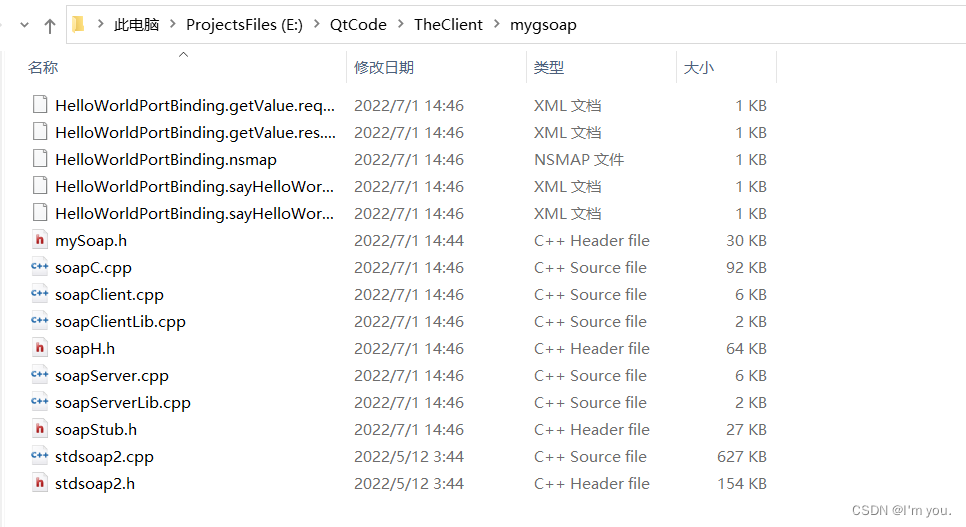
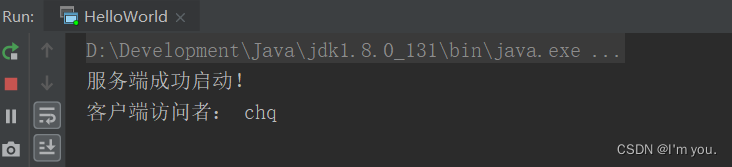














 307
307











 被折叠的 条评论
为什么被折叠?
被折叠的 条评论
为什么被折叠?








