数据增强
在小数据模型中,数据增强可以起到明显的效果,本次使用的是mnist数据集单靠准确率去证明数据增强的效果是不可行的,需要自己在实际运用中体会。
import tensorflow as tf
from tensorflow.keras.preprocessing.image import ImageDataGenerator
mnist = tf.keras.datasets.mnist
(x_train, y_train), (x_test, y_test) = mnist.load_data()
x_train, x_test = x_train / 255.0, x_test / 255.0
x_train = x_train.reshape(x_train.shape[0], 28, 28, 1) # 给数据增加一个维度,从(60000, 28, 28)reshape为(60000, 28, 28, 1)
image_gen_train = ImageDataGenerator(
rescale=1. / 1., # 所有数据将乘以该数值,如为图像,分母为255时,可归至0~1
rotation_range=45, # 随机旋转角度范围。随机45度旋转
width_shift_range=.15, # 随机宽度偏移量
height_shift_range=.15, # 随机高度偏移
horizontal_flip=False, # 是否随机水平翻转
zoom_range=0.5 # 调整缩放范围。将图像随机缩放阈量50%
)
image_gen_train.fit(x_train)
model = tf.keras.models.Sequential([
tf.keras.layers.Flatten(),
tf.keras.layers.Dense(128, activation='relu'),
tf.keras.layers.Dense(10, activation='softmax')
])
model.compile(optimizer='adam',
loss=tf.keras.losses.SparseCategoricalCrossentropy(from_logits=False),
metrics=['sparse_categorical_accuracy'])
model.fit(image_gen_train.flow(x_train, y_train, batch_size=32),
# 将输入的x_train, y_train和数据打乱输入,但是二者之间数据的一一对应性不变
epochs=5, validation_data=(x_test, y_test),
validation_freq=1)
model.summary()
断点续训
断点续训可以接着之前的训练模型进行训练。代码如下:
import tensorflow as tf
import os
mnist = tf.keras.datasets.mnist
(x_train, y_train), (x_test, y_test) = mnist.load_data()
x_train, x_test = x_train / 255.0, x_test / 255.0
model = tf.keras.models.Sequential([
tf.keras.layers.Flatten(),
tf.keras.layers.Dense(128, activation='relu'),
tf.keras.layers.Dense(10, activation='softmax')
])
model.compile(optimizer='adam',
loss=tf.keras.losses.SparseCategoricalCrossentropy(from_logits=False),
metrics=['sparse_categorical_accuracy'])
checkpoint_save_path = "./checkpoint/mnist.ckpt"
if os.path.exists(checkpoint_save_path + '.index'):
print('-------------load the model-----------------')
# 读取模型函数
model.load_weights(checkpoint_save_path)
# 保存模型的函数
cp_callback = tf.keras.callbacks.ModelCheckpoint(filepath=checkpoint_save_path, # 保存的路径名称
save_weights_only=True, # 是否只保存模型参数
save_best_only=True) # 是否只保存最优结果
history = model.fit(x_train, y_train, batch_size=32, epochs=5, validation_data=(x_test, y_test), validation_freq=1,
callbacks=[cp_callback])
model.summary()
运行成功后,会在工程文件夹下生成checkpoint文件。
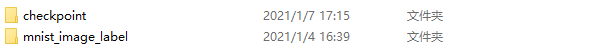
再次运行程序会得到相应的输出。
G:\anaconda\envs\tensorflow-2.0\python.exe G:/Pycharmprojects/tf2_notes-master/class4/MNIST_FC/p16_mnist_train_ex3.py
2021-01-07 17:16:46.259132: I tensorflow/stream_executor/platform/default/dso_loader.cc:44] Successfully opened dynamic library cudart64_100.dll
-------------load the model-----------------
......
# 因为是之前训练好的模型所以得到的准确率先由大到小,再由小到大
32/60000 [..............................] - ETA: 47:16 - loss: 0.0069 - sparse_categorical_accuracy: 1.0000
352/60000 [..............................] - ETA: 4:25 - loss: 0.0603 - sparse_categorical_accuracy: 0.9830
672/60000 [..............................] - ETA: 2:23 - loss: 0.0491 - sparse_categorical_accuracy: 0.9851
992/60000 [..............................] - ETA: 1:39 - loss: 0.0422 - sparse_categorical_accuracy: 0.9879
1280/60000 [..............................] - ETA: 1:19 - loss: 0.0395 - sparse_categorical_accuracy: 0.9883
1568/60000 [..............................] - ETA: 1:06 - loss: 0.0434 - sparse_categorical_accuracy: 0.9872
1888/60000 [..............................] - ETA: 56s - loss: 0.0443 - sparse_categorical_accuracy: 0.9857






















 4877
4877











 被折叠的 条评论
为什么被折叠?
被折叠的 条评论
为什么被折叠?








